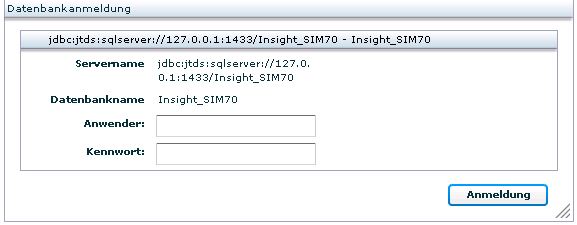- Community Home
- >
- Servers and Operating Systems
- >
- HPE ProLiant
- >
- Server Management - Systems Insight Manager
- >
- Re: Enhanced Reports Sim 7.1
Categories
Company
Local Language
Forums
Discussions
Forums
- Data Protection and Retention
- Entry Storage Systems
- Legacy
- Midrange and Enterprise Storage
- Storage Networking
- HPE Nimble Storage
Discussions
Forums
Discussions
Discussions
Forums
Discussions
Discussion Boards
Discussion Boards
Discussion Boards
Discussion Boards
Discussion Boards
Discussion Boards
Discussion Boards
Discussion Boards
Discussion Boards
Discussion Boards
Discussion Boards
Discussion Boards
Discussion Boards
Discussion Boards
Discussion Boards
Discussion Boards
Discussion Boards
Discussion Boards
Discussion Boards
Discussion Boards
Discussion Boards
Discussion Boards
Discussion Boards
Community
Resources
Forums
Blogs
- Subscribe to RSS Feed
- Mark Topic as New
- Mark Topic as Read
- Float this Topic for Current User
- Bookmark
- Subscribe
- Printer Friendly Page
- Mark as New
- Bookmark
- Subscribe
- Mute
- Subscribe to RSS Feed
- Permalink
- Report Inappropriate Content
09-25-2012 12:30 AM
09-25-2012 12:30 AM
Enhanced Reports Sim 7.1
Hi
when i try to run an enhanced Report, not all but some, i don't get a Report i only see a DB Login (see Picture).
Some Reports are Working some not. For Example OS Distribution Report is working. CPU Information Report does not work and i see the Login Page for the DB. Some Help would be great.
Greetz
Peter
- Mark as New
- Bookmark
- Subscribe
- Mute
- Subscribe to RSS Feed
- Permalink
- Report Inappropriate Content
09-25-2012 12:34 AM
09-25-2012 12:34 AM
Re: Enhanced Reports Sim 7.1
Hi
Good to know that I am not the only one.
I have a case open at HP for a long time now, level 3 is looking into the problem...
I will let U know if there is a solution, I tried +10 changes already but no solution yet...
Strange thing is that I have 3 similar SIM installations at customers and it is only on 1 of them that I have the issue... Not on the other 2 one...
Kr,
Bart
If my post was useful, clik on my KUDOS! "White Star" !
- Mark as New
- Bookmark
- Subscribe
- Mute
- Subscribe to RSS Feed
- Permalink
- Report Inappropriate Content
10-16-2012 08:00 AM
10-16-2012 08:00 AM
Re: Enhanced Reports Sim 7.1
I am seeing the same issue. Has HP given you an answer yet?
- Mark as New
- Bookmark
- Subscribe
- Mute
- Subscribe to RSS Feed
- Permalink
- Report Inappropriate Content
10-16-2012 01:11 PM
10-16-2012 01:11 PM
Re: Enhanced Reports Sim 7.1
Hi,
The case is still open at HP, several interventions already remote by HP L3 support but no solution yet...
I keep U posted...
Kr,
Bart
If my post was useful, clik on my KUDOS! "White Star" !
- Mark as New
- Bookmark
- Subscribe
- Mute
- Subscribe to RSS Feed
- Permalink
- Report Inappropriate Content
12-18-2012 08:14 AM
12-18-2012 08:14 AM
Re: Enhanced Reports Sim 7.1
Hello
I got the same issue
Any update on the Opened case ????
- Mark as New
- Bookmark
- Subscribe
- Mute
- Subscribe to RSS Feed
- Permalink
- Report Inappropriate Content
12-18-2012 12:03 PM
12-18-2012 12:03 PM
Re: Enhanced Reports Sim 7.1
Hi,
Yes the case is still open. Every week there is someone from level3 and a developer that connects remotely to check logs and make changes...
However no final solution yet. Allthough I think that the solution is near. And it seems that we are not the only one that has this problem.
I keep you posted...
Kr,
Bart
If my post was useful, clik on my KUDOS! "White Star" !
- Mark as New
- Bookmark
- Subscribe
- Mute
- Subscribe to RSS Feed
- Permalink
- Report Inappropriate Content
12-19-2012 04:51 AM
12-19-2012 04:51 AM
Re: Enhanced Reports Sim 7.1
Many thanks
- Mark as New
- Bookmark
- Subscribe
- Mute
- Subscribe to RSS Feed
- Permalink
- Report Inappropriate Content
02-01-2013 12:15 AM
02-01-2013 12:15 AM
Re: Enhanced Reports Sim 7.1
Is this resolved?
I am facing same issue while export Software/Firmware report.
- Mark as New
- Bookmark
- Subscribe
- Mute
- Subscribe to RSS Feed
- Permalink
- Report Inappropriate Content
02-01-2013 01:14 AM
02-01-2013 01:14 AM
Re: Enhanced Reports Sim 7.1
Hi,
No, no news yet
Kr,
Bart
If my post was useful, clik on my KUDOS! "White Star" !
- Mark as New
- Bookmark
- Subscribe
- Mute
- Subscribe to RSS Feed
- Permalink
- Report Inappropriate Content
02-19-2013 02:25 AM
02-19-2013 02:25 AM
Re: Enhanced Reports Sim 7.1
I too am getting this issue!
It's been a while now. Have HP progressed any more on this yet?
- Mark as New
- Bookmark
- Subscribe
- Mute
- Subscribe to RSS Feed
- Permalink
- Report Inappropriate Content
02-19-2013 02:42 AM
02-19-2013 02:42 AM
Re: Enhanced Reports Sim 7.1
Hi,
No news yet from my side...
Kr,
Bart
If my post was useful, clik on my KUDOS! "White Star" !
- Mark as New
- Bookmark
- Subscribe
- Mute
- Subscribe to RSS Feed
- Permalink
- Report Inappropriate Content
02-22-2013 01:09 AM
02-22-2013 01:09 AM
Re: Enhanced Reports Sim 7.1
I also have this problem AGAIN! Got some replies from HP that this was because of an upgraded SIM. Made a clean install and still the problem!
Please HP fix this soon, this is a real problem and has always been!
Best Regards,
Johannes
- Mark as New
- Bookmark
- Subscribe
- Mute
- Subscribe to RSS Feed
- Permalink
- Report Inappropriate Content
02-26-2013 06:44 PM
02-26-2013 06:44 PM
Re: Enhanced Reports Sim 7.1
I have been instructed to install 7.1.2 (we're on 7.1.1) but I don't feel this will fix the issue.
I believe our issue stems from when we had our original install of SIM using the local SQL Express DB. We've since moved to a clustered SQL instance as SIM is now in production, but this enhanced reporting issue remains. Not all of the reports do this, only some, which is really puzzling.
I am downloading the gigantic 6 GB DVD now for update 2.. so i'll see how it goes.
- Mark as New
- Bookmark
- Subscribe
- Mute
- Subscribe to RSS Feed
- Permalink
- Report Inappropriate Content
02-27-2013 12:51 AM
02-27-2013 12:51 AM
Re: Enhanced Reports Sim 7.1
Hi,
I can tell you that it is not solved in 7.1.2... I did install it already some time ago...
Normally I will have tomorrow a VR session with HP support with a new update on this case. Some new changes to be implemented. I hope it will be solved now...
I keep you posted...
Kr,
Bart
If my post was useful, clik on my KUDOS! "White Star" !
- Mark as New
- Bookmark
- Subscribe
- Mute
- Subscribe to RSS Feed
- Permalink
- Report Inappropriate Content
02-27-2013 12:06 PM
02-27-2013 12:06 PM
Re: Enhanced Reports Sim 7.1
We were getting this as well.
If your SIM installation is "an upgrade on top of an upgrade on top of a..." - your only option may be to do a fresh install.
I went through and made appropriate changes to all the associated config scripts that are referenced somehwere in here and nothing helped.
I spent a lot of time on the line with Support about it and they couldn't "guess" why either.
A fresh install is the only thing that worked for us. We're on 7.1.1, btw
-M
- Mark as New
- Bookmark
- Subscribe
- Mute
- Subscribe to RSS Feed
- Permalink
- Report Inappropriate Content
02-27-2013 07:43 PM
02-27-2013 07:43 PM
Re: Enhanced Reports Sim 7.1
- Mark as New
- Bookmark
- Subscribe
- Mute
- Subscribe to RSS Feed
- Permalink
- Report Inappropriate Content
02-27-2013 10:15 PM
02-27-2013 10:15 PM
Re: Enhanced Reports Sim 7.1
Hi,
They also told me that it was because of an upgrade or move of the database... Too bad because it was not the case... I have a fresh install of 7.1 andh ad the problem directly... I am waiting for an update soon of HP...
I'll keep you posted...
Kr,
Bart
If my post was useful, clik on my KUDOS! "White Star" !
- Mark as New
- Bookmark
- Subscribe
- Mute
- Subscribe to RSS Feed
- Permalink
- Report Inappropriate Content
03-01-2013 07:02 AM
03-01-2013 07:02 AM
Re: Enhanced Reports Sim 7.1
Hi everyone,
Just had HP Support on the phone... With some files to be updated...
Guess what. The issue is solved... All my reports are working now...
2 files need to be changed: HPSIMReporting.jsp and CrystalReport1-viewer.jsp
I suggest that you contact HP Support and ask after these 2 files...
Thanks a lot to L2 and L3 from HP Support for this case that was open for more than 6 months...
Kr,
Bart
If my post was useful, clik on my KUDOS! "White Star" !
- Mark as New
- Bookmark
- Subscribe
- Mute
- Subscribe to RSS Feed
- Permalink
- Report Inappropriate Content
07-25-2013 06:04 AM
07-25-2013 06:04 AM
Re: Enhanced Reports Sim 7.1
Any chance you could share the working script files?
I seem to have the same issue in a fresh 7.2 install.
i would like to compare the scritps against each other :)
- Mark as New
- Bookmark
- Subscribe
- Mute
- Subscribe to RSS Feed
- Permalink
- Report Inappropriate Content
12-03-2013 10:24 AM
12-03-2013 10:24 AM
Re: Enhanced Reports Sim 7.1
I just upgraded from 7.1 to 7.2, and I see this also now. Actually a bit different. When using IE, I click Run Report and nothing happens at all (pop-ups are not blocked). When using Chrome, I get the pop-up window and the db login page. I opened a case.
- Mark as New
- Bookmark
- Subscribe
- Mute
- Subscribe to RSS Feed
- Permalink
- Report Inappropriate Content
12-10-2013 07:22 AM
12-10-2013 07:22 AM
Re: Enhanced Reports Sim 7.1
Having the same issue... Opened a support case and asked for the files and was given the run around. I still have the issue. I guess I will have to open another case.
- Mark as New
- Bookmark
- Subscribe
- Mute
- Subscribe to RSS Feed
- Permalink
- Report Inappropriate Content
12-11-2013 01:11 AM
12-11-2013 01:11 AM
Re: Enhanced Reports Sim 7.1
Hi,
I've faced same issue and resolve it after a month of workarround.
i followed below
- Created a new DBuser in Active directory if ( we can choose local user of SIM CMS tool)
- Mapped user to SIM database as “Sysdba” and “db owner”
- Ran below command in CMS to change db authentication in SIM configuration.
mxreconfig -m dbauth -a <newusername>
this commands add required entry to all files that used to access SQL Database by SIM services i.e “ reporting”
- Restart all SIM services
Tried to generate report logging in with Administrator and testuser report generated successfully.
..... suma
- Mark as New
- Bookmark
- Subscribe
- Mute
- Subscribe to RSS Feed
- Permalink
- Report Inappropriate Content
05-28-2014 03:13 AM
05-28-2014 03:13 AM
Re: Enhanced Reports Sim 7.1
This worked for me:
HP support solved this one for me. Here is the solution:
1. Open the reports.xml file at the following locations and change the timestamp.
<SIM Installation directory> /config/preload/6X/addfiles/reports.xml
<SIM Installation directory> /config/preload-plugins/6X/<plugin name>/addfiles/reports.xml
Enter a space at the end of each file to update the timestamp.
2. Close and save the file.
3. Go to the command prompt and execute the mxconfigrefresh command.