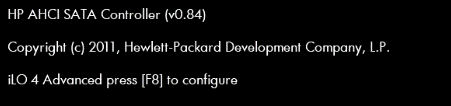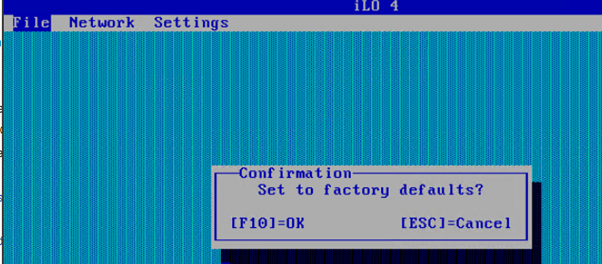- Community Home
- >
- Servers and Operating Systems
- >
- HPE ProLiant
- >
- Servers - General
- >
- ILO 4 Mouse issues still!!!! on Microserver gen8 ...
Categories
Company
Local Language
Forums
Discussions
Forums
- Data Protection and Retention
- Entry Storage Systems
- Legacy
- Midrange and Enterprise Storage
- Storage Networking
- HPE Nimble Storage
Discussions
Forums
Discussions
Discussions
Discussions
Forums
Discussions
Discussion Boards
Discussion Boards
Discussion Boards
Discussion Boards
- BladeSystem Infrastructure and Application Solutions
- Appliance Servers
- Alpha Servers
- BackOffice Products
- Internet Products
- HPE 9000 and HPE e3000 Servers
- Networking
- Netservers
- Secure OS Software for Linux
- Server Management (Insight Manager 7)
- Windows Server 2003
- Operating System - Tru64 Unix
- ProLiant Deployment and Provisioning
- Linux-Based Community / Regional
- Microsoft System Center Integration
Discussion Boards
Discussion Boards
Discussion Boards
Discussion Boards
Discussion Boards
Discussion Boards
Discussion Boards
Discussion Boards
Discussion Boards
Discussion Boards
Discussion Boards
Discussion Boards
Discussion Boards
Discussion Boards
Discussion Boards
Discussion Boards
Discussion Boards
Discussion Boards
Discussion Boards
Discussion Boards
Community
Resources
Forums
Blogs
- Subscribe to RSS Feed
- Mark Topic as New
- Mark Topic as Read
- Float this Topic for Current User
- Bookmark
- Subscribe
- Printer Friendly Page
- Mark as New
- Bookmark
- Subscribe
- Mute
- Subscribe to RSS Feed
- Permalink
- Report Inappropriate Content
04-13-2023 01:17 AM - last edited on 04-22-2023 07:01 PM by support_s
04-13-2023 01:17 AM - last edited on 04-22-2023 07:01 PM by support_s
ILO 4 Mouse issues still!!!! on Microserver gen8 - I I know, it's dead old!
Hi all, I know this is an old server, but I have now obtained a second hand gen 8 and have loaded Ubuntu 22.10 (minimal desktop version - again I know, but I didn't want to faff about getting Ubuntu server to employ a gui!) on to it. For my purposes I use it as a small web server, do Node programming and as a place to back up stuff (non raid) - it's excellent.
However, the ILO v4, which is I think is really important since I run it headless is proving to be a major pain with the extremely laggy mouse and sometimes locked mouse issues both on the HTML5 remote control and the desktop remote control app (using .Net, on Windows 10).
I have found lots of posts here and on t'internet about this, but absolutely no solutions. The issue seems to be to do with mouse acceleration, but the ideas suggested don't help.
I saw this link to a HP(E) document https://h50146.www5.hpe.com/products/software/oe/Linux/mainstream/bin/support/doc/general/mgmt/ilo_ribloe/v100/hpmouse-README.txt (which was amazing as most links are dead here since HP split and this site became HPE! I added the e) It didn't really help me and looked a bit dangerous to try out on a non supported OS
I can't believe that everyone who bought this server just gave up and accepted it, surely many must have a working combination. OR maybe someone found an actual solution. OR maybe someone knows of an alternative?
I use MS Remote Desktop (as I also like to develop using VSCode). It too has it's issues, especially when for example for some unknown reason Ubuntu throws me back to the login screen and (even though I have an extension that is suposed to allow for this) I can't remote back in. and so I have to use ILO to (eventually) click on the login button.
I'd be very grateful if anyone can help. So grateful that I'd buy you a beer (not to be sniffed at in these expensive days!)
- Tags:
- Prolaint server
- Mark as New
- Bookmark
- Subscribe
- Mute
- Subscribe to RSS Feed
- Permalink
- Report Inappropriate Content
04-13-2023 10:38 PM - last edited on 04-16-2023 10:46 PM by Sunitha_Mod
04-13-2023 10:38 PM - last edited on 04-16-2023 10:46 PM by Sunitha_Mod
Re: ILO 4 Mouse issues still!!!! on Microserver gen8 - I I know, it's dead old!
I have the same problem with facing same issue but no response from anyone
- Mark as New
- Bookmark
- Subscribe
- Mute
- Subscribe to RSS Feed
- Permalink
- Report Inappropriate Content
04-14-2023 07:58 AM
04-14-2023 07:58 AM
Re: ILO 4 Mouse issues still!!!! on Microserver gen8 - I I know, it's dead old!
Hello Both!
One possible solution you could try is to update the firmware for your ILO v4. You can download the latest firmware for your server from the HPE support website. Make sure to follow the instructions carefully when updating the firmware to avoid any issues.
Another, you could also try adjusting the mouse settings on your remote desktop client to see if it improves the performance. For example, you could try disabling mouse acceleration or adjusting the mouse sensitivity.
Lastly, it's worth noting that running a minimal desktop version of Ubuntu on your server could be causing some of the issues you are experiencing. A full Ubuntu server installation might provide better performance and stability when managing your server remotely.
Hope this gives some insights! Let me know
- Mark as New
- Bookmark
- Subscribe
- Mute
- Subscribe to RSS Feed
- Permalink
- Report Inappropriate Content
04-18-2023 06:31 PM
04-18-2023 06:31 PM
Re: ILO 4 Mouse issues still!!!! on Microserver gen8 - I I know, it's dead old!
Hi
The readme text you provided is for ILO 2. Microserver Gen8 has ILO 4.
what is the browser you are using to connect to ILO and HTML5 sessions ?
What is the version of the browser ?
What is the firmware of the ILO4 ?
Is the mouse response same on HTML5, .net and Java as well ?
Referrring to this article: https://support.hpe.com/hpesc/public/docDisplay?docId=emr_na-a00118787en_us
[Any personal opinions expressed are mine, and not official statements on behalf of Hewlett Packard Enterprise]

- Mark as New
- Bookmark
- Subscribe
- Mute
- Subscribe to RSS Feed
- Permalink
- Report Inappropriate Content
04-19-2023 03:39 AM
04-19-2023 03:39 AM
Re: ILO 4 Mouse issues still!!!! on Microserver gen8 - I I know, it's dead old!
Hi, re questions:
what is the browser you are using to connect to ILO and HTML5 sessions ?
I am using the app downloaded from the MS store, but if I try HTML5 then I use the Brave browser. I have tried the Edge browser, but same issue, mouse doesn't keep up
What is the version of the browser ?
What is the firmware of the ILO4 ?
2.82 Feb 06 2023
Is the mouse response same on HTML5, .net and Java as well ? Yep
Ta
- Mark as New
- Bookmark
- Subscribe
- Mute
- Subscribe to RSS Feed
- Permalink
- Report Inappropriate Content
04-19-2023 03:40 AM
04-19-2023 03:40 AM
Re: ILO 4 Mouse issues still!!!! on Microserver gen8 - I I know, it's dead old!
Thanks for the suggestions. These are ones that I've tried with no success.
- Mark as New
- Bookmark
- Subscribe
- Mute
- Subscribe to RSS Feed
- Permalink
- Report Inappropriate Content
04-19-2023 10:14 PM
04-19-2023 10:14 PM
Re: ILO 4 Mouse issues still!!!! on Microserver gen8 - I I know, it's dead old!
are you accessing the ILO from outside the server or within the server?
If from outside.. what is the OS running on the machine on which you are accessing the ILO of the server ?
Is the java, .net updated on that browser ?
Try resetting the ILO from ILO Diagnostics and try again.
[Any personal opinions expressed are mine, and not official statements on behalf of Hewlett Packard Enterprise]

- Mark as New
- Bookmark
- Subscribe
- Mute
- Subscribe to RSS Feed
- Permalink
- Report Inappropriate Content
04-19-2023 10:14 PM
04-19-2023 10:14 PM
Re: ILO 4 Mouse issues still!!!! on Microserver gen8 - I I know, it's dead old!
are you accessing the ILO from outside the server or within the server?
If from outside.. what is the OS running on the machine on which you are accessing the ILO of the server ?
Is the java, .net updated on that browser ?
Try resetting the ILO from ILO Diagnostics and try again.
[Any personal opinions expressed are mine, and not official statements on behalf of Hewlett Packard Enterprise]

- Mark as New
- Bookmark
- Subscribe
- Mute
- Subscribe to RSS Feed
- Permalink
- Report Inappropriate Content
04-20-2023 01:11 AM
04-20-2023 01:11 AM
Re: ILO 4 Mouse issues still!!!! on Microserver gen8 - I I know, it's dead old!
Accessing ilo from my dell xps-15 laptop using a wired ethernet connection on same router/switch as my server.
The os is windows 10 pro, fully up to date. Cannot upgrade to 11,
I also develop using Java and Im on Java 19, though not using the Java version of ilo as jnlp doesn't now work and using an app to allow that didn't work.
I also use latest version of visual studio so assume .net is the latest and greatest stable version.. I'll go and check if you like, but I think software this old will not need the latest versions will it!
>Try resetting the ILO from ILO Diagnostics and try again.
Don't know how to do that. But this is a new clean build?
Thanks,
- Mark as New
- Bookmark
- Subscribe
- Mute
- Subscribe to RSS Feed
- Permalink
- Report Inappropriate Content
04-22-2023 06:54 PM
04-22-2023 06:54 PM
Re: ILO 4 Mouse issues still!!!! on Microserver gen8 - I I know, it's dead old!
Hi,
you can try resetting the ILO from ILO RBSU..
Reboot the server and Press F8 during the ILO initilization during POST.
One the server booted to ILO RBSU, Reset the ILO to factory defaults.
File --> Set Defaults --> Press F10 to Set to Factory Defaults.
Once done, reconfigure the ILO from ILO RBSU --> Network tab and Verify the issue.
If still the same, log a case support case with HPE.
[Any personal opinions expressed are mine, and not official statements on behalf of Hewlett Packard Enterprise]

- Mark as New
- Bookmark
- Subscribe
- Mute
- Subscribe to RSS Feed
- Permalink
- Report Inappropriate Content
04-22-2023 06:58 PM
04-22-2023 06:58 PM
Re: ILO 4 Mouse issues still!!!! on Microserver gen8 - I I know, it's dead old!
[Any personal opinions expressed are mine, and not official statements on behalf of Hewlett Packard Enterprise]

- Mark as New
- Bookmark
- Subscribe
- Mute
- Subscribe to RSS Feed
- Permalink
- Report Inappropriate Content
04-24-2023 01:25 AM - last edited on 04-25-2023 01:51 AM by Sunitha_Mod
04-24-2023 01:25 AM - last edited on 04-25-2023 01:51 AM by Sunitha_Mod
Re: ILO 4 Mouse issues still!!!! on Microserver gen8 - I I know, it's dead old!
Well I did that, but I wish you had told me about having to re-enter a new user credential and that my license would need to be re-entered.
Made no difference.
Also noted that my actual machine BIOS was 2015 so updated it to latest. That hasn't solved issue but did create new error messages when booting into Ubuntu.
However, I have a new issue that I was asked by the OS to update to 23.04 which I did having never had issues before and now I can't get to the graphics desktop. Ubuntu 23.04 is installed and working, but not Gnome - sigh: BIG :SIGH.
Thanks for the suggestion.
I won't log a support call as this is a second hand machine and way out of warranty and I haven't paid for support. The problem seems to be clearly with the mouse drivers on Ubuntu. I need proper HP drivers, but there's zero chance of tht happening.
Ta