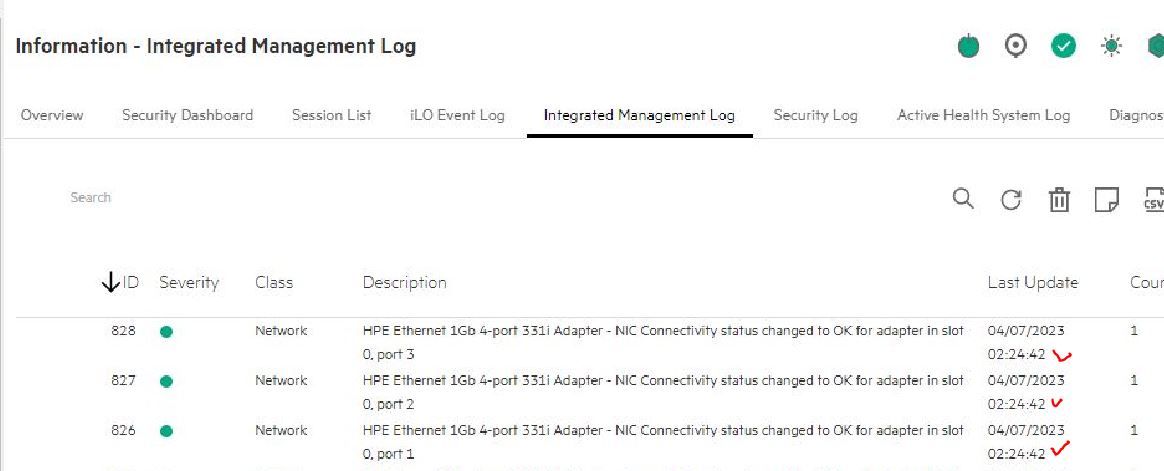- Community Home
- >
- Servers and Operating Systems
- >
- HPE ProLiant
- >
- Servers - General
- >
- LO5's Integrated Management Log time
Categories
Company
Local Language
Forums
Discussions
Forums
- Data Protection and Retention
- Entry Storage Systems
- Legacy
- Midrange and Enterprise Storage
- Storage Networking
- HPE Nimble Storage
Discussions
Forums
Discussions
Discussions
Discussions
Forums
Discussions
Discussion Boards
Discussion Boards
Discussion Boards
Discussion Boards
- BladeSystem Infrastructure and Application Solutions
- Appliance Servers
- Alpha Servers
- BackOffice Products
- Internet Products
- HPE 9000 and HPE e3000 Servers
- Networking
- Netservers
- Secure OS Software for Linux
- Server Management (Insight Manager 7)
- Windows Server 2003
- Operating System - Tru64 Unix
- ProLiant Deployment and Provisioning
- Linux-Based Community / Regional
- Microsoft System Center Integration
Discussion Boards
Discussion Boards
Discussion Boards
Discussion Boards
Discussion Boards
Discussion Boards
Discussion Boards
Discussion Boards
Discussion Boards
Discussion Boards
Discussion Boards
Discussion Boards
Discussion Boards
Discussion Boards
Discussion Boards
Discussion Boards
Discussion Boards
Discussion Boards
Discussion Boards
Discussion Boards
Community
Resources
Forums
Blogs
- Subscribe to RSS Feed
- Mark Topic as New
- Mark Topic as Read
- Float this Topic for Current User
- Bookmark
- Subscribe
- Printer Friendly Page
- Mark as New
- Bookmark
- Subscribe
- Mute
- Subscribe to RSS Feed
- Permalink
- Report Inappropriate Content
06-26-2023 10:46 PM - last edited on 06-27-2023 02:41 AM by support_s
06-26-2023 10:46 PM - last edited on 06-27-2023 02:41 AM by support_s
Hi Admin
How to adjust the time display of iLO5's Integrated Management Log (IML)? Even after NTP time synchronization, the time is still off by less than 8 hours.
Solved! Go to Solution.
- Tags:
- Prolaint server
- Mark as New
- Bookmark
- Subscribe
- Mute
- Subscribe to RSS Feed
- Permalink
- Report Inappropriate Content
06-26-2023 11:48 PM
06-26-2023 11:48 PM
Re: LO5's Integrated Management Log time
Hello SOCR,
You may refer the following link:
1. https://support.hpe.com/hpesc/public/docDisplay?docId=sf000046846en_us
I am an HPE Employee

- Mark as New
- Bookmark
- Subscribe
- Mute
- Subscribe to RSS Feed
- Permalink
- Report Inappropriate Content
06-27-2023 12:03 AM
06-27-2023 12:03 AM
Re: LO5's Integrated Management Log time
Hi PrathibaC,
Adjusted according to the HPE operating link, but there is still an 8-hour time difference.
- Mark as New
- Bookmark
- Subscribe
- Mute
- Subscribe to RSS Feed
- Permalink
- Report Inappropriate Content
06-27-2023 01:36 AM
06-27-2023 01:36 AM
SolutionHi,
Please see if this link helps.
To change the displayed date and time for events, select a value in the Time menu. Choose from the following:
Show Default - Display UTC time.
Show Local Time - Display the iLO web interface client time.
Show ISO Time - Display UTC time in ISO 8601 format.
Thank You!
I work with HPE but opinions expressed here are mine.
HPE Tech Tips videos on How To and Troubleshooting topics
I work at HPE
HPE Support Center offers support for your HPE services and products when and how you need it. Get started with HPE Support Center today.
[Any personal opinions expressed are mine, and not official statements on behalf of Hewlett Packard Enterprise]

- Mark as New
- Bookmark
- Subscribe
- Mute
- Subscribe to RSS Feed
- Permalink
- Report Inappropriate Content
06-28-2023 06:30 PM
06-28-2023 06:30 PM
Re: LO5's Integrated Management Log time
Hi Suman_1978
Thank you, the issue with the time display has been resolved.
- Mark as New
- Bookmark
- Subscribe
- Mute
- Subscribe to RSS Feed
- Permalink
- Report Inappropriate Content
06-29-2023 09:51 PM
06-29-2023 09:51 PM
Re: LO5's Integrated Management Log time
Hello @socr,
That's awesome!
We are extremely glad to know the problem has been resolved.
Thanks,
Sunitha G
I'm an HPE employee.
HPE Support Center offers support for your HPE services and products when and how you need it. Get started with HPE Support Center today.
[Any personal opinions expressed are mine, and not official statements on behalf of Hewlett Packard Enterprise]