- Community Home
- >
- Servers and Operating Systems
- >
- HPE ProLiant
- >
- Servers - General
- >
- Problem with replacement fans
Categories
Company
Local Language
Forums
Discussions
Forums
- Data Protection and Retention
- Entry Storage Systems
- Legacy
- Midrange and Enterprise Storage
- Storage Networking
- HPE Nimble Storage
Discussions
Forums
Discussions
Discussions
Forums
Discussions
Discussion Boards
Discussion Boards
Discussion Boards
Discussion Boards
Discussion Boards
Discussion Boards
Discussion Boards
Discussion Boards
Discussion Boards
Discussion Boards
Discussion Boards
Discussion Boards
Discussion Boards
Discussion Boards
Discussion Boards
Discussion Boards
Discussion Boards
Discussion Boards
Discussion Boards
Discussion Boards
Discussion Boards
Discussion Boards
Discussion Boards
Community
Resources
Forums
Blogs
- Subscribe to RSS Feed
- Mark Topic as New
- Mark Topic as Read
- Float this Topic for Current User
- Bookmark
- Subscribe
- Printer Friendly Page
- Mark as New
- Bookmark
- Subscribe
- Mute
- Subscribe to RSS Feed
- Permalink
- Report Inappropriate Content
07-13-2020 09:17 AM
07-13-2020 09:17 AM
Hello. Currently have a HP DL320e Gen 8 and is working great. Recieved a critical error from ILO that Fan #2 failed.
Verified and check the case fan and it seems fan as no noise or issues. Start system back up and everything is running great at 44% for 4 case fans. About 8-10 hours later the system shuts down again on a critical fan failure from Fan #2 once more. Just trying some different testing and scenerios I place the fan in another slot and the same happens with a critical fan failure on that fan in another slot. So determining that the fan is a problem I go to purchase another HP Dl320e GEN 8 server fan 675449-001 (GFM0412SS) but find out that these fans are replaced with 675449-002 (GFM0412SS).
So I order 3 of these fans just to have stock in case I loose more fans.
When I replace the fan in the server its starts up at a high rpm and so do the other "001" fans. So now in case I have 3 x "001", 1 x "002". HP Servers goes thru its bios checking then comes to checking the board HW but then indicates a Critical Fan Failure on #2 (which is the new replacement).
I move the fan to another slot and same happens the "002" fails. But the "001" are fine.
I take all 3 "002" fans and place them in slots 1-3 and leave a "001" in slot 4. Same happens systems starts up like a Jet taking off and then after its posts and it then fails with a critical fan error on #1 #2 #3 but NOT #4.
If I place all "001" back in they start up quietly and no issues until that original fan fails hours down the road.
So I am wondering what I need todo here for a fan replacment as the system will not run without 4 fans and these "002" fans send it into a high speed rpm and then cause a failure. I assume they are compatible since they are the HP replacement part.
ILO 4: v2.73
ROM: J05 04/04/2019
Any help would be appreciated.
Thanks
Solved! Go to Solution.
- Mark as New
- Bookmark
- Subscribe
- Mute
- Subscribe to RSS Feed
- Permalink
- Report Inappropriate Content
07-13-2020 10:59 PM
07-13-2020 10:59 PM
SolutionHello Fred,
Greetings.
There are two server models, DL380e Gen8 & DL380e Gen8 v2. I hope the server that you are referring to is a DL380e Gen8 model. For this model, the required & supported fan Spare Part number is 732638-001
https://partsurfer.hpe.com/Search.aspx?SearchText=686664-001
Links for reference:
https://support.hpe.com/hpesc/public/docDisplay?docLocale=en_US&docId=c03500829
https://support.hpe.com/hpesc/public/docDisplay?docLocale=en_US&docId=c03503663
Also ensure the Thermal Configuration in the server BIOS is set to Optimal Cooling or Increased Cooling for better cooling.
For any server model, for replacement parts, we recommend to verify the same in the Maintenance & Service Guide of that particular server model. You may also search for Model specific Document List for more information.
Log on to https://support.hpe.com/hpesc/public/home for obtaining any information about HPE products.
Write back for any further clarifications.
Thank you
I am an HPE employee

- Mark as New
- Bookmark
- Subscribe
- Mute
- Subscribe to RSS Feed
- Permalink
- Report Inappropriate Content
07-15-2020 08:43 AM
07-15-2020 08:43 AM
Re: Problem with replacement fans
Thank you...
Yes this is a HPE PRoliant DL320e Gen8.
I am not sure how fans with a part number of 675449-001 ended up in this server as these are the original in all 4 slots.
But again thank you for the response.
- Mark as New
- Bookmark
- Subscribe
- Mute
- Subscribe to RSS Feed
- Permalink
- Report Inappropriate Content
07-15-2020 08:50 AM
07-15-2020 08:50 AM
Re: Problem with replacement fans
There will be different part numbers on the Original Fans. The number which is mentioned as HPE SP-xxxxxx-001 is the spare part number. There will be other number which could be assembly numbers which is used only for internal purpose. To order a replacement, it is recommended to use the Option part number which will be like xxxxxx-B21 or Spare part number like SP # xxxxxx-001.
Please verify this information & compare with the new fans & the original fans. If they do not match, you may order the one which we have shared in the previously reply.
Thank you
I am an HPE employee

- Mark as New
- Bookmark
- Subscribe
- Mute
- Subscribe to RSS Feed
- Permalink
- Report Inappropriate Content
07-15-2020 10:30 AM
07-15-2020 10:30 AM
Re: Problem with replacement fans
That has been my question on the original fans that came with server: Here are the numbers for original fans. There are 4 in the case.
HP P/N 675449-001
ASSY, Fan, DL320e Gen 8
HP Rev.01
Model: GFM0412SS
The replacements every site indicates are these that I ordered:
HP P/N 675449-002
ASSY, Fan, DL320e Gen 8
HP Rev.01
Model: GFM0412SS
Both fans are identical, they are both 6 wire, DC12V, 1.82A -BE41, Delta Electronics.
These fans show no "SP" number or anything related to B21. So my question is what are these HP 675449-001 from that they are in my server but cannot run the 675449-002.
I was also told that 732638-001 is the same as 675449-002. So I am now at a loss as too what fans I should be looking for.
Thanks
- Mark as New
- Bookmark
- Subscribe
- Mute
- Subscribe to RSS Feed
- Permalink
- Report Inappropriate Content
07-15-2020 08:29 PM
07-15-2020 08:29 PM
Re: Problem with replacement fans
The following part numbers 675449-001 & 675449-002 rolls out to 732638-001. Hence, you have the correct fans in the server.
As mentioned previous, check the Thermal Configuration settings in BIOS. Modify the settings & verify the performance.
Verify the fans status from iLO to find the running speed. If possible share a screen shot.
Thank you
I am an HPE employee

- Mark as New
- Bookmark
- Subscribe
- Mute
- Subscribe to RSS Feed
- Permalink
- Report Inappropriate Content
07-16-2020 01:08 PM
07-16-2020 01:08 PM
Re: Problem with replacement fans
Here are screen shots as it shows when original fans are all together there is no issue until about 8-10 hours later Fan #2 will fail. (Not Shown) I have moved the #2 fan around to different slots and failure follows to whatever slot.
When adding the new fan(s) Bios does its post and completes its Power and Thermal test then ends up failing. Even all 3 fans in place cause a failure in any 3 of the 4 fan slots but he original is fine. My quesion to this since this being non-redundant Fans do all 4 fans slots require all fans to the same model # ?? In this configuration original fans are "001" and the new fans are "002". Just a thought to all of this..
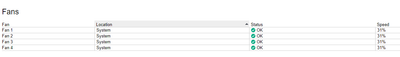
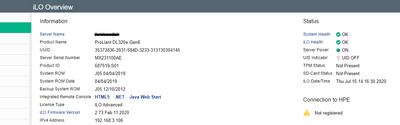


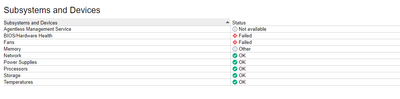
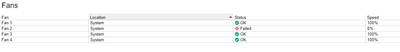
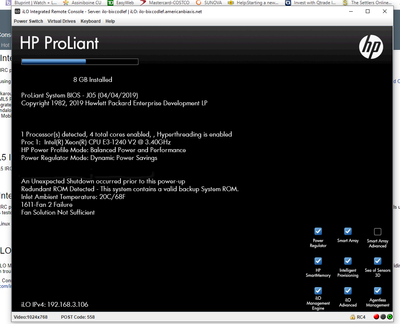
Last page shows the new fan reports error. When a new fan is in it casues all fans to spin at the highest RPM possible. Original fans do not do this unless I change the Thermal settings.
- Mark as New
- Bookmark
- Subscribe
- Mute
- Subscribe to RSS Feed
- Permalink
- Report Inappropriate Content
07-18-2020 01:47 AM
07-18-2020 01:47 AM
Re: Problem with replacement fans
We request to ensure the BIOS, iLO firmware, iLO Interface Drivers, Management Agents & Drivers, overall server firmware & drivers are up to date.
In one of the screen shot, we see the Agentless Management Service is not installed or not running. Ensure this is insatalled & actively running on the server.
This may also be a reason for the server to not accept the new model fans. The fans installed are only for this server model.
We also request to log a support ticket with HPE Support for further assistance if the issue still remains.
Thank you
I am an HPE employee

- Mark as New
- Bookmark
- Subscribe
- Mute
- Subscribe to RSS Feed
- Permalink
- Report Inappropriate Content
07-22-2020 12:24 AM
07-22-2020 12:24 AM
Re: Problem with replacement fans
FredU
Please update the status whether the issue is resolved with the fans
Thank you
I am an HPE employee
