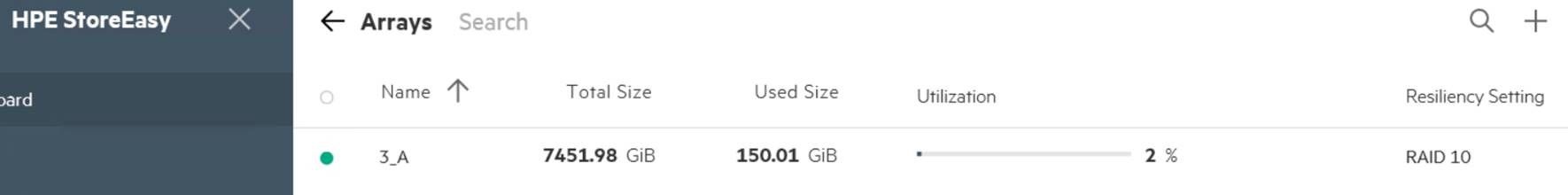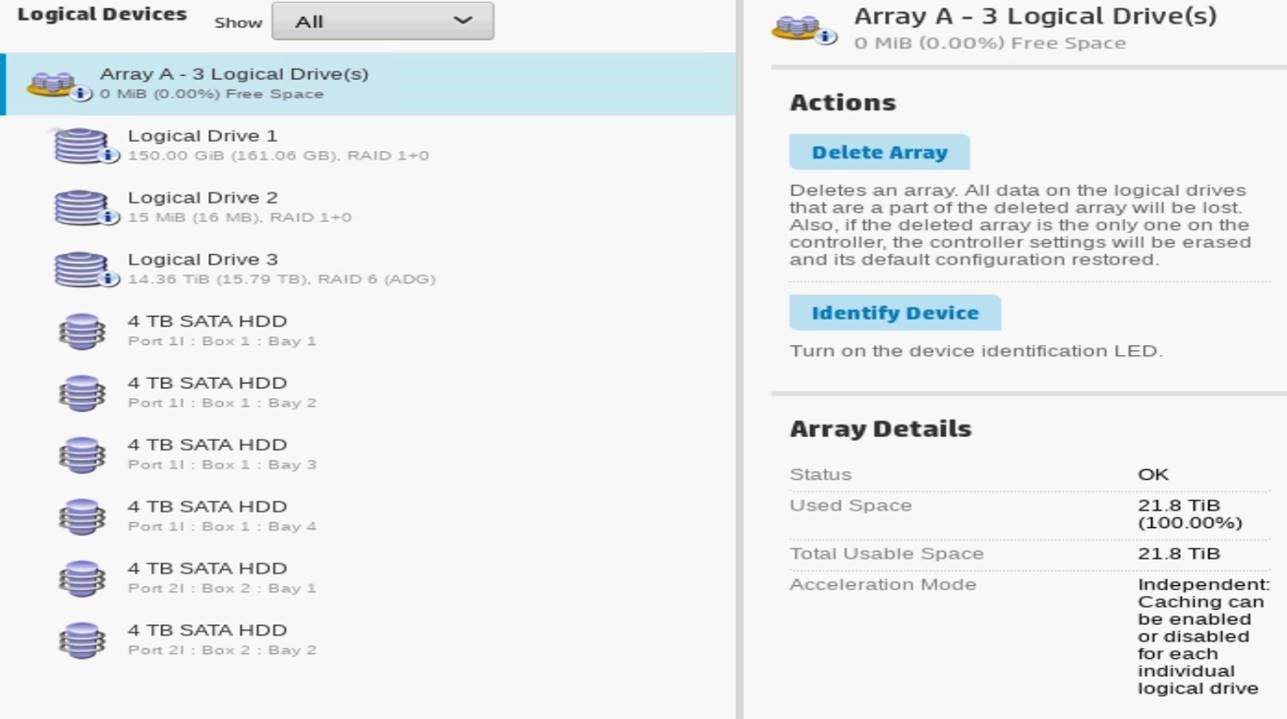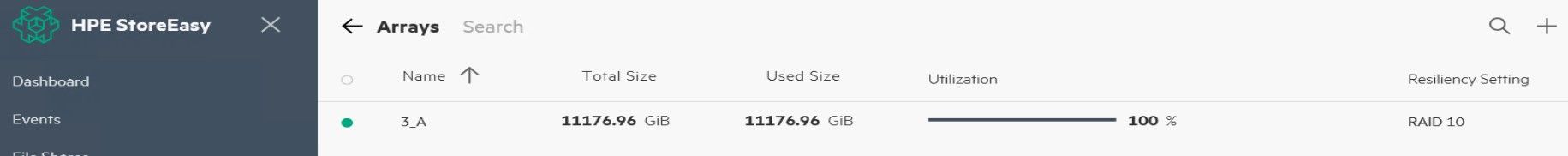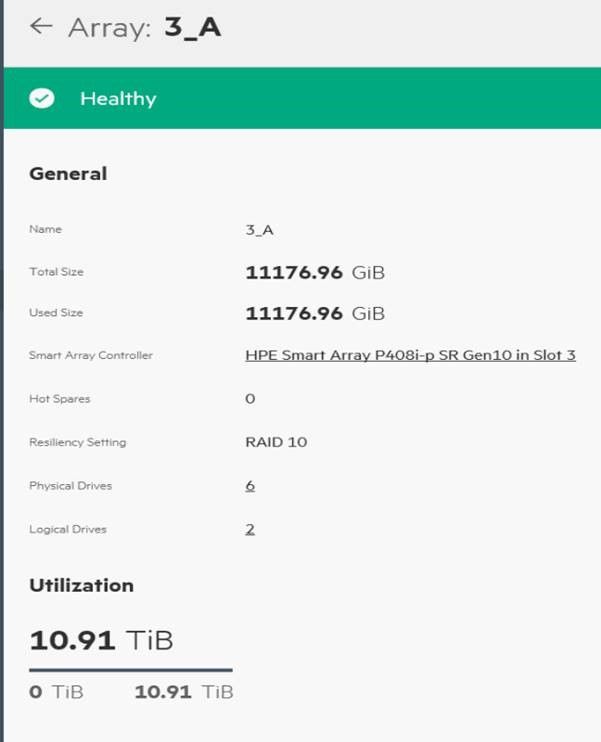- Community Home
- >
- Storage
- >
- Entry Storage Systems
- >
- StoreEasy Storage
- >
- Array management in SEMC vs SSA.
Categories
Company
Local Language
Forums
Discussions
Forums
- Data Protection and Retention
- Entry Storage Systems
- Legacy
- Midrange and Enterprise Storage
- Storage Networking
- HPE Nimble Storage
Discussions
Forums
Discussions
Discussions
Forums
Discussions
Discussion Boards
Discussion Boards
Discussion Boards
Discussion Boards
Discussion Boards
Discussion Boards
Discussion Boards
Discussion Boards
Discussion Boards
Discussion Boards
Discussion Boards
Discussion Boards
Discussion Boards
Discussion Boards
Discussion Boards
Discussion Boards
Discussion Boards
Discussion Boards
Discussion Boards
Discussion Boards
Discussion Boards
Discussion Boards
Discussion Boards
Community
Resources
Forums
Blogs
- Subscribe to RSS Feed
- Mark Topic as New
- Mark Topic as Read
- Float this Topic for Current User
- Bookmark
- Subscribe
- Printer Friendly Page
- Mark as New
- Bookmark
- Subscribe
- Mute
- Subscribe to RSS Feed
- Permalink
- Report Inappropriate Content
05-26-2020 08:57 AM
05-26-2020 08:57 AM
Array management in SEMC vs SSA.
Hello, I would like to better understand the terminology in StoreEasy every day management.
My personal case for instance is :
Having a brand new StoreEasy of x4 4TB HDD already configured in RAID 1+0 and 2 more 4 TB drives added to the second cage.
So in SEMC it looks like this :
Finally the customer want RAID 6….
So I’ve added the 2 extra HDD of 4TB by expanding the Array in the SSA.
Note that in SEMC a RAID level is assign to the selected Array when in SSA it is not (of course when you create an array you have to set a RAID level)
Selected Array in SSA display RAW capacity 21,8 TB in the right pane.
when in SEMC it shows the Usable capacity…
Back to the SSA with the Array A of 6 drives now I can and want create a new LD in RAID 6. No pb it works.
As I understand creating a new LD and assigning a RAID level doesn’t mean that I’m performing RAID migration of the “parent” array.
The previous existing LD didn’t change their RAID setting however (still in RAID 1+0)
In the SEMC the 3_3 LD is OK.

But based on an RAID 10 Array ? How can I have a 14 TB RAID 6 on a 10 TB RAID 10 Array or doing this implie a RAID migration at the array level and the SEMC is not displaying accurate information ? Not talking about thin or thick provisioning the SSA do not allow it if I’m right.
Finally where should I apply a RAID level on a StoreEasy ?
- On the Array ? (If yes I can’t change it once done as the migrate RAID / Stripe button is at the LD level)
- At the Logical Drive level so the Array is finally a JBOD and I can create several LD of different RAID type ? But if yes why the hell a RAID level is assign on it in the SEMC ?
What should I believe ? The available storage of 14,4TB (the RAID 6 LD)
Thanks for your help.
Best regards.
Jean-Philippe
- Mark as New
- Bookmark
- Subscribe
- Mute
- Subscribe to RSS Feed
- Permalink
- Report Inappropriate Content
05-26-2020 11:28 AM - edited 05-26-2020 05:25 PM
05-26-2020 11:28 AM - edited 05-26-2020 05:25 PM
Re: Array management in SEMC vs SSA.
1st of all few terminology,
SEMC Storage Pool = SSA Array
SEMC Virtual Disk = SSA Logical Drive
HPE recommends creating one virtual disk per storage pool. So, ensure to limit the numberof physical disks per storage pool. A minimum of two storage pools is recommended when the internal drive cage is fully populated. Avoid creating storage pools with more than 8 physical disks in one storage pool. This minimize the failure domains, especially when using physical disks larger than 4 TB. Only physical disks attached to a single Smart Array Controller can be aggregated into one storage pool
WARNING: The listed HPE Smart Array S100i SR Gen10 is used for the internal operating system. It has one storage pool and one virtual disk provisioned from the factory. Do not alterthe configuration of this Smart Array Controller.
The following are the default controllers available per platform (additional controllers are displayed when external JBODsare attached to the base system):
• HPE Smart Array P816i-a SR Gen10 for StoreEasy 1860 Storage
• HPE Smart Array P816i-a SR Gen10 for StoreEasy 1660 Storage
RAID you create at the Virtual Disk or Logical drive level.
You can go through Admin guide to get more clear details,
https://support.hpe.com/hpesc/public/docDisplay?docLocale=en_US&docId=a00048291en_us
Hope this helps!
Regards
Subhajit
I am an HPE employee
If you feel this was helpful please click the KUDOS! thumb below!
*************************************************************************
I work at HPE
HPE Support Center offers support for your HPE services and products when and how you need it. Get started with HPE Support Center today.
[Any personal opinions expressed are mine, and not official statements on behalf of Hewlett Packard Enterprise]

- Mark as New
- Bookmark
- Subscribe
- Mute
- Subscribe to RSS Feed
- Permalink
- Report Inappropriate Content
06-18-2020 02:06 AM
06-18-2020 02:06 AM
Re: Array management in SEMC vs SSA.
Hi, thank you but if we want to be exact regarding the naming convention in the SEMC there is no Storage Pool (maybe the SEMC is not up to date).
There is a Storage Subsystems that contains the following :
- Smart Array Controllers
- Logical Drives
- Arrays
- Drive Enclosures
- Physical Drives
If zooming in the Arrays menu I can see a RAID level displayed as Resiliency Setting.
My concern is that it is a RAID 10 and the System Volume is based on. OS and data will be on the same array...
However in the SSA I have been able to create a Logical Drive with a RAID 6 level on that array that once again in the SSA do not display any RAID level for it.
The array is just showing raw data. As well all the LD based on that array are displaying a RAID level.
In the SEMCC it is the opposite !!!
The array display a raid level when the Logical Drive doesn't (check the screenshot of my original post).
Why ????
Or it is because the first LD based on that array is in RAID 10 and then the SSMC report it in the Array menu ?
Best Regards.