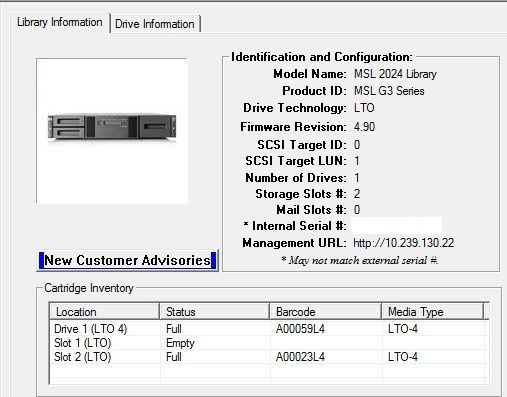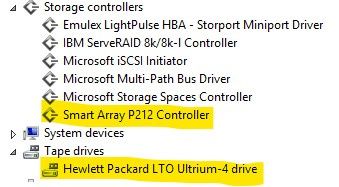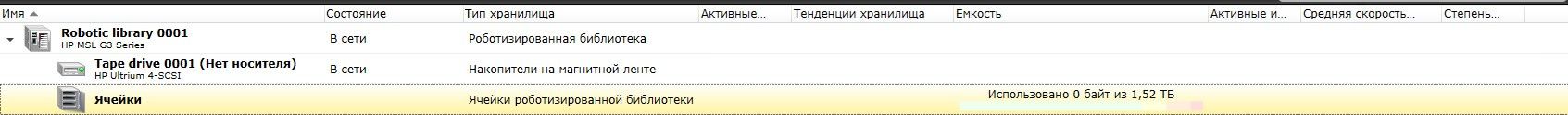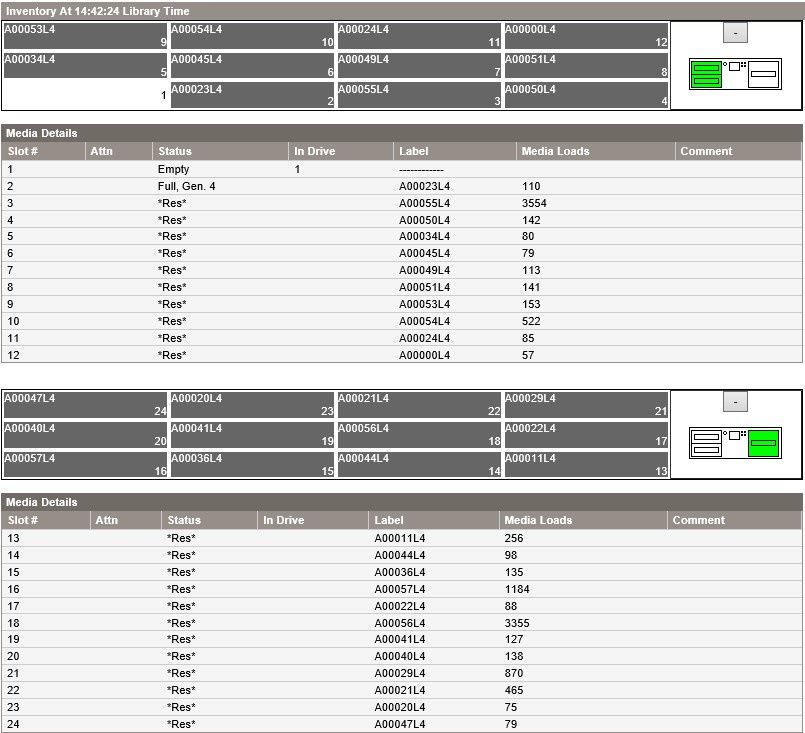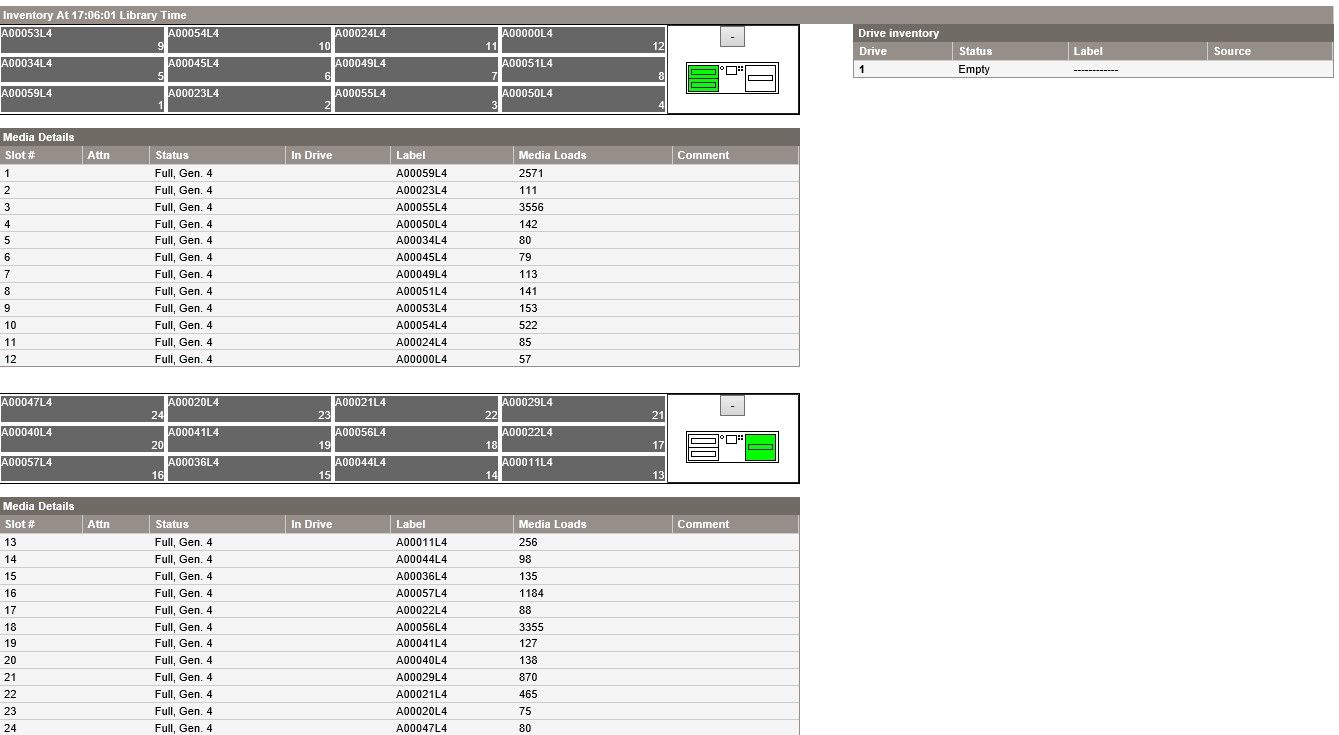- Community Home
- >
- Storage
- >
- Data Protection and Retention
- >
- StoreEver Tape Storage
- >
- HP MSL-2024 Tape Library. How?
Categories
Company
Local Language
Forums
Discussions
Forums
- Data Protection and Retention
- Entry Storage Systems
- Legacy
- Midrange and Enterprise Storage
- Storage Networking
- HPE Nimble Storage
Discussions
Forums
Discussions
Discussions
Discussions
Forums
Discussions
Discussion Boards
Discussion Boards
Discussion Boards
Discussion Boards
- BladeSystem Infrastructure and Application Solutions
- Appliance Servers
- Alpha Servers
- BackOffice Products
- Internet Products
- HPE 9000 and HPE e3000 Servers
- Networking
- Netservers
- Secure OS Software for Linux
- Server Management (Insight Manager 7)
- Windows Server 2003
- Operating System - Tru64 Unix
- ProLiant Deployment and Provisioning
- Linux-Based Community / Regional
- Microsoft System Center Integration
Discussion Boards
Discussion Boards
Discussion Boards
Discussion Boards
Discussion Boards
Discussion Boards
Discussion Boards
Discussion Boards
Discussion Boards
Discussion Boards
Discussion Boards
Discussion Boards
Discussion Boards
Discussion Boards
Discussion Boards
Discussion Boards
Discussion Boards
Discussion Boards
Discussion Boards
Discussion Boards
Community
Resources
Forums
Blogs
- Subscribe to RSS Feed
- Mark Topic as New
- Mark Topic as Read
- Float this Topic for Current User
- Bookmark
- Subscribe
- Printer Friendly Page
- Mark as New
- Bookmark
- Subscribe
- Mute
- Subscribe to RSS Feed
- Permalink
- Report Inappropriate Content
02-11-2020 01:12 AM - last edited on 11-16-2023 11:51 PM by Sunitha_Mod
02-11-2020 01:12 AM - last edited on 11-16-2023 11:51 PM by Sunitha_Mod
Comrades, I need help with the tape library. I’ve not worked with this for a thousand years, and I forgot everything. From what I remember, there is nothing close to the reality that I see.
And so the gist:
Given:
- Server with Windows 2012 R2
- HP MSL-2024 Tape Library
Library with server connected via SAS via HP Smart Array P212 controller
Backup software - Backup Exec 2014 (and installed more recent versions)
In the device manager, it is defined as follows:
In Backup Exec:
The first thing that annoys is that only 2 cassettes of 781 GB are displayed in the cells of the library. (although everything is clogged to the eyeballs - 24 pcs.)
2nd — with backup, in theory, it should be like this: the cassette is filled, the next one is served, etc. Well, I remember how it was when I worked with them.
Now, 2 cassettes are clogged and there is a request for fresh ones. But it should not be the same. This is not a streamer ....
The driver seems to be all fresh. Controller supported (by specification). The only thing is that the library firmware is old, but there is no way to update it, since in order to download it,HP service contract required. And he, after the prescription of years and the change of several generations of admins, is "ambitious". But something I don’t think can affect the work ...
I’ve been fighting this week already, and I can’t do anything. Can anyone have any thoughts? You can even crazy
[Moderator edit: Removed the confidential info]
Solved! Go to Solution.
- Mark as New
- Bookmark
- Subscribe
- Mute
- Subscribe to RSS Feed
- Permalink
- Report Inappropriate Content
02-11-2020 04:31 AM
02-11-2020 04:31 AM
Re: HP MSL-2024 Tape Library. How?
Hope this helps!
Regards
Torsten.
__________________________________________________
There are only 10 types of people in the world -
those who understand binary, and those who don't.
__________________________________________________
No support by private messages. Please ask the forum!
If you feel this was helpful please click the KUDOS! thumb below!

- Mark as New
- Bookmark
- Subscribe
- Mute
- Subscribe to RSS Feed
- Permalink
- Report Inappropriate Content
02-11-2020 05:39 AM
02-11-2020 05:39 AM
Re: HP MSL-2024 Tape Library. How?
@Torsten. Can you explain what you mean? And what to do with it? At first I come across this ...
- Mark as New
- Bookmark
- Subscribe
- Mute
- Subscribe to RSS Feed
- Permalink
- Report Inappropriate Content
02-11-2020 05:44 AM
02-11-2020 05:44 AM
Re: HP MSL-2024 Tape Library. How?
You can devide the library into logical (sub) librarires.
But it is not the case here.
The slots are "reserved", most likely "locked" by the backup application, hence you see only 2 "normal" slots.
Hope this helps!
Regards
Torsten.
__________________________________________________
There are only 10 types of people in the world -
those who understand binary, and those who don't.
__________________________________________________
No support by private messages. Please ask the forum!
If you feel this was helpful please click the KUDOS! thumb below!

- Mark as New
- Bookmark
- Subscribe
- Mute
- Subscribe to RSS Feed
- Permalink
- Report Inappropriate Content
02-11-2020 05:46 AM
02-11-2020 05:46 AM
SolutionFrom user guide:
Setting the number of reserved slots (Configuration > Set Reserved Slot Count)
You can access reserved slots from the RMI and the OCP, but the reserved slots are invisible to the host and
backup software. For example, you might keep a cleaning cartridge in a reserved slot if your backup software
does not manage the cleaning process.
You can reserve up to 22 slots.
Prerequisites
Access to this feature requires the administrator password.
Procedure
1. From the Home screen, press Previous or Next until the screen displays Configuration. Press Enter to
select.
2. Press Previous or Next until the screen displays Set Reserved Slot Count. Press Enter to select.
3. Enter the administrator password if prompted.
4. Press Previous or Next to scroll through the display until the desired number of slots is displayed, then
press Enter
Hope this helps!
Regards
Torsten.
__________________________________________________
There are only 10 types of people in the world -
those who understand binary, and those who don't.
__________________________________________________
No support by private messages. Please ask the forum!
If you feel this was helpful please click the KUDOS! thumb below!

- Mark as New
- Bookmark
- Subscribe
- Mute
- Subscribe to RSS Feed
- Permalink
- Report Inappropriate Content
02-11-2020 06:06 AM - edited 02-11-2020 06:09 AM
02-11-2020 06:06 AM - edited 02-11-2020 06:09 AM
Re: HP MSL-2024 Tape Library. How?
I removed the status reserved:
But this did not correct the situation. In BackupExec, I still see only two cassettes.
- Mark as New
- Bookmark
- Subscribe
- Mute
- Subscribe to RSS Feed
- Permalink
- Report Inappropriate Content
02-11-2020 06:11 AM
02-11-2020 06:11 AM
Re: HP MSL-2024 Tape Library. How?
You probably need to refresh this information now (from the backup software point of view).
Maybe you need to create new pools.
Hope this helps!
Regards
Torsten.
__________________________________________________
There are only 10 types of people in the world -
those who understand binary, and those who don't.
__________________________________________________
No support by private messages. Please ask the forum!
If you feel this was helpful please click the KUDOS! thumb below!

- Mark as New
- Bookmark
- Subscribe
- Mute
- Subscribe to RSS Feed
- Permalink
- Report Inappropriate Content
02-11-2020 06:19 AM
02-11-2020 06:19 AM
Re: HP MSL-2024 Tape Library. How?
I’ll try it now, but I’m not sure of a positive result (It seems that at the initial stage, when I started to deal with this, I already took these steps ...
- Mark as New
- Bookmark
- Subscribe
- Mute
- Subscribe to RSS Feed
- Permalink
- Report Inappropriate Content
02-11-2020 06:37 AM
02-11-2020 06:37 AM
Re: HP MSL-2024 Tape Library. How?
In the beginning the lib reported only 2 slots to the host, now it reports a lot more slots ... check also with LTT.
Hope this helps!
Regards
Torsten.
__________________________________________________
There are only 10 types of people in the world -
those who understand binary, and those who don't.
__________________________________________________
No support by private messages. Please ask the forum!
If you feel this was helpful please click the KUDOS! thumb below!

- Mark as New
- Bookmark
- Subscribe
- Mute
- Subscribe to RSS Feed
- Permalink
- Report Inappropriate Content
02-13-2020 06:31 AM
02-13-2020 06:31 AM
Re: HP MSL-2024 Tape Library. How?
I don’t know if your advice helped or not. But he was useful and I will mark his decision.
And for the story, what I did, in addition to the tips that were given to me above:
1) Reinstalled OS
2) Installed all the drivers for the tape library.
3) Put all available OS + driver updates with windows update.
4) After that, he alternately slept out the tape library shops, wiped the side with the barcode, and checked how the cassettes exit the cells.
5) Rebooted, installed LTT - and there I saw all the cells.
6) Installed BackupExec - and there I also saw all the cassettes.