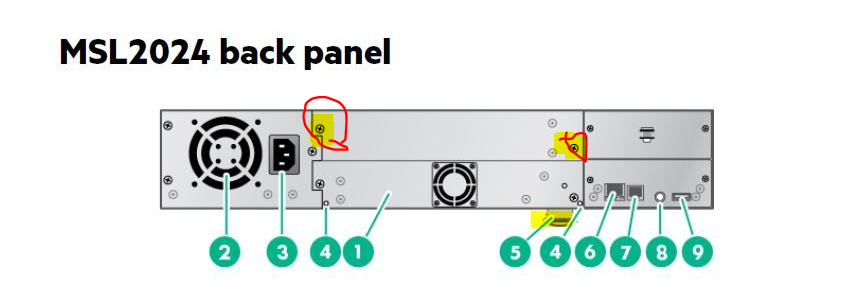- Community Home
- >
- Storage
- >
- Data Protection and Retention
- >
- StoreEver Tape Storage
- >
- Install new drive for MSL2024
Categories
Company
Local Language
Forums
Discussions
Forums
- Data Protection and Retention
- Entry Storage Systems
- Legacy
- Midrange and Enterprise Storage
- Storage Networking
- HPE Nimble Storage
Discussions
Forums
Discussions
Discussions
Discussions
Forums
Discussions
Discussion Boards
Discussion Boards
Discussion Boards
Discussion Boards
- BladeSystem Infrastructure and Application Solutions
- Appliance Servers
- Alpha Servers
- BackOffice Products
- Internet Products
- HPE 9000 and HPE e3000 Servers
- Networking
- Netservers
- Secure OS Software for Linux
- Server Management (Insight Manager 7)
- Windows Server 2003
- Operating System - Tru64 Unix
- ProLiant Deployment and Provisioning
- Linux-Based Community / Regional
- Microsoft System Center Integration
Discussion Boards
Discussion Boards
Discussion Boards
Discussion Boards
Discussion Boards
Discussion Boards
Discussion Boards
Discussion Boards
Discussion Boards
Discussion Boards
Discussion Boards
Discussion Boards
Discussion Boards
Discussion Boards
Discussion Boards
Discussion Boards
Discussion Boards
Discussion Boards
Discussion Boards
Discussion Boards
Community
Resources
Forums
Blogs
- Subscribe to RSS Feed
- Mark Topic as New
- Mark Topic as Read
- Float this Topic for Current User
- Bookmark
- Subscribe
- Printer Friendly Page
- Mark as New
- Bookmark
- Subscribe
- Mute
- Subscribe to RSS Feed
- Permalink
- Report Inappropriate Content
06-18-2021 05:33 PM
06-18-2021 05:33 PM
Hi,
how do i install additional drive in my MSL2024. do i remove the screw i mark in red? to prevent from stripping the screw, what screw size should i use? is there any other step that i need to take beside removing this 2 screw?
Solved! Go to Solution.
- Mark as New
- Bookmark
- Subscribe
- Mute
- Subscribe to RSS Feed
- Permalink
- Report Inappropriate Content
06-20-2021 11:28 PM - edited 06-21-2021 12:08 AM
06-20-2021 11:28 PM - edited 06-21-2021 12:08 AM
SolutionHello @hpfzail
Hope you are doing well. !
The following links will walk you through the procedure on how to install a new drive for your MSL 2040
https://support.hpe.com/hpesc/public/docDisplay?docId=c01518777&docLocale=en_US
https://support.hpe.com/hpesc/public/docDisplay?docId=c01504408&docLocale=en_US
https://www.youtube.com/watch?v=gXSoU-8k4WU
@hpfzail I hope this helps! should you have any additional query please let me know.
If you feel this was helpful, Please HIT that KUDOS! thumb below!
Note: "While I am an HPE Employee, all of my comments (whether noted or not), are my own and are not any official representation of the company."

- Mark as New
- Bookmark
- Subscribe
- Mute
- Subscribe to RSS Feed
- Permalink
- Report Inappropriate Content
06-22-2021 09:52 PM
06-22-2021 09:52 PM
Re: Install new drive for MSL2024
- Mark as New
- Bookmark
- Subscribe
- Mute
- Subscribe to RSS Feed
- Permalink
- Report Inappropriate Content
09-20-2021 03:18 AM
09-20-2021 03:18 AM
Re: Install new drive for MSL2024
Hi,
I was wondering whether I could also install a Fujitsu LTO drive in my MSL2024 or whether it will only accept HP drives. It is my understanding these drives are more or less identical and manufactured by the same company and then branded one way or the other. But of course, different firmware might interfere...
Thanks!
- Mark as New
- Bookmark
- Subscribe
- Mute
- Subscribe to RSS Feed
- Permalink
- Report Inappropriate Content
09-22-2021 08:29 AM
09-22-2021 08:29 AM
Re: Install new drive for MSL2024
Anyone?
- Mark as New
- Bookmark
- Subscribe
- Mute
- Subscribe to RSS Feed
- Permalink
- Report Inappropriate Content
09-22-2021 08:39 AM
09-22-2021 08:39 AM
Re: Install new drive for MSL2024
You are posting a different question on an old thread - it would be best to create a new thread as most users won't see this.
It is very unlikely that a Fujitsu branded drive will work in an MSL 2024. There are firmware/configuration differences and library/drive interface differences in different drives. Tape libraries are typically programmed to validate that installed drives are the correct configuration.
[Any personal opinions expressed are mine, and not official statements on behalf of Hewlett Packard Enterprise]

- Mark as New
- Bookmark
- Subscribe
- Mute
- Subscribe to RSS Feed
- Permalink
- Report Inappropriate Content
09-24-2021 12:17 AM
09-24-2021 12:17 AM
Re: Install new drive for MSL2024
@muclab , you should consider posting a new question as it is a different question
- Mark as New
- Bookmark
- Subscribe
- Mute
- Subscribe to RSS Feed
- Permalink
- Report Inappropriate Content
09-26-2021 11:14 AM
09-26-2021 11:14 AM
Re: Install new drive for MSL2024
Done!
Now all I need is someone who has experience with this setup...
- Mark as New
- Bookmark
- Subscribe
- Mute
- Subscribe to RSS Feed
- Permalink
- Report Inappropriate Content
12-11-2021 03:43 AM
12-11-2021 03:43 AM
Re: Install new drive for MSL2024
Hi!
is it possible to install two drives with different LTO grade into the same MSL2024 library? We have an LTO5 archive and would like to upgrade the existing library with LTO8 drive because the new chassis is quite expensive and we do not need 24-cartridge loader. I know that if we use LTO7 there will be no problem with reading LTO5 tapes but it's a shame to lose half the capacity
Does MSL have "enough brains" to supply LTO5 and LTO8 cartriges only to the corresponding drives and to use LTO5 drive as read-only?
- Mark as New
- Bookmark
- Subscribe
- Mute
- Subscribe to RSS Feed
- Permalink
- Report Inappropriate Content
12-11-2021 10:38 PM
12-11-2021 10:38 PM
Re: Install new drive for MSL2024
@Alexij Request you to post queries over a new thread. And the answer your question is yes. The mix and match of drives are supported. Source: "HPE StoreEver MSL Tape Automation drive upgrade matrix" . Additionally, either the backup application should be configured to avoid media load conflict or create a new logical partition on physical library to separate the LTO drive and media by type. More about Partitioning.
Additional references:
Document list for MSL 2024: https://support.hpe.com/hpesc/public/docDisplay?docLocale=en_US&docId=c02076570#N100A2
MSL 2024 Quickspecs: https://www.hpe.com/h20195/v2/gethtml.aspx?docname=c04154359
I work at HPE
HPE Support Center offers support for your HPE services and products when and how you need it. Get started with HPE Support Center today.
[Any personal opinions expressed are mine, and not official statements on behalf of Hewlett Packard Enterprise]

- Mark as New
- Bookmark
- Subscribe
- Mute
- Subscribe to RSS Feed
- Permalink
- Report Inappropriate Content
12-12-2021 02:50 AM - edited 12-12-2021 02:51 AM
12-12-2021 02:50 AM - edited 12-12-2021 02:51 AM
Re: Install new drive for MSL2024
Happy to confirm that I have an LTO5 drive working alongside an LTO6 drive in my MSL2024.
- Mark as New
- Bookmark
- Subscribe
- Mute
- Subscribe to RSS Feed
- Permalink
- Report Inappropriate Content
12-12-2021 03:56 AM
12-12-2021 03:56 AM
Re: Install new drive for MSL2024
Hello!
thanks a lot! Very informative links to certain documents! It was very pleasant to receive such quick and helpfull responce!