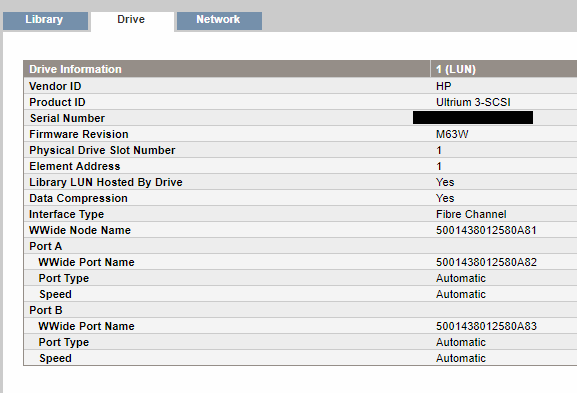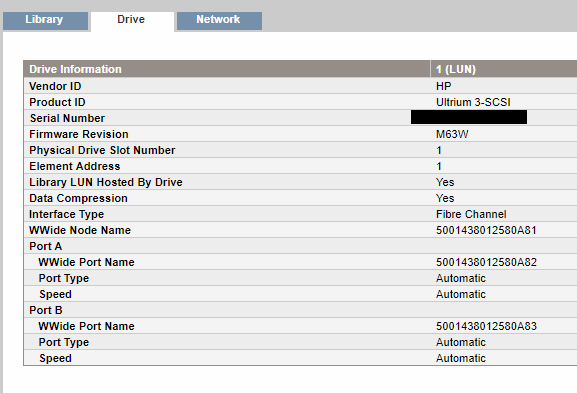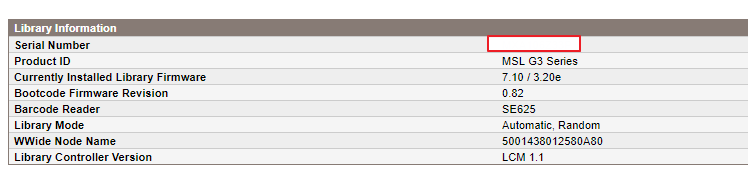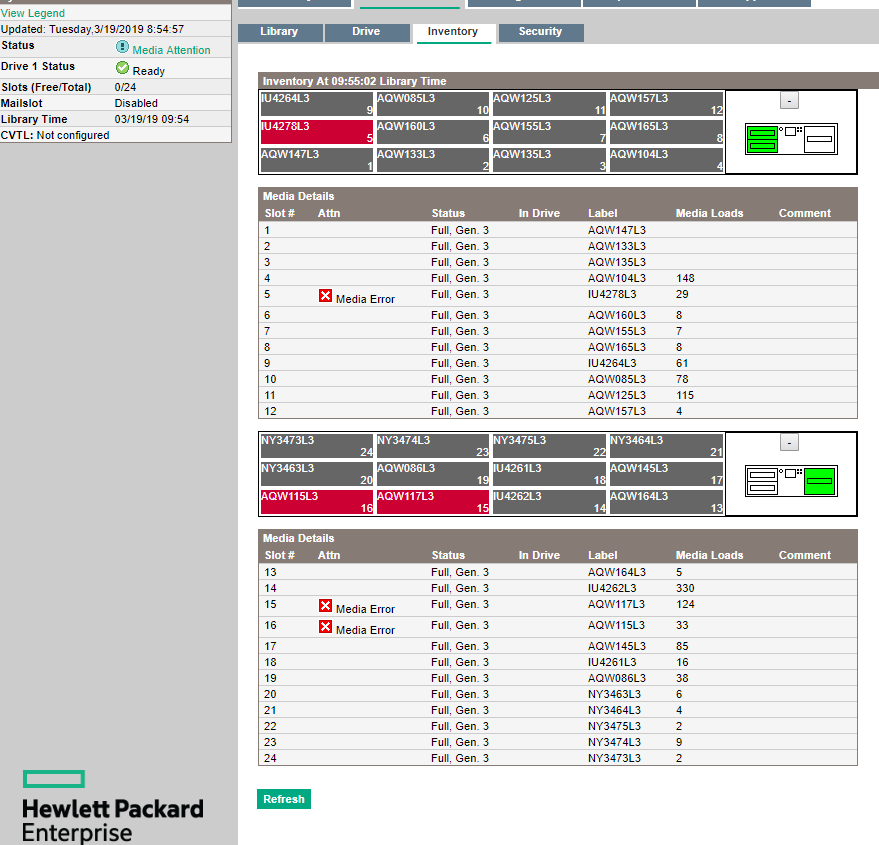- Community Home
- >
- Storage
- >
- Data Protection and Retention
- >
- StoreEver Tape Storage
- >
- Libctrl task Error ME: invalid cartridge
Categories
Company
Local Language
Forums
Discussions
Forums
- Data Protection and Retention
- Entry Storage Systems
- Legacy
- Midrange and Enterprise Storage
- Storage Networking
- HPE Nimble Storage
Discussions
Discussions
Discussions
Discussions
Forums
Discussions
Discussion Boards
Discussion Boards
Discussion Boards
Discussion Boards
- BladeSystem Infrastructure and Application Solutions
- Appliance Servers
- Alpha Servers
- BackOffice Products
- Internet Products
- HPE 9000 and HPE e3000 Servers
- Networking
- Netservers
- Secure OS Software for Linux
- Server Management (Insight Manager 7)
- Windows Server 2003
- Operating System - Tru64 Unix
- ProLiant Deployment and Provisioning
- Linux-Based Community / Regional
- Microsoft System Center Integration
Discussion Boards
Discussion Boards
Discussion Boards
Discussion Boards
Discussion Boards
Discussion Boards
Discussion Boards
Discussion Boards
Discussion Boards
Discussion Boards
Discussion Boards
Discussion Boards
Discussion Boards
Discussion Boards
Discussion Boards
Discussion Boards
Discussion Boards
Discussion Boards
Discussion Boards
Community
Resources
Forums
Blogs
- Subscribe to RSS Feed
- Mark Topic as New
- Mark Topic as Read
- Float this Topic for Current User
- Bookmark
- Subscribe
- Printer Friendly Page
- Mark as New
- Bookmark
- Subscribe
- Mute
- Subscribe to RSS Feed
- Permalink
- Report Inappropriate Content
03-04-2019 11:54 PM - last edited on 03-05-2019 01:53 AM by Parvez_Admin
03-04-2019 11:54 PM - last edited on 03-05-2019 01:53 AM by Parvez_Admin
Libctrl task Error ME: invalid cartridge
Hi,
Very Often errors began to come: a invalid cartridge.
cartridges are different, slots are different.
Return status: 0x80 - command failed
Global error code: 0x63 - ME: invalid cartridge
Module error code: 0x01, 1
Command code: 0x15 - unload
Task originator: 0x02 - CDB interpreter task
Extender library specifier: 0x00 - master library
Source element type.: 0x02 - storage slot
Element number: 0x07, 7
Destination element type.: 0x04 - tape drive
Element number: 0x01, 1
Component ID type: 0x02 - medium PVT (barcode)
Component ID: AQW155L3
This message was generated automatically from HP MSL2024
Serial Number : Confidential Info Erased
IP Address : http://10.78.6.183
Firmware Revision : 5.00
Library Name : MSL2024
####
19.03.04 15:01:58.27 Libctrl task Error - ME: invalid cartridge
Return status: 0x80 - command failed
Global error code: 0x63 - ME: invalid cartridge
Module error code: 0x01, 1
Command code: 0x15 - unload
Task originator: 0x02 - CDB interpreter task
Extender library specifier: 0x00 - master library
Source element type.: 0x02 - storage slot
Element number: 0x0D, 13
Destination element type.: 0x04 - tape drive
Element number: 0x01, 1
Component ID type: 0x02 - medium PVT (barcode)
Component ID: AQW164L3
This message was generated automatically from HP MSL2024
Serial Number : ----------
IP Address : http://10.78.6.183
Firmware Revision : 5.00
Library Name : MSL2024
#####
19.03.04 09:09:44.11 Libctrl task Error - ME: invalid cartridge
Return status: 0x80 - command failed
Global error code: 0x63 - ME: invalid cartridge
Module error code: 0x01, 1
Command code: 0x15 - unload
Task originator: 0x02 - CDB interpreter task
Extender library specifier: 0x00 - master library
Source element type.: 0x02 - storage slot
Element number: 0x13, 19
Destination element type.: 0x04 - tape drive
Element number: 0x01, 1
Component ID type: 0x02 - medium PVT (barcode)
Component ID: AQW086L3
This message was generated automatically from HP MSL2024
Serial Number : -------------
IP Address : http://10.78.6.183
Firmware Revision : 5.00
Library Name : MSL2024
####
etc.
Is this a bug in the cartridges, Drive ? or something else?
- Mark as New
- Bookmark
- Subscribe
- Mute
- Subscribe to RSS Feed
- Permalink
- Report Inappropriate Content
03-05-2019 12:26 AM
03-05-2019 12:26 AM
Re: Libctrl task Error ME: invalid cartridge
More than likely a picker issue, barcode scanner.
you can try updating your firmware its very old, but its probably a hardware problem
- Mark as New
- Bookmark
- Subscribe
- Mute
- Subscribe to RSS Feed
- Permalink
- Report Inappropriate Content
03-05-2019 04:52 AM
03-05-2019 04:52 AM
Re: Libctrl task Error ME: invalid cartridge
How i can check it?
Is Problem with hardware or firmware
- Mark as New
- Bookmark
- Subscribe
- Mute
- Subscribe to RSS Feed
- Permalink
- Report Inappropriate Content
03-05-2019 05:42 AM
03-05-2019 05:42 AM
Re: Libctrl task Error ME: invalid cartridge
Hi
More than likely a hardware issue, i take it the tapes you are using have worked ok in the past.
What drives do you have?
Do you know when the error appears, is it when you are moving a tape to the drive?
Invalid tape isnt always an accurate error, the library/picker may be at fault or the drive may not be reading the tape correctly.
- Mark as New
- Bookmark
- Subscribe
- Mute
- Subscribe to RSS Feed
- Permalink
- Report Inappropriate Content
03-06-2019 12:54 AM
03-06-2019 12:54 AM
Re: Libctrl task Error ME: invalid cartridge
MSL 2024 latest firware is 7.10
Try to update the library code to latest and make sure Drive firmware also on latest .
What kind of Lto Drive being used in this Library ?
check with test backup and perform move media operation and check it out for result.
I am an HPE Employee
- Mark as New
- Bookmark
- Subscribe
- Mute
- Subscribe to RSS Feed
- Permalink
- Report Inappropriate Content
03-07-2019 12:29 AM - last edited on 03-07-2019 06:12 PM by Parvez_Admin
03-07-2019 12:29 AM - last edited on 03-07-2019 06:12 PM by Parvez_Admin
Re: Libctrl task Error ME: invalid cartridge
Yes, these tapes worked well before.
Error appeared about 2 months ago
- Mark as New
- Bookmark
- Subscribe
- Mute
- Subscribe to RSS Feed
- Permalink
- Report Inappropriate Content
03-07-2019 12:35 AM - last edited on 03-07-2019 06:14 PM by Parvez_Admin
03-07-2019 12:35 AM - last edited on 03-07-2019 06:14 PM by Parvez_Admin
Re: Libctrl task Error ME: invalid cartridge
The error occurs randomly, in different slots of the library, with different tapes. New and old.
The lto drive is
LTO type is: LTO-3 Ultrum RW
- Mark as New
- Bookmark
- Subscribe
- Mute
- Subscribe to RSS Feed
- Permalink
- Report Inappropriate Content
03-15-2019 12:20 AM
03-15-2019 12:20 AM
Re: Libctrl task Error ME: invalid cartridge
MSL 2024 latest firware is 7.10
Try to update the library code to latest firmware revision and check.
I am an HPE Employee
- Mark as New
- Bookmark
- Subscribe
- Mute
- Subscribe to RSS Feed
- Permalink
- Report Inappropriate Content
03-18-2019 11:01 PM - edited 03-18-2019 11:03 PM
03-18-2019 11:01 PM - edited 03-18-2019 11:03 PM
Re: Libctrl task Error ME: invalid cartridge
I updated the library firmware to 7.10.
errors remained. How to try to clear errors?
- Mark as New
- Bookmark
- Subscribe
- Mute
- Subscribe to RSS Feed
- Permalink
- Report Inappropriate Content
03-22-2019 08:45 AM
03-22-2019 08:45 AM
Re: Libctrl task Error ME: invalid cartridge
@grrus_it , The MSL G3 tape libraries hold onto media errors once they occur. The best way to clear these is to write down the affected barcodes, then remove those tapes from the library, power cycle the library, and then add the tapes back into different slots. This should clear the existing errors from memory, and make the library assume those are new tapes with the same barcode. You can then attempt to use those tapes and see if the errors come back. I would also suggest using Library and Tape Tools to test the media - if it is older media (LTO-3 is quite old, unless the tapes were replaced recently) - you may be reaching the media life. If you have newer LTO-3 media, it may be easier just to replace those tapes that are reporting errors.
[Any personal opinions expressed are mine, and not official statements on behalf of Hewlett Packard Enterprise]