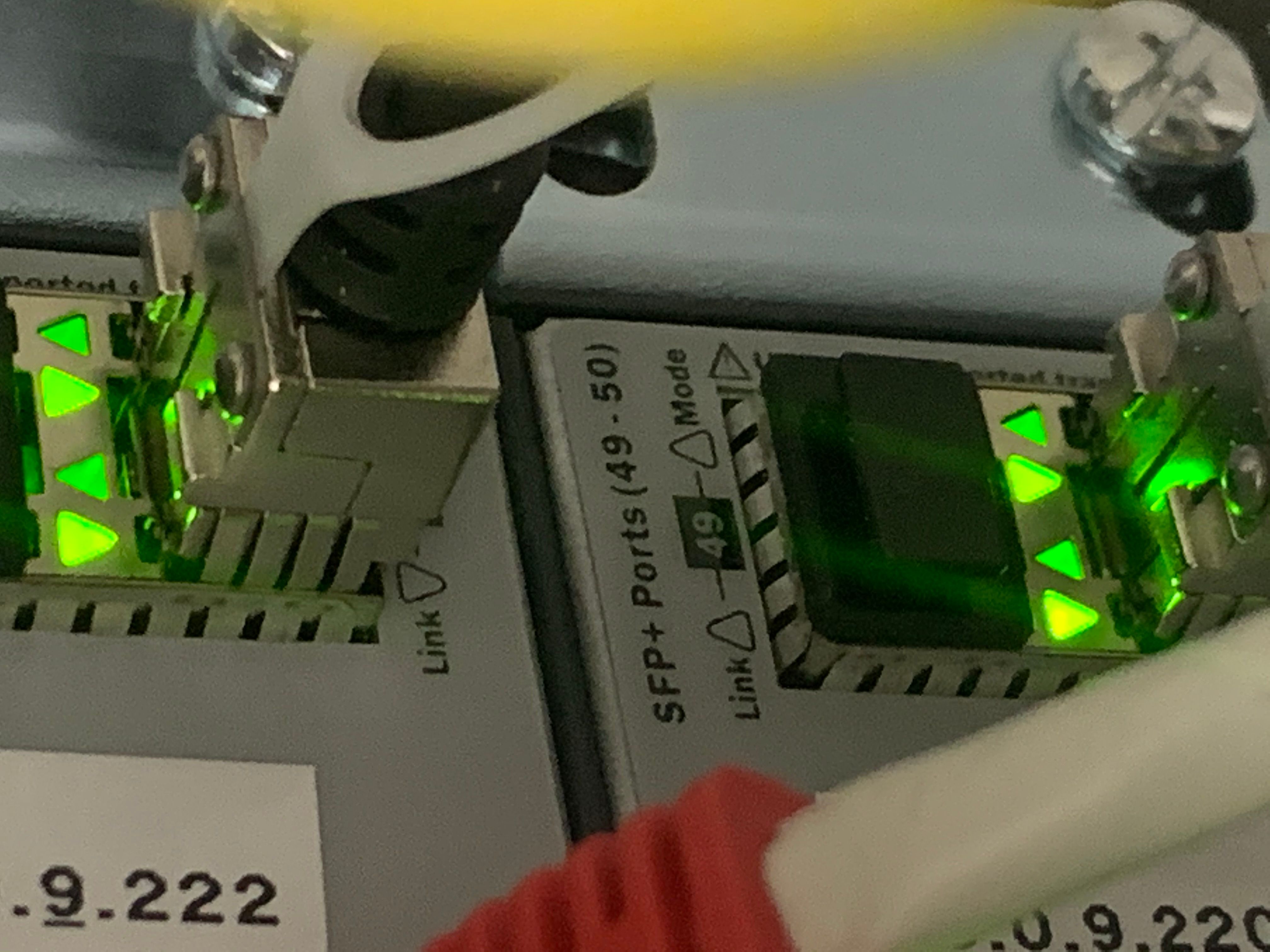- Community Home
- >
- Networking
- >
- Legacy
- >
- Switches, Hubs, Modems
- >
- Best way of connecting switches on different floor...
Categories
Company
Local Language
Forums
Discussions
Forums
- Data Protection and Retention
- Entry Storage Systems
- Legacy
- Midrange and Enterprise Storage
- Storage Networking
- HPE Nimble Storage
Discussions
Forums
Discussions
Discussions
Discussions
Forums
Discussions
Discussion Boards
Discussion Boards
Discussion Boards
Discussion Boards
- BladeSystem Infrastructure and Application Solutions
- Appliance Servers
- Alpha Servers
- BackOffice Products
- Internet Products
- HPE 9000 and HPE e3000 Servers
- Networking
- Netservers
- Secure OS Software for Linux
- Server Management (Insight Manager 7)
- Windows Server 2003
- Operating System - Tru64 Unix
- ProLiant Deployment and Provisioning
- Linux-Based Community / Regional
- Microsoft System Center Integration
Discussion Boards
Discussion Boards
Discussion Boards
Discussion Boards
Discussion Boards
Discussion Boards
Discussion Boards
Discussion Boards
Discussion Boards
Discussion Boards
Discussion Boards
Discussion Boards
Discussion Boards
Discussion Boards
Discussion Boards
Discussion Boards
Discussion Boards
Discussion Boards
Discussion Boards
Discussion Boards
Community
Resources
Forums
Blogs
- Subscribe to RSS Feed
- Mark Topic as New
- Mark Topic as Read
- Float this Topic for Current User
- Bookmark
- Subscribe
- Printer Friendly Page
- Mark as New
- Bookmark
- Subscribe
- Mute
- Subscribe to RSS Feed
- Permalink
- Report Inappropriate Content
09-26-2020 04:02 AM
09-26-2020 04:02 AM
Best way of connecting switches on different floors?
Hi all!
I have got the task to connect to floors in one of our offices, never done it before so need help.
On floor 1 I have 3 HP2530-48G, they are stacked and connected through the SPF+ ports to eachother.
On floor 2 I have 1 HP 2920.
I need to inform the Electrician what connection I want between the floors and what connectors I should have in my patch cabinet, so I can can connect to the Switches.
In another office we have HP2920 with 10GbE SPF+ Module with fiber 4 fiber to the patch cabinet and connected with fiber to the switches, it doesnt look like I do it like that connecting these switches.
All help appreciated when I am total beginer at this.
/Johan
- Mark as New
- Bookmark
- Subscribe
- Mute
- Subscribe to RSS Feed
- Permalink
- Report Inappropriate Content
09-26-2020 11:25 AM
09-26-2020 11:25 AM
Re: Best way of connecting switches on different floors?
Hi! HP 2530-48G doesn't support SFP+ (10Gbps) Transceivers...because its transceivers slots are SFP (the same form factor but supported transceivers are SFP 1Gbps and not SFP+ 10Gbps)...that's to say if you want to uplink an HP 2530-48G via fiber optic cabling you're pretty much forced to use SFP Transceivers (on both ends) running thus at 1Gbps.
If your three HP 2530-48G are uplinked together on the 1st Floor and the Aruba 2920 is on 2nd Floor the you could - I guess - uplink one of the three 2530 to the 2920 via a SFP<->SFP uplink (pay attention that Dual Personality ports on Aruba 2920 numbered 45(S), 46(S), 47(S) or 48(S) should exactly be used with SFP Transceivers thus running at 1Gbps and ONLY IF corresponding ports 45, 46, 47 or 48 aren't concurrently used with a copper cable).
Note that your three HP 2530-48G aren't "stacked"...they are you interconnected together (that's not stacking). They are you uplinked together...so to prevent a loop when you uplink to Aruba 2920 you must uplink just one of them to the Aruba 2920 (you could plan a links aggregation if you want...but always from one of the three HP 2530 on the 1st Floor to your 2nd Floor Aruba 2920).
That's just the Layer 1 (physical part). Another story is the logical part (Layer 2 and above)...we can't guess because you provided no info about that.
To say another word about the physical topology: it's just a suggested way of interconnecting them...but - maybe - you can avoid fiber optic links if the cables run is shorter than 90 meters (from Switch to Switch) between floors. It's up to who plan and design the network to decide which medium (MM Fiber Optic cabling or Cat. 5E/6 Copper cabling) is most suitable for the scenario is working on.
I'm not an HPE Employee

- Mark as New
- Bookmark
- Subscribe
- Mute
- Subscribe to RSS Feed
- Permalink
- Report Inappropriate Content
09-27-2020 01:54 AM
09-27-2020 01:54 AM
Re: Best way of connecting switches on different floors?
Yhanks for your reply parnassus!
But I wonder about the SFP part for the 2530.
See image below.
I thought that meant it was SFP+ and that I perhaps could connect to the upper (49) port of one of the with an SFP+ module int eh other end.
Also can you connect an cable between the pactch cabinets on each floor and the just connect from that to the switch?
- Mark as New
- Bookmark
- Subscribe
- Mute
- Subscribe to RSS Feed
- Permalink
- Report Inappropriate Content
09-27-2020 03:19 AM
09-27-2020 03:19 AM
Re: Best way of connecting switches on different floors?
Here are som images from our setup in our other office, this was what I was hoping to be able to do.
- Mark as New
- Bookmark
- Subscribe
- Mute
- Subscribe to RSS Feed
- Permalink
- Report Inappropriate Content
09-27-2020 05:11 AM
09-27-2020 05:11 AM
Re: Best way of connecting switches on different floors?
Yes, you're correct. I made a bad assumption: there were four particular HP 2530 SKUs that, in the past, supported up to two SFP+ on front ports (particular HP 2530 with SFP+ (10G) ports were declared EoS in 2017 )...I though you were not lucky enough to have exactly those SKUs...but my guess was wrong. You're lucky.
So to recap: you have some HP 2530 with 2 SFP+ and an Aruba 2920 with two SFP+ ports (on the optional module installed on the back).
At this point was I wrote remains valid but the uplink to Aruba 2920 from one of your three HP 2530 could be done via SFP+ (with SFP+ Transceiver) provided that the Aruba 2920 still has a SFP+ free for the downlink.
So OK for port 49 on the HP 2530's end...you just need another SFP+ port on the Aruba 2920 side...and a grandtotal of two SFP+ SR (Short Range) Transceivers (such as the ones you already have, probably you already used J9150A SFP+ Transceivers) and proper Fiber Optic Multi-Mode OM3 cabling between Racks and Multi-Mode OM3 patches (LC on the SFP+ Side and SC or LC on the Patch Panel side).
As written, this cover barely the Layer 1 connectivity...then you need to configure the uplink/downlink ports to carry the same VLAN IDs (if you have some to transport between these 2530 switches and the other Aruba 2920).
I'm not an HPE Employee