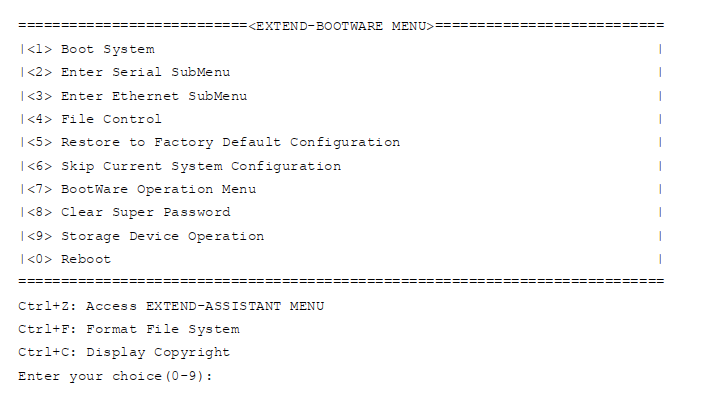- Community Home
- >
- Networking
- >
- Legacy
- >
- Switches, Hubs, Modems
- >
- JG539A: Restore to Factory Default Configuration ....
Categories
Company
Local Language
Forums
Discussions
Forums
- Data Protection and Retention
- Entry Storage Systems
- Legacy
- Midrange and Enterprise Storage
- Storage Networking
- HPE Nimble Storage
Discussions
Forums
Discussions
Discussions
Discussions
Forums
Discussions
Discussion Boards
Discussion Boards
Discussion Boards
Discussion Boards
- BladeSystem Infrastructure and Application Solutions
- Appliance Servers
- Alpha Servers
- BackOffice Products
- Internet Products
- HPE 9000 and HPE e3000 Servers
- Networking
- Netservers
- Secure OS Software for Linux
- Server Management (Insight Manager 7)
- Windows Server 2003
- Operating System - Tru64 Unix
- ProLiant Deployment and Provisioning
- Linux-Based Community / Regional
- Microsoft System Center Integration
Discussion Boards
Discussion Boards
Discussion Boards
Discussion Boards
Discussion Boards
Discussion Boards
Discussion Boards
Discussion Boards
Discussion Boards
Discussion Boards
Discussion Boards
Discussion Boards
Discussion Boards
Discussion Boards
Discussion Boards
Discussion Boards
Discussion Boards
Discussion Boards
Discussion Boards
Discussion Boards
Community
Resources
Forums
Blogs
- Subscribe to RSS Feed
- Mark Topic as New
- Mark Topic as Read
- Float this Topic for Current User
- Bookmark
- Subscribe
- Printer Friendly Page
- Mark as New
- Bookmark
- Subscribe
- Mute
- Subscribe to RSS Feed
- Permalink
- Report Inappropriate Content
08-21-2021 01:57 AM - last edited on 09-08-2021 10:49 AM by support_s
08-21-2021 01:57 AM - last edited on 09-08-2021 10:49 AM by support_s
JG539A: Restore to Factory Default Configuration .....
Hi,
should i factory reset an JG539A. In cli I try the Restore to Factory Default Configuration menu item but this appears:
Password recovery capability is enabled. To perform this operation, first
disable the password recovery capability using the undo password-recovery
enable command in CLI.
what should i do?
Thanks
- Tags:
- Aruba
- Mark as New
- Bookmark
- Subscribe
- Mute
- Subscribe to RSS Feed
- Permalink
- Report Inappropriate Content
08-21-2021 02:30 AM - edited 08-21-2021 02:57 AM
08-21-2021 02:30 AM - edited 08-21-2021 02:57 AM
Re: JG539A: Restore to Factory Default Configuration .....
Hi @grenzo !
Can you login to the Comware CLI or to the Web GUI? Do you know the password for 'admin' user?
The logic behind bootrom options 5 (Restore to factory default configuration) and 7 (Skip current system configuration) is the following:
- If you know login credentials to the switch, then use Web GUI to reset the switch to factory defaults Device > Configuration > Restore Factory-Default Settings. Also you can use Comware limited CLI's 'initialize' command.
- If you forgot your password and password recovery is enabled, then use Bootrom's option 7 to boot with empty config, so 'admin' user has no password set (empty) and you can enter the GUI or CLI and proceed with factrory reset.
- if password recovery is disabled, Bootrom option 7 is not available, so the only way to reset the switch is to use option 5, therefore option 5 is available only if password recovery is disabled.
Summarizing: If password recovery is enabled, Bootrom's option 7 is available, option 5 is not available. If password recovery is disabled, then option 7 is not available, option 5 is available.
It's not very straightforward logic, but in older switches it was working this way.

- Mark as New
- Bookmark
- Subscribe
- Mute
- Subscribe to RSS Feed
- Permalink
- Report Inappropriate Content
08-21-2021 03:03 AM
08-21-2021 03:03 AM
Re: JG539A: Restore to Factory Default Configuration .....
Hello @grenzo ,
Have you tried to disable the password-recovery then reset the switch?
[H3C]undo password-recovery enable
The command will disable the password recovery function. Continue? [Y/N]:y
[H3C]Or you can try to reset via GUI?
Device-->Configuration-->Click Intialize tab and Click Restore Factory-Default Settings
Thanks!

- Mark as New
- Bookmark
- Subscribe
- Mute
- Subscribe to RSS Feed
- Permalink
- Report Inappropriate Content
08-21-2021 05:45 AM - edited 08-21-2021 08:37 AM
08-21-2021 05:45 AM - edited 08-21-2021 08:37 AM
Re: JG539A: Restore to Factory Default Configuration .....
- Mark as New
- Bookmark
- Subscribe
- Mute
- Subscribe to RSS Feed
- Permalink
- Report Inappropriate Content
08-21-2021 08:33 AM - edited 08-21-2021 08:33 AM
08-21-2021 08:33 AM - edited 08-21-2021 08:33 AM
Re: JG539A: Restore to Factory Default Configuration .....
Hi @Ihaqueit !
1. 1910 is not ProVision-based switch, so it doesn't have 'startup-config'uration. It has 'saved-configuration'
2. There is no 'erase' command in Comware. Instead, you execute 'reset saved-configuration'
3. 1910 doesn't have full Comware shell, it's got restricted shell where that command is not available
Instead of posting false informaiton I advise you to educate yourself, gain some knowledge and only then share your wisdom with other people.

- Mark as New
- Bookmark
- Subscribe
- Mute
- Subscribe to RSS Feed
- Permalink
- Report Inappropriate Content
08-21-2021 08:47 AM
08-21-2021 08:47 AM
Re: JG539A: Restore to Factory Default Configuration .....
Thanks to the information Ivan.
Before i do not use this model, I only ask to user which command he execute for reset only.
But I dont know what you want here posting depends on experience not reading and post, if my post have any problem then privately message me or you tell me next time i ask to you first then you see my post then i will submit
- Mark as New
- Bookmark
- Subscribe
- Mute
- Subscribe to RSS Feed
- Permalink
- Report Inappropriate Content
08-21-2021 09:07 AM
08-21-2021 09:07 AM
Re: JG539A: Restore to Factory Default Configuration .....
With all my respect, I am not the moderator here, therefore I can't preview your posts even if I wanted. You are free to post whatever you want if it's in accordance with the rules. Your posts, as far as I can see, are compliant to the rules, so no worries from this point of view. I just don't see any value in giving advices about products and technologies you don't know.
The message you have deleted, the message I commented:
@Ihaqueit wrote:Normally I try to so many switches its also password protected, but when once i logon direct type the command
erase startup-config and its reset
looks like advice, it could mislead @grenzo that's why I decided to correct you.

- Mark as New
- Bookmark
- Subscribe
- Mute
- Subscribe to RSS Feed
- Permalink
- Report Inappropriate Content
08-21-2021 09:08 AM
08-21-2021 09:08 AM
Re: JG539A: Restore to Factory Default Configuration .....
Thanks
- Mark as New
- Bookmark
- Subscribe
- Mute
- Subscribe to RSS Feed
- Permalink
- Report Inappropriate Content
08-22-2021 07:18 AM
08-22-2021 07:18 AM
Re: JG539A: Restore to Factory Default Configuration .....
I connect via the console port
Entry 7 is not: Skip current system configuration but: Bootware Operation Menu
if I enter it appears
|Note:the operating device is flash |
|<1> Backup Full BootWare |
|<2> Restore Full BootWare |
|<3> Update BootWare By Serial |
|<4> Update BootWare By Ethernet |
|<0> Exit To Main Menu
what should I do ?
Thanks
- Mark as New
- Bookmark
- Subscribe
- Mute
- Subscribe to RSS Feed
- Permalink
- Report Inappropriate Content
08-22-2021 12:21 PM - edited 08-22-2021 12:25 PM
08-22-2021 12:21 PM - edited 08-22-2021 12:25 PM
Re: JG539A: Restore to Factory Default Configuration .....
If your menu looks like this:
then you need option '6' - Skip Current System Configuration

- Mark as New
- Bookmark
- Subscribe
- Mute
- Subscribe to RSS Feed
- Permalink
- Report Inappropriate Content
08-23-2021 04:17 AM
08-23-2021 04:17 AM
Re: JG539A: Restore to Factory Default Configuration .....
does this:
Enter your choice(0-9): 6
Flag Set Success.
===========================<EXTEND-BOOTWARE MENU>===========================
|<1> Boot System |
|<2> Enter Serial SubMenu |
|<3> Enter Ethernet SubMenu |
|<4> File Control |
|<5> Restore to Factory Default Configuration |
|<6> Skip Current System Configuration |
|<7> BootWare Operation Menu |
|<8> Clear Super Password |
|<9> Storage Device Operation |
|<0> Reboot |
============================================================================
Ctrl+Z: Access EXTEND-ASSISTANT MENU
Ctrl+F: Format File System
Ctrl+C: Display Copyright
Enter your choice(0-9):
- Mark as New
- Bookmark
- Subscribe
- Mute
- Subscribe to RSS Feed
- Permalink
- Report Inappropriate Content
08-23-2021 04:37 AM
08-23-2021 04:37 AM
Re: JG539A: Restore to Factory Default Configuration .....
'Flag Set Success.' so it will ignore the 'saved-configuration' on the next reboot. So, just use <0> Reboot.