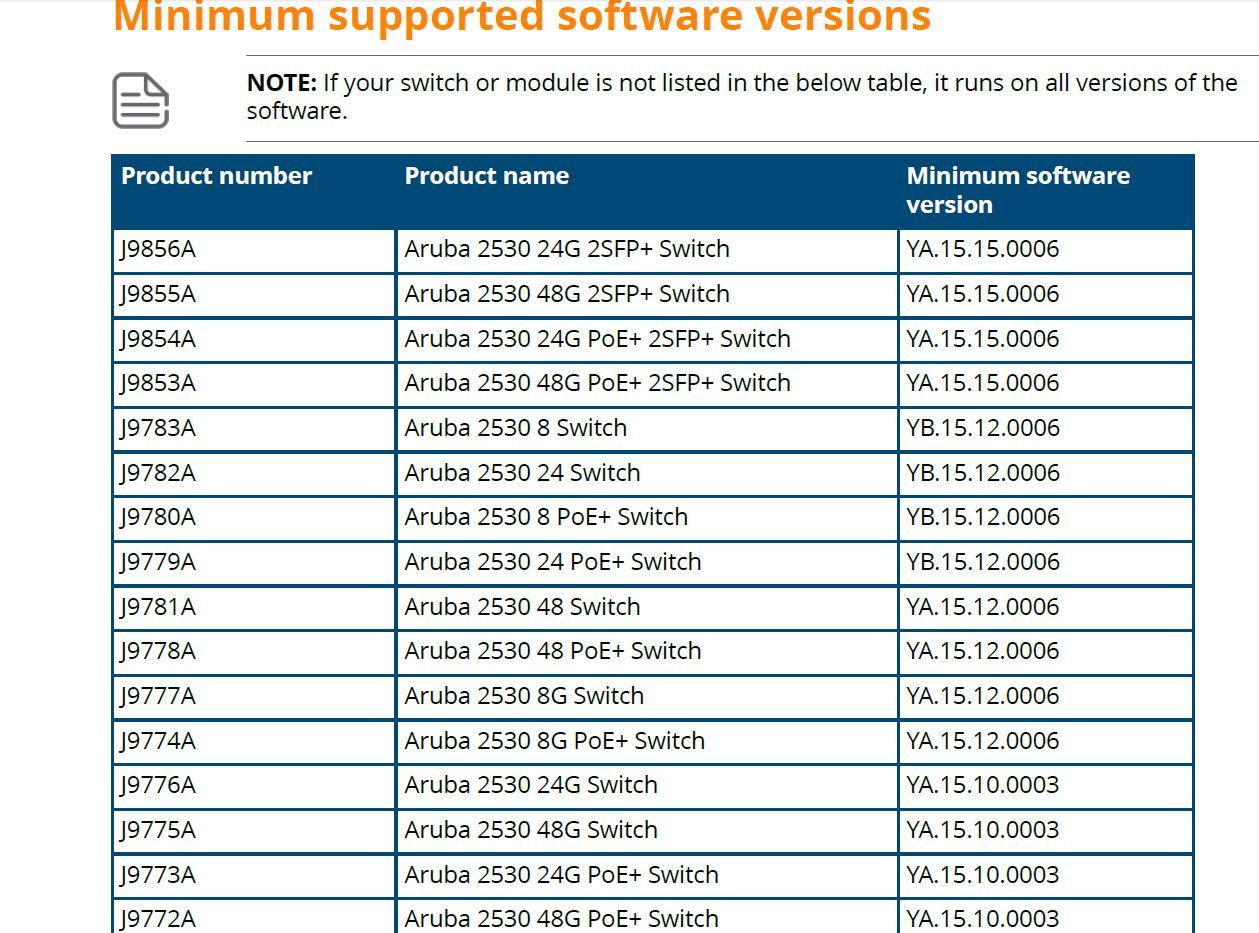- Community Home
- >
- Networking
- >
- Legacy
- >
- Switching and Routing
- >
- Firmware update HP 2530-48G Switch
Categories
Company
Local Language
Forums
Discussions
Forums
- Data Protection and Retention
- Entry Storage Systems
- Legacy
- Midrange and Enterprise Storage
- Storage Networking
- HPE Nimble Storage
Discussions
Forums
Discussions
Discussions
Forums
Discussions
Discussion Boards
Discussion Boards
Discussion Boards
Discussion Boards
Discussion Boards
Discussion Boards
Discussion Boards
Discussion Boards
Discussion Boards
Discussion Boards
Discussion Boards
Discussion Boards
Discussion Boards
Discussion Boards
Discussion Boards
Discussion Boards
Discussion Boards
Discussion Boards
Discussion Boards
Discussion Boards
Discussion Boards
Discussion Boards
Discussion Boards
Community
Resources
Forums
Blogs
- Subscribe to RSS Feed
- Mark Topic as New
- Mark Topic as Read
- Float this Topic for Current User
- Bookmark
- Subscribe
- Printer Friendly Page
- Mark as New
- Bookmark
- Subscribe
- Mute
- Subscribe to RSS Feed
- Permalink
- Report Inappropriate Content
12-14-2020 08:31 AM
12-14-2020 08:31 AM
Hello,
I would like to perform a firmware update of the svitch in question.
Since i have never performed a firmware update on hp switches, what should i do?
my current version is YA.15.12.0015, ROM YA.15.12
To upgrade, can I directly upgrade to YA.16.04.0016 or do I need to upgrade from intermediate versions?
Can I use the switch gui or do I need to upgrade to command line?
Thank you so much
Solved! Go to Solution.
- Mark as New
- Bookmark
- Subscribe
- Mute
- Subscribe to RSS Feed
- Permalink
- Report Inappropriate Content
12-14-2020 09:03 AM - edited 12-14-2020 09:04 AM
12-14-2020 09:03 AM - edited 12-14-2020 09:04 AM
SolutionHi,
Please refer below link for release notes of YA.16.04.0016 and refer 'Minimum supported software versions' section on pg.6 and it seems its supported to upgrade from YA.15.12.0015.
https://support.hpe.com/hpesc/public/docDisplay?docId=a00051262en_us
Also it is always recommended to upgrade the switch via cli and should have console access.
Refer below steps:
1. Access the switch by console.
2. Copy new software to primary or secondary flash memory on active management module:
a. TFTP – HPE2530#copy tftp flash <TFTP IP add> <software file name.swi> pri/sec
Or
b. USB – HPE2530#copy usb flash <Ksoftware file name.swi> pri/sec
3. Make sure boot setting is configured to boot to correct flash software was copied to.
a. HPE2530#boot set-default flash primary <Set the boot on either primary or secondary on which new images is loaded>
b. HPE2530# write memory
This change will also be synchronized to standby management module.
At this point in time, you can simply reboot the whole switch from the primary or secondary depending on where the New FW was loaded and if downtime is not an issue, use the boot system command to do so.
# boot sys flash <pri/sec>
Thanks!

- Mark as New
- Bookmark
- Subscribe
- Mute
- Subscribe to RSS Feed
- Permalink
- Report Inappropriate Content
12-16-2020 02:19 AM
12-16-2020 02:19 AM
Re: Firmware update HP 2530-48G Switch
Hello,
the update procedure was successful.
I did not load the new firmware via cli, but via gui, then I performed the procedure based on what he suggested.
Thanks for the help, the new interface is really cool