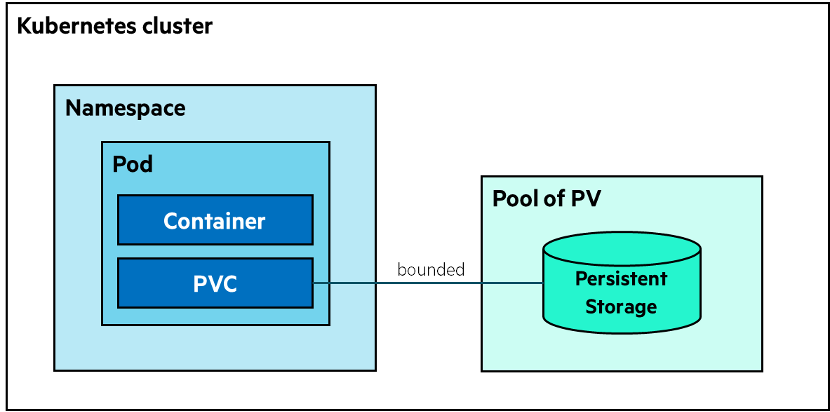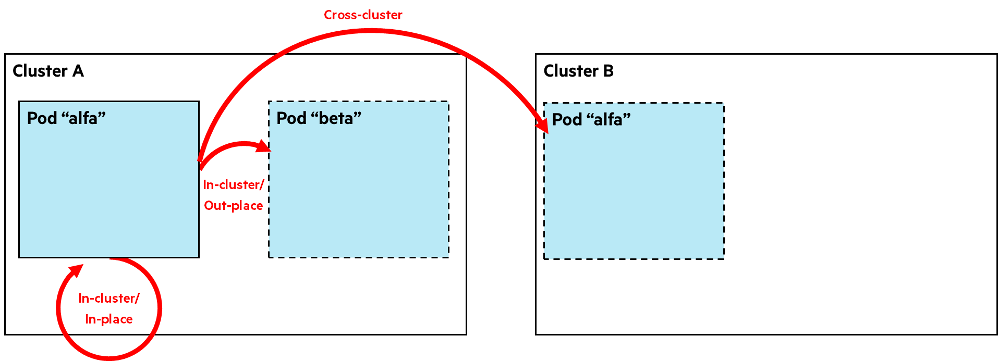- Community Home
- >
- Solutions
- >
- Tech Insights
- >
- Protecting your AI containers environment
Categories
Company
Local Language
Forums
Discussions
Forums
- Data Protection and Retention
- Entry Storage Systems
- Legacy
- Midrange and Enterprise Storage
- Storage Networking
- HPE Nimble Storage
Discussions
Forums
Discussions
Discussions
Discussions
Forums
Discussions
Discussion Boards
Discussion Boards
Discussion Boards
Discussion Boards
- BladeSystem Infrastructure and Application Solutions
- Appliance Servers
- Alpha Servers
- BackOffice Products
- Internet Products
- HPE 9000 and HPE e3000 Servers
- Networking
- Netservers
- Secure OS Software for Linux
- Server Management (Insight Manager 7)
- Windows Server 2003
- Operating System - Tru64 Unix
- ProLiant Deployment and Provisioning
- Linux-Based Community / Regional
- Microsoft System Center Integration
Discussion Boards
Discussion Boards
Discussion Boards
Discussion Boards
Discussion Boards
Discussion Boards
Discussion Boards
Discussion Boards
Discussion Boards
Discussion Boards
Discussion Boards
Discussion Boards
Discussion Boards
Discussion Boards
Discussion Boards
Discussion Boards
Discussion Boards
Discussion Boards
Discussion Boards
Discussion Boards
Community
Resources
Forums
Blogs
- Subscribe to RSS Feed
- Mark as New
- Mark as Read
- Bookmark
- Receive email notifications
- Printer Friendly Page
- Report Inappropriate Content
Protecting your AI containers environment
HPE and Commvault provide end-to-end enterprise-grade solutions to protect your containers—wherever they live, on-premises or the cloud—and improve business continuity within your analytics data pipeline.
I’ve discussed why protecting AI containers is important in a previous blog, where I explored the reasons and the benefits of protecting container environments in the analytics data pipeline. In this blog, I talk about how to protect containerized applications within these pipelines.
By nature, containers are not bundled with physical servers or virtual machines and can span across locations - on premises, in the cloud or even in multi-cloud environments. This enormous flexibility leads to a number of scenarios and deployment options for backing up and restoring your containerized applications and their data.
Kubernetes overview
Before discussing these scenarios, it’s important to understand how Kubernetes manages containers and storage resources.
Unlike other container orchestration systems, Kubernetes doesn’t run containers directly. It wraps them into a higher-level structure called a Pod. A Pod contains one (best practice) or more containers, shared storage, access network resources, and the specification for how to run the containers. Pods are used as the unit of replication in Kubernetes, which means that multiple copies of the same pod can run at any time in a production system. Pods can be associated with key/value pairs called labels. Labels are used to simplify the management of Pods.
Pods are part of Namespaces. Kubernetes namespaces are logical entities that group and isolate resources dedicated to a set of users. In other words, Namespaces are a way to divide cluster resources between multiple users. Indeed, they are also referred to as a virtual cluster.
Another important concept is Persistent Volume (PV). Kubernetes persistent volumes are administrator-provisioned storage volumes. PVs are created with a specific filesystem, size, and identifying characteristics such as volume IDs and names. The key aspect of the PVs is that they “survive” the Pod lifecycle, which means that the volume and the data contained in it will remain after the Pod is deleted and will be available by other Pods, if required.
To use a PV, Pods need to claim it via a Persistent Volume Claim (PVC). A Persistent Volume Claim describes the amount and characteristics of the PV storage required by the Pod, finds any matching Persistent Volumes and claims them. Here’s a simplified representation of all these objects and relationships inside a Kubernetes cluster.
Container protection scenarios
The diagram above makes it easier to understand why there are multiple ways to protect a Kubernetes cluster. First, in a container environment it is possible to backup different objects:
- Application configuration (Pod)—Backing up the application configuration is only used to restore the application from scratch. It is useful to migrate the application from one environment to another (e.g. migrate an application from cloud to on-premise)
- Application data only (PV)—Backing up the application data is only used to preserve the application data. For example, when you have a containerized AI model running, you’re interested in saving the data output but not the model itself as AI model container image is already saved in a software versioning system (e.g.GitHub).
- Application and data (Pod and PV)—Backing up both application and its data is typical application protection in case of application failure.
The backup of a Kubernetes cluster can be performed with different levels of granularity:
- Cluster level—All applications or volumes from all namespaces available in the cluster are backed up. This kind of backup is useful to protect the whole Kubernetes cluster, or to replicate it in another environment (e.g. cloud)
- Namespaces level—All applications or volumes available in a namespace are backed up. The aim of this kind of backup is to protect user’s specific virtual environments.
- Label level—All applications identified by a label are backed up. This backup level is used to simplify the protection of a group of similar applications without backing up any single application.
- Applications and volumes level—This is the lower level of protection and is used to protect a single application and a single Persistent Volume.
The restore of the backup can be performed in three different ways, as also illustrated below:
- In-cluster/In-place—The backup application is deployed within its original cluster and with the same name. The restore application and/or its data will overwrite the previous one.
- In-cluster/Out-place—The backup application is deployed within its original cluster but with a different name.
- Cross-cluster—The backup application is deployed in a different cluster on-premise in the cloud or in a managed cloud service.
How HPE can help to protect your Kubernetes environment
The HPE and Commvault solution provides an end-to-end enterprise-grade, scale-out, fully integrated software and hardware platform to back up your container environments wherever they live (on-premises or in the cloud) and to restore wherever they are needed. The main advantages are:
- Scale-out solution
- Support for all major operating systems, applications, and databases on virtual and physical servers, NAS shares, cloud-based infrastructures, and mobile devices
- Support for protecting Kubernetes, Openshift Container Platform (OCP) and Ranch container environments, as well as protecting VM environments, applications, and files
- Simplified management through a single console to view, manage, and access all functions and all data and information across the enterprise
- Multiple protection methods including backup and archive, snapshot management, replication, and content indexing for eDiscovery
- Efficient storage management using deduplication for disk and tape
- Support for HPE Apollo and HPE ProLiant systems optimized for Commvault software
Dig deeper
Learn more about the HPE Container Platform built on Kubernetes.
Check out this technical paper offering a step-by-step guide on how to protect your containers: Data protection for Kubernetes using Commvault backup & recovery software and HPE Apollo servers
Andrea Fabrizi
Hewlett Packard Enterprise
twitter.com/HPE_AI
linkedin.com/showcase/hpe-ai/
hpe.com/us/en/solutions/artificial-intelligence.html
- Back to Blog
- Newer Article
- Older Article
- Amy Saunders on: Smart buildings and the future of automation
- Sandeep Pendharkar on: From rainbows and unicorns to real recognition of ...
- Anni1 on: Modern use cases for video analytics
- Terry Hughes on: CuBE Packaging improves manufacturing productivity...
- Sarah Leslie on: IoT in The Post-Digital Era is Upon Us — Are You R...
- Marty Poniatowski on: Seamlessly scaling HPC and AI initiatives with HPE...
- Sabine Sauter on: 2018 AI review: A year of innovation
- Innovation Champ on: How the Internet of Things Is Cultivating a New Vi...
- Bestvela on: Unleash the power of the cloud, right at your edge...
- Balconycrops on: HPE at Mobile World Congress: Creating a better fu...
-
5G
2 -
Artificial Intelligence
101 -
business continuity
1 -
climate change
1 -
cyber resilience
1 -
cyberresilience
1 -
cybersecurity
1 -
Edge and IoT
97 -
HPE GreenLake
1 -
resilience
1 -
Security
1 -
Telco
108