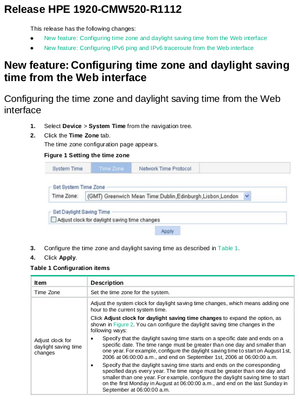- Community Home
- >
- Networking
- >
- Switching and Routing
- >
- Web and Unmanaged
- >
- 1920 Daylight Savings
Categories
Company
Local Language
Forums
Discussions
Forums
- Data Protection and Retention
- Entry Storage Systems
- Legacy
- Midrange and Enterprise Storage
- Storage Networking
- HPE Nimble Storage
Discussions
Forums
Discussions
Discussions
Forums
Discussions
Discussion Boards
Discussion Boards
Discussion Boards
Discussion Boards
Discussion Boards
Discussion Boards
Discussion Boards
Discussion Boards
Discussion Boards
Discussion Boards
Discussion Boards
Discussion Boards
Discussion Boards
Discussion Boards
Discussion Boards
Discussion Boards
Discussion Boards
Discussion Boards
Discussion Boards
Discussion Boards
Discussion Boards
Discussion Boards
Discussion Boards
Community
Resources
Forums
Blogs
- Subscribe to RSS Feed
- Mark Topic as New
- Mark Topic as Read
- Float this Topic for Current User
- Bookmark
- Subscribe
- Printer Friendly Page
- Mark as New
- Bookmark
- Subscribe
- Mute
- Subscribe to RSS Feed
- Permalink
- Report Inappropriate Content
05-02-2017 03:03 AM
05-02-2017 03:03 AM
I am trying to configure daylight savings on a 1920 switch, however it appears that I cannot specify a date of more than one year in the furture so that it gets applied each year....
clock summer-time BST repeating 02:00:00 2017 March last Sunday 01:00:00 2020 October last Sunday 01:00:00
% End-time must be later than start-time, and the time range determined cannot
be shorter than one day nor longer than one year.
Surely I dont have to change the command every year??? !!!!
I just want it to add 1hr on the last Sunday of March and then subtract 1 hr on the last Sunday in October EVERY YEAR.
Solved! Go to Solution.
- Tags:
- DST
- Mark as New
- Bookmark
- Subscribe
- Mute
- Subscribe to RSS Feed
- Permalink
- Report Inappropriate Content
05-02-2017 05:44 AM
05-02-2017 05:44 AM
Re: 1920 Daylight Savings
What software version is your HPE OfficeConnect 1920 actually running on? since R1112 (actually there is R1115) Time Zone and Daylight Saving Time can be set directly through Web UI...have you tried that?
I'm not an HPE Employee

- Mark as New
- Bookmark
- Subscribe
- Mute
- Subscribe to RSS Feed
- Permalink
- Report Inappropriate Content
05-02-2017 05:52 AM
05-02-2017 05:52 AM
Re: 1920 Daylight Savings
Hi Parnassus,
Thanks for the reply.
I have just upgraded from 1112 to 1115 and hence tried to set the dayl;ght savings. I did it via the GUI originally and then looked at what CLI command it added and it had put 2017 as the start and end.
Hence I then tried to change the end year via the CLI but it doesnt seem to allow it to be more than a year ahead which is a bit silly as daylight savings happens every year!
- Mark as New
- Bookmark
- Subscribe
- Mute
- Subscribe to RSS Feed
- Permalink
- Report Inappropriate Content
05-02-2017 05:57 AM
05-02-2017 05:57 AM
Re: 1920 Daylight Savings
So you're saying that what you added via Web UI once seen on configuration seems to be not repeating as one would expect?
I'm not an HPE Employee

- Mark as New
- Bookmark
- Subscribe
- Mute
- Subscribe to RSS Feed
- Permalink
- Report Inappropriate Content
05-02-2017 06:01 AM
05-02-2017 06:01 AM
Re: 1920 Daylight Savings
No, what I am sayiong is that when you do it via the web GUI it adds the command:
clock summer-time summer-time repeating 02:00:00 2017 March last Sunday 01:00:00 2017 October last Sunday 01:00:00
(i.e. it adds the current year to the start and end dates).
However, if I try to change the end year to anything later via the CLI, it gives the error:
% End-time must be later than start-time, and the time range determined cannot be shorter than one day nor longer than one year.
- Mark as New
- Bookmark
- Subscribe
- Mute
- Subscribe to RSS Feed
- Permalink
- Report Inappropriate Content
05-02-2017 06:10 AM - edited 05-02-2017 06:11 AM
05-02-2017 06:10 AM - edited 05-02-2017 06:11 AM
SolutionI think that it adds the current Year (2017) as the starter Year from which it will start to repeat the DST configured settings (so applying them each and every Year starting from 2017).
Am I missing something?
I'm not an HPE Employee

- Mark as New
- Bookmark
- Subscribe
- Mute
- Subscribe to RSS Feed
- Permalink
- Report Inappropriate Content
05-02-2017 06:13 AM
05-02-2017 06:13 AM
Re: 1920 Daylight Savings
By jove, I do beleive you are correct.
Now feel stupid :)
Thanks mate.
- Mark as New
- Bookmark
- Subscribe
- Mute
- Subscribe to RSS Feed
- Permalink
- Report Inappropriate Content
05-02-2017 06:16 AM
05-02-2017 06:16 AM
Re: 1920 Daylight Savings
Will let you know in April 2018 if it works :)
- Mark as New
- Bookmark
- Subscribe
- Mute
- Subscribe to RSS Feed
- Permalink
- Report Inappropriate Content
05-02-2017 06:19 AM
05-02-2017 06:19 AM
Re: 1920 Daylight Savings
Will check it too on my various 1920.
I'm not an HPE Employee