- Community Home
- >
- Networking
- >
- Switching and Routing
- >
- Web and Unmanaged
- >
- HP v1910-24G Switch - How to Reduce the Fan Noise...
Categories
Company
Local Language
Forums
Discussions
Forums
- Data Protection and Retention
- Entry Storage Systems
- Legacy
- Midrange and Enterprise Storage
- Storage Networking
- HPE Nimble Storage
Discussions
Forums
Discussions
Discussions
Forums
Discussions
Discussion Boards
Discussion Boards
Discussion Boards
Discussion Boards
Discussion Boards
Discussion Boards
Discussion Boards
Discussion Boards
Discussion Boards
Discussion Boards
Discussion Boards
Discussion Boards
Discussion Boards
Discussion Boards
Discussion Boards
Discussion Boards
Discussion Boards
Discussion Boards
Discussion Boards
Discussion Boards
Discussion Boards
Discussion Boards
Discussion Boards
Community
Resources
Forums
Blogs
- Subscribe to RSS Feed
- Mark Topic as New
- Mark Topic as Read
- Float this Topic for Current User
- Bookmark
- Subscribe
- Printer Friendly Page
- Mark as New
- Bookmark
- Subscribe
- Mute
- Subscribe to RSS Feed
- Permalink
- Report Inappropriate Content
05-15-2015 08:12 AM
05-15-2015 08:12 AM
HP v1910-24G Switch - How to Reduce the Fan Noise and Turn off Fan Failure Messages
I have replaced the noisy stock fan in my HP v1910-24G with a quieter one from Noctua (NF-A4x10 5v), but I kept getting "Fan 1 Failed" and then "Fan 1 Recovered" messages, seconds apart.
Does anyone know if there is any way to turn these messages off? They are filling up the logs and are not necessary because the Noctua fan is working fine. The Noctua fan runs at 4500rpm and I've heard that the switch expects 6000rpm from it's stock fan. I've connected the white fan speed wire from the motherboard to Noctua's yellow fan speed wire lead.
Any help would be appreciated.
I just found a solution to my own problem!
If you connect the fan speed wire (white wire) from the fan plug on the motherboard to ground (the ground screw inside the case by the power supply), instead of to the Noctua fan, all messages about the fan cease. Now my switch is cool and quiet!
Because of this success, I further reduced the sound and speed of the Noctua fan by soldering two diodes and one 12 ohm resistor in series in the positive (red) wire coming from the motherboard to the fan. Now the switch is barely audible, but there is still plenty of air moving through to keep it cool (although I am not using the switch to it's max capacity).
Any comments are appreciated, expecially if anyone knows of a better solution to this issue.
- Mark as New
- Bookmark
- Subscribe
- Mute
- Subscribe to RSS Feed
- Permalink
- Report Inappropriate Content
12-03-2015 03:34 PM
12-03-2015 03:34 PM
Re: HP v1910-24G Switch - How to Reduce the Fan Noise and Turn off Fan Failure Messages
Hi I have tryed to get those anyoing Fan errors with your work arround but with no success.
Is the white wire goes directly to the ground screw(yellow and white cable), Is the fan speed cable disconnected from the fan?
thanks in advance
Mike
- Mark as New
- Bookmark
- Subscribe
- Mute
- Subscribe to RSS Feed
- Permalink
- Report Inappropriate Content
01-23-2019 03:26 PM
01-23-2019 03:26 PM
Re: HP v1910-24G Switch - How to Reduce the Fan Noise and Turn off Fan Failure Messages
Hi,
White wire is not RPM wire.
It looks like your "HP" (3COM) switch is expecting a rotation detect (RD) signal over that wire which is described in original fan datasheet.
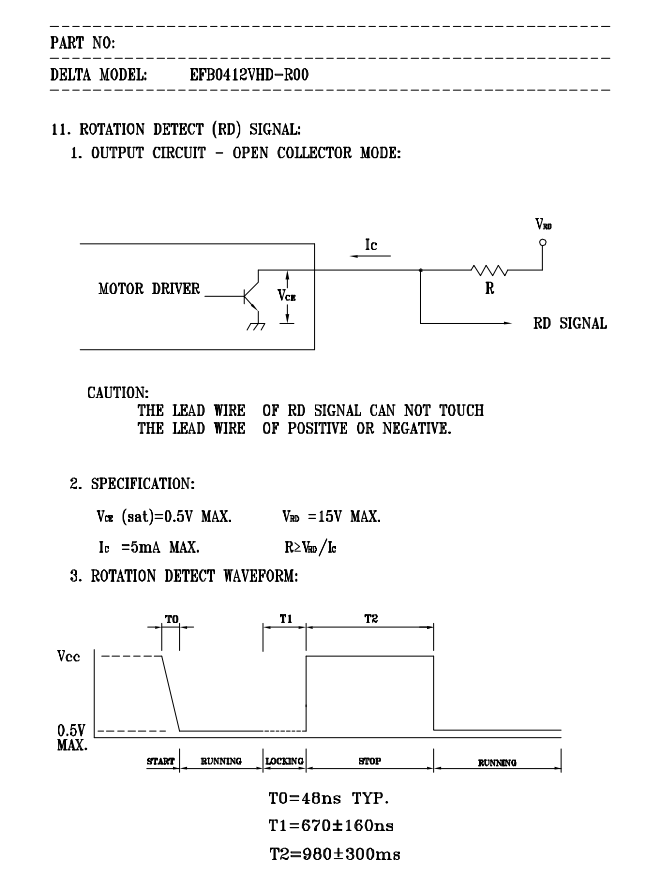
P.S Sorry for necropost.