- Community Home
- >
- Welcome
- >
- Your questions about the HPE Support Center website
- >
- Checking eligibility for Customer Self Repair (par...
Your questions about the HPE Support Center website
1825432
Members
3470
Online
109680
Solutions
Forums
Categories
Company
Local Language
back
Forums
Discussions
Forums
- Data Protection and Retention
- Entry Storage Systems
- Legacy
- Midrange and Enterprise Storage
- Storage Networking
- HPE Nimble Storage
Discussions
Forums
Discussions
Discussions
Discussions
Forums
Discussions
back
Discussion Boards
Discussion Boards
Discussion Boards
Discussion Boards
- BladeSystem Infrastructure and Application Solutions
- Appliance Servers
- Alpha Servers
- BackOffice Products
- Internet Products
- HPE 9000 and HPE e3000 Servers
- Networking
- Netservers
- Secure OS Software for Linux
- Server Management (Insight Manager 7)
- Windows Server 2003
- Operating System - Tru64 Unix
- ProLiant Deployment and Provisioning
- Linux-Based Community / Regional
- Microsoft System Center Integration
Discussion Boards
Discussion Boards
Discussion Boards
Discussion Boards
Discussion Boards
Discussion Boards
Discussion Boards
Discussion Boards
Discussion Boards
Discussion Boards
Discussion Boards
Discussion Boards
Discussion Boards
Discussion Boards
Discussion Boards
Discussion Boards
Discussion Boards
Discussion Boards
Discussion Boards
Discussion Boards
Blogs
Information
Community
Resources
Community Language
Language
Forums
Blogs
Topic Options
- Subscribe to RSS Feed
- Mark Topic as New
- Mark Topic as Read
- Float this Topic for Current User
- Bookmark
- Subscribe
- Printer Friendly Page
- Mark as New
- Bookmark
- Subscribe
- Mute
- Subscribe to RSS Feed
- Permalink
- Report Inappropriate Content
08-29-2018 12:02 AM - edited 08-29-2018 12:30 AM
08-29-2018 12:02 AM - edited 08-29-2018 12:30 AM
Checking eligibility for Customer Self Repair (parts replacement)
Are you having an issue with a part but prefer the flexibility and convenience of fixing it yourself? If your product includes a Customer Self Repair option, let HPE ship your replacement parts directly to you.
Follow these quick steps to check eligibility and initiate Self Repair:
- Determine if Customer Self Repair is available for your product. A link will appear for CSR in your product search results. (Image 1 : CSR link)
- Verify the status of your warranty using Warranty check.
- Determine the self-replacement option type. "Mandatory" requires standard warranty customers to perform part replacement or pay for HPE service. “Optional” indicates self repair is optional for customers with packaged support or a support agreement. (Image 2 : CSR options)
- Order parts depending on the state of the product warranty: (Image 3 : CSR order parts)
- If active, submit a support case using the Support Case Manager (SCM). Click the Submit or manage support cases link.
- If expired, click the Buy replacement parts
- Use repair videos and animations and part replacement instructions to install the replacement. (Image 4 : CSR instructions and videos)
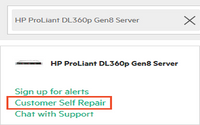
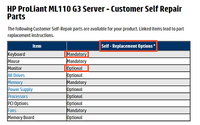
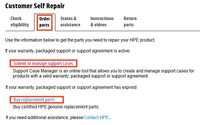

I am an HPE employee
Any personal opinions expressed are mine, and not official statements on behalf of Hewlett Packard Enterprise
Any personal opinions expressed are mine, and not official statements on behalf of Hewlett Packard Enterprise

The opinions expressed above are the personal opinions of the authors, not of Hewlett Packard Enterprise. By using this site, you accept the Terms of Use and Rules of Participation.
Company
Learn About
News and Events
Support
© Copyright 2025 Hewlett Packard Enterprise Development LP
