- Community Home
- >
- Welcome
- >
- Your questions about the HPE Support Center website
- >
- Custom SPP site cannot be accessed
Categories
Company
Local Language
Forums
Discussions
Forums
- Data Protection and Retention
- Entry Storage Systems
- Legacy
- Midrange and Enterprise Storage
- Storage Networking
- HPE Nimble Storage
Discussions
Forums
Discussions
Discussions
Discussions
Forums
Discussions
Discussion Boards
Discussion Boards
Discussion Boards
Discussion Boards
- BladeSystem Infrastructure and Application Solutions
- Appliance Servers
- Alpha Servers
- BackOffice Products
- Internet Products
- HPE 9000 and HPE e3000 Servers
- Networking
- Netservers
- Secure OS Software for Linux
- Server Management (Insight Manager 7)
- Windows Server 2003
- Operating System - Tru64 Unix
- ProLiant Deployment and Provisioning
- Linux-Based Community / Regional
- Microsoft System Center Integration
Discussion Boards
Discussion Boards
Discussion Boards
Discussion Boards
Discussion Boards
Discussion Boards
Discussion Boards
Discussion Boards
Discussion Boards
Discussion Boards
Discussion Boards
Discussion Boards
Discussion Boards
Discussion Boards
Discussion Boards
Discussion Boards
Discussion Boards
Discussion Boards
Discussion Boards
Discussion Boards
Community
Resources
Forums
Blogs
- Subscribe to RSS Feed
- Mark Topic as New
- Mark Topic as Read
- Float this Topic for Current User
- Bookmark
- Subscribe
- Printer Friendly Page
- Mark as New
- Bookmark
- Subscribe
- Mute
- Subscribe to RSS Feed
- Permalink
- Report Inappropriate Content
03-22-2023 01:05 PM
03-22-2023 01:05 PM
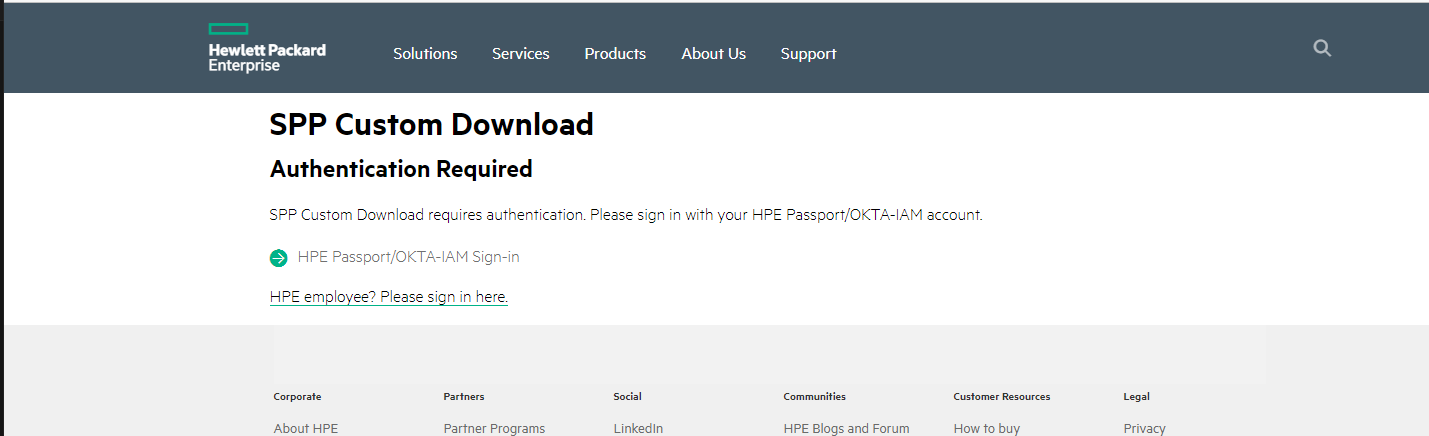
Please fix this. I'm currently 3 levels of problems deep into trying to set up a new server and all the problems are due to issues with HPE's support site and/or support tools...
Solved! Go to Solution.
- Mark as New
- Bookmark
- Subscribe
- Mute
- Subscribe to RSS Feed
- Permalink
- Report Inappropriate Content
03-22-2023 10:14 PM
03-22-2023 10:14 PM
Re: Custom SPP site cannot be accessed
Hello @Stan_O,
Sorry for the trouble you are going through. We would recommend you use the below link and report the issue so that the concerned team can reach out to you.
https://support.hpe.com/connect/s/sitesupport?language=en_US
- Mark as New
- Bookmark
- Subscribe
- Mute
- Subscribe to RSS Feed
- Permalink
- Report Inappropriate Content
03-23-2023 07:13 AM
- Mark as New
- Bookmark
- Subscribe
- Mute
- Subscribe to RSS Feed
- Permalink
- Report Inappropriate Content
03-23-2023 07:18 AM
03-23-2023 07:18 AM
Re: Custom SPP site cannot be accessed
Thanks, using a different browser worked. It should have occurred to me to try a different browser or clearing the cache. For some reason I've gotten out of the habit of those methods being necessary since, probably the retirement of Internet Explorer.
- Mark as New
- Bookmark
- Subscribe
- Mute
- Subscribe to RSS Feed
- Permalink
- Report Inappropriate Content
05-02-2025 08:29 AM
05-02-2025 08:29 AM
Re: Custom SPP site cannot be accessed
I have been experiencing this problem for a few months now.
I normally work with Firefox (ESR) or Vivaldi (Chrome).
For the stubborn HP page https://spp.hpe.com/custom/loginrequired it has worked so far, then using Edge as an exception.
Meanwhile it works with NONE of the 3 browsers mentioned.
Not even with completely deleted browser data.
A kind of cogwheel turns briefly and it jumps back to the login page.
Without any error message
I can no longer get in at all.
What's going on HPE?
Please post instructions with which cookie settings the page now works!