- Community Home
- >
- Storage
- >
- Midrange and Enterprise Storage
- >
- HPE 3PAR StoreServ Storage
- >
- can not login console user to 3par 8440
Categories
Company
Local Language
Forums
Discussions
Forums
- Data Protection and Retention
- Entry Storage Systems
- Legacy
- Midrange and Enterprise Storage
- Storage Networking
- HPE Nimble Storage
Discussions
Forums
Discussions
Discussions
Forums
Discussions
Discussion Boards
Discussion Boards
Discussion Boards
Discussion Boards
- BladeSystem Infrastructure and Application Solutions
- Appliance Servers
- Alpha Servers
- BackOffice Products
- Internet Products
- HPE 9000 and HPE e3000 Servers
- Networking
- Netservers
- Secure OS Software for Linux
- Server Management (Insight Manager 7)
- Windows Server 2003
- Operating System - Tru64 Unix
- ProLiant Deployment and Provisioning
- Linux-Based Community / Regional
- Microsoft System Center Integration
Discussion Boards
Discussion Boards
Discussion Boards
Discussion Boards
Discussion Boards
Discussion Boards
Discussion Boards
Discussion Boards
Discussion Boards
Discussion Boards
Discussion Boards
Discussion Boards
Discussion Boards
Discussion Boards
Discussion Boards
Discussion Boards
Discussion Boards
Discussion Boards
Discussion Boards
Discussion Boards
Community
Resources
Forums
Blogs
- Subscribe to RSS Feed
- Mark Topic as New
- Mark Topic as Read
- Float this Topic for Current User
- Bookmark
- Subscribe
- Printer Friendly Page
- Mark as New
- Bookmark
- Subscribe
- Mute
- Subscribe to RSS Feed
- Permalink
- Report Inappropriate Content
03-04-2020 02:10 PM
03-04-2020 02:10 PM
can not login console user to 3par 8440
Hello All
I have a 3PAR 8440 4 Node that is new and Uninitialized.
As you can see on the picture ,The system hang up as soon as I write console’s user name and the password filed doesn’t show ,after 30 second it show ""login time ou"".
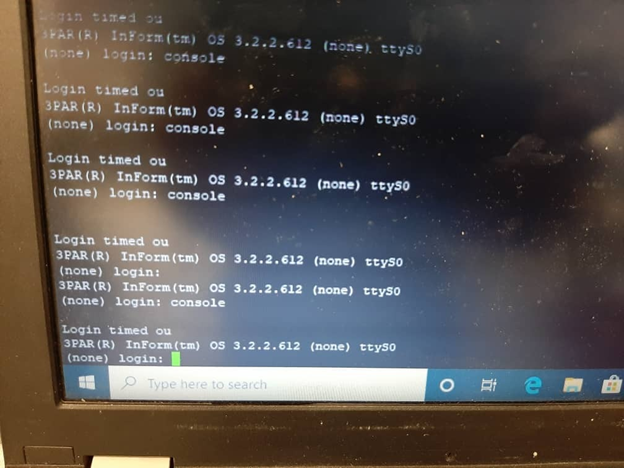
I wanted initial that with Smart start, but the smart start cannot find systems serial number.
- Mark as New
- Bookmark
- Subscribe
- Mute
- Subscribe to RSS Feed
- Permalink
- Report Inappropriate Content
03-04-2020 11:57 PM
03-04-2020 11:57 PM
Re: can not login console user to 3par 8440
Hi Ghaderi,
I would suggest you to try with below mentioned credentials.
User Name : "console"
Password : "cmp43pd"
Regards
Mahesh202
I work at HPE
HPE Support Center offers support for your HPE services and products when and how you need it. Get started with HPE Support Center today.
[Any personal opinions expressed are mine, and not official statements on behalf of Hewlett Packard Enterprise]

- Mark as New
- Bookmark
- Subscribe
- Mute
- Subscribe to RSS Feed
- Permalink
- Report Inappropriate Content
03-05-2020 03:06 AM
03-05-2020 03:06 AM
Re: can not login console user to 3par 8440
I used the username "console", but after that system hang up and I couldn't write a password.
and show "login time ou"
please see the picture
- Mark as New
- Bookmark
- Subscribe
- Mute
- Subscribe to RSS Feed
- Permalink
- Report Inappropriate Content
03-05-2020 08:54 AM - edited 03-05-2020 08:55 AM
03-05-2020 08:54 AM - edited 03-05-2020 08:55 AM
Re: can not login console user to 3par 8440
Hi Ghaderi
I suspect that the Nodes aren't placed very well, and request you kindly get in touch with the Tech Support, Log a Ticket and verify the all four nodes are well placed.
For example : Node 0 and Node 2 at the Bottom
Node 1 and Node 3 at the Top
also I suggest you to check with the cluster cables.
Once that is clarified, Kindly refer to HPE 3PAR StoreServ 8000 Storage Installation Guide Page #99 using the below mentioned link.
https://content.etilize.com/User-Manual/1038516417.pdf
Regards
Mahesh202
I work at HPE
HPE Support Center offers support for your HPE services and products when and how you need it. Get started with HPE Support Center today.
[Any personal opinions expressed are mine, and not official statements on behalf of Hewlett Packard Enterprise]

- Mark as New
- Bookmark
- Subscribe
- Mute
- Subscribe to RSS Feed
- Permalink
- Report Inappropriate Content
03-05-2020 10:16 AM
03-05-2020 10:16 AM
Re: can not login console user to 3par 8440
I sure about Node Connection and also cluster cable.
I used Smart start but it can't find Serial Number Device, even I write serial Numbers my self on smart start, but it can't find the device.
please see the picture
- Mark as New
- Bookmark
- Subscribe
- Mute
- Subscribe to RSS Feed
- Permalink
- Report Inappropriate Content
03-06-2020 07:47 AM
03-06-2020 07:47 AM
Re: can not login console user to 3par 8440
initialize it from the Service Processor. THe SP is avaialble as a physical system or a VM on vmware or Hyper V.
This system will need a SP eventually so create one.
Issue could be incorrect baud rate 57600 I think
Instructor Storage, Servers, HP-UX and Partner Courses
Hewlett Packard Enterprise Education Services
Ask me about training on StoreServ (3PAR) StoreOnce, StoreEasy, StoreAll, StoreVirtual, HP-UX, ServiceGuard and HPE Partner Ready Certification Training
internet: Linkedin: http://www.linkedin.com/in/emilvelez
HPE Master ASE Server Solutions Architect V3
HPE Master ASE Storage Solutions Architect V2
HP UNIX Certified (ASE HPUX 11iv3 Administration V1)
Certified HPE Instructor
HPE Product Certified - OneView [2016]
HP Sales Certified -Servers, Converged Systems and Services [2015]
HPE Product Certified - Converged Solutions [2017]
- Mark as New
- Bookmark
- Subscribe
- Mute
- Subscribe to RSS Feed
- Permalink
- Report Inappropriate Content
03-06-2020 10:35 AM
03-06-2020 10:35 AM
Re: can not login console user to 3par 8440
- Mark as New
- Bookmark
- Subscribe
- Mute
- Subscribe to RSS Feed
- Permalink
- Report Inappropriate Content
03-06-2020 11:21 AM
03-06-2020 11:21 AM
Re: can not login console user to 3par 8440
To get more information, type "export_creds" as login name.
Consider to remove the serial when posting the result.
Hope this helps!
Regards
Torsten.
__________________________________________________
There are only 10 types of people in the world -
those who understand binary, and those who don't.
__________________________________________________
No support by private messages. Please ask the forum!
If you feel this was helpful please click the KUDOS! thumb below!
