- Community Home
- >
- Storage
- >
- HPE SimpliVity
- >
- Deployment Manager status in the select deploy lo...
Categories
Company
Local Language
Forums
Discussions
Forums
- Data Protection and Retention
- Entry Storage Systems
- Legacy
- Midrange and Enterprise Storage
- Storage Networking
- HPE Nimble Storage
Discussions
Forums
Discussions
Discussions
Discussions
Forums
Discussions
Discussion Boards
Discussion Boards
Discussion Boards
Discussion Boards
- BladeSystem Infrastructure and Application Solutions
- Appliance Servers
- Alpha Servers
- BackOffice Products
- Internet Products
- HPE 9000 and HPE e3000 Servers
- Networking
- Netservers
- Secure OS Software for Linux
- Server Management (Insight Manager 7)
- Windows Server 2003
- Operating System - Tru64 Unix
- ProLiant Deployment and Provisioning
- Linux-Based Community / Regional
- Microsoft System Center Integration
Discussion Boards
Discussion Boards
Discussion Boards
Discussion Boards
Discussion Boards
Discussion Boards
Discussion Boards
Discussion Boards
Discussion Boards
Discussion Boards
Discussion Boards
Discussion Boards
Discussion Boards
Discussion Boards
Discussion Boards
Discussion Boards
Discussion Boards
Discussion Boards
Discussion Boards
Discussion Boards
Community
Resources
Forums
Blogs
- Subscribe to RSS Feed
- Mark Topic as New
- Mark Topic as Read
- Float this Topic for Current User
- Bookmark
- Subscribe
- Printer Friendly Page
- Mark as New
- Bookmark
- Subscribe
- Mute
- Subscribe to RSS Feed
- Permalink
- Report Inappropriate Content
08-16-2018 12:47 AM
08-16-2018 12:47 AM
Deployment Manager status in the select deploy location
when i finish 1'st simplicity host install , and i check the install status all is good ( vcenter , cluster ,create datastore , run guest , take simplivity backup and clone)
the i ready for deployment 2 nd host ; deployment manager type login , > select deploy location
the always in the waiting circle.............................
see the screen capture >> https://imgur.com/ogUIKzl
i try reboot vcenter and 1's simplivity host , restart deployment manage guest 's simplivity service ; but same .
please help what happen ,
- Mark as New
- Bookmark
- Subscribe
- Mute
- Subscribe to RSS Feed
- Permalink
- Report Inappropriate Content
08-16-2018 01:51 PM
08-16-2018 01:51 PM
Re: Deployment Manager status in the select deploy location
Thanks for your query.
Question: Where is this 2nd node being deployed to? Is it joining the same cluster as the 1st node?
I suspect some network issue is preventing successful communication with the 2nd node.
Are ports 9299, 9292 open on your Management network between Deployment Manager machine, and Host you want to deploy?
Please see the following documents which might point you in the right direction:
Let me know if these docs help.
Thanks,
DeclanOR.

- Mark as New
- Bookmark
- Subscribe
- Mute
- Subscribe to RSS Feed
- Permalink
- Report Inappropriate Content
08-16-2018 05:52 PM
08-16-2018 05:52 PM
Re: Deployment Manager status in the select deploy location
thanks for replay , almose the docs we checked.
my version use 3.7.2 , it's same network and local , i check the Deploy manager to node is open ,
the envior is same with node 1,,2 (different ip )
- Mark as New
- Bookmark
- Subscribe
- Mute
- Subscribe to RSS Feed
- Permalink
- Report Inappropriate Content
08-17-2018 01:01 AM - edited 08-17-2018 01:02 AM
08-17-2018 01:01 AM - edited 08-17-2018 01:02 AM
Re: Deployment Manager status in the select deploy location
Thanks for the reply.
If everything is configured correctly on your network and there is no firewall blocking ports 9299/9292, and if this node is in the same cluster, and if the deployment manager version is correct for the installer image, then I would recommend opening a support case for us to analyze in more detail.
Maybe check also that java version is up to date, or if there is possibly AV installed on the DM machine which may be causing a problem.
You can create a support case via the HPESC portal:
https://support.hpe.com/hpesc/public/home
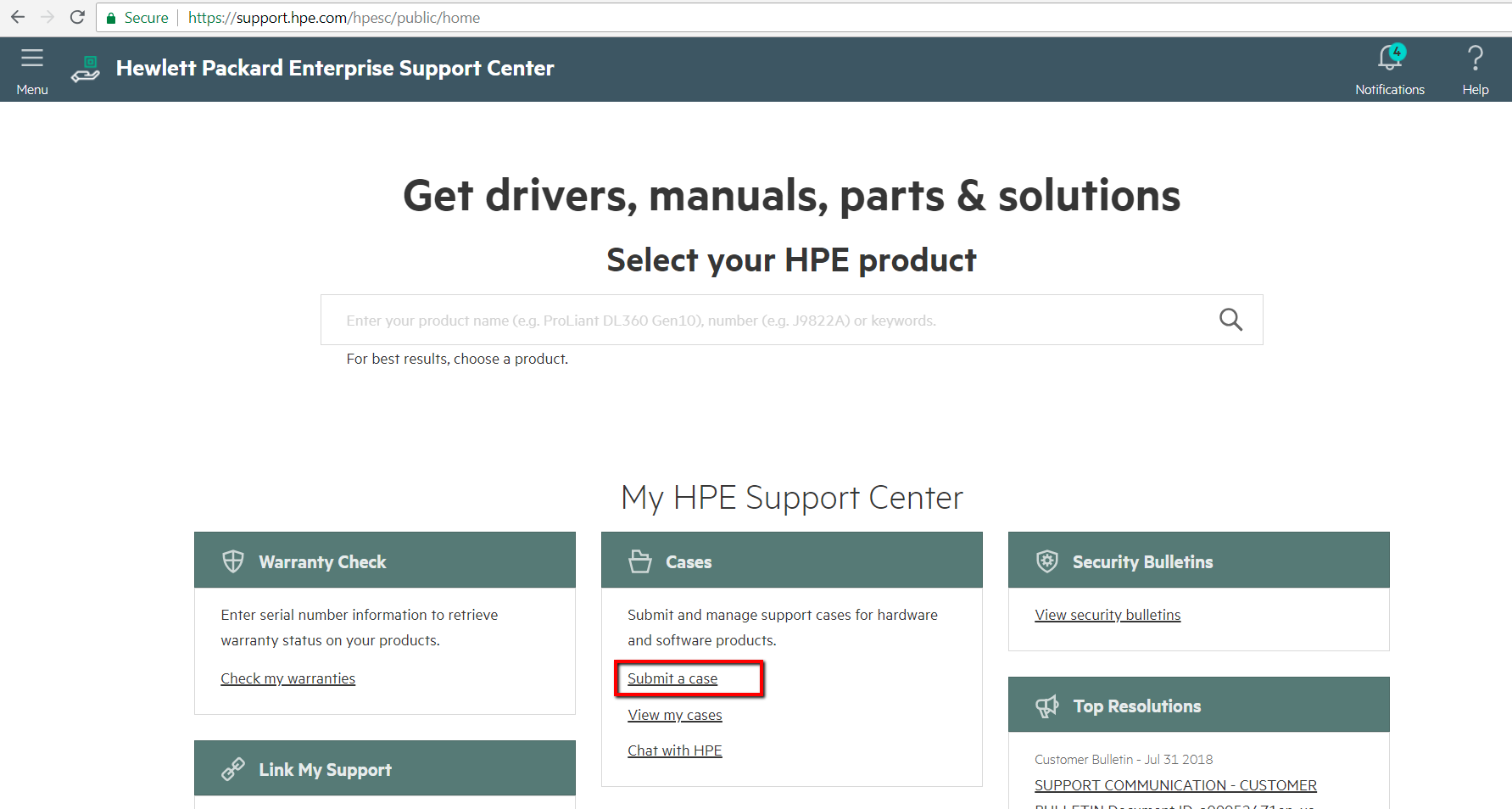
DeclanOR

- Mark as New
- Bookmark
- Subscribe
- Mute
- Subscribe to RSS Feed
- Permalink
- Report Inappropriate Content
09-04-2018 01:36 AM
09-04-2018 01:36 AM
Re: Deployment Manager status in the select deploy location
please reference the screen capture video from 2:55 https://youtu.be/esiETs-25YM
before 2:55 is my check the node 1 just deploye finish ; then i check the status is already is ok
the go to deploy 2 node when i in to Deploy manager and login , select my vcenter then .......................
please help . I'am in the loop many many many times .
- Mark as New
- Bookmark
- Subscribe
- Mute
- Subscribe to RSS Feed
- Permalink
- Report Inappropriate Content
09-04-2018 01:44 AM
09-04-2018 01:44 AM
Re: Deployment Manager status in the select deploy location
to the simplivity pro's
i think the support system in simplivity is unable
because when i put the Submit a case and Chat with HPE the input my SN and my SAID the return
"Product currently not supported"
- Mark as New
- Bookmark
- Subscribe
- Mute
- Subscribe to RSS Feed
- Permalink
- Report Inappropriate Content
09-04-2018 02:32 AM
09-04-2018 02:32 AM
Re: Deployment Manager status in the select deploy location
Thanks for taking the time to produce this video.
As mentioned previously, please create a support case for us to look at this.
This issue is not something which we can assist with via forum chat unfortunately as it will most likely need a webex sesssion to take a deeper look.
Thanks,
DeclanOR
