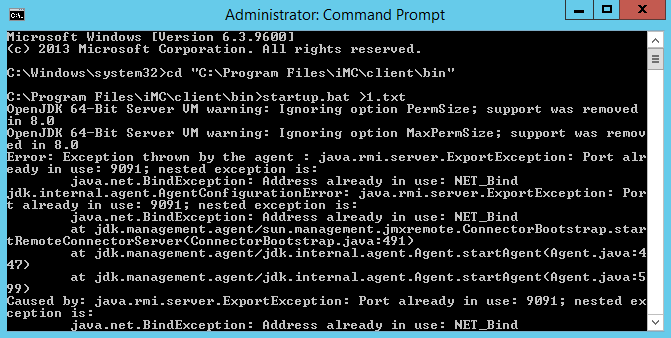- Community Home
- >
- Networking
- >
- IMC
- >
- IMC upgrade 7.3 E0703 fails to deploy
Categories
Company
Local Language
Forums
Discussions
Forums
- Data Protection and Retention
- Entry Storage Systems
- Legacy
- Midrange and Enterprise Storage
- Storage Networking
- HPE Nimble Storage
Discussions
Discussions
Discussions
Forums
Discussions
Discussion Boards
Discussion Boards
Discussion Boards
Discussion Boards
- BladeSystem Infrastructure and Application Solutions
- Appliance Servers
- Alpha Servers
- BackOffice Products
- Internet Products
- HPE 9000 and HPE e3000 Servers
- Networking
- Netservers
- Secure OS Software for Linux
- Server Management (Insight Manager 7)
- Windows Server 2003
- Operating System - Tru64 Unix
- ProLiant Deployment and Provisioning
- Linux-Based Community / Regional
- Microsoft System Center Integration
Discussion Boards
Discussion Boards
Discussion Boards
Discussion Boards
Discussion Boards
Discussion Boards
Discussion Boards
Discussion Boards
Discussion Boards
Discussion Boards
Discussion Boards
Discussion Boards
Discussion Boards
Discussion Boards
Discussion Boards
Discussion Boards
Discussion Boards
Discussion Boards
Discussion Boards
Community
Resources
Forums
Blogs
- Subscribe to RSS Feed
- Mark Topic as New
- Mark Topic as Read
- Float this Topic for Current User
- Bookmark
- Subscribe
- Printer Friendly Page
- Mark as New
- Bookmark
- Subscribe
- Mute
- Subscribe to RSS Feed
- Permalink
- Report Inappropriate Content
10-15-2019 12:30 AM
10-15-2019 12:30 AM
Re: IMC upgrade 7.3 E0703 fails to deploy
Hi Justin thanks for the reply i've tried again and i get this message... and i also double checked via Dir (see below), is it possible the contents of the startup.bat is the issue... i've added this further down..
C:\Program Files\IMC\client\bin>startup.bat
The system cannot find the path specified.
C:\Program Files\IMC\client\bin>dir
Volume in drive C has no label.
Volume Serial Number is 229E-2505
Directory of C:\Program Files\IMC\client\bin
15/10/2019 08:15 <DIR> .
15/10/2019 08:15 <DIR> ..
15/10/2019 08:18 0 1.txt
14/10/2019 13:36 32,882 bootstrap.jar
14/10/2019 13:36 333 cmonitor.bat
14/10/2019 13:36 625 cmonitor.sh
14/10/2019 13:40 290 compileMib.bat
14/10/2019 13:40 24,885 compileMib.jar
14/10/2019 13:40 315 compileMib.sh
14/10/2019 13:36 772 hardwareinfoobtain.bat
14/10/2019 13:36 837 hardwareinfoobtain.sh
14/10/2019 13:36 673 installService.bat
14/10/2019 13:47 388 installsms.bat
14/10/2019 13:47 436 installsms.sh
14/10/2019 13:36 98,304 JavaService.exe
14/10/2019 13:36 263 jmonitor.bat
14/10/2019 13:36 556 jmonitor.sh
14/10/2019 13:36 15 jmx.access
14/10/2019 13:36 11 jmx.password
14/10/2019 13:36 11 jmx.password.client
14/10/2019 13:36 512 mergeLogFiles.bat
14/10/2019 13:36 581 mergeLogFiles.sh
14/10/2019 13:36 378 ovtopodumpconverter.bat
14/10/2019 13:36 450 ovtopodumpconverter.sh
14/10/2019 13:36 379 printstack.bat
14/10/2019 13:36 383 printstack.sh
14/10/2019 13:36 517 resetpwd.bat
14/10/2019 13:36 652 resetpwd.sh
14/10/2019 13:36 279 searchclass.bat
14/10/2019 13:36 327 searchclass.sh
14/10/2019 13:36 449 setmem.bat
14/10/2019 13:36 570 setmem.sh
14/10/2019 13:36 319 setsqlservermaxmem.bat
14/10/2019 13:36 921 setwebport.bat
14/10/2019 13:36 993 setwebport.sh
14/10/2019 13:36 341 shutdown.bat
14/10/2019 13:36 377 shutdown.sh
14/10/2019 13:36 110 shutdownService.bat
14/10/2019 13:36 773 snregen.bat
14/10/2019 13:36 839 snregen.sh
14/10/2019 13:51 675 startExportRf.bat
14/10/2019 13:51 893 startExportRf.sh
15/10/2019 08:13 1,170 startup.bat
14/10/2019 13:37 1,860 startup.sh
14/10/2019 13:36 1,121 startup64.sh
14/10/2019 13:36 279 startupService.bat
14/10/2019 13:36 833 startup_d.bat
14/10/2019 13:36 697 tmonitor.bat
14/10/2019 13:36 975 tmonitor.sh
14/10/2019 13:36 700 tmonitorall.bat
14/10/2019 13:36 978 tmonitorall.sh
14/10/2019 13:36 145 uninstall.bat
14/10/2019 13:36 47 uninstallService.bat
51 File(s) 182,119 bytes
2 Dir(s) 29,205,409,792 bytes free
contents of startup.bat
@ECHO off
set CURRENT_DIR=%~dp0
set IMCROOT=%CURRENT_DIR%..\..
set sybase=%IMCROOT%\common\dbinterfaces
set "PATH=%IMCROOT%\server\bin;%IMCROOT%\server\dll;%PATH:&=^&%"
set IMC_HOME=%CURRENT_DIR%..
set JAVA_HOME=%IMCROOT%\common\jre
set JAVA_OPTS=-server -Xmx6144m -Xrs -XX:PermSize=64m -XX:MaxPermSize=1024m -XX:+HeapDumpOnOutOfMemoryError -XX:HeapDumpPath=../log -Dimc.home="%IMC_HOME%" -Duser.language=en -Duser.country=US -Djava.io.tmpdir="%IMCROOT%\tmp" -Dorg.apache.el.parser.COERCE_TO_ZERO=false -Dorg.apache.tomcat.util.buf.UDecoder.ALLOW_ENCODED_SLASH=true -Dorg.apache.catalina.connector.CoyoteAdapter.ALLOW_BACKSLASH=true
rem Enabling Local/Remote Monitoring and Management
set JMXRMI_PORT=9091
set JAVA_OPTS=%JAVA_OPTS% -Dcom.sun.management.jmxremote.port=%JMXRMI_PORT% -Dcom.sun.management.jmxremote.authenticate=true -Dcom.sun.management.jmxremote.access.file="%IMC_HOME%\bin\jmx.access" -Dcom.sun.management.jmxremote.password.file="%IMC_HOME%\bin\jmx.password" -Djavax.net.ssl.keyStore="%IMC_HOME%\security\newks" -Djavax.net.ssl.keyStorePassword=iMCV500R001
"%JAVA_HOME%\bin\java.exe" %JAVA_OPTS% -jar "%IMC_HOME%\bin\bootstrap.jar" start
- Mark as New
- Bookmark
- Subscribe
- Mute
- Subscribe to RSS Feed
- Permalink
- Report Inappropriate Content
10-17-2019 05:31 AM
10-17-2019 05:31 AM
Re: IMC upgrade 7.3 E0703 fails to deploy
Hello,
It sounds like a CMD issue, as it cannot find the path specified? Please note that you should run it from Administrator command prompt.
Perhaps a screenshot from one of my lab systems will help, here is how I've run it:
Note that you should not see the output I'm getting after entering the command. I've gotten that output because I tried to run it on a system where IMC was running fine, and the port is therefore already in use.
Please share the screenshot of your command prompt window, even if running startup.bat still doesn't work.
Justin
Working @ HPE

- « Previous
- Next »