- Community Home
- >
- Storage
- >
- HPE Nimble Storage
- >
- Application Integration
- >
- Nimble PowerShell Toolkit now posted to the Micros...
Categories
Company
Local Language
Forums
Discussions
Forums
- Data Protection and Retention
- Entry Storage Systems
- Legacy
- Midrange and Enterprise Storage
- Storage Networking
- HPE Nimble Storage
Discussions
Forums
Discussions
Discussions
Discussions
Forums
Discussions
Discussion Boards
Discussion Boards
Discussion Boards
Discussion Boards
- BladeSystem Infrastructure and Application Solutions
- Appliance Servers
- Alpha Servers
- BackOffice Products
- Internet Products
- HPE 9000 and HPE e3000 Servers
- Networking
- Netservers
- Secure OS Software for Linux
- Server Management (Insight Manager 7)
- Windows Server 2003
- Operating System - Tru64 Unix
- ProLiant Deployment and Provisioning
- Linux-Based Community / Regional
- Microsoft System Center Integration
Discussion Boards
Discussion Boards
Discussion Boards
Discussion Boards
Discussion Boards
Discussion Boards
Discussion Boards
Discussion Boards
Discussion Boards
Discussion Boards
Discussion Boards
Discussion Boards
Discussion Boards
Discussion Boards
Discussion Boards
Discussion Boards
Discussion Boards
Discussion Boards
Discussion Boards
Discussion Boards
Community
Resources
Forums
Blogs
- Subscribe to RSS Feed
- Mark Topic as New
- Mark Topic as Read
- Float this Topic for Current User
- Bookmark
- Subscribe
- Printer Friendly Page
- Mark as New
- Bookmark
- Subscribe
- Mute
- Subscribe to RSS Feed
- Permalink
- Report Inappropriate Content
05-14-2019 03:06 PM
05-14-2019 03:06 PM
Nimble PowerShell Toolkit now posted to the Microsoft PSGallery
If you have experience with running PowerShell in the wild, you know the work that is involved with first finding the vendors specific PowerShell Toolkit, then downloading it, and placing it in the correct directory, then checking back with the vendor every so often to see if an update exists. When an update comes out, you need to go back to your server and repeat all of the steps all over again.
There has got to be a better way; well there is, and its built into PowerShell called the Microsoft Powershell Gallery (PSGallery). Let me walk you through the new installation process for the toolkit.
Step 1; Launch PowerShell (in Administrator Mode) and tell PowerShell that is should trust the Microsoft PSGallery, since shipping windows doesnt by default.
PS:> Set-PSRepository -Name PSGallery -InstallationPolicy trusted
Step 2; Find the Nimble PowerShell Toolkit. Note that you can discover all of the HPE PowerShell Toolkits this way, and not just the Nimble PowerShell Toolkit. These other toolkits also might be helpful to you.
PS:> Find-Module -name HPE*
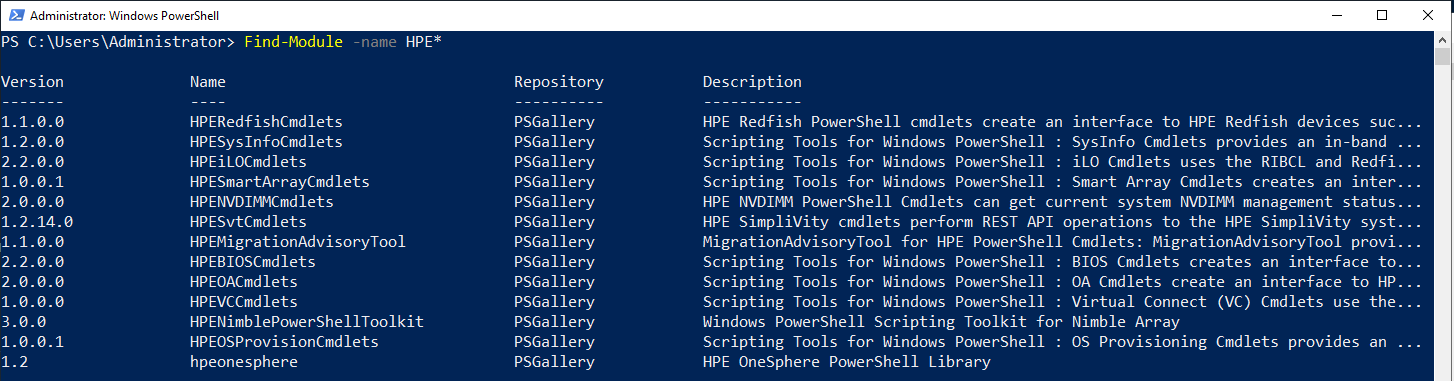
Step 3; Lets narrow that list down to JUST the HPE Nimble Storage PowerShell Toolkit, and pipe that to the Install-Module command
Note: You will also need to add the argument to accept the license. To review the license, open a web browser to the www.psgallery.com website and search for the HPE Nimble PowerShell Toolkit.
PS:> Find-Module -name HPENim* | Install-Module -AcceptLicense
Once the PowerShell Toolkit has been installed, you can immediately go on to use the toolkit by loading the module, and connecting to your Nimble Storage Array of choice.
PS:> Import-Module -name HPENimblePowerShellToolkit
PS:>Connect-NSGroup -group 192.168.1.50 -cred admin -ignoreServerCertificate
Optional Step 4; At a future date, to ensure that you have the most common version of the PowerShell Toolkit, you can issue the following command which will automatically update the module.
PS:> Update-Module -name HPENimblePowerShellToolkit
Happy Coding.
-Chris Lionetti
I work at HPE
HPE Support Center offers support for your HPE services and products when and how you need it. Get started with HPE Support Center today.
[Any personal opinions expressed are mine, and not official statements on behalf of Hewlett Packard Enterprise]

- Mark as New
- Bookmark
- Subscribe
- Mute
- Subscribe to RSS Feed
- Permalink
- Report Inappropriate Content
07-24-2020 03:23 PM
07-24-2020 03:23 PM
Re: Nimble PowerShell Toolkit now posted to the Microsoft PSGallery
- Mark as New
- Bookmark
- Subscribe
- Mute
- Subscribe to RSS Feed
- Permalink
- Report Inappropriate Content
07-24-2020 06:32 PM
07-24-2020 06:32 PM
Re: Nimble PowerShell Toolkit now posted to the Microsoft PSGallery
You are absolutely right. I personally dont like the process we have to follow to download the PowerShell Toolkit, in fact I dont use that process on my own lab machines. You can still manually download and install the Nimble PowerShell Toolkit from the Infosight software downloads page, we still publish it there, but I think I have a solution you may like more.
For my lab machines, I pull the latest copy from a GitHub project I wrote, and install directly, without even having to open a browser. I have made this software so it will not overwrite an existing install, but the code is very easy to modify. Sorry about the small font, but I wanted to keep the lines together to keep it readable. Just throw this snipped into a PS1 file and run it from a Administrator PowerShell window.
I work at HPE
HPE Support Center offers support for your HPE services and products when and how you need it. Get started with HPE Support Center today.
[Any personal opinions expressed are mine, and not official statements on behalf of Hewlett Packard Enterprise]

- Mark as New
- Bookmark
- Subscribe
- Mute
- Subscribe to RSS Feed
- Permalink
- Report Inappropriate Content
10-19-2020 03:53 PM
10-19-2020 03:53 PM
Re: Nimble PowerShell Toolkit now posted to the Microsoft PSGallery
Thanks for this. It has been useful.
It would also be nice if this module was included in the Nimble Windows Toolkit.
Regards,