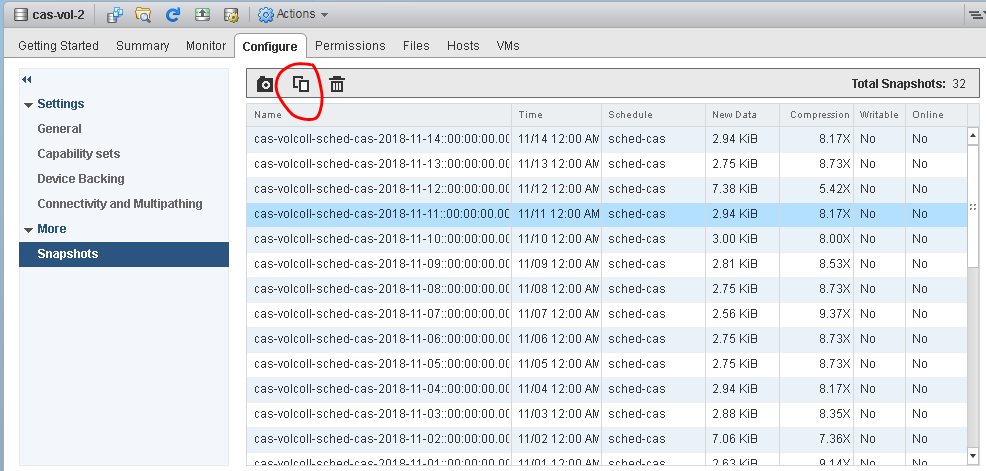- Community Home
- >
- Storage
- >
- HPE Nimble Storage
- >
- Application Integration
- >
- Re: Not all vCenter logins see the Nimple plugin t...
Categories
Company
Local Language
Forums
Discussions
Forums
- Data Protection and Retention
- Entry Storage Systems
- Legacy
- Midrange and Enterprise Storage
- Storage Networking
- HPE Nimble Storage
Discussions
Forums
Discussions
Discussions
Discussions
Forums
Discussions
Discussion Boards
Discussion Boards
Discussion Boards
Discussion Boards
- BladeSystem Infrastructure and Application Solutions
- Appliance Servers
- Alpha Servers
- BackOffice Products
- Internet Products
- HPE 9000 and HPE e3000 Servers
- Networking
- Netservers
- Secure OS Software for Linux
- Server Management (Insight Manager 7)
- Windows Server 2003
- Operating System - Tru64 Unix
- ProLiant Deployment and Provisioning
- Linux-Based Community / Regional
- Microsoft System Center Integration
Discussion Boards
Discussion Boards
Discussion Boards
Discussion Boards
Discussion Boards
Discussion Boards
Discussion Boards
Discussion Boards
Discussion Boards
Discussion Boards
Discussion Boards
Discussion Boards
Discussion Boards
Discussion Boards
Discussion Boards
Discussion Boards
Discussion Boards
Discussion Boards
Discussion Boards
Discussion Boards
Community
Resources
Forums
Blogs
- Subscribe to RSS Feed
- Mark Topic as New
- Mark Topic as Read
- Float this Topic for Current User
- Bookmark
- Subscribe
- Printer Friendly Page
- Mark as New
- Bookmark
- Subscribe
- Mute
- Subscribe to RSS Feed
- Permalink
- Report Inappropriate Content
05-10-2017 09:29 AM
05-10-2017 09:29 AM
Not all vCenter logins see the Nimple plugin tabs.
These logins have the Admin Role. Ideas? Thank you.
- Mark as New
- Bookmark
- Subscribe
- Mute
- Subscribe to RSS Feed
- Permalink
- Report Inappropriate Content
05-18-2017 04:55 AM
05-18-2017 04:55 AM
Re: Not all vCenter logins see the Nimple plugin tabs.
Hi Mark, what plugin is it, the web or thick client?
Thanks,
Moshe.
- Mark as New
- Bookmark
- Subscribe
- Mute
- Subscribe to RSS Feed
- Permalink
- Report Inappropriate Content
05-25-2017 08:04 AM
05-25-2017 08:04 AM
Re: Not all vCenter logins see the Nimple plugin tabs.
Both clients. My ESX admin is working through the proper vCenter security.
- Mark as New
- Bookmark
- Subscribe
- Mute
- Subscribe to RSS Feed
- Permalink
- Report Inappropriate Content
06-01-2017 07:15 AM
06-01-2017 07:15 AM
Re: Not all vCenter logins see the Nimple plugin tabs.
This may not be your issue, but I have seen cases in the thick client where the user won't see the client plugin tab if they haven't logged into the vcenter client using the fully qualified domain name of the vcenter server. Try using the fully qualified name to see if it helps.
- Mark as New
- Bookmark
- Subscribe
- Mute
- Subscribe to RSS Feed
- Permalink
- Report Inappropriate Content
06-01-2017 08:08 AM
06-01-2017 08:08 AM
Re: Not all vCenter logins see the Nimple plugin tabs.
Jonathan has a valid point, ensure the other users log in with the same DNS entry into VC as that which you used to register the plugin.
- Mark as New
- Bookmark
- Subscribe
- Mute
- Subscribe to RSS Feed
- Permalink
- Report Inappropriate Content
06-02-2017 01:42 PM
06-02-2017 01:42 PM
Re: Not all vCenter logins see the Nimple plugin tabs.
I'm having a similar issue, but I cannot see the Nimble tab at all after upgrading to 6.5.
We had a vcenter 5.5U3 environment, and I ran the VCSA migration tool to migrate & update to the virtual appliance 6.5. I unregistered the plugin for the old version, then re-registered upon updating Nimble to 3.7. In the new web interface, I cannot see anything related to Nimble, even with the admin account that has full access in Roles ACL.
- Mark as New
- Bookmark
- Subscribe
- Mute
- Subscribe to RSS Feed
- Permalink
- Report Inappropriate Content
06-08-2017 06:19 AM
06-08-2017 06:19 AM
Re: Not all vCenter logins see the Nimple plugin tabs.
I see this as well in VMware 6.5. Not sure what the issue is but will dig deeper.
- Mark as New
- Bookmark
- Subscribe
- Mute
- Subscribe to RSS Feed
- Permalink
- Report Inappropriate Content
06-13-2017 10:39 AM
06-13-2017 10:39 AM
Re: Not all vCenter logins see the Nimple plugin tabs.
I've tried the vCenter hostname, IP, and FQDN. Thick client and web. No luck and my ESX admin can't figure it out.
- Mark as New
- Bookmark
- Subscribe
- Mute
- Subscribe to RSS Feed
- Permalink
- Report Inappropriate Content
06-21-2017 09:11 AM
06-21-2017 09:11 AM
Re: Not all vCenter logins see the Nimple plugin tabs.
I was able to locate some Nimble functions by right-clicking on a datastore and at the bottom there appears the "Nimble Storage Actions", but there's no general overview of the Nimble data.
- Mark as New
- Bookmark
- Subscribe
- Mute
- Subscribe to RSS Feed
- Permalink
- Report Inappropriate Content
09-14-2017 10:46 AM
09-14-2017 10:46 AM
Re: Not all vCenter logins see the Nimple plugin tabs.
Would you be able to post some screenshots for us, and possibly information from the MOB? For the mob, go to https://vcenter-ip/mob, navigate to content --> ExtensionManager --> List --> what do you see for com.nimblestorage.*?
- Mark as New
- Bookmark
- Subscribe
- Mute
- Subscribe to RSS Feed
- Permalink
- Report Inappropriate Content
09-20-2017 08:40 AM
09-20-2017 08:40 AM
Re: Not all vCenter logins see the Nimple plugin tabs.

looks like its loaded ...
- Mark as New
- Bookmark
- Subscribe
- Mute
- Subscribe to RSS Feed
- Permalink
- Report Inappropriate Content
09-21-2017 11:47 AM
09-21-2017 11:47 AM
Re: Not all vCenter logins see the Nimple plugin tabs.
Hi Mark,
Thank you for that update. Please grab a vc-support bundle, and you could open a support request to provide it to us, we can take a peek to see what's going on. After doing that, you can try to clean up and re-register the Nimble plugin. Do you have ssh access to the vCenter server, is this a VCSA? Here are the steps:
- unregister from the mob: on the mob page, click on UnregisterExtension, put in one string at a time, and Invoke Method. A void result indicates success. For the web plugin only, it is "com.nimblestorage.hi", the other one is the thick client plugin. I believe you can also unregister from the array UI.
- clean up the plugin from vCenter for flex and html5 with these steps:
service-control --stop vsphere-ui; rm -vfr /etc/vmware/vsphere-ui/vc-packages/vsphere-client-serenity/com.nimblestorage*; service-control --start vsphere-ui
service-control --stop vsphere-client; rm -vfr /etc/vmware/vsphere-client/vc-packages/vsphere-client-serenity/com.nimblestorage*; service-control --start vsphere-client
- logout of all vcenter web interfaces. re-register plugin from the array UI. login to web client and check status. If plugin still fails to show up, please pick up another vc-support and we can take a look.
Thanks,
Mamata
- Mark as New
- Bookmark
- Subscribe
- Mute
- Subscribe to RSS Feed
- Permalink
- Report Inappropriate Content
09-21-2017 12:31 PM
09-21-2017 12:31 PM
Re: Not all vCenter logins see the Nimple plugin tabs.
Josh, if there was a page, what would add value for you to see?
- Mark as New
- Bookmark
- Subscribe
- Mute
- Subscribe to RSS Feed
- Permalink
- Report Inappropriate Content
07-31-2018 07:02 AM
07-31-2018 07:02 AM
Re: Not all vCenter logins see the Nimple plugin tabs.
Hi,
Was this issue resolved for you ?
Because I have the same issue. I need a general overview of all the Nimble data so I can clone a snapshot from within vSphere 6.5 web client.
With right click I can grow datastores, clone etc but can't see the snapshots. This was possible in the 5.5 vSphere fat-client
I use administrator@vsphere.local to log in.
thanks,
Kris
- Mark as New
- Bookmark
- Subscribe
- Mute
- Subscribe to RSS Feed
- Permalink
- Report Inappropriate Content
11-14-2018 12:56 PM - edited 11-14-2018 01:00 PM
11-14-2018 12:56 PM - edited 11-14-2018 01:00 PM
Re: Not all vCenter logins see the Nimple plugin tabs.
Right click on a Nimble datastore should show you an action called "clone". Selecting that allows you to create a clone from a new snapshot, or choose an existing snapshot to clone from.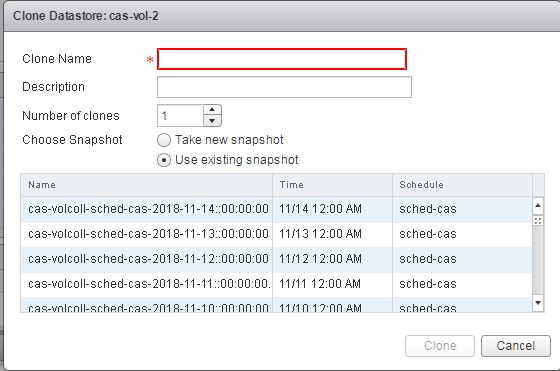
From the "configure" tab on a Nimble datastore, all snapshots can be seen. Selecting one allows you to clone from that snapshot.