- Community Home
- >
- Storage
- >
- Around the Storage Block
- >
- 1-Click Upgrade Process Simplifies Lifecycle Manag...
Categories
Company
Local Language
Forums
Discussions
Forums
- Data Protection and Retention
- Entry Storage Systems
- Legacy
- Midrange and Enterprise Storage
- Storage Networking
- HPE Nimble Storage
Discussions
Forums
Discussions
Discussions
Forums
Discussions
Discussion Boards
Discussion Boards
Discussion Boards
Discussion Boards
Discussion Boards
Discussion Boards
Discussion Boards
Discussion Boards
Discussion Boards
Discussion Boards
Discussion Boards
Discussion Boards
Discussion Boards
Discussion Boards
Discussion Boards
Discussion Boards
Discussion Boards
Discussion Boards
Discussion Boards
Discussion Boards
Discussion Boards
Discussion Boards
Discussion Boards
Community
Resources
Forums
Blogs
- Subscribe to RSS Feed
- Mark as New
- Mark as Read
- Bookmark
- Receive email notifications
- Printer Friendly Page
- Report Inappropriate Content
1-Click Upgrade Process Simplifies Lifecycle Management for HPE SimpliVity environments
By now, I hope you have seen the news: HPE SimpliVity engineering recently made significant enhancements to simplify IT operations, make the HPE hyperconverged infrastructure (HCI) hyper-efficient, and simplify lifecycle management.

Today I will focus on my favorite new feature: an improvement made to lifecycle management of HPE Simplivity that will help the IT professional spend less time on management and more time on innovation. I am particularly excited to show you how the new 1-click upgrade feature works.
You choose the nodes. HPE SimpliVity Upgrade Manager does the rest.
With release 3.7.10 in September 2019, HPE SimpliVity enabled comprehensive firmware upgrades for HPE SimpliVity software, VMware vSphere ESXi, and the HPE SimpliVity Service Pack for ProLiant for all HPE SimpliVity 380 Gen10 and HPE SimpliVity 325 Gen10 models. The enhancements in that software release enabled a 1-click upgrade process.
Here’s how it works.
After assessing the current software running in each hyperconverged node, HPE SimpliVity Upgrade Manager provides a list of the eligible components in your environment that have down-level software. As the infrastructure administrator, you can select all of the components that you want to upgrade using the drop down menu. (Note: You will see that HPE SimpliVity software is sometimes called “OmniStack” in these screenshots, because that was the name before HPE acquired SimpliVity.)

To ensure a high success rate, HPE SimpliVity Upgrade Manager runs pre-upgrade validation tests on the selected nodes to determine many factors that can impede success, such as:
- Version of software, according to the upgrade path defined in the HPE SimpliVity software matrix
- Condition of the hyperconverged nodes prior to upgrade
- Networking communications functionality
You will then be able to see which components passed, failed, or were skipped. The system also alerts you to factors that need attention so you can take appropriate action.
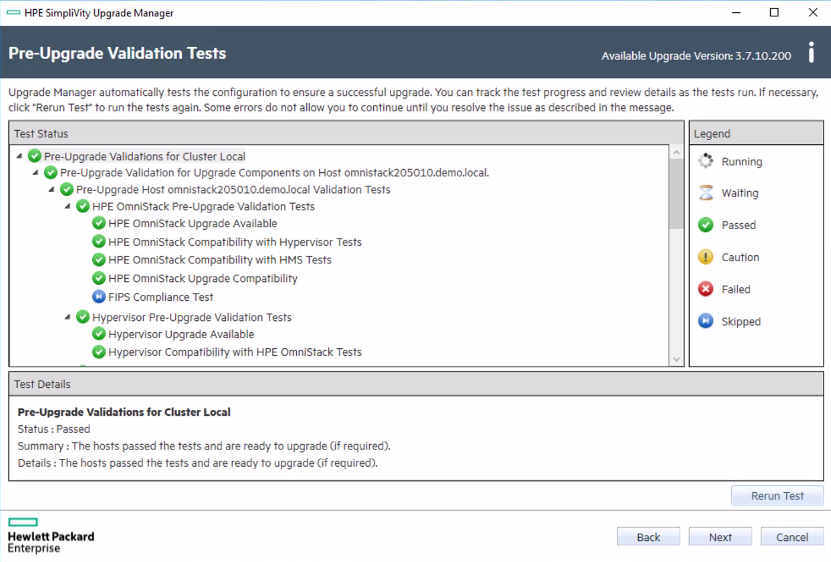
After the pre-upgrade tests are completed, HPE SimpliVity Upgrade Manager provides an upgrade plan for each node. This view lets you validate the overall plan and confirm that the Upgrade Manager should proceed.
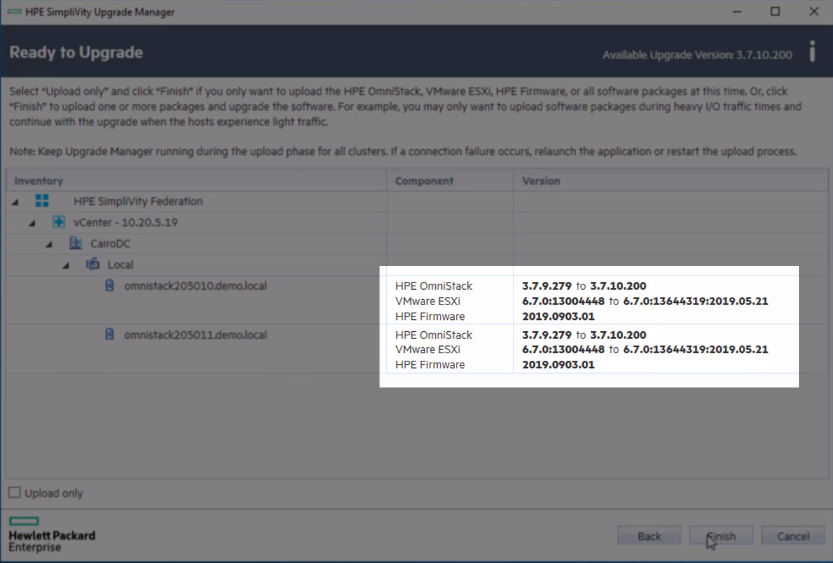
One click and your work is done
When you are satisfied with the plan, click FINISH. That’s all you need to do! HPE SimpliVity Upgrade Manager automatically executes multiple steps required for each of the components, and intelligently migrates the workloads (via VMware vMotion) around the nodes to provide a non-disruptive upgrade. You are spared from manually performing many activities that are required for HCI upgrades, allowing you to concentrate on other critical projects.
You might already know about the HPE SimpliVity RapidDR 1-click disaster recovery feature, and the HyperSimple guarantee that is part of the HPE SimpliVity HyperGuarantee. This new 1-click upgrade process is just one more way HPE is transforming your IT infrastructure to be simple.
Want to see for yourself? Watch a demo of the new process, including details that are automated by HPE SimpliVity Upgrade Manager.
Ron Dharma
HPE SimpliVity Technical Marketing
Software-Defined and Cloud Group
Hewlett Packard Enterprise
twitter.com/HPE_SimpliVity
hpe.com/simplivity
- Back to Blog
- Newer Article
- Older Article
- Back to Blog
- Newer Article
- Older Article
- haniff on: High-performance, low-latency networks for edge an...
- StorageExperts on: Configure vSphere Metro Storage Cluster with HPE N...
- haniff on: Need for speed and efficiency from high performanc...
- haniff on: Efficient networking for HPE’s Alletra cloud-nativ...
- CalvinZito on: What’s new in HPE SimpliVity 4.1.0
- MichaelMattsson on: HPE CSI Driver for Kubernetes v1.4.0 with expanded...
- StorageExperts on: HPE Nimble Storage dHCI Intelligent 1-Click Update...
- ORielly on: Power Loss at the Edge? Protect Your Data with New...
- viraj h on: HPE Primera Storage celebrates one year!
- Ron Dharma on: Introducing Language Bindings for HPE SimpliVity R...


