- Community Home
- >
- Storage
- >
- Around the Storage Block
- >
- An introduction to VMware SRM 8.2 & HPE Nimble Sto...
Categories
Company
Local Language
Forums
Discussions
Forums
- Data Protection and Retention
- Entry Storage Systems
- Legacy
- Midrange and Enterprise Storage
- Storage Networking
- HPE Nimble Storage
Discussions
Forums
Discussions
Discussions
Discussions
Forums
Discussions
Discussion Boards
Discussion Boards
Discussion Boards
Discussion Boards
- BladeSystem Infrastructure and Application Solutions
- Appliance Servers
- Alpha Servers
- BackOffice Products
- Internet Products
- HPE 9000 and HPE e3000 Servers
- Networking
- Netservers
- Secure OS Software for Linux
- Server Management (Insight Manager 7)
- Windows Server 2003
- Operating System - Tru64 Unix
- ProLiant Deployment and Provisioning
- Linux-Based Community / Regional
- Microsoft System Center Integration
Discussion Boards
Discussion Boards
Discussion Boards
Discussion Boards
Discussion Boards
Discussion Boards
Discussion Boards
Discussion Boards
Discussion Boards
Discussion Boards
Discussion Boards
Discussion Boards
Discussion Boards
Discussion Boards
Discussion Boards
Discussion Boards
Discussion Boards
Discussion Boards
Discussion Boards
Discussion Boards
Community
Resources
Forums
Blogs
- Subscribe to RSS Feed
- Mark as New
- Mark as Read
- Bookmark
- Receive email notifications
- Printer Friendly Page
- Report Inappropriate Content
An introduction to VMware SRM 8.2 & HPE Nimble Storage SRA 5.0.0
Today VMware release VMware SRM 8.2. This release is unique because it's the first edition where SRM is now available as a preconfigured linux virtual machine/appliance running photon OS just like the vCenter Server appliance. SRM 8.2 will be available as an OVF template that can be imported into your existing vCenter environment that require SRM capabilities.
Since VMware is going the appliance route with SRM, storage vendors using a Site Replication Adapter (SRA) , had to make changes to have a photon OS based SRA as well.
To this end, VMware worked closely with key storage vendors like HPE Nimble Storage and HPE 3PAR to containerize the SRA to run on top of the SRM appliance by running a docker engine within the SRM appliance. HPE Nimble Storage supports Windows based SRA-SRM and Photon OS based SRA-SRM with the HPE Nimble Storage SRA 5.0.0 release.
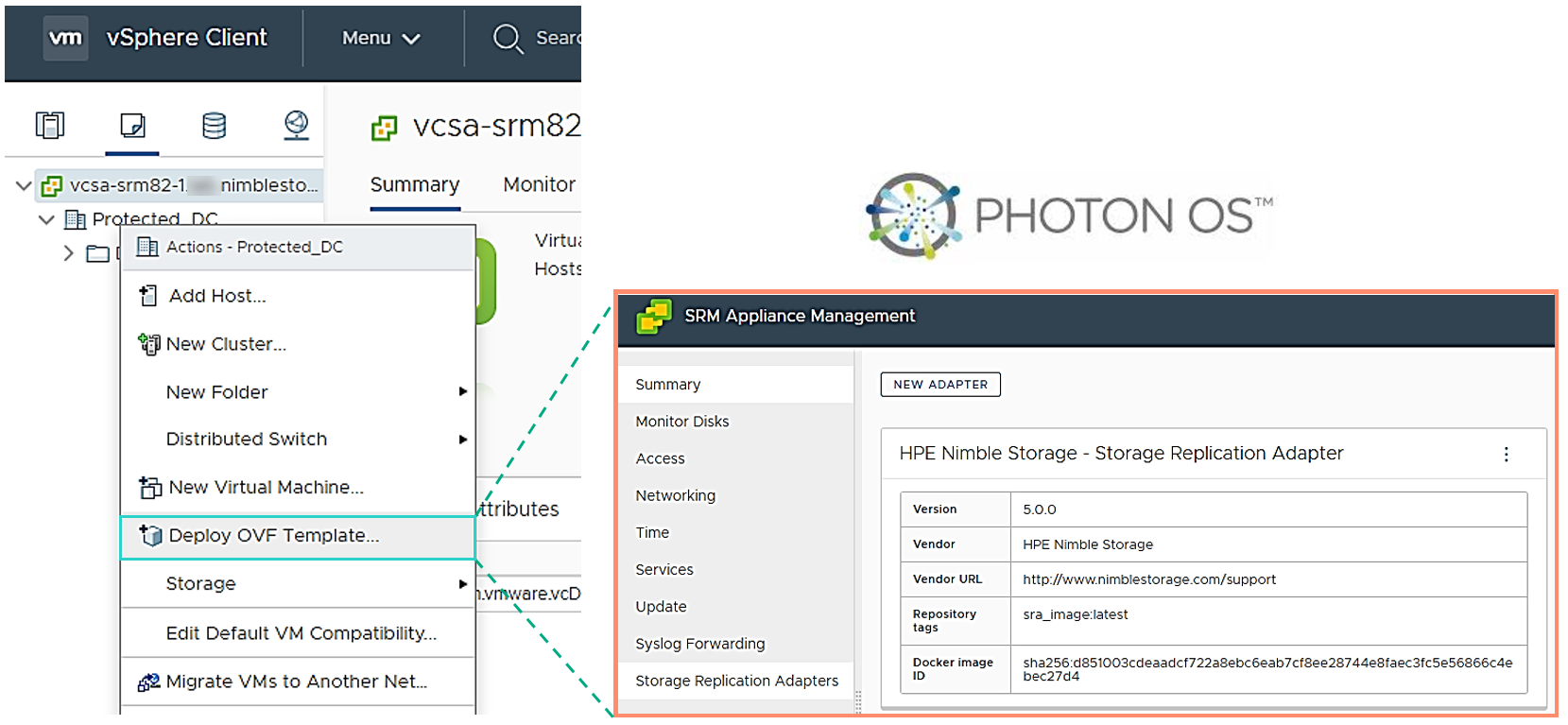
Now to the deployment of SRM-SRA 8.2. Once the SRM 8.2 OVA is imported into the vCenter, you can access the SRM UI from two different places :- one is directly from the vCenter HTML5 UI or through the SRM UI (https://SRM_appliance_name:5480)
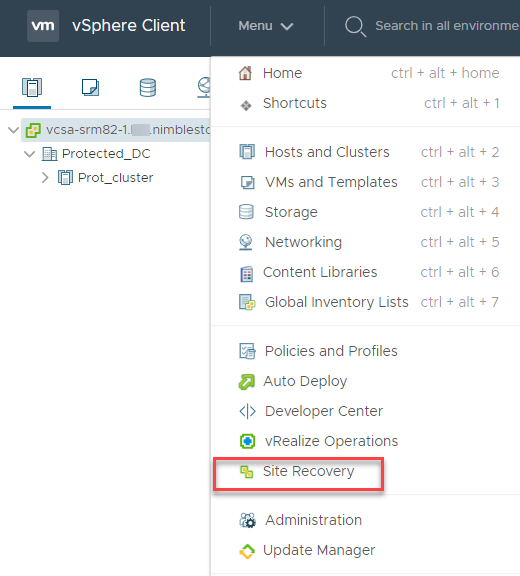
Below is a screenshot of how SRM will look if logged in directly into the SRM UI,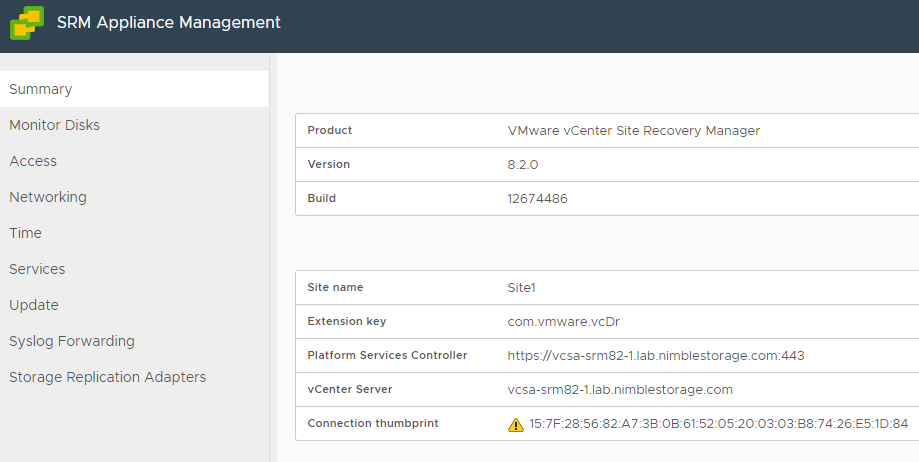
The functionalities and requirements of SRM remain the same. SRM will still need to be deployed on either site for a DR workflow. SRM 8.2 has simplified DR workflows even more by introducing additional automation leveraging new SRM API and integration to vRealize orchestrator plugins.
Configuring the SRA within the SRM UI.
Navigate to Storage Replication Adapters -> Click on New adapter and upload the SRA image (compressed Docker image).
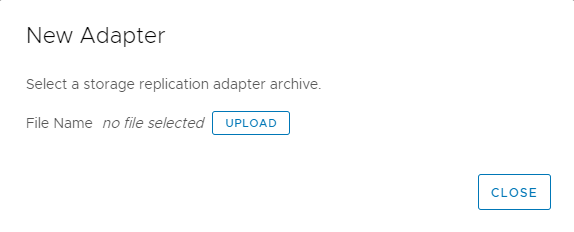
Note: SRA 5.0.0 can either be downloaded from VMWare downloads or HPE InfoSight.
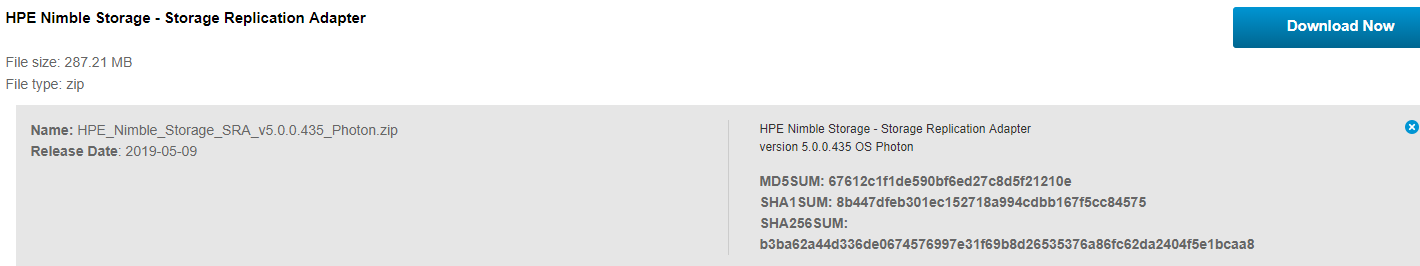
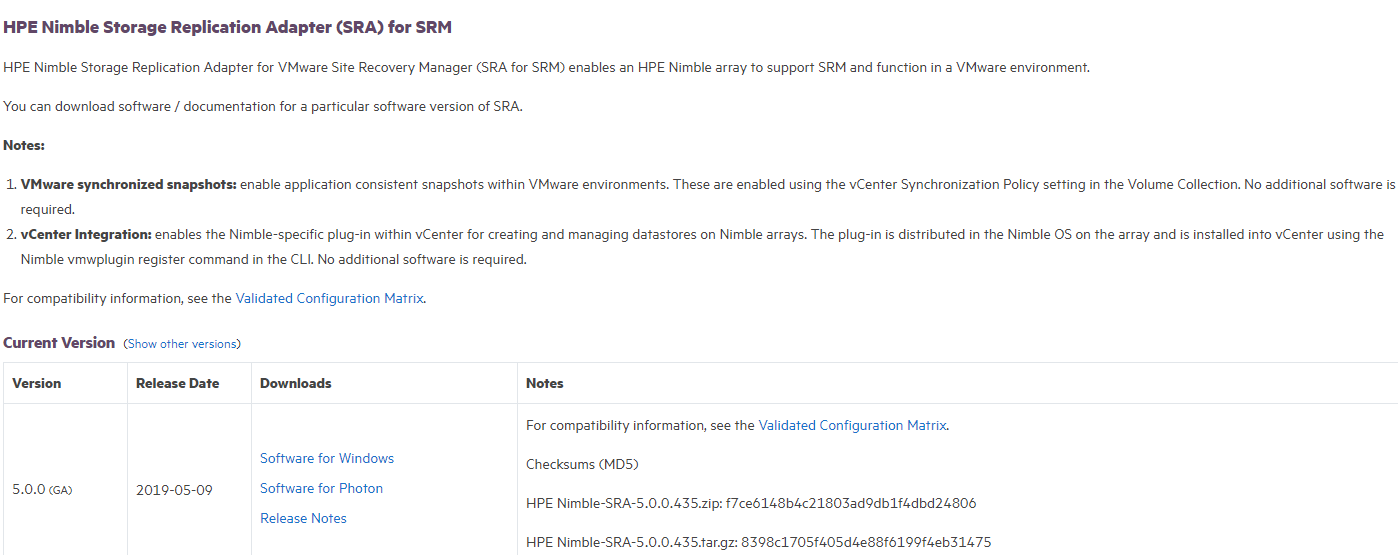
In the backend is the compressed Docker image is presented to the SRM. SRM decompresses and adds the image to the Docker repository and subsequently creates a Docker container from the image. Once the SRA registration is successful, the details of HPE Nimble Storage SRA are available as shown below,
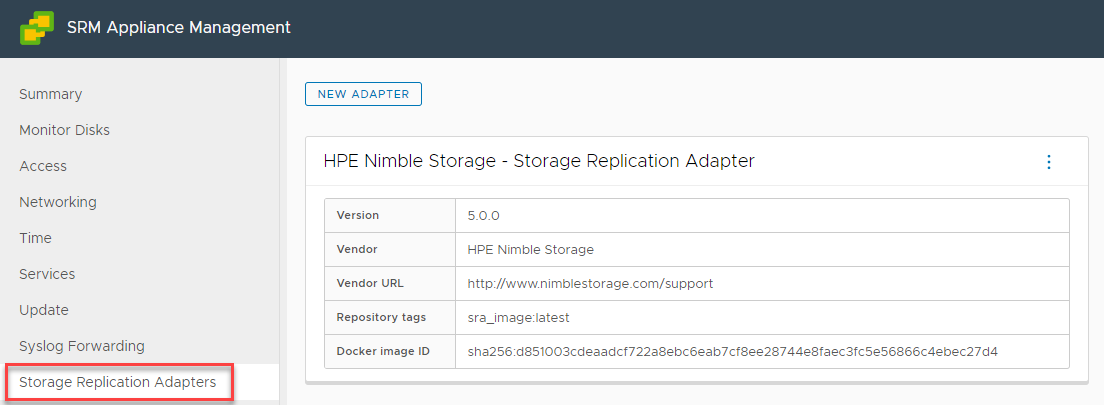
The other way to check the SRA registration is to login to the SRM management through the vCenter.
Click on Site Recovery and then open Site recovery tab.
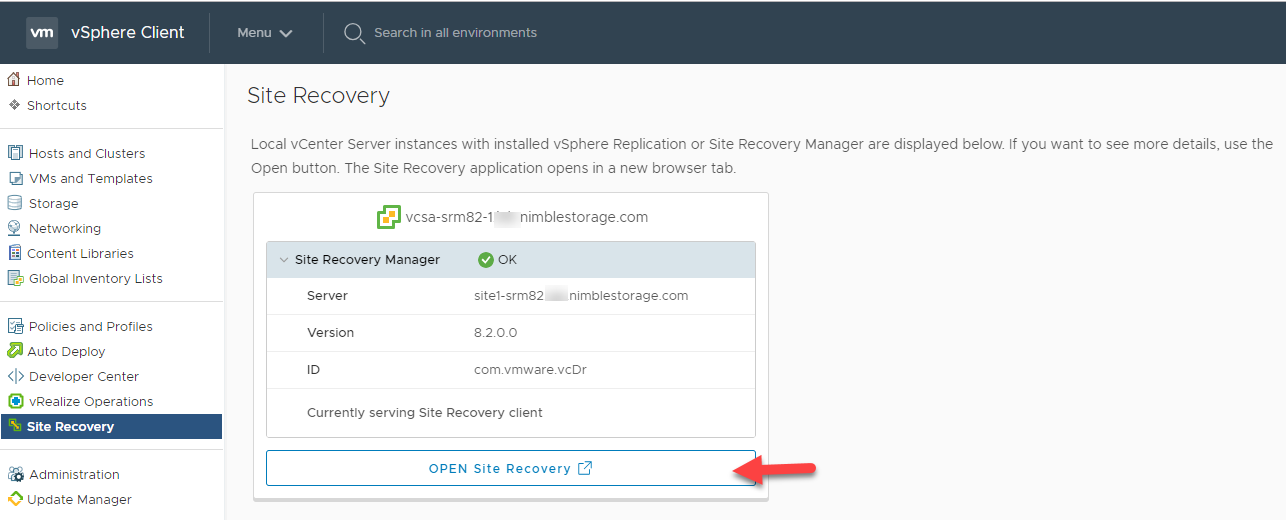
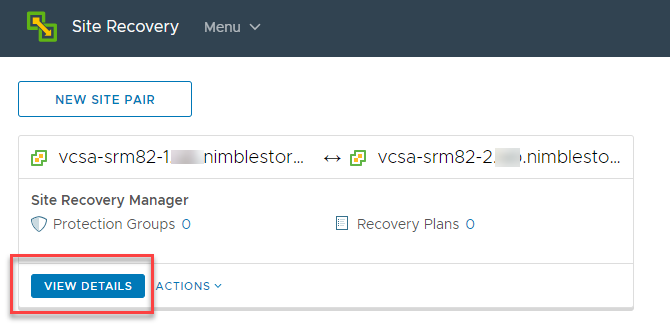
SRA details will be listed under the storage replication adapter’s tab which gives details about the status, version and support details for the SRA. You can rescan adapters if nothing shows up initially.
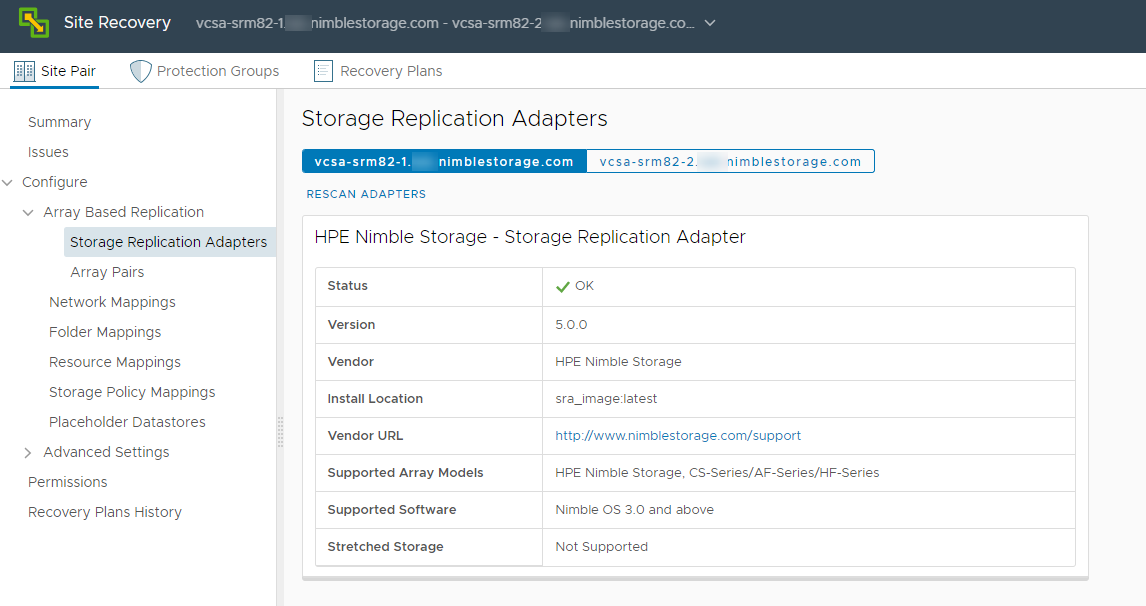
The other thing to keep in mind is that mixed environment is supported, i.e. one SRM site can be on windows 8.2 SRM and the other site can be appliance based SRM.
Here is the VMWare compatibility guide and support configuration matrix from HPE InfoSight.
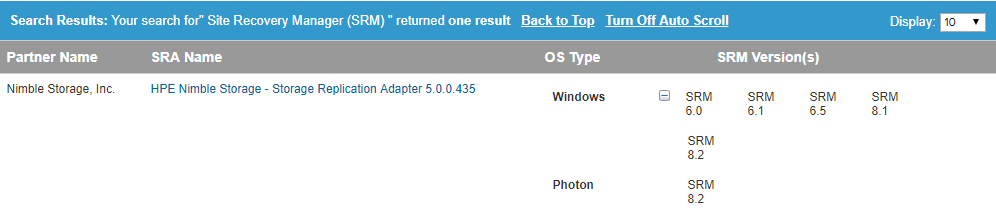
SRM 8.2, SRA 5.0.0 support is available for NimbleOS 3.x and above. HPE Nimble Storage supports both the Photon and Windows OS based SRA’s for SRM 8.2
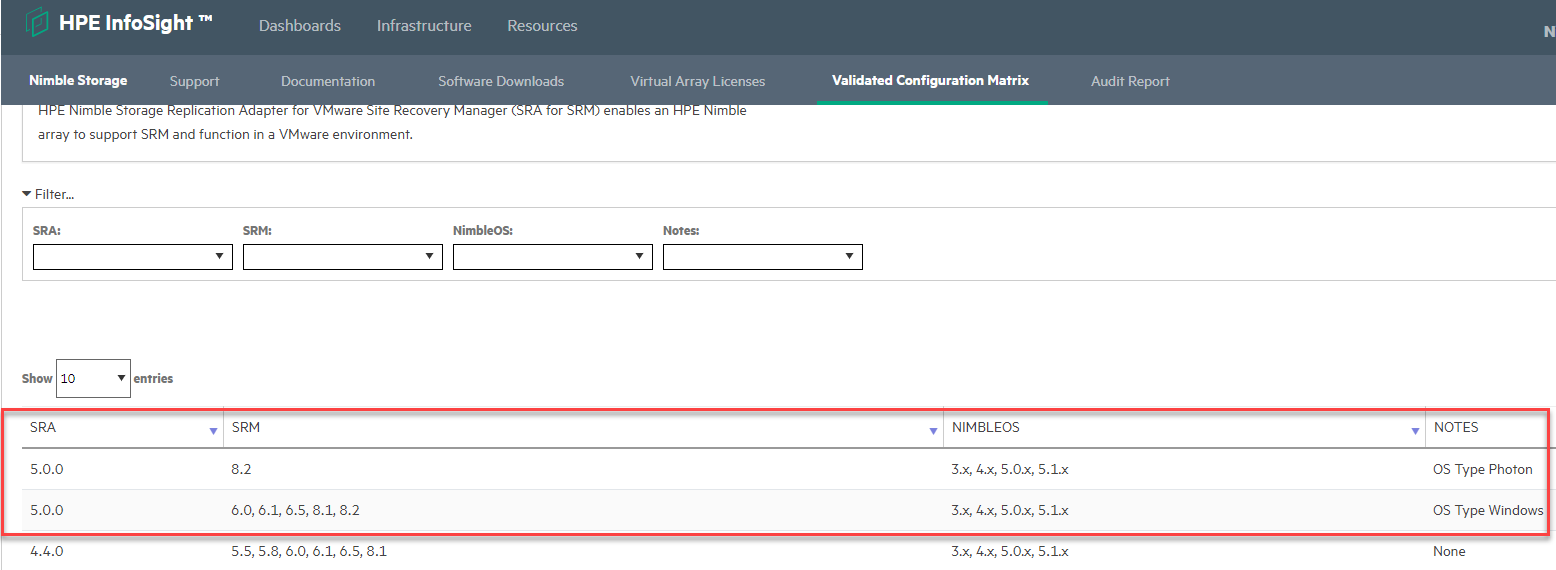
Getting to SRM 8.2
Now to the question, how do I get to the SRM/SRA appliance version when I am running a windows based SRM?
These are the upgrade paths available today,
- The easiest option for a new SRM environment with no previous version is just to do a fresh install of SRM 8.2 and HPE Nimble Storage SRA 5.0.0
- For customers who are running an existing version of SRM that is older than 8.2, they need to first do an in-place upgrade of their existing windows based SRM to windows (MSI) based 8.2 SRM. Once that’s complete they need to follow the migration path that outlined in the “Site Recovery Manager Installation and Configuration – Site Recovery Manager 8.2” guide to convert SRM MSI to container/appliance based SRM.
For information about supported upgrade paths, see Upgrade Path > VMware vCenter Site Recovery Manager in the VMware Product Interoperability Matrixes https://www.vmware.com/resources/compatibility/sim/interop_matrix.php#upgrade before you upgrade.
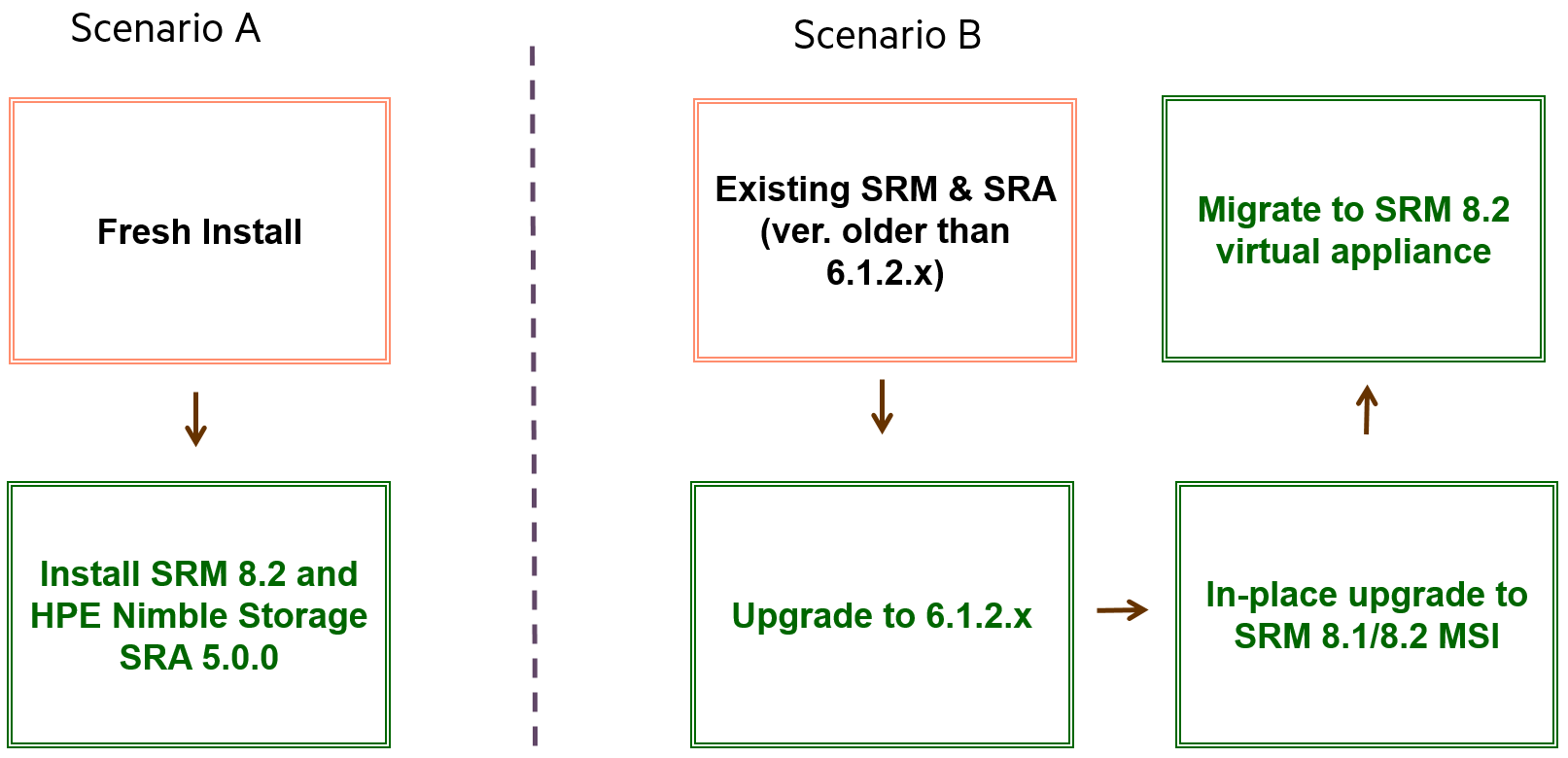
That’s all for now but I will have follow-up blogs coming up which will detail how to setup and configure SRM and SRA 8.2.
Bharath Ram
Sr. Technical Marketing Engineer
Hewlett Packard Enterprise
https://twitter.com/barry_ram
https://www.linkedin.com/in/bharathrams/
https://virtmaven.com/
- Back to Blog
- Newer Article
- Older Article
- haniff on: High-performance, low-latency networks for edge an...
- StorageExperts on: Configure vSphere Metro Storage Cluster with HPE N...
- haniff on: Need for speed and efficiency from high performanc...
- haniff on: Efficient networking for HPE’s Alletra cloud-nativ...
- CalvinZito on: What’s new in HPE SimpliVity 4.1.0
- MichaelMattsson on: HPE CSI Driver for Kubernetes v1.4.0 with expanded...
- StorageExperts on: HPE Nimble Storage dHCI Intelligent 1-Click Update...
- ORielly on: Power Loss at the Edge? Protect Your Data with New...
- viraj h on: HPE Primera Storage celebrates one year!
- Ron Dharma on: Introducing Language Bindings for HPE SimpliVity R...


