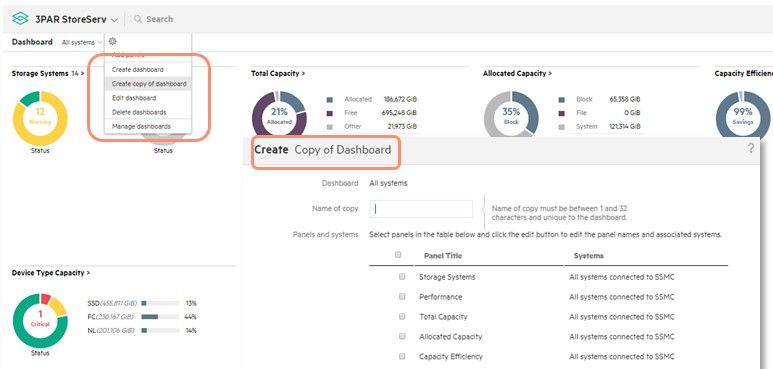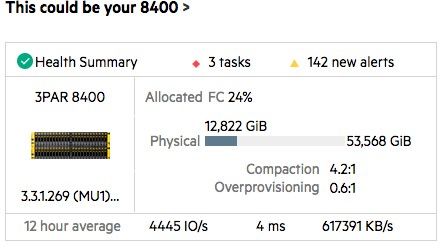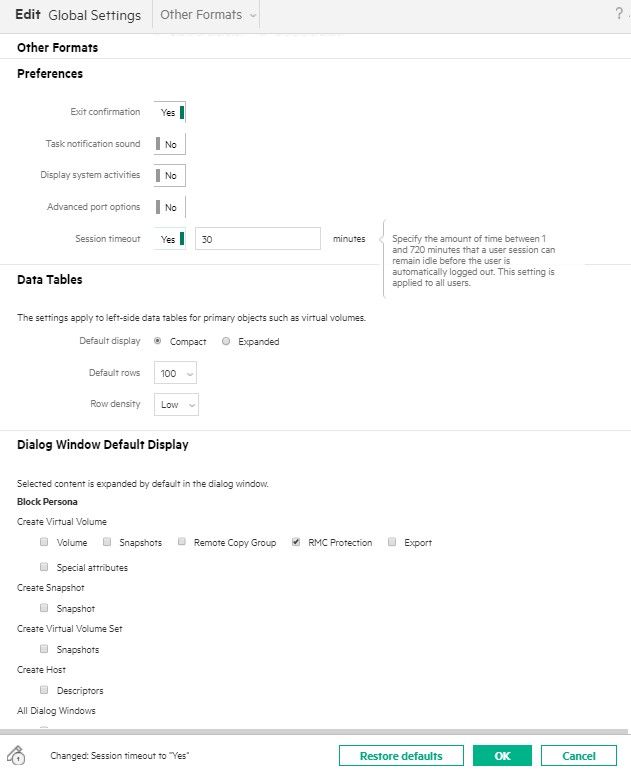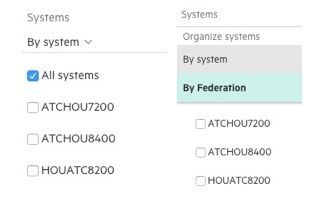- Community Home
- >
- Storage
- >
- Around the Storage Block
- >
- HPE 3PAR StoreServ Management Console: Storage man...
Categories
Company
Local Language
Forums
Discussions
Forums
- Data Protection and Retention
- Entry Storage Systems
- Legacy
- Midrange and Enterprise Storage
- Storage Networking
- HPE Nimble Storage
Discussions
Forums
Discussions
Discussions
Discussions
Forums
Discussions
Discussion Boards
Discussion Boards
Discussion Boards
Discussion Boards
- BladeSystem Infrastructure and Application Solutions
- Appliance Servers
- Alpha Servers
- BackOffice Products
- Internet Products
- HPE 9000 and HPE e3000 Servers
- Networking
- Netservers
- Secure OS Software for Linux
- Server Management (Insight Manager 7)
- Windows Server 2003
- Operating System - Tru64 Unix
- ProLiant Deployment and Provisioning
- Linux-Based Community / Regional
- Microsoft System Center Integration
Discussion Boards
Discussion Boards
Discussion Boards
Discussion Boards
Discussion Boards
Discussion Boards
Discussion Boards
Discussion Boards
Discussion Boards
Discussion Boards
Discussion Boards
Discussion Boards
Discussion Boards
Discussion Boards
Discussion Boards
Discussion Boards
Discussion Boards
Discussion Boards
Discussion Boards
Discussion Boards
Community
Resources
Forums
Blogs
- Subscribe to RSS Feed
- Mark as New
- Mark as Read
- Bookmark
- Receive email notifications
- Printer Friendly Page
- Report Inappropriate Content
HPE 3PAR StoreServ Management Console: Storage management for maximizing flash storage benefits
Learn how the new features of HPE 3PAR StoreServ Management Console (SSMC) 3.3—including dashboard and UI enhancements—speed and simplify storage management.

Scale is obviously important with the flexibility to start with a few TBs and grow seamlessly to multi-PB levels. I’d argue that equally important is efficient and intuitive storage management capabilities—the kind that offer a single pane of glass for storage provisioning and reporting as well as rich data services like replication, security, optimization, and asset management. With HPE 3PAR StoreServ storage, you get it all: a rock solid Tier-1 all-flash foundation, combined with HPE 3PAR StoreServ Management Console (SSMC) at no additional cost for super simple administration. That’s cool, isn’t it?
What SSMC is and does
Over the years, HPE SSMC has added capabilities to help manage storage effectively and efficiently to better meet the demands of storage management in today’s ever-changing environments. Today, I’d like to introduce you to the latest features of HPE SSMC 3.3 you can deploy to reap the full benefits of your HPE 3PAR Storage. The table offers a high-level view of the new and enhanced SSMC 3.3 features and benefits, followed by more detailed information on key attributes.
The SSMC Dashboard was originally designed to offer a clean, intuitive view of the entire HP 3PAR infrastructure status by monitoring three main key performance indicators. Ever since then, we’ve been on a mission to make it even better. For example, with HPE SSMC 3.0, we improved the dashboard by providing users the flexibility to create and manage dashboard settings. With SSMC 3.3, we delivered even more flexibility by giving users the power to create copies of the dashboard. This enables you to customize the dashboard to show exactly what you want and need to see in an instant. For example, users can assign names, edit panels and personalize copies of dashboard that can include one array or multiple arrays. What’s more, HPE SSMC 3.3 allows personalization of default dashboards allowing users to experience custom dashboard views that suits them.
Here’s a sample workflow on how to create a copy of dashboard.
1. On top of the flexibility to customize the dashboard, HPE SSMC 3.3 also delivers new dashboard panels for an even better clean and intuitive method of monitoring your storage infrastructure. Here's what the added panels can do:System Summary panel immediately shows you the overall health of your 3PAR system. In one shot, you will see array details, alerts, displays current OS version, utilization and graphical representation of disk allocation by class and capacity allocation of the array.
2. Daily Top Host Port Utilization panel shows if you are maximizing your front end port connectivity. For example, coupled with HPE 3PAR OS 3.3.1 MU2 or above, it provides details like port type and utilization, data type, metrics, time scope and systems displayed. This gives the user the ability to create multiple panes for viewing different port telemetry.
In addition, HPE RMC automates snapshot-based protection without any impact to the application server. Operational functionality requires HPE RMC version 4.1 and HPE SSMC version 3.3. HPE SSMC 3.3 provides integrated workflows for HPE 3PAR StoreServ and HPE RMC. HPE RMC is displayed within HPE SSMC in several areas. Users can view the HPE RMC interface immediately upon opening HPE SSMC 3.3 with the additional dashboard panels. As shown below these panels highlight the protection schema under Virtual Volumes Protection, middle panel illustrates status of all HPE RMC related jobs in the last 24 hours. The last panel displays the level of protection currently deployed on HPE StoreServ arrays configured within HPE SSMC.
UI framework updates
HPE SSMC 3.3 also includes two updates the user interface (UI) framework:
1. HPE SSMC 3.3 UI framework is updated to include “User configurable session timer” a key requirement to meet data center security compliance and certifications. This feature automatically logs the session out once a described time-out has reached its limit. This is super important because this preempts u-intentional and unauthorized access by user or application when an SSMC session is idle of a long period of time. This is an optional setting.
2. Another UI improvement is the System Selector, located on the top ribbon panel to the right. Two of three different selections (by System, by Federation, by Remote Copy) are illustrated below. These selections offer user the ability to select systems within each of the different disciplines allowing ease of use. SSMC 3.3 allows users the ability to customize dashboards and views according to their preference.
Want to try SSMC?
HPE 3PAR StoreServ Management Console 3.3 is available on HPE 3PAR SW Depot today for all HPE 3PAR StoreServ customers free of charge. Download and take control of array management from single pane of glass.
To learn more, check out the HPE 3PAR SSMC 3.3 technical white paper for more information.
Meet Around the Storage Block blogger Bhaskar GM, Product Manager, 3PAR SSMC, HPE.
- Back to Blog
- Newer Article
- Older Article
- haniff on: High-performance, low-latency networks for edge an...
- StorageExperts on: Configure vSphere Metro Storage Cluster with HPE N...
- haniff on: Need for speed and efficiency from high performanc...
- haniff on: Efficient networking for HPE’s Alletra cloud-nativ...
- CalvinZito on: What’s new in HPE SimpliVity 4.1.0
- MichaelMattsson on: HPE CSI Driver for Kubernetes v1.4.0 with expanded...
- StorageExperts on: HPE Nimble Storage dHCI Intelligent 1-Click Update...
- ORielly on: Power Loss at the Edge? Protect Your Data with New...
- viraj h on: HPE Primera Storage celebrates one year!
- Ron Dharma on: Introducing Language Bindings for HPE SimpliVity R...