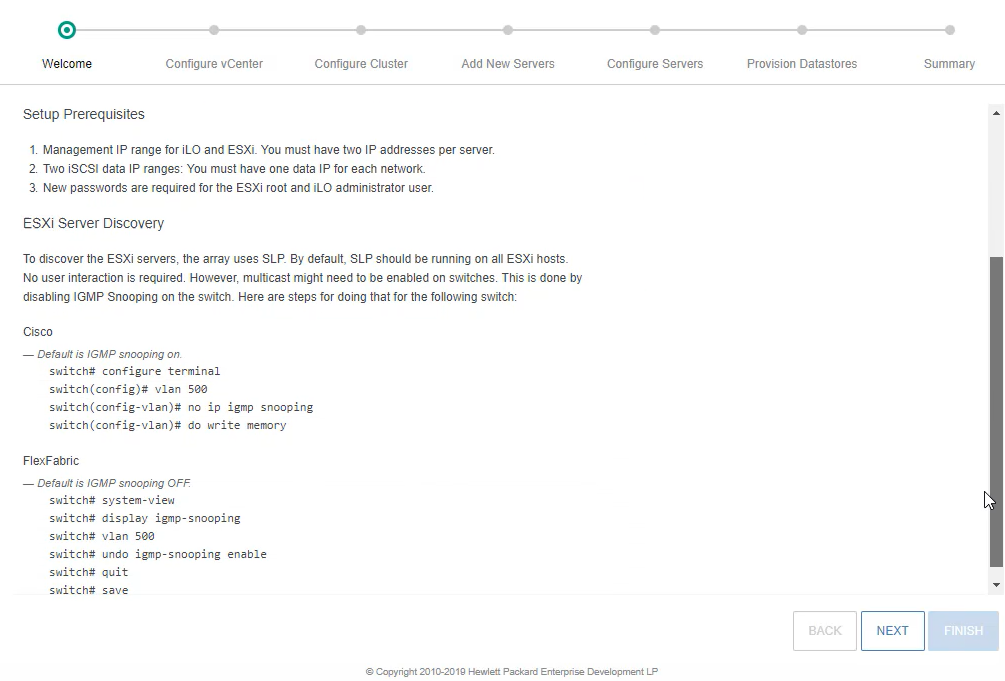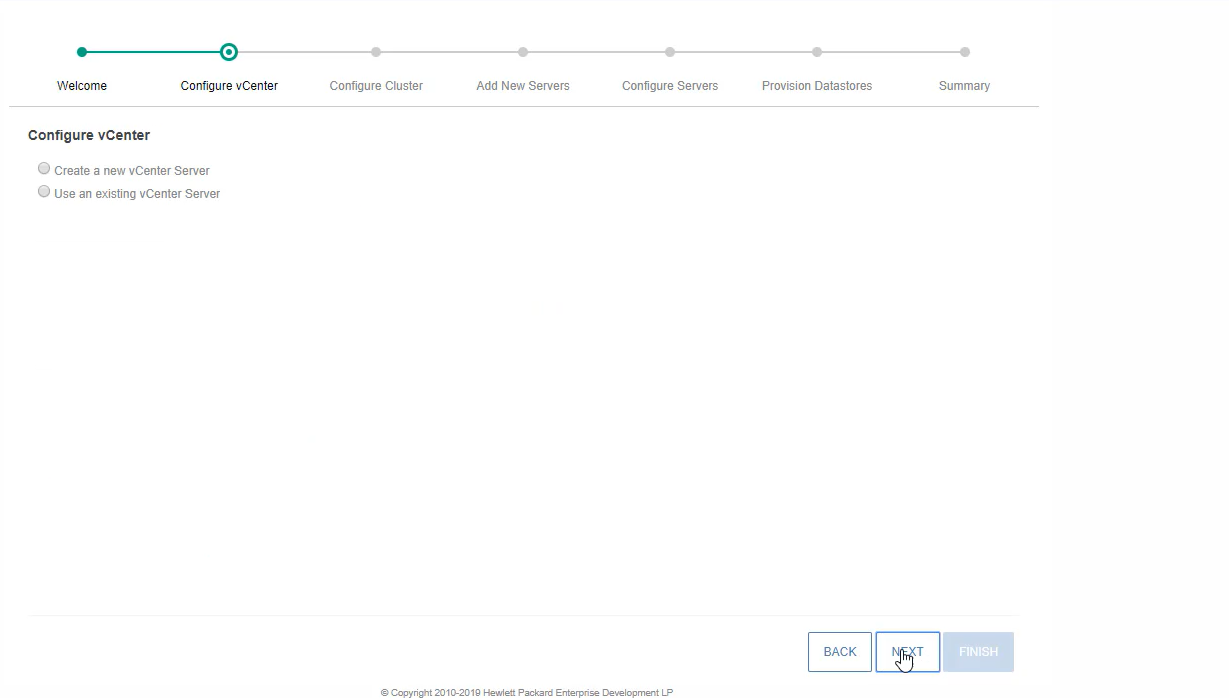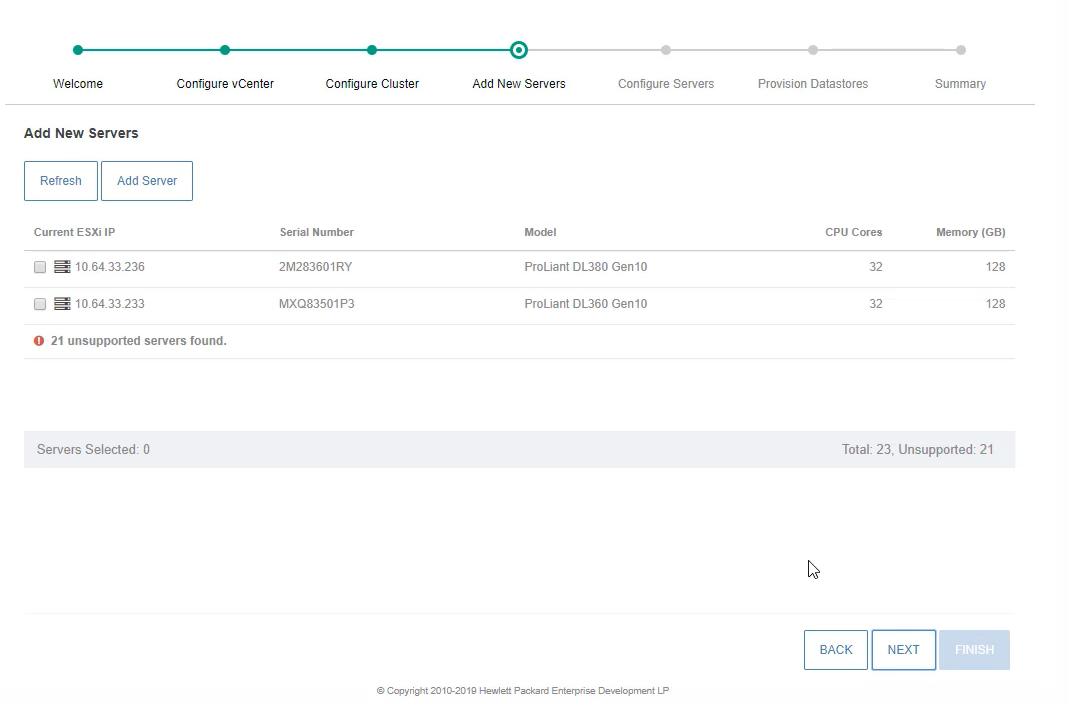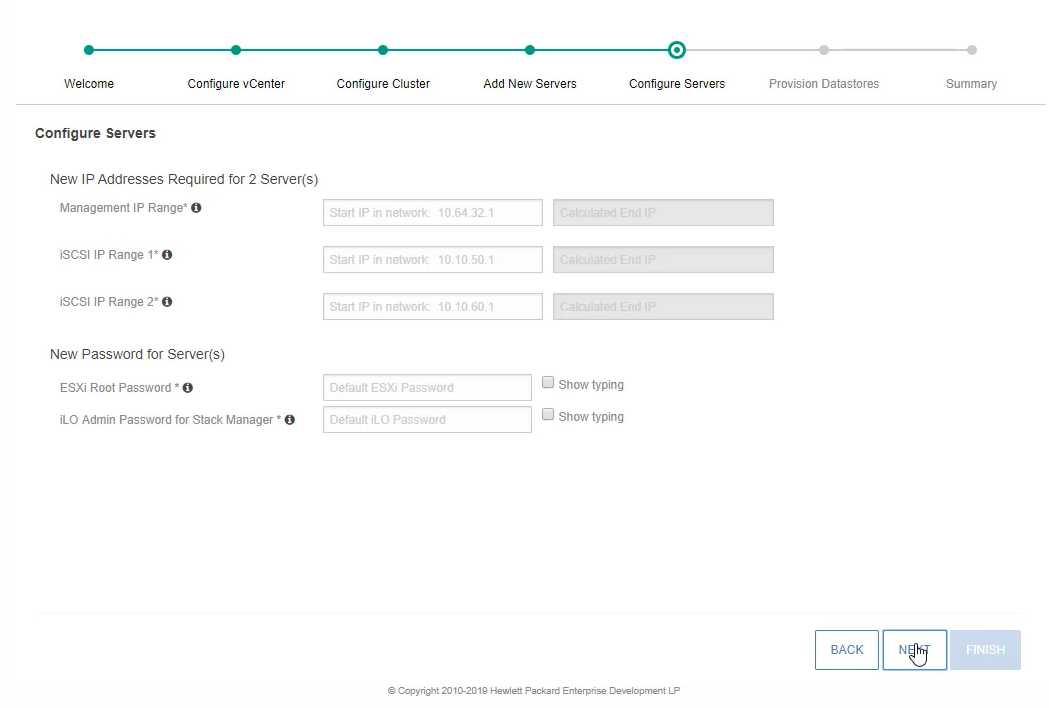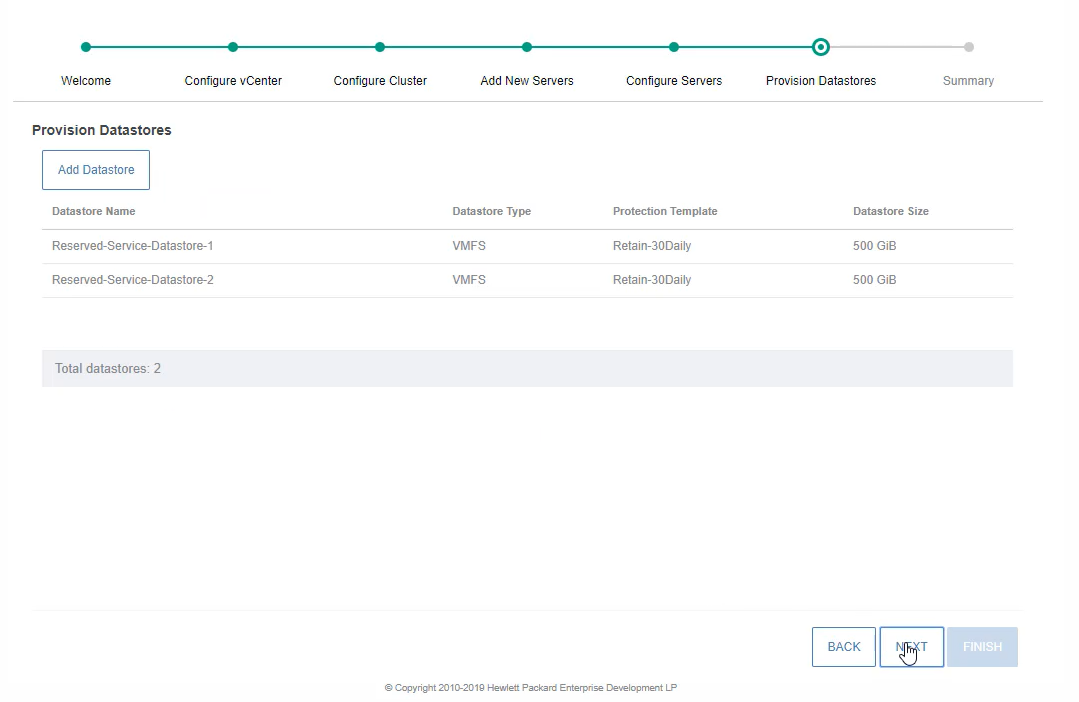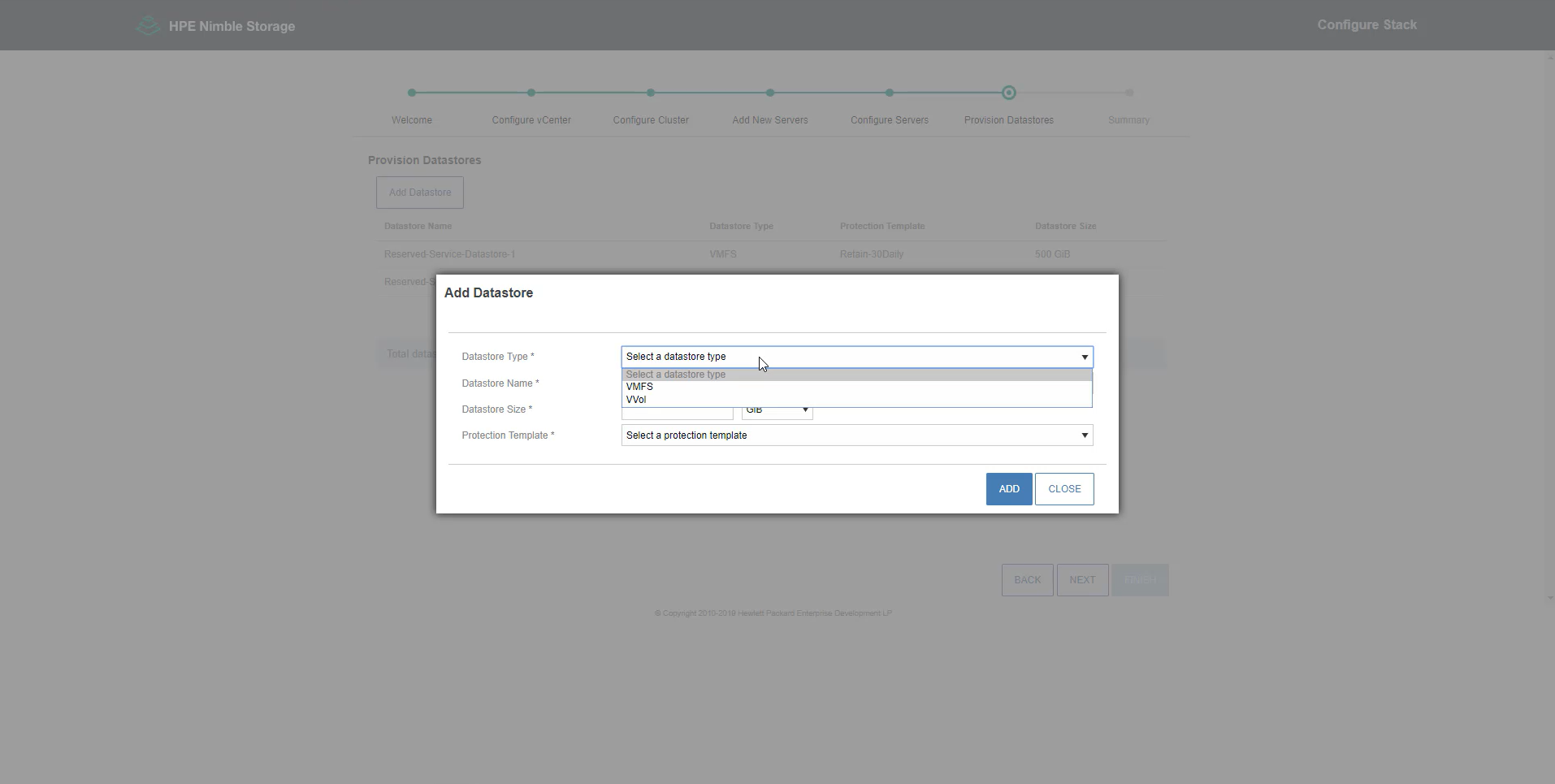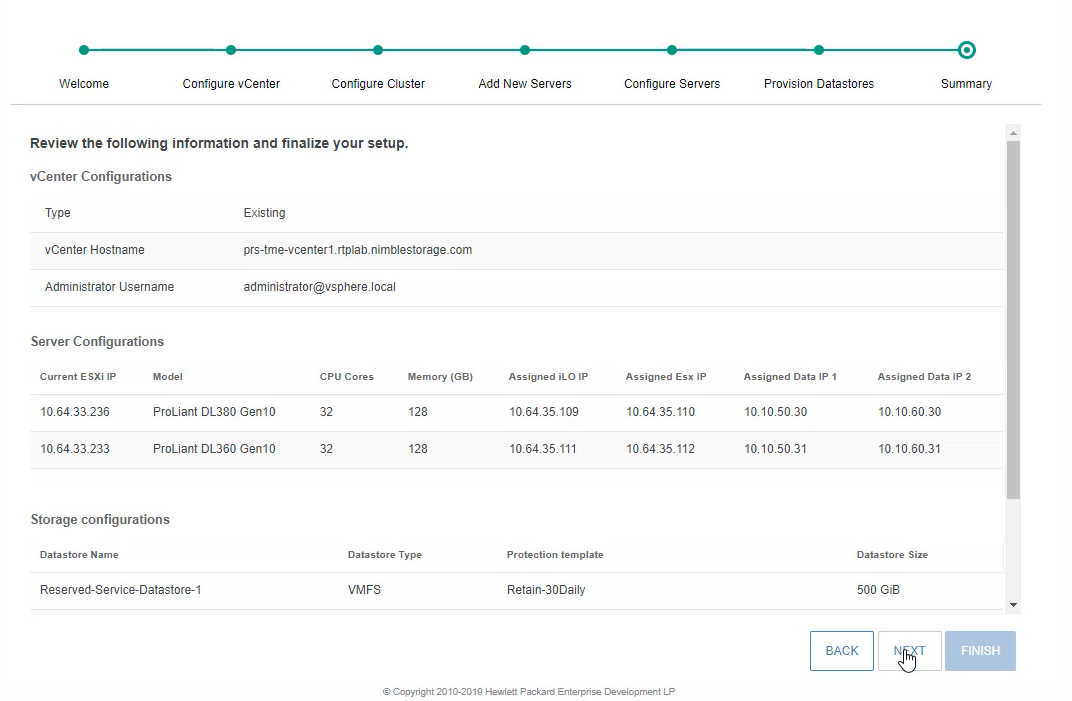- Community Home
- >
- Storage
- >
- Around the Storage Block
- >
- HPE Nimble Storage dHCI – Deployment options
Categories
Company
Local Language
Forums
Discussions
Forums
- Data Protection and Retention
- Entry Storage Systems
- Legacy
- Midrange and Enterprise Storage
- Storage Networking
- HPE Nimble Storage
Discussions
Forums
Discussions
Discussions
Discussions
Forums
Discussions
Discussion Boards
Discussion Boards
Discussion Boards
Discussion Boards
- BladeSystem Infrastructure and Application Solutions
- Appliance Servers
- Alpha Servers
- BackOffice Products
- Internet Products
- HPE 9000 and HPE e3000 Servers
- Networking
- Netservers
- Secure OS Software for Linux
- Server Management (Insight Manager 7)
- Windows Server 2003
- Operating System - Tru64 Unix
- ProLiant Deployment and Provisioning
- Linux-Based Community / Regional
- Microsoft System Center Integration
Discussion Boards
Discussion Boards
Discussion Boards
Discussion Boards
Discussion Boards
Discussion Boards
Discussion Boards
Discussion Boards
Discussion Boards
Discussion Boards
Discussion Boards
Discussion Boards
Discussion Boards
Discussion Boards
Discussion Boards
Discussion Boards
Discussion Boards
Discussion Boards
Discussion Boards
Discussion Boards
Community
Resources
Forums
Blogs
- Subscribe to RSS Feed
- Mark as New
- Mark as Read
- Bookmark
- Receive email notifications
- Printer Friendly Page
- Report Inappropriate Content
HPE Nimble Storage dHCI – Deployment options
In my previous blog post, I shared a technical overview of HPE Nimble Storage dHCI. In this post, I’d like to go a bit deeper into the primary component used to automate dHCI deployment – Stack Setup.
Stack Setup is a software component that is built directly in to Nimble OS. You don’t have to deploy any infrastructure or install any applications in order to use it. It orchestrates the deployment of the entire stack, making API calls to Nimble, VMware ESXi, vCenter and HPE Integrated Lights Out (iLO) in order to do so.
So how do you access Stack Setup? It’s incredibly simple: connect your laptop to your top-of-rack switches that are used by dHCI, open a web browser, and type https://nimbleserialnumber.local.
Before getting to Stack Setup, you’ll need to configure the underlying Nimble array. The wizard which you just opened in your web browser will prompt you for a few configuration details such as management networking, iSCSI networking, NTP, DNS, and SMTP.
Once that step is complete, you will be taken directly into Stack Setup.
Let have a closer look at each phase of Stack Setup.
Welcome:
We start with a Welcome screen that covers prerequisites for deploying HPE Nimble Storage dHCI
Configure vCenter:
Next is vCenter configuration. For this, you have two options:
Create a new vCenter Server
You can create a new vCenter VCSA appliance as part of the deployment. This option can be used with dHCI-enabled Nimble arrays and new HPE ProLiant DL360 or DL380 Gen10 servers
Use an existing vCenter
If you plan to deploy a dHCI-enabled Nimble array and new HPE ProLiant DL360 or DL380 Gen10 servers, your vCenter must be at version 6.7.0 minimum.
Configure Cluster:
This page will vary depending on your previous selection. If you create a new vCenter, you can only create a new vSphere Datacenter and vSphere Cluster. If you use an existing vcenter, then you see this
Create new cluster from the discovered ProLiant servers:
Choose this option when creating a dHCI cluster using a new Nimble Storage array along with new DL360 or DL380 servers.
Choose an existing cluster from the vCenter:
If you’re using existing DL360 or DL380 servers, this is the option you want !
Add New Servers:
Here, Stack setup will scan your network to discover any HPE ProLiant DL360 or DL380 servers that are dHCI ready. It will check a variety of settings to ensure that the hosts can be used with dHCI. If one or more pre-requisites are not met, the server will not be displayed in the list. Instead, it will be listed as an unsupported server.
Configure Servers:
Here’s where you provide the IP address ranges which will be used for the management and data networks, and provide credentials for ESXi and iLO.
Provision Datastore:
Lastly, we’ll need to create one or more datastores for our VMs. dHCI supports both VMFS and vVol datastore types.
Summary:
Now, you just have to review the configuration information you provided and click next to start the deployment.
Now it’s time to break out the best practices documents and ensure that you’ve set each and every one of them correctly. Just kidding! Stack Setup ensures that best practices are followed each and every step of the way. Codifying the best practices into the software stack eliminates misconfiguration due to human error and ensures that your infrastructure is deployed optimally from day one.
Ready to see it in action for yourself? Check out one of the following demonstrations!
Deploy HPE Nimble Storage dHCI with a new vCenter
Deploy HPE Nimble Storage dHCI using an existing vCenter.
Deploy HPE Nimble Storage dHCI in an existing HPE ProLiant environment.
Coming Soon
In the next post of this dHCI series, we’ll take a look at Stack Manager, your one-stop management console for HPE Nimble Storage dHCI. Stay tuned!
- Back to Blog
- Newer Article
- Older Article
- haniff on: High-performance, low-latency networks for edge an...
- StorageExperts on: Configure vSphere Metro Storage Cluster with HPE N...
- haniff on: Need for speed and efficiency from high performanc...
- haniff on: Efficient networking for HPE’s Alletra cloud-nativ...
- CalvinZito on: What’s new in HPE SimpliVity 4.1.0
- MichaelMattsson on: HPE CSI Driver for Kubernetes v1.4.0 with expanded...
- StorageExperts on: HPE Nimble Storage dHCI Intelligent 1-Click Update...
- ORielly on: Power Loss at the Edge? Protect Your Data with New...
- viraj h on: HPE Primera Storage celebrates one year!
- Ron Dharma on: Introducing Language Bindings for HPE SimpliVity R...