- Community Home
- >
- Storage
- >
- Around the Storage Block
- >
- Introducing Network Automation with HPE Nimble Sto...
Categories
Company
Local Language
Forums
Discussions
Forums
- Data Protection and Retention
- Entry Storage Systems
- Legacy
- Midrange and Enterprise Storage
- Storage Networking
- HPE Nimble Storage
Discussions
Forums
Discussions
Discussions
Forums
Discussions
Discussion Boards
Discussion Boards
Discussion Boards
Discussion Boards
Discussion Boards
Discussion Boards
Discussion Boards
Discussion Boards
Discussion Boards
Discussion Boards
Discussion Boards
Discussion Boards
Discussion Boards
Discussion Boards
Discussion Boards
Discussion Boards
Discussion Boards
Discussion Boards
Discussion Boards
Discussion Boards
Discussion Boards
Discussion Boards
Discussion Boards
Community
Resources
Forums
Blogs
- Subscribe to RSS Feed
- Mark as New
- Mark as Read
- Bookmark
- Receive email notifications
- Printer Friendly Page
- Report Inappropriate Content
Introducing Network Automation with HPE Nimble Storage dHCI
The first release of HPE’s network automation feature for disaggregated hyperconverged infrastructure (dHCI) focuses on switch port configuration, and simplifies both the deployment and management of the solution.
 One of the things I like best about working at HPE, amongst many others, is that we are encouraged to innovate, think outside of the box, and put customers first. My immediate manager and our leaders are always asking me the same question: How can I make your life easier? Network Automation with HPE Nimble Storage dHCI is the result of this culture.
One of the things I like best about working at HPE, amongst many others, is that we are encouraged to innovate, think outside of the box, and put customers first. My immediate manager and our leaders are always asking me the same question: How can I make your life easier? Network Automation with HPE Nimble Storage dHCI is the result of this culture.
When we started to look into the Network Automation feature, we conducted interviews across our customers to understand their pain points with regard to networking; more specifically, the top of rack configuration where the HPE Nimble Storage dHCI solution would be connected.
It quickly became clear that the Network Automation feature should not only be focusing on the switch port configuration (e.g. setting the VLAN ID) but should also be around the simplification of the deployment and the management of the solution.
To simplify the deployment, we came up with the following requirements for our feature:
Cabling check
- Network automation will check the cabling of every device (servers, storage) and will make sure that the solution is cabled per our documentation. If we discover a cabling issue, we will let the customer know the cable that needs to be fixed.
Switch Configuration Validation
- We have some pre-requisites that must be in-place before we can configure the switches. All the validations will happen up-front. If an issue is discovered, we will let the customer know how to fix it.
Switch Configuration
- The switch port configuration will depend on the end-device connected to it.
Enable all the best practices for iSCSI
- Make sure that Jumbo Frame and Flow control are configured end to end.
Simplify the day 1 operation
- Provide a Network overview from our vCenter plugin and simplify the “Add New Server” feature.
I am happy to say that we have been able to provide all the requirements above in the first release of Network Automation with HPE Nimble Storage dHCI!
Let’s go through the overview together.
Pre-Requisites
Start with your new HPE Nimble Storage dHCI Solution that consists of:
- 2 x new Aruba 8325 or Aruba 8360 switches
- HPE Nimble Storage or HPE Alletra 6000
- HPE ProLiant servers
Deployment
Obviously, the first step is to rack and stack the solution. You need to make sure to follow our cabling guidelines that can be found in the deployment guide on HPE InfoSight.
The second step is to initialize the Aruba switches. More specifically, you need to perform the following:
- Configure a management IP on each switch.
- This IP must be reachable from the HPE Nimble or HPE Alletra 6000 array.
- Configure VSX on the Aruba switches.
- Configure the uplink ports to have the appropriate VLAN coming from your core switches.
- All of the other ports that are not in used by VSX and uplinks must be set in your Management VLAN to “access mode.”
At this point, you are ready to start the setup. I will not go through the full deployment as I have described the process in different blog post that can be found here. Instead, I will focus on the new step that we have added in our Stack-Setup.

As you can see in this screenshot, the IP addresses are pre-populated. By using LLDP, we can get the management IP address of each switch where the solution is cabled. At this point, you need to provide the username and password for each switch and click “Validate Switches.” Behind the scenes, it will check the switch configuration to make sure that they are in the correct state. Essentially, it checks that all the pre-requisites are in place.
After that, you need to provide the VLAN IDs.
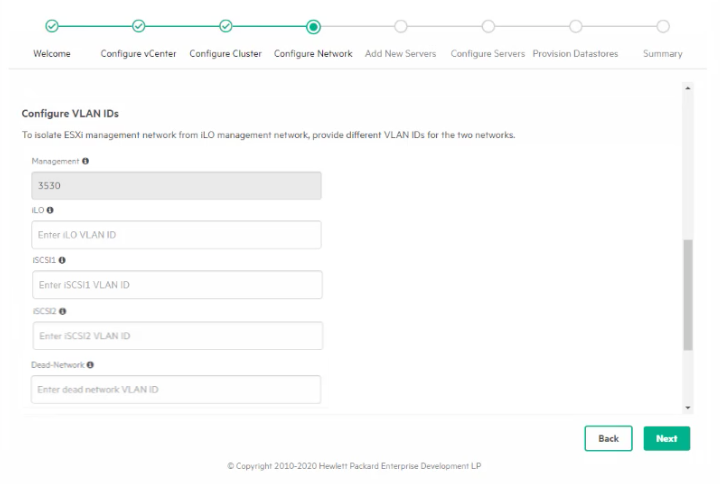
iLO VLAN ID is optional. If you don’t provide a VLAN ID, then we assume that iLO will be in the same VLAN and subnet as the Management. If you provide a VLAN ID for iLO, then iLO will be in it’s own VLAN/Subnet.
You need to provide 2 different VLAN IDs for iSCSI to follow our best practices.
Last one is the dead VLAN. The dead network ensures that any unused ports on the switches are assigned to this VLAN. If anyone should accidently or intentionally plug into an unused port, they will not automatically be able to access any of the networks.
And that’s pretty much it! Once the setup configures the switch port, it will assign the correct VLAN depending on the end-devices connected to it, set the switch port mode accordingly, and enable all the best practices such as Jumbo Frame and Flow control for iSCSI traffic.
Management
Once you have it deployed, a new tab will show up under Inventory from our vCenter plugin where you can see the health of your switches, firmware version, and management IP address set.
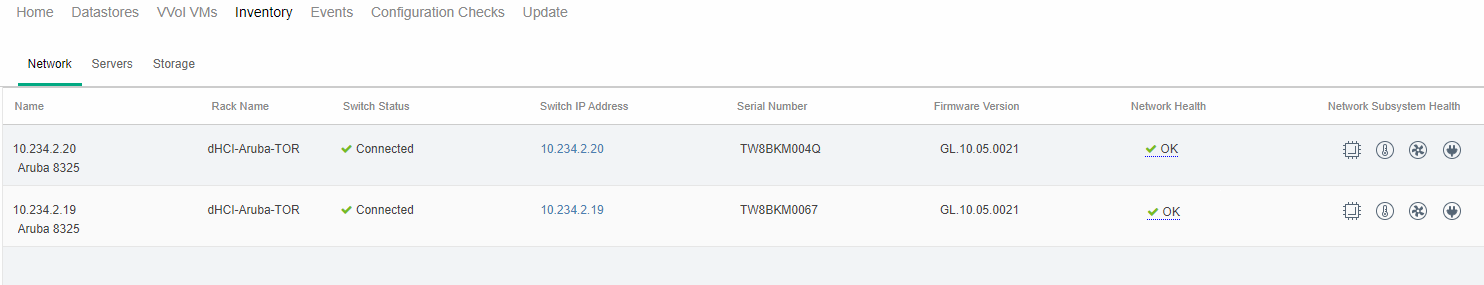
For complete details on our new network automation feature and performance enhancements, please read HPE Nimble Storage dHCI extends its advantages with network automation and increased performance.
Take HPE Nimble Storage dHCI for a test drive today! Register here.
Check out Calvin Zito’s HCI 2.0 Chalk Talk .
Learn about HPE Nimble Storage dHCI in action!
- University College of the North sets student on path to success with technology from Hewlett Packard Enterprise
- Hewlett Packard Enterprise to power Poland’s first digital collection of preserved plants
Visit our website.
And please be sure to check out this video for the complete overview!
I would really like to hear from you. Are these tutorials helpful? Is there another topic you would like me to cover?

Storage Experts
Hewlett Packard Enterprise
twitter.com/HPE_Storage
linkedin.com/showcase/hpestorage/
hpe.com/storage
- Back to Blog
- Newer Article
- Older Article
- haniff on: High-performance, low-latency networks for edge an...
- StorageExperts on: Configure vSphere Metro Storage Cluster with HPE N...
- haniff on: Need for speed and efficiency from high performanc...
- haniff on: Efficient networking for HPE’s Alletra cloud-nativ...
- CalvinZito on: What’s new in HPE SimpliVity 4.1.0
- MichaelMattsson on: HPE CSI Driver for Kubernetes v1.4.0 with expanded...
- StorageExperts on: HPE Nimble Storage dHCI Intelligent 1-Click Update...
- ORielly on: Power Loss at the Edge? Protect Your Data with New...
- viraj h on: HPE Primera Storage celebrates one year!
- Ron Dharma on: Introducing Language Bindings for HPE SimpliVity R...

