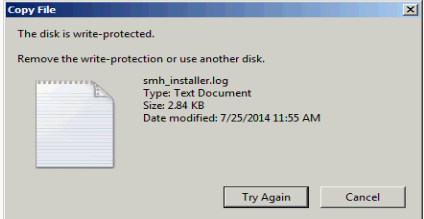- Community Home
- >
- Servers and Operating Systems
- >
- HPE BladeSystem
- >
- BladeSystem - General
- >
- Cannot write to a virtual_drive mounted by iLO
Categories
Company
Local Language
Forums
Discussions
Forums
- Data Protection and Retention
- Entry Storage Systems
- Legacy
- Midrange and Enterprise Storage
- Storage Networking
- HPE Nimble Storage
Discussions
Forums
Discussions
Discussions
Discussions
Forums
Discussions
Discussion Boards
Discussion Boards
Discussion Boards
Discussion Boards
- BladeSystem Infrastructure and Application Solutions
- Appliance Servers
- Alpha Servers
- BackOffice Products
- Internet Products
- HPE 9000 and HPE e3000 Servers
- Networking
- Netservers
- Secure OS Software for Linux
- Server Management (Insight Manager 7)
- Windows Server 2003
- Operating System - Tru64 Unix
- ProLiant Deployment and Provisioning
- Linux-Based Community / Regional
- Microsoft System Center Integration
Discussion Boards
Discussion Boards
Discussion Boards
Discussion Boards
Discussion Boards
Discussion Boards
Discussion Boards
Discussion Boards
Discussion Boards
Discussion Boards
Discussion Boards
Discussion Boards
Discussion Boards
Discussion Boards
Discussion Boards
Discussion Boards
Discussion Boards
Discussion Boards
Discussion Boards
Discussion Boards
Community
Resources
Forums
Blogs
- Subscribe to RSS Feed
- Mark Topic as New
- Mark Topic as Read
- Float this Topic for Current User
- Bookmark
- Subscribe
- Printer Friendly Page
- Mark as New
- Bookmark
- Subscribe
- Mute
- Subscribe to RSS Feed
- Permalink
- Report Inappropriate Content
10-07-2014 08:27 AM
10-07-2014 08:27 AM
Cannot write to a virtual_drive mounted by iLO
iLO drive question from Joe and his customer:
***********
Greetings experts,
When mounting a local folder, via the iLOs Virtual Drives, CAN IT BE Writable?
Here’s from the customer:
On both iLO3 and iLO4
I log into the iLO
I start a Remote Console session to the Windows server.
I log into the Windows server (I have tried logging in with the local admin account and a domain account)
On the Remote Console Menu, I click on “Virtual Drives” and then click on “Folder”
Browse to a directory on my workstations C:\ Drive (I have also tried network shares) and select the directory)
I then see a new drive in Windows Explorer “Removable Disk (F:)
When I try to copy a file from the server to the local workstations C:\ Drive, I get the “Read-Only” error. It doesn’t say anything about permissions.
The Documentation says
You can use the folder the same way that you use a locally attached device.
On a DL380 Gen8 with an iLO4, we use the Virtual Drives option to mount a folder from our local workstation.
When we try to Copy a file to the mounted folder, we get the following..
Per the information from the “HO iLO 4 User Guide” I thought you could copy from AND copy to a folder mounted as a Virtual Device, on a windows 2008 R2 Server.
Can you confirm if you can copy to a mounted folder.
Operating system considerations: Virtual Folder
• Boot process and DOS sessions—The Virtual Folder device appears as a standard BIOS floppy
drive (drive A). If a physically attached floppy drive exists, it is unavailable at this time. You
cannot use a physical local floppy drive and the Virtual Folder simultaneously.
• Windows—A Virtual Folder appears automatically after Windows recognizes the mounting
of the virtual USB device. You can use the folder the same way that you use a locally attached. Virtual Folders are nonbootable. Attempting to boot from the Virtual Folder might
prevent the server from starting.
********
Reply from Vincent:
*************
If you go a few pages further in that iLO4 user guide:
The Virtual Folder is nonbootable and read-only; the mounted folder is static. Changes to the client folder are not replicated in the mounted folder.
***********
Questions?