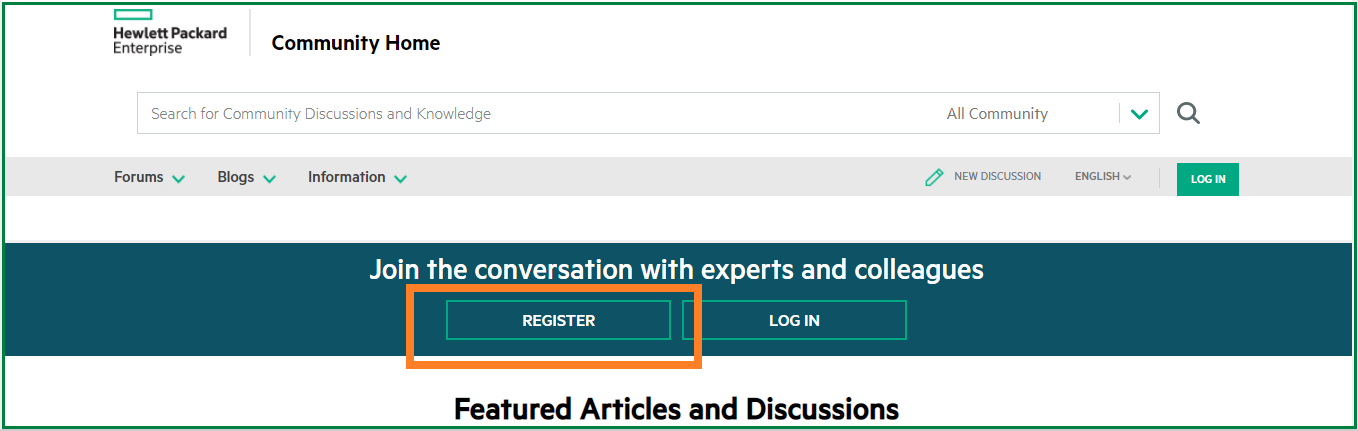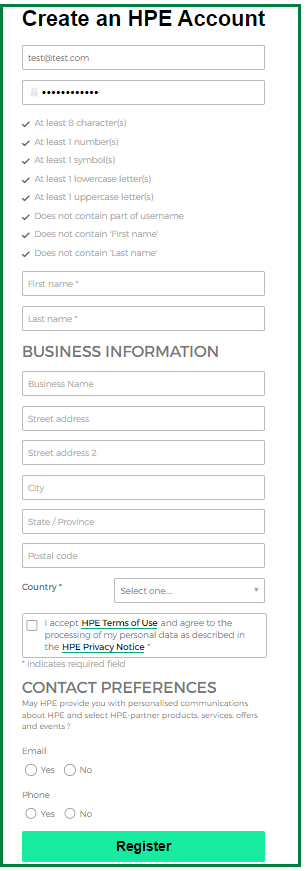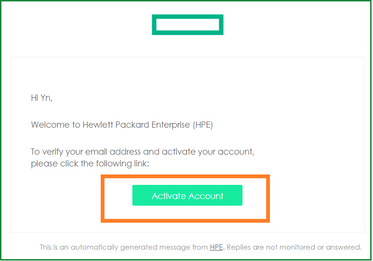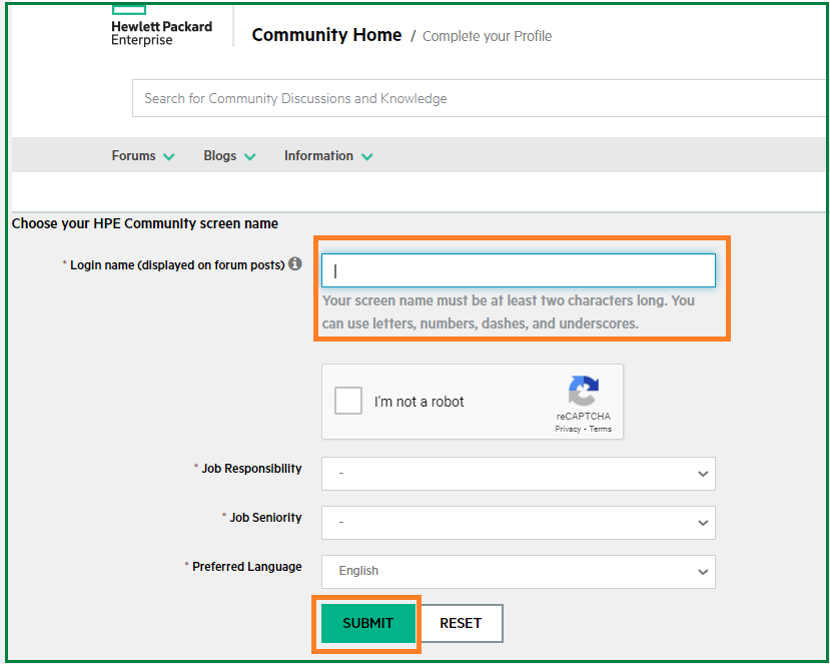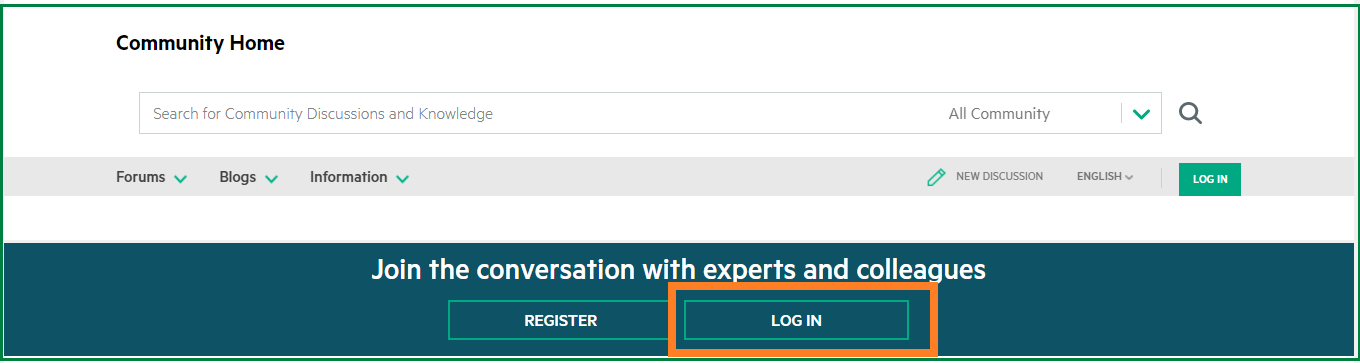- Community Home
- >
- Welcome
- >
- Community FAQ
- >
- Registration and Logging In
Categories
Company
Local Language
Forums
Discussions
Forums
- Data Protection and Retention
- Entry Storage Systems
- Legacy
- Midrange and Enterprise Storage
- Storage Networking
- HPE Nimble Storage
Discussions
Forums
Discussions
Discussions
Discussions
Forums
Discussions
Discussion Boards
Discussion Boards
Discussion Boards
Discussion Boards
- BladeSystem Infrastructure and Application Solutions
- Appliance Servers
- Alpha Servers
- BackOffice Products
- Internet Products
- HPE 9000 and HPE e3000 Servers
- Networking
- Netservers
- Secure OS Software for Linux
- Server Management (Insight Manager 7)
- Windows Server 2003
- Operating System - Tru64 Unix
- ProLiant Deployment and Provisioning
- Linux-Based Community / Regional
- Microsoft System Center Integration
Discussion Boards
Discussion Boards
Discussion Boards
Discussion Boards
Discussion Boards
Discussion Boards
Discussion Boards
Discussion Boards
Discussion Boards
Discussion Boards
Discussion Boards
Discussion Boards
Discussion Boards
Discussion Boards
Discussion Boards
Discussion Boards
Discussion Boards
Discussion Boards
Discussion Boards
Discussion Boards
Community
Resources
Forums
Blogs
- Subscribe to RSS Feed
- Mark Topic as New
- Mark Topic as Read
- Float this Topic for Current User
- Bookmark
- Subscribe
- Printer Friendly Page
- Mark as New
- Bookmark
- Subscribe
- Mute
- Subscribe to RSS Feed
- Permalink
- Report Inappropriate Content
09-27-2022 11:21 PM - edited 06-22-2023 10:09 PM
09-27-2022 11:21 PM - edited 06-22-2023 10:09 PM
Registration and Logging In
Why should I register in the Hewlett Packard Enterprise Community?
Registration lets you take full advantage of the community, enabling you to:
- Post new messages and reply to other members' posts
- Receive email when someone responds to a specific post or topic
- Exchange private messages with other members
- Personalize your community experience
- Give Kudos and mark solutions as "Accepted"
And many more features...
HPE Community’s Single Sign-On platform uses the next generation solution for access management and centralized authentication. Access management helps achieve controlled access to resources, enables single sign-on & federation, and improved security.
How to Register?
1) Click on the “REGISTER” button on dark blue band on the homepage or any other page
2) Complete the registration details as shown below and click register
3) A verification email will be sent to the given email address. Please click on "Active Account" on the email received (remember to check in spam folder also if not seen in inbox).
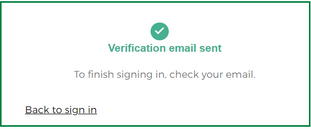
4) Clicking Activate account will open the “Complete your Profile” page.
5) Enter a Login name, also referred to as a "screen name" (Your login name appears whenever you post or send private messages). Login names may contain upper and lower case letters, numbers 0-9, underscore or hyphen. No other special characters will work.
6) Fill the remaining details and click Submit button to complete the registration process
How to Login?
1) Click on the “Login” button
2) Enter Email Address & Password. Click Sign In
What do I do if I forget my login or password?
To get help with your user ID or password:
- Click on the login button and then click Need help sigining in? at the bottom of the page.
- Select Forgot Password?
- Enter the email address you used when you registered with the community
- Click Send Password Reset
- Check your email a password reset link

Thanks,
Parvez_Admin
I work for HPE
[Any personal opinions expressed are mine, and not official statements on behalf of Hewlett Packard Enterprise]