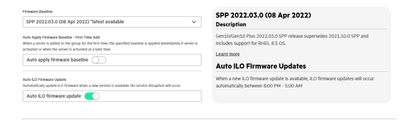- Community Home
- >
- HPE GreenLake
- >
- Compute Ops Management
- >
- Compute Ops Management
- >
- What's New in July 2022 - HPE GreenLake for Comput...
Categories
Company
Local Language
Forums
Discussions
Forums
- Data Protection and Retention
- Entry Storage Systems
- Legacy
- Midrange and Enterprise Storage
- Storage Networking
- HPE Nimble Storage
Discussions
Forums
Discussions
Discussions
Discussions
Forums
Discussions
Discussion Boards
Discussion Boards
Discussion Boards
Discussion Boards
- BladeSystem Infrastructure and Application Solutions
- Appliance Servers
- Alpha Servers
- BackOffice Products
- Internet Products
- HPE 9000 and HPE e3000 Servers
- Networking
- Netservers
- Secure OS Software for Linux
- Server Management (Insight Manager 7)
- Windows Server 2003
- Operating System - Tru64 Unix
- ProLiant Deployment and Provisioning
- Linux-Based Community / Regional
- Microsoft System Center Integration
Discussion Boards
Discussion Boards
Discussion Boards
Discussion Boards
Discussion Boards
Discussion Boards
Discussion Boards
Discussion Boards
Discussion Boards
Discussion Boards
Discussion Boards
Discussion Boards
Discussion Boards
Discussion Boards
Discussion Boards
Discussion Boards
Discussion Boards
Discussion Boards
Discussion Boards
Discussion Boards
Community
Resources
Forums
Blogs
- Subscribe to RSS Feed
- Mark Topic as New
- Mark Topic as Read
- Float this Topic for Current User
- Bookmark
- Subscribe
- Printer Friendly Page
- Mark as New
- Bookmark
- Subscribe
- Mute
- Subscribe to RSS Feed
- Permalink
- Report Inappropriate Content
07-01-2022 01:49 PM - edited 07-01-2022 01:50 PM
07-01-2022 01:49 PM - edited 07-01-2022 01:50 PM
HPE GreenLake for Compute Ops Management announces new features for July.
Auto Apply Firmware Baseline—This feature helps you to keep a consistent firmware configuration across the servers in a group. When enabled, new servers are automatically updated to the configured baseline when you add them to the group. If you add a server that is not activated, the firmware update is not initiated until activation is complete.
The Auto Apply Firmware Baseline feature is disabled by default. Existing servers are not affected when you edit a server group to enable this feature.
Server group Critical and Warning status troubleshooting—If a server group status is Critical or Warning, you can view the affected servers and suggested actions by clicking the link next to the status value on the server group details page.
Want to get started today?
If you are an HPE ProLiant customer with Gen10 or Gen10+ servers, a free public evaluation program is available for HPE GreenLake for Compute Ops Management.
Get the Evaluation License Eval License
Find answers to your Evaluation questions FAQ
Thank you
HPE GreenLake for Compute Ops Management Team
[Any personal opinions expressed are mine, and not official statements on behalf of Hewlett Packard Enterprise]

Solved! Go to Solution.
- Tags:
- new
- Mark as New
- Bookmark
- Subscribe
- Mute
- Subscribe to RSS Feed
- Permalink
- Report Inappropriate Content
07-17-2022 04:46 PM
07-17-2022 04:46 PM
Re: What's New in July 2022 - HPE GreenLake for Compute Ops Management
So question on this.
The auto ilo and the auto apply firmware update are different features or they are part of the same functionality.?
They both are turned off / on and cane be done in the same application clicks?
thnak you
- Mark as New
- Bookmark
- Subscribe
- Mute
- Subscribe to RSS Feed
- Permalink
- Report Inappropriate Content
07-18-2022 11:36 AM - edited 07-18-2022 11:37 AM
07-18-2022 11:36 AM - edited 07-18-2022 11:37 AM
SolutionHello ENTSolution,
These 2 features are separate and require configurations for each within HPE GreenLake for Compute Ops Management.
The Auto apply firmware baseline applies to servers in a Server Group only. This does not apply to any non-group servers. This feature is what helps you to keep a consistent firmware configuration across the servers in a group. This feature is disabled by default.
The Auto iLO firmware update applies to both servers in a Server Group and non-group (individual) servers, which means it is applicable to all the Servers under management. This feature is enabled by default an can be disabled. In a group there is a selection to enable/disable either at a Group level. Additionally to disable on an individual server there is a requirement for a Server tag to be added @ HPE GreenLake.
Here is a visual of what a Sever Group edit looks like and how these features are controlled.
Please let us know if additional help is required.
Thank you
HPE GreenLake for Compute Ops Management Team
[Any personal opinions expressed are mine, and not official statements on behalf of Hewlett Packard Enterprise]

- Tags:
- AUTO