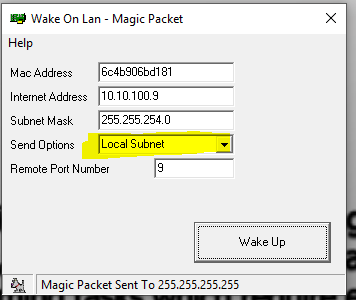- Community Home
- >
- Networking
- >
- Switching and Routing
- >
- Comware Based
- >
- Re: HPE 5130 Comware 7 Wake-on-Lan
Categories
Company
Local Language
Forums
Discussions
Forums
- Data Protection and Retention
- Entry Storage Systems
- Legacy
- Midrange and Enterprise Storage
- Storage Networking
- HPE Nimble Storage
Discussions
Forums
Discussions
Discussions
Forums
Discussions
Discussion Boards
Discussion Boards
Discussion Boards
Discussion Boards
Discussion Boards
Discussion Boards
Discussion Boards
Discussion Boards
Discussion Boards
Discussion Boards
Discussion Boards
Discussion Boards
Discussion Boards
Discussion Boards
Discussion Boards
Discussion Boards
Discussion Boards
Discussion Boards
Discussion Boards
Discussion Boards
Discussion Boards
Discussion Boards
Discussion Boards
Community
Resources
Forums
Blogs
- Subscribe to RSS Feed
- Mark Topic as New
- Mark Topic as Read
- Float this Topic for Current User
- Bookmark
- Subscribe
- Printer Friendly Page
- Mark as New
- Bookmark
- Subscribe
- Mute
- Subscribe to RSS Feed
- Permalink
- Report Inappropriate Content
05-30-2020 05:45 AM
05-30-2020 05:45 AM
HPE 5130 Comware 7 Wake-on-Lan
Hi I have 20 locations with 5130-48G-PoE switches - some of them on their own and some in IRF groups. these units have 1 Vlan Interface - and this is used by all devices.
I cannot get WOL Wake on Lan to work on these units.
I have tried the following configuration
#
udp-helper enable
udp-helper port 7
udp-helper port 9
#
interface Vlan-interface1
ip address 192.168.50.254 255.255.255.0
ip forward-broadcast
udp-helper server 192.168.50.255
this has been troubling me for a while - so if anyone could help it would be greatly appreciated. the Manual for the switch just says add ip forward-broadcast and that does it - but that didnt - and the udp helper commands i got from reading other forums.
Thanks in Advance
T
- Mark as New
- Bookmark
- Subscribe
- Mute
- Subscribe to RSS Feed
- Permalink
- Report Inappropriate Content
05-30-2020 06:57 AM
05-30-2020 06:57 AM
Re: HPE 5130 Comware 7 Wake-on-Lan
Hi, the ip forward-broadcast should be also enabled globally (so not only at VLAN 1 context level as you already did), see here.
I'm not an HPE Employee

- Mark as New
- Bookmark
- Subscribe
- Mute
- Subscribe to RSS Feed
- Permalink
- Report Inappropriate Content
05-30-2020 07:13 AM
05-30-2020 07:13 AM
Re: HPE 5130 Comware 7 Wake-on-Lan
I’m on the latest firmware but I’ve tried 4 different firmwares and none of them have this option.
Best
Troy
- Mark as New
- Bookmark
- Subscribe
- Mute
- Subscribe to RSS Feed
- Permalink
- Report Inappropriate Content
05-30-2020 07:19 AM
05-30-2020 07:19 AM
Re: HPE 5130 Comware 7 Wake-on-Lan
These are my IP options on the general side of the switch :
IP ?
as-path Specify an AS path
community-list Specify a community list entry
extcommunity-list Specify an extended community-list entry
fast-forwarding IP fast-forwarding information
forwarding-table IP forwarding table
host Add a static host name-to-IPv4 address mapping
http Hypertext Transfer Protocol (HTTP) module
https Hypertext Transfer Protocol Secure (HTTPS) module
icmp Specify ICMP configuration information
local Apply a policy to locally generated packets
prefix-list Specify an IPv4 prefix list
reassemble IP reassemble
redirects Send ICMP Redirect packets
route-static Establish a static route
route-static-group Specify a static route group
source Source binding function
ttl-expires Send ICMP Time Exceeded packets
unreachables Send ICMP Destination Unreachable packets
verify Verify packets
- Mark as New
- Bookmark
- Subscribe
- Mute
- Subscribe to RSS Feed
- Permalink
- Report Inappropriate Content
05-31-2020 01:07 AM - edited 05-31-2020 01:10 AM
05-31-2020 01:07 AM - edited 05-31-2020 01:10 AM
Re: HPE 5130 Comware 7 Wake-on-Lan
Hello Troy_Armour!
TBH I cannot get your idea of using UDP helper and allowing IP directed broadcast for the Vlan1 since as you say all your hosts are in the same Vlan1. It is absolutely not needed in your case. Both constructs are used to allow broadcasts between Vlan-interfaces, like in this case:
interface Vlan1
ip address 192.168.1.1 24
ip forward-broadcast
interface Vlan2
ip address 192.168.2.1 24
This configuration allows server in Vlan2 to send WoL packets destined to IP address 192.168.1.255 (broadcast address of this subnet) and then Vlan1 interface broadcasts this packet on Layer2 (dst.address ffff-ffff-ffff)
UDP helper is totally different feature that allows you to receive broadcasts on one Vlan-interface on certain UDP ports and convert them to unicast (or multicast) in order to reach a server in different Vlan, e.g. reachable out of different Vlan-inteface. Like in DHCP relay (for the DHCP relay we have different commands, but the idea is the same) - get a broadcast message and forward it as unicast to specific server.
As you can see both scenarios do not apply for your case, at least from the information we have so far.
Now let's get back to your case. Since all your hosts are in the same Vlan and since WoL are pure broadcasts from the Layer 2's perspective, all broadcasts should reach all hosts in the Vlan1 without any addiditonal configuration. If that doesn't work, you need to check for any ACLs on the Vlan-interface1, because in Comware 7 ACLs applied on a Vlan-interface by default filter switched traffic as well, not only routed one to different networks.
My suggestion - remove all that UDP helper and IP forward-broadcast configurations and start your troubleshooting with a simple scenario:
1. Connect a PC with Wireshark or tcpdump to the same switch where your WoL server resides
2. Inspect Vlan-interface1 on that switch for any ACLs applied. If any, remove them for the time of the test. Also, just in case check for any packet-filtering ACLs or QoS policies applied on the physical ports as well.
3. Run Wireshark on the PC and initiate a WoL packet from the server. Look if that packet has been received by the Wireshark running on the PC.
4. If it is there, great, WoL should work at least for the hosts directly connnected to that switch. Test it. If it still doesn't work, then you need to check that WoL packets if they have correct format etc.
5. If WoL packet can't be seen, then we need to ensure your server actually sends it and the switch actually receives it. For this you will need to set a port mirroring in inbound direction on the switch port where your WoL server is connected. For the monitor-port use the port with your PC running Wireshark. Repeat Step 3 and check if WoL packet arrives on the switch port.
In overall try to focust on the Layer 2 broadcast propagation in your network, there is no need to dive into UDP helpers and directed broadcasts in such flat network design. First try to make it working for devices connected to the same switch with the WoL server (the device that generates WoL packets) and just after this is sorted out, proceed to adjacent switches - check the configuration there, check the uplinks etc. etc.

- Mark as New
- Bookmark
- Subscribe
- Mute
- Subscribe to RSS Feed
- Permalink
- Report Inappropriate Content
10-04-2021 04:16 AM - edited 10-07-2021 03:32 AM
10-04-2021 04:16 AM - edited 10-07-2021 03:32 AM
Re: HPE 5130 Comware 7 Wake-on-Lan
This works:
https://community.arubanetworks.com/community-home/digestviewer/viewthread?MID=6688
but only for
the ip forward-broadcast should be also enabled globally
This command definitely doews not exists in Comware 7
[HPE5900-SR1]ip forward-broadcast
^
% Unrecognized command found at '^' position.
But how do I make the config for multiuple VLANs?
One CAN have MULTIPLE udp-helper server entries in same VLAN X!
So Wol machines on VLAN A & VLAB B from VLAN X does work as expected
Seb