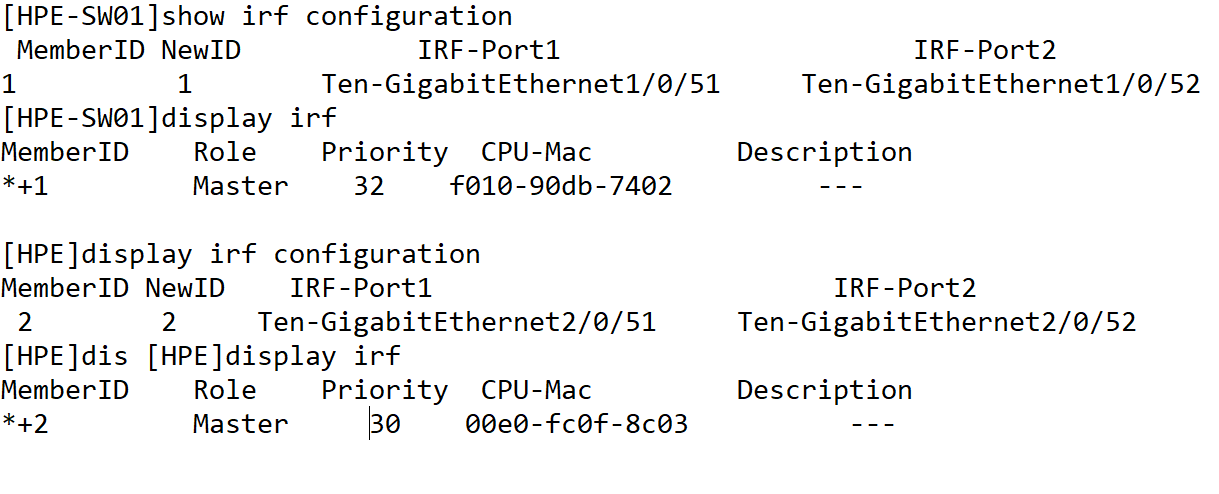- Community Home
- >
- Networking
- >
- Switching and Routing
- >
- Comware Based
- >
- Re: IRF Stack HPE 1950 JG961A
Categories
Company
Local Language
Forums
Discussions
Forums
- Data Protection and Retention
- Entry Storage Systems
- Legacy
- Midrange and Enterprise Storage
- Storage Networking
- HPE Nimble Storage
Discussions
Forums
Discussions
Discussions
Forums
Discussions
Discussion Boards
Discussion Boards
Discussion Boards
Discussion Boards
Discussion Boards
Discussion Boards
Discussion Boards
Discussion Boards
Discussion Boards
Discussion Boards
Discussion Boards
Discussion Boards
Discussion Boards
Discussion Boards
Discussion Boards
Discussion Boards
Discussion Boards
Discussion Boards
Discussion Boards
Discussion Boards
Discussion Boards
Discussion Boards
Discussion Boards
Community
Resources
Forums
Blogs
- Subscribe to RSS Feed
- Mark Topic as New
- Mark Topic as Read
- Float this Topic for Current User
- Bookmark
- Subscribe
- Printer Friendly Page
- Mark as New
- Bookmark
- Subscribe
- Mute
- Subscribe to RSS Feed
- Permalink
- Report Inappropriate Content
09-22-2021 08:33 AM - last edited on 09-22-2021 11:19 PM by support_s
09-22-2021 08:33 AM - last edited on 09-22-2021 11:19 PM by support_s
Hello,
I have 2 switchs HPE 1950 JG961A, I have tried several times to interconnect them with 10Gb cable CAT 7 & build an IRF stack but I couldn't, it detects nothing. so can someone please tell me where the problem is ?
Thanks,
Solved! Go to Solution.
- Mark as New
- Bookmark
- Subscribe
- Mute
- Subscribe to RSS Feed
- Permalink
- Report Inappropriate Content
09-22-2021 09:14 AM - edited 09-22-2021 09:18 AM
09-22-2021 09:14 AM - edited 09-22-2021 09:18 AM
Re: IRF Stack HPE 1950 JG961A
Hello @yfourar ,
Can you share IRF-Configuration from current configuration?
It would be like on SW1:
irf-port 1/1
SW1:
irf-port 1/1
port group interface Ten-GigabitEthernet 1/0/51
port group interface Ten-GigabitEthernet 1/0/52
SW2:
irf-port 2/2
port group interface Ten-GigabitEthernet 2/0/51
port group interface Ten-GigabitEthernet 2/0/52
Also, have run below command after following the IRF steps in both devices:
[HPE] irf-port-configuration active
Also 'save f' the config before run above command.
https://support.hpe.com/hpesc/public/docDisplay?docId=mmr_kc-0117031
Thanks!

- Mark as New
- Bookmark
- Subscribe
- Mute
- Subscribe to RSS Feed
- Permalink
- Report Inappropriate Content
09-23-2021 12:44 AM
09-23-2021 12:44 AM
Re: IRF Stack HPE 1950 JG961A
Hello,
actualy I wanna interconnect the 2 switchs with only one cable, cause I need the other ports to interconnect them with 2 other switchs 1950 JG963A, I did the same configuration
- Port IRF 1/1 (TenGB 1/0/51) -----------> -Port 2/1 IRF (TenGB 2/0/51)
-Port 2/2 IRF (TenGB 2/0/52)-----------> Port 3/2 IRF (TenGB 3/0/52)
-Port 3/2 IRF (TenGB 3/0/51)-----------> Port 4/1 IRF (TenGB 4/0/51)
-Port 4/2 IRF (TenGB 4/0/52)-----------> Port 1/2 IRF (TenGB 1/0/52)
REGARDS.
- Mark as New
- Bookmark
- Subscribe
- Mute
- Subscribe to RSS Feed
- Permalink
- Report Inappropriate Content
09-23-2021 12:56 AM - edited 09-23-2021 12:57 AM
09-23-2021 12:56 AM - edited 09-23-2021 12:57 AM
Re: IRF Stack HPE 1950 JG961A
Hello yfourar,
Please check the following document from page 95 for an example for the GUI (on page 24 is an explanation of the IRF and its features):
https://support.hpe.com/hpesc/public/docDisplay?docId=c04657809
or the following video for the CLI:
https://www.youtube.com/watch?v=mLecjOikJcM
Hope this helps!

- Mark as New
- Bookmark
- Subscribe
- Mute
- Subscribe to RSS Feed
- Permalink
- Report Inappropriate Content
09-23-2021 01:45 AM
09-23-2021 01:45 AM
Re: IRF Stack HPE 1950 JG961A
Can you configure like below:
Port IRF 1/1 (TenGB 1/0/51) -----------> -Port 2/2 IRF (TenGB 2/0/51)
-Port 2/1 IRF (TenGB 2/0/52)-----------> Port 3/2 IRF (TenGB 3/0/52)
-Port 3/1 IRF (TenGB 3/0/51)-----------> Port 4/2 IRF (TenGB 4/0/51)
-Port 4/1 IRF (TenGB 4/0/52)-----------> Port 1/2 IRF (TenGB 1/0/52)
Thanks!

- Mark as New
- Bookmark
- Subscribe
- Mute
- Subscribe to RSS Feed
- Permalink
- Report Inappropriate Content
09-23-2021 02:15 AM - edited 09-23-2021 02:16 AM
- Mark as New
- Bookmark
- Subscribe
- Mute
- Subscribe to RSS Feed
- Permalink
- Report Inappropriate Content
09-23-2021 02:55 AM - edited 09-23-2021 02:59 AM
09-23-2021 02:55 AM - edited 09-23-2021 02:59 AM
Re: IRF Stack HPE 1950 JG961A
Hello @yfourar ,
No, I believe it won't be supported.
Reger below links:
https://support.hpe.com/hpesc/public/docDisplay?docId=c04657807
Thanks!

- Mark as New
- Bookmark
- Subscribe
- Mute
- Subscribe to RSS Feed
- Permalink
- Report Inappropriate Content
09-23-2021 04:29 AM
09-23-2021 04:29 AM
SolutionHelloyfourar,
To connect the 10GBase-T Ethernet ports in a short distance, you can use Category 6A (or above) twisted-pair cables
As mentioned in the following document on page 39:
https://support.hpe.com/hpesc/public/docDisplay?docId=c04657807
1/10GBase-T autosensing Ethernet port
To avoid packet loss caused by interferences, layer cables as follows:
• Use category-6A or above cables and connectors.
• Do not bundle cables in their first 20 m (65.62 ft).
• Separate power cords and twisted pair cables at and around the distribution frame.
• For ports adjacent to one another on the device, the peer ports on the distribution frame are not
adjacent, for example:
{ If the device connects to one distribution frame, connect port 1 on the device to port 1 on the
distribution frame and port 2 on the device to port 3 on the distribution frame.
{ If the device connects to two distribution frames, connect port 1 on the device to port 1 on
distribution frame 1 and port 2 on the device to port 1 on distribution frame 2.
• Keep the device and twisted pair cables away from interference sources, such as a two-way
radio or a high-power variable-frequency drive.
Hope this helps!