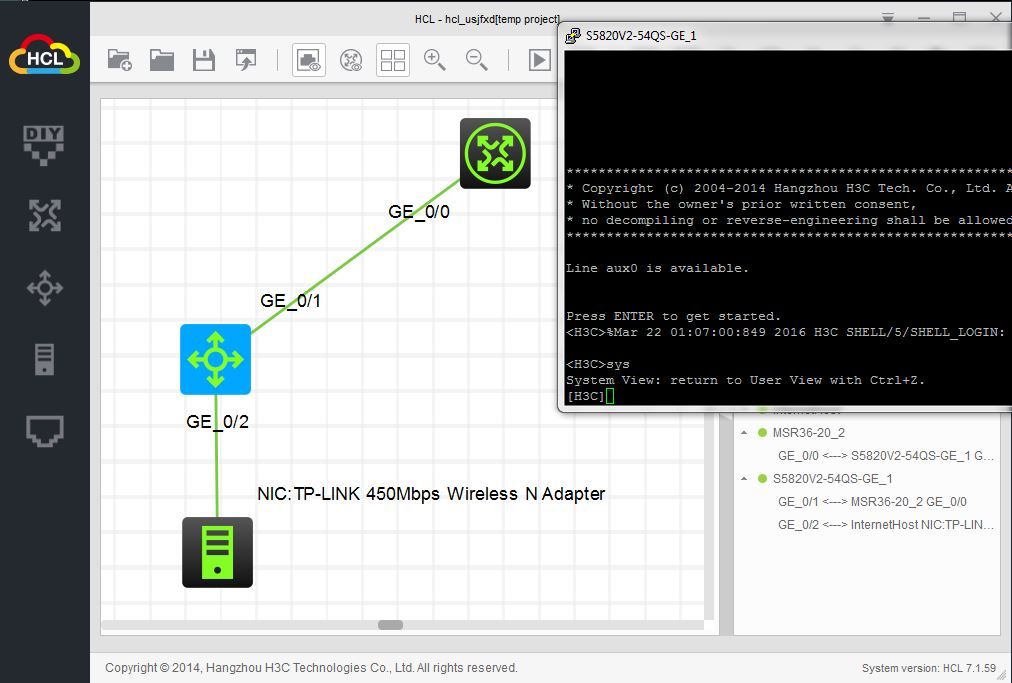- Community Home
- >
- Networking
- >
- Switching and Routing
- >
- Comware Based
- >
- Re: Simware HNS 7.1.50 not detecting virtualbox
Categories
Company
Local Language
Forums
Discussions
Forums
- Data Protection and Retention
- Entry Storage Systems
- Legacy
- Midrange and Enterprise Storage
- Storage Networking
- HPE Nimble Storage
Discussions
Forums
Discussions
Discussions
Forums
Discussions
Discussion Boards
Discussion Boards
Discussion Boards
Discussion Boards
Discussion Boards
Discussion Boards
Discussion Boards
Discussion Boards
Discussion Boards
Discussion Boards
Discussion Boards
Discussion Boards
Discussion Boards
Discussion Boards
Discussion Boards
Discussion Boards
Discussion Boards
Discussion Boards
Discussion Boards
Discussion Boards
Discussion Boards
Discussion Boards
Discussion Boards
Community
Resources
Forums
Blogs
- Subscribe to RSS Feed
- Mark Topic as New
- Mark Topic as Read
- Float this Topic for Current User
- Bookmark
- Subscribe
- Printer Friendly Page
- Mark as New
- Bookmark
- Subscribe
- Mute
- Subscribe to RSS Feed
- Permalink
- Report Inappropriate Content
05-30-2014 04:58 AM
05-30-2014 04:58 AM
HI all,
After installing the latest virtual box on windows 7 the HP Network Simulator doesn't virtual box
What am I missing here? see attached
Solved! Go to Solution.
- Mark as New
- Bookmark
- Subscribe
- Mute
- Subscribe to RSS Feed
- Permalink
- Report Inappropriate Content
06-02-2014 03:36 PM
06-02-2014 03:36 PM
Re: Simware HNS 7.1.50 not detecting virtualbox
I agree.
This seems to occur since the release of virtualbox 4.3.12. My install of HNS was working fine with 4.3.10 but I am getting the error you report after upgrading to the new virtualbox release.
- Mark as New
- Bookmark
- Subscribe
- Mute
- Subscribe to RSS Feed
- Permalink
- Report Inappropriate Content
06-03-2014 01:16 AM
06-03-2014 01:16 AM
SolutionGot the answer on another site
Looks like an issue with the latest virtual box,
Downgrading to version 4.2.24 fixed the issue
http://abouthpnetworking.com/2014/04/28/hp-comware-simulator-7-1-50-released-for-public/
- Mark as New
- Bookmark
- Subscribe
- Mute
- Subscribe to RSS Feed
- Permalink
- Report Inappropriate Content
06-03-2014 01:04 PM
06-03-2014 01:04 PM
Re: Simware HNS 7.1.50 not detecting virtualbox
OK having looked at this further I have found a simple fix for this issue.
HNS is expecting an environment variable of VBOX_INSTALL_PATH to be set, it looks like this has changed in the latest version of virtual box to a different name.
So to resolve this go to Control Panel -> System -> Advanced system settings -> Environment Variables
Then create a new system Variable called VBOX_INSTALL_PATH with the value being your virtualbox install folder, typically "C:\Program Files\Oracle\VirtualBox\".
- Mark as New
- Bookmark
- Subscribe
- Mute
- Subscribe to RSS Feed
- Permalink
- Report Inappropriate Content
03-16-2016 12:38 PM
03-16-2016 12:38 PM
Re: Simware HNS 7.1.50 not detecting virtualbox
i just try , comware simulator 7.1.50 with virtual box 4.2.18 and works! , just be carefull to run comware simulator as administrator.
- Mark as New
- Bookmark
- Subscribe
- Mute
- Subscribe to RSS Feed
- Permalink
- Report Inappropriate Content
03-17-2016 02:50 AM
03-17-2016 02:50 AM
Re: Simware HNS 7.1.50 not detecting virtualbox
Hi you may want to also try the new HP Comware Lab available here:
http://h20565.www2.hpe.com/hpsc/swd/public/readIndex?sp4ts.oid=7107838&lang=en&cc=us
- Mark as New
- Bookmark
- Subscribe
- Mute
- Subscribe to RSS Feed
- Permalink
- Report Inappropriate Content
03-23-2016 04:41 AM
03-23-2016 04:41 AM
Re: Simware HNS 7.1.50 not detecting virtualbox
Thanks for the tip, I tested this out, it works very well
Regards, Daniel
- Mark as New
- Bookmark
- Subscribe
- Mute
- Subscribe to RSS Feed
- Permalink
- Report Inappropriate Content
01-22-2017 11:34 PM
01-22-2017 11:34 PM
Re: Simware HNS 7.1.50 not detecting virtualbox
Check at the system variable.
VBox_install_Path=<Virtual box install directory>
after installing network simulator, i found wrong path Name as like that VBox_MSI_Install_Path=<virtualbox install directory>.
Remove MSI_ and run the simulator again.
Sales & Service Engineer
Lotus Technology Company
http://www.lotus-tec.com
- Mark as New
- Bookmark
- Subscribe
- Mute
- Subscribe to RSS Feed
- Permalink
- Report Inappropriate Content
03-26-2017 02:17 AM - edited 03-26-2017 02:19 AM
03-26-2017 02:17 AM - edited 03-26-2017 02:19 AM
Re: Simware HNS 7.1.50 not detecting virtualbox
Thank you,
It's working now, by omitting MSI from the variable environnement path.
- Mark as New
- Bookmark
- Subscribe
- Mute
- Subscribe to RSS Feed
- Permalink
- Report Inappropriate Content
10-03-2017 08:56 AM
10-03-2017 08:56 AM
Re: Simware HNS 7.1.50 not detecting virtualbox
@IanTomkins wrote:...
create a new system Variable called VBOX_INSTALL_PATH with the value being your virtualbox install folder, typically "C:\Program Files\Oracle\VirtualBox\".
This worked for me. I see some people are recommending renaming the VBOX_MSI_INSTALL_PATH to VBOX_INSTALL_PATH. I don't know if renaming the variable is a good idea. I think creating a new system variable named VBOX_INSTALL_PATH, like you suggest, is the way to go. Perhaps the newer versions of VirtualBox use that VBOX_MSI_INSTALL_PATH system variable somewheres along the lines?
Anyway, thanks for the solution!