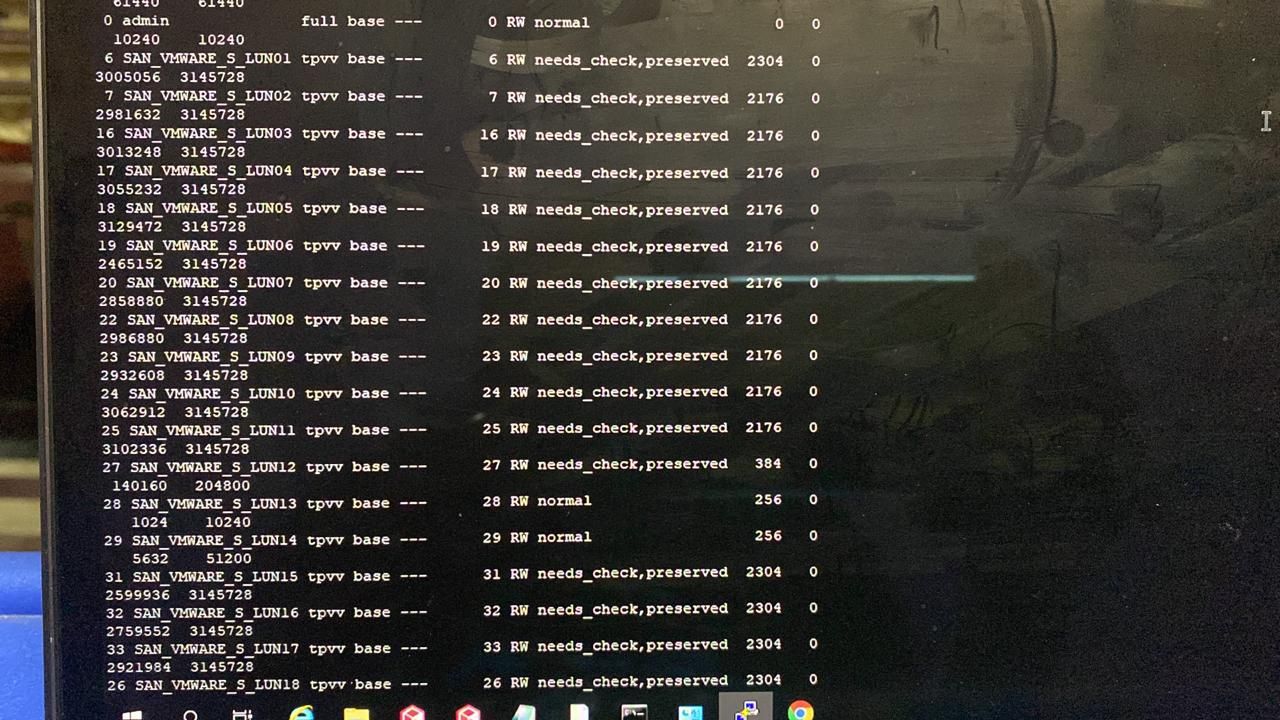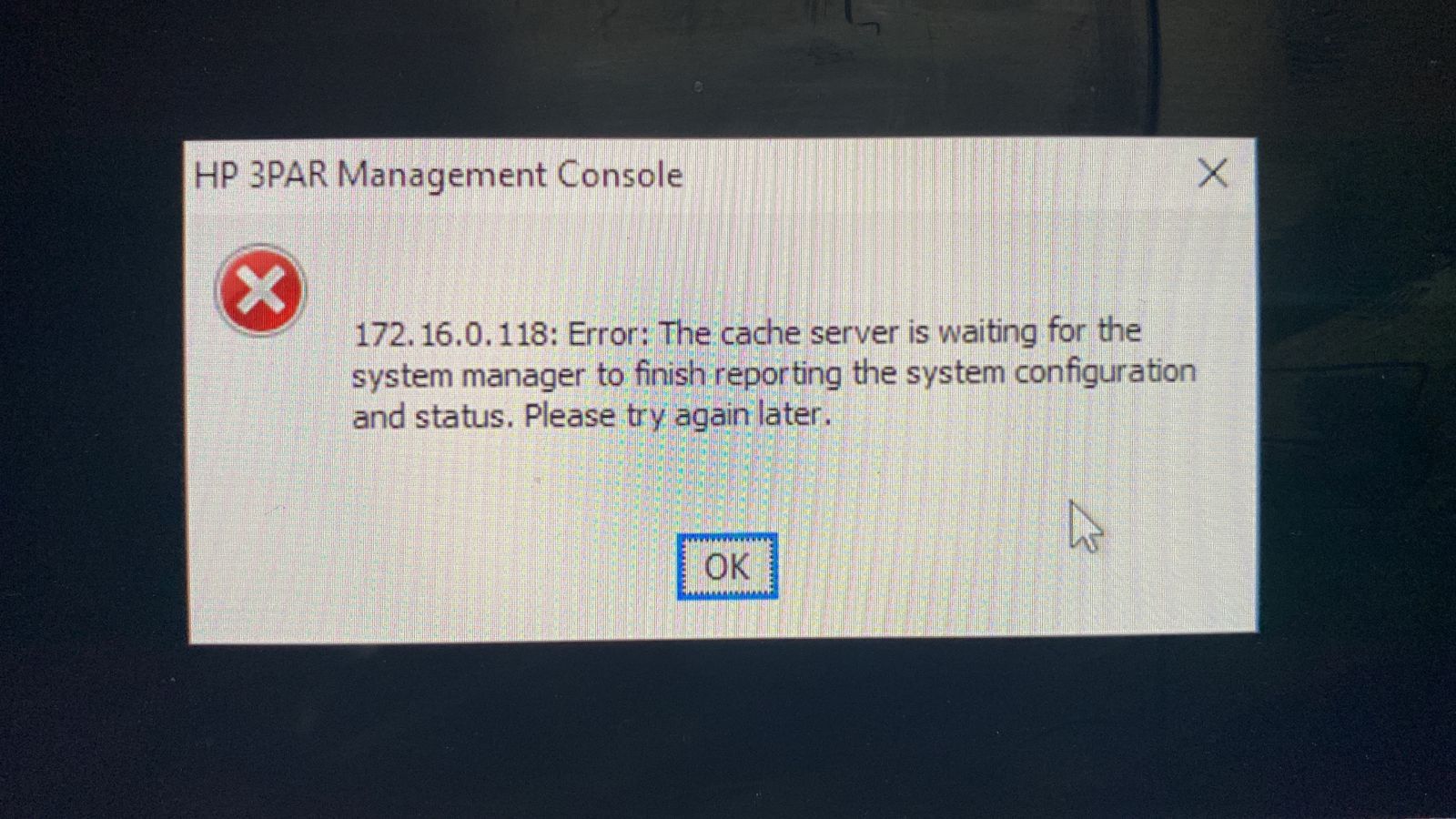- Community Home
- >
- Storage
- >
- Midrange and Enterprise Storage
- >
- HPE 3PAR StoreServ Storage
- >
- HP 3Par Storeserv 7200 Two Nodes Failed - How to r...
Categories
Company
Local Language
Forums
Discussions
Forums
- Data Protection and Retention
- Entry Storage Systems
- Legacy
- Midrange and Enterprise Storage
- Storage Networking
- HPE Nimble Storage
Discussions
Forums
Discussions
Discussions
Discussions
Forums
Discussions
Discussion Boards
Discussion Boards
Discussion Boards
Discussion Boards
- BladeSystem Infrastructure and Application Solutions
- Appliance Servers
- Alpha Servers
- BackOffice Products
- Internet Products
- HPE 9000 and HPE e3000 Servers
- Networking
- Netservers
- Secure OS Software for Linux
- Server Management (Insight Manager 7)
- Windows Server 2003
- Operating System - Tru64 Unix
- ProLiant Deployment and Provisioning
- Linux-Based Community / Regional
- Microsoft System Center Integration
Discussion Boards
Discussion Boards
Discussion Boards
Discussion Boards
Discussion Boards
Discussion Boards
Discussion Boards
Discussion Boards
Discussion Boards
Discussion Boards
Discussion Boards
Discussion Boards
Discussion Boards
Discussion Boards
Discussion Boards
Discussion Boards
Discussion Boards
Discussion Boards
Discussion Boards
Discussion Boards
Community
Resources
Forums
Blogs
- Subscribe to RSS Feed
- Mark Topic as New
- Mark Topic as Read
- Float this Topic for Current User
- Bookmark
- Subscribe
- Printer Friendly Page
- Mark as New
- Bookmark
- Subscribe
- Mute
- Subscribe to RSS Feed
- Permalink
- Report Inappropriate Content
12-11-2021 05:01 AM - last edited on 12-14-2021 05:24 AM by support_s
12-11-2021 05:01 AM - last edited on 12-14-2021 05:24 AM by support_s
HP 3Par Storeserv 7200 Two Nodes Failed - How to recover Data
Dear All,
Due to Power issue, our HP 3Par Storeserv 7200 both the Nodes are Failed (Seems UPS miss behaved). How can we retrieve the data? As 7200 is EOL there is no HP support. We have replaced the Nodes. Login through putty session showing that Lun's are in Preserved state. (RW needs_check, preserved). Required some HP experts help and suggestions. Urgent!!!
Thanks in Advance,
Hareesh
- Mark as New
- Bookmark
- Subscribe
- Mute
- Subscribe to RSS Feed
- Permalink
- Report Inappropriate Content
12-11-2021 06:01 AM
12-11-2021 06:01 AM
Query: HP 3Par Storeserv 7200 Two Nodes Failed - How to recover Data
System recommended content:
1. HPE 3PAR StoreServ 7000 Storage - Removing and Replacing the Node
2. HPE 3PAR StoreServ 7000 Storage
If the above information is helpful, then please click on "Thumbs Up/Kudo" icon.
Thank you for being a HPE community member.

- Mark as New
- Bookmark
- Subscribe
- Mute
- Subscribe to RSS Feed
- Permalink
- Report Inappropriate Content
12-12-2021 06:37 PM
12-12-2021 06:37 PM
Re: HP 3Par Storeserv 7200 Two Nodes Failed - How to recover Data
Hello @Hareesh010,
Do you have remote copy or backup configured for the 3PAR?
What is the current state of the volumes? Are they in failsafe or stale state?
Can you please share the present 'showvv' command output?
Regards,
Srinivas Bhat
If you feel this was helpful please click the KUDOS! thumb below!
Note: All of my comments are my own and are not any official representation of HPE.
I work at HPE
HPE Support Center offers support for your HPE services and products when and how you need it. Get started with HPE Support Center today.
[Any personal opinions expressed are mine, and not official statements on behalf of Hewlett Packard Enterprise]

- Mark as New
- Bookmark
- Subscribe
- Mute
- Subscribe to RSS Feed
- Permalink
- Report Inappropriate Content
12-13-2021 06:33 AM
12-13-2021 06:33 AM
Re: HP 3Par Storeserv 7200 Two Nodes Failed - How to recover Data
Hi Srinivas,
Thank you for the reply.
There is no backup of the configuration. we have replaced one Node and still inaccessable. showing HDD are degraded and volumes are in preserved state. we have lot of data in this storage. Will replace another node also. Any how Storage will up? can retrieve the data? What is your suggestion?
Thanks in Advance,
Hareesh
- Mark as New
- Bookmark
- Subscribe
- Mute
- Subscribe to RSS Feed
- Permalink
- Report Inappropriate Content
12-14-2021 01:55 AM
12-14-2021 01:55 AM
Re: HP 3Par Storeserv 7200 Two Nodes Failed - How to recover Data
Hi Hareesh,
I understand the array is up (after replacing one node) but the volumes are in preserved state. Am I right on that?
Also, it is assumed no PDs in failed state (the degraded status is expected since there is only one node present). Could you share the showwvv, showld, showpd outputs (you can use private reply)?
Also, if the data is very important and no back up available, I suggest to involve the support (on chargeable basis) so that HPE can check and recover from the current state.
Veeyaarvi
I work at HPE
HPE Support Center offers support for your HPE services and products when and how you need it. Get started with HPE Support Center today.
[Any personal opinions expressed are mine, and not official statements on behalf of Hewlett Packard Enterprise]

- Mark as New
- Bookmark
- Subscribe
- Mute
- Subscribe to RSS Feed
- Permalink
- Report Inappropriate Content
12-14-2021 03:17 AM
12-14-2021 03:17 AM
Re: HP 3Par Storeserv 7200 Two Nodes Failed - How to recover Data
Hi Veeyaarvi,
Showvv
- Mark as New
- Bookmark
- Subscribe
- Mute
- Subscribe to RSS Feed
- Permalink
- Report Inappropriate Content
12-14-2021 03:25 AM
12-14-2021 03:25 AM
Re: HP 3Par Storeserv 7200 Two Nodes Failed - How to recover Data
Hi Veeyaarvi,
I have shared showvv command, Please check. This was captured after the node connected and sync. Now i can't access the Controller, Below error is happening. If we replace the both the Node (same partnumber) will the storage will up and running? Any hope for our data? what is your suggestion?
Mgmt cable is directly connected to one physical server, and the ip is pinging. but below error is happening since last 2 days.
Thanks
Hareesh
- Mark as New
- Bookmark
- Subscribe
- Mute
- Subscribe to RSS Feed
- Permalink
- Report Inappropriate Content
12-14-2021 03:30 AM - edited 12-14-2021 04:11 AM
12-14-2021 03:30 AM - edited 12-14-2021 04:11 AM
Re: HP 3Par Storeserv 7200 Two Nodes Failed - How to recover Data
Hi Hareesh,
The array needs a manual startup - In a two node array, if only single node is available during the bootup, it will wait for the user confirmation. You might be seeing a message in the cli as well indicating the same when using the command 'showsysmgr'.
If both nodes are failed together, you may face issues while bringing the array up. You might need to use the old internal IDE drives in the new nodes. This requires, the array serial number has to be set in both nodes using the console port.
If only one node failed, you can start the array manually confirming no pfail partition.
It seems, running 'checkvv' against each vv shall bring the volumes online after getting both nodes up. Please ensure that no PD or ld in failed state.
Also, if you prefer (strongly recommended), kindly engage support.
Veeyarvi
I work at HPE
HPE Support Center offers support for your HPE services and products when and how you need it. Get started with HPE Support Center today.
[Any personal opinions expressed are mine, and not official statements on behalf of Hewlett Packard Enterprise]

- Mark as New
- Bookmark
- Subscribe
- Mute
- Subscribe to RSS Feed
- Permalink
- Report Inappropriate Content
12-15-2021 02:40 AM
12-15-2021 02:40 AM
Re: HP 3Par Storeserv 7200 Two Nodes Failed - How to recover Data
Hi Veeyarvi,
Both the Nodes are failed together and we had replaced one Node and shared the above results. we are going to replace both the Nodes and will engage HP support. I do believe in HP experise, to bring up Storage and recover the VM's.
Let's See.. What HP experts can do... Waiting for the positive results...
Thanks
Hareesh
- Mark as New
- Bookmark
- Subscribe
- Mute
- Subscribe to RSS Feed
- Permalink
- Report Inappropriate Content
12-15-2021 03:30 AM
12-15-2021 03:30 AM
Re: HP 3Par Storeserv 7200 Two Nodes Failed - How to recover Data
Hello @Hareesh010,
I think L1 and L2 support is still available. But there will not be product engineering support.
This is a critical issue and it requires intensive log analysis to understand and proceed. So, I recommend involving HPE support.
Regards,
Srinivas Bhat
I work at HPE
HPE Support Center offers support for your HPE services and products when and how you need it. Get started with HPE Support Center today.
[Any personal opinions expressed are mine, and not official statements on behalf of Hewlett Packard Enterprise]