- Community Home
- >
- Storage
- >
- HPE Nimble Storage
- >
- HPE Nimble Storage Solution Specialists
- >
- Nimble Storage Powerdown/on procedure for maintena...
Categories
Company
Local Language
Forums
Discussions
Forums
- Data Protection and Retention
- Entry Storage Systems
- Legacy
- Midrange and Enterprise Storage
- Storage Networking
- HPE Nimble Storage
Discussions
Forums
Discussions
Discussions
Discussions
Forums
Discussions
Discussion Boards
Discussion Boards
Discussion Boards
Discussion Boards
- BladeSystem Infrastructure and Application Solutions
- Appliance Servers
- Alpha Servers
- BackOffice Products
- Internet Products
- HPE 9000 and HPE e3000 Servers
- Networking
- Netservers
- Secure OS Software for Linux
- Server Management (Insight Manager 7)
- Windows Server 2003
- Operating System - Tru64 Unix
- ProLiant Deployment and Provisioning
- Linux-Based Community / Regional
- Microsoft System Center Integration
Discussion Boards
Discussion Boards
Discussion Boards
Discussion Boards
Discussion Boards
Discussion Boards
Discussion Boards
Discussion Boards
Discussion Boards
Discussion Boards
Discussion Boards
Discussion Boards
Discussion Boards
Discussion Boards
Discussion Boards
Discussion Boards
Discussion Boards
Discussion Boards
Discussion Boards
Discussion Boards
Community
Resources
Forums
Blogs
- Subscribe to RSS Feed
- Mark Topic as New
- Mark Topic as Read
- Float this Topic for Current User
- Bookmark
- Subscribe
- Printer Friendly Page
- Mark as New
- Bookmark
- Subscribe
- Mute
- Subscribe to RSS Feed
- Permalink
- Report Inappropriate Content
06-20-2019 10:55 AM
06-20-2019 10:55 AM
Nimble Storage Powerdown/on procedure for maintenance
Can i have procedure for Nimble Storage Powerdown/on procedure for maintenance?
- Mark as New
- Bookmark
- Subscribe
- Mute
- Subscribe to RSS Feed
- Permalink
- Report Inappropriate Content
06-20-2019 09:22 PM
06-20-2019 09:22 PM
Re: Nimble Storage Powerdown/on procedure for maintenance
Make sure you got all host disconnected LUN access from array to avoid unnecessary data service outage...
Shutdown the array
Go to Array GUI -> Administration -> Shutdown
The array head-shelf should power off, then power off disk shelves if having any.
Power on the array
Power on the disk shelves 1st, wait until all disk light are blinking
Then Power on the array head-shelf
And if the array is connect to InfoSight, you can also login to InfoSight portal (https://infosight.hpe.com) under Wellness tab to define Maintenance Windows to suppress proactive support email alert during planned outage.
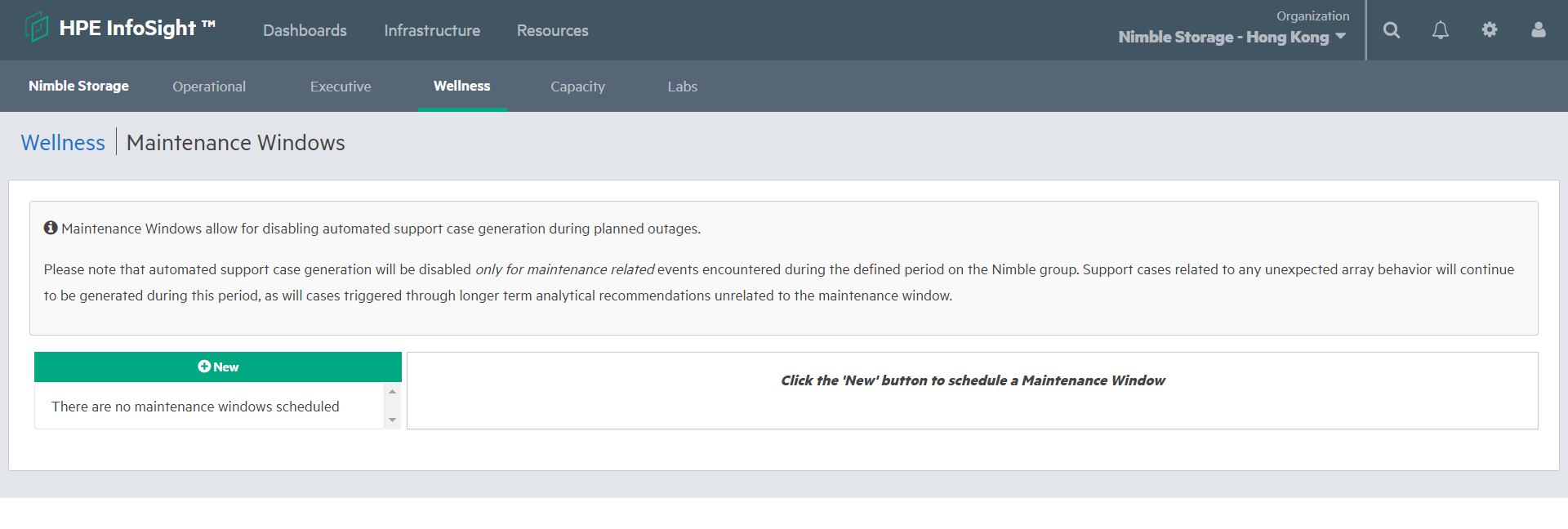
Thomas Lam - Global Storage Field CTO
I work for HPE
