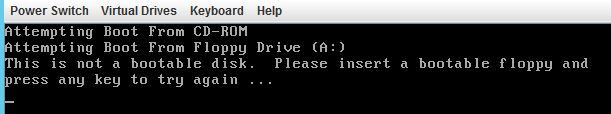- Community Home
- >
- Software
- >
- HPE OneView
- >
- Can't apply profile to blade
Categories
Company
Local Language
Forums
Discussions
Forums
- Data Protection and Retention
- Entry Storage Systems
- Legacy
- Midrange and Enterprise Storage
- Storage Networking
- HPE Nimble Storage
Discussions
Forums
Discussions
Discussions
Discussions
Forums
Discussions
Discussion Boards
Discussion Boards
Discussion Boards
Discussion Boards
- BladeSystem Infrastructure and Application Solutions
- Appliance Servers
- Alpha Servers
- BackOffice Products
- Internet Products
- HPE 9000 and HPE e3000 Servers
- Networking
- Netservers
- Secure OS Software for Linux
- Server Management (Insight Manager 7)
- Windows Server 2003
- Operating System - Tru64 Unix
- ProLiant Deployment and Provisioning
- Linux-Based Community / Regional
- Microsoft System Center Integration
Discussion Boards
Discussion Boards
Discussion Boards
Discussion Boards
Discussion Boards
Discussion Boards
Discussion Boards
Discussion Boards
Discussion Boards
Discussion Boards
Discussion Boards
Discussion Boards
Discussion Boards
Discussion Boards
Discussion Boards
Discussion Boards
Discussion Boards
Discussion Boards
Discussion Boards
Discussion Boards
Community
Resources
Forums
Blogs
- Subscribe to RSS Feed
- Mark Topic as New
- Mark Topic as Read
- Float this Topic for Current User
- Bookmark
- Subscribe
- Printer Friendly Page
- Mark as New
- Bookmark
- Subscribe
- Mute
- Subscribe to RSS Feed
- Permalink
- Report Inappropriate Content
10-10-2017 11:58 AM
10-10-2017 11:58 AM
Can't apply profile to blade
I just added my 7th blade enclosure to Oneview. This enclosure was in production and consists of all BL460C Gen8 blades booting ESXi 6.0 from SD card. Oneview is at 3.10. I created all profiles from same template and 15 of the blades boot fine. One however will fail during the profile application just after the ILO console displays message "Boot device is being configured by Virtual Connect. System will reboot shortly...". When the failure occurs, the console displays "This is not a bootable disk. Please insert a bootable floppy and press any key...". If I unassign the profile and reboot the blade it boots ESXi just fine. I've tried numerous things - reset ILO, reseat the blade, create a fresh profile, reset bios to defaults, reinstall intelligent provisioning, etc, etc. Nothing works. There are no errors in ILO logs. Errors reported in Oneview are:
Unable to get response back from Smart Update Tool within the expected amount of time.
The firmware update operation failed. Unable to boot the SPP.
- Mark as New
- Bookmark
- Subscribe
- Mute
- Subscribe to RSS Feed
- Permalink
- Report Inappropriate Content
10-10-2017 06:56 PM
10-10-2017 06:56 PM
Re: Can't apply profile to blade
[Any personal opinions expressed are mine, and not official statements on behalf of Hewlett Packard Enterprise]

- Mark as New
- Bookmark
- Subscribe
- Mute
- Subscribe to RSS Feed
- Permalink
- Report Inappropriate Content
10-11-2017 06:49 AM
10-11-2017 06:49 AM
Re: Can't apply profile to blade
I upgraded ILO fw from 2.50 to 2.54 and the issue is resolved. Thanks
- Mark as New
- Bookmark
- Subscribe
- Mute
- Subscribe to RSS Feed
- Permalink
- Report Inappropriate Content
04-10-2018 10:32 AM
04-10-2018 10:32 AM
Re: Can't apply profile to blade
I am having this problem at well. Running OneView 4.0, BL460 G8, running ILO code 2.55.
Oneview is able to apply an SPP image to the blade, and the blade completes firmware installation process, but after reboot, I get the error "This is not a bootable disk. Please insert a bootable floppy and press any key to try again".
I read over that other thread and the blade does not appear to be an a UFEI mode at all. I am also having the issue against multiple blades in multiple chassis, but all of them BL460 G8s.
I have tried removing/reapplying the profile, different SPPs, etc.
Any ideas?
- Mark as New
- Bookmark
- Subscribe
- Mute
- Subscribe to RSS Feed
- Permalink
- Report Inappropriate Content
04-11-2018 05:54 AM
04-11-2018 05:54 AM
Re: Can't apply profile to blade
- Mark as New
- Bookmark
- Subscribe
- Mute
- Subscribe to RSS Feed
- Permalink
- Report Inappropriate Content
07-13-2018 07:45 AM
07-13-2018 07:45 AM
Re: Can't apply profile to blade
This may be the problem I identified with HPE and am currently waiting for an engineering fix. Due to Oneview using the SPP management OS for making changes to the blade (which you will see in the details of the update task) even if you don't choose to update the firmware. The SPP management OS is failing with Gen8 blades, but this is only used if you are making BIOS or local storage changes in my experience. The work around is to not make all of these changes in one go, apply the profile without the BIOS settings so that the connections and local storage are applied, then update the profile to add in the BIOS settings.
If you do not have SPP bundles in the OneView repository, this doesn't apply and OneView will use Intelligent provisioning to apply all the changes in one go and this works fine wih no errors..
This is a change that came in with Oneview 3.10.x and SPP later that 2017.10. I can see the benefit of using the SPP as new features can be introduced without having to refresh Intelligent Provisioning on each iLO instance. It just doesn't seem to have been fully tested on Gen8 blades, later blades all work OK.
- Mark as New
- Bookmark
- Subscribe
- Mute
- Subscribe to RSS Feed
- Permalink
- Report Inappropriate Content
05-23-2020 04:06 AM
05-23-2020 04:06 AM
Re: Can't apply profile to blade
There are 2 issues identified with managing Gen8 blade profiles by current OV versions:
1. - unsupported BIOS rest api by latest SPP releases, described in HPE advisory a00097279, https://support.hpe.com/hpesc/public/docDisplay?docLocale=en_US&docId=emr_na-a00097279en_us
2. Conflict between aplying VC setup for SAN boot and BIOS configuration activity during profile applying process.
Workaround for resolving these problems:
Step 1 - Assign profile to blade, without BIOS setup and with FC connections set as "Not bootable"
Step 2 - Assign OV baseline supporting target system (typically 201704), set firmware activity as "Not scheduled", setup BIOS and apply profile.
Step 3 - Setup SAN boot on FC links.
(Versions used for above solution as a reference: OV 4.20.02, OA 4.90, VC 4.63, BL460c Gen8 BIOS I31 05/24/2019 , ILO 2.70, 630FLB HBA.)