- Community Home
- >
- Software
- >
- HPE OneView
- >
- Re: Configure mail filters for all status except f...
Categories
Company
Local Language
Forums
Discussions
Forums
- Data Protection and Retention
- Entry Storage Systems
- Legacy
- Midrange and Enterprise Storage
- Storage Networking
- HPE Nimble Storage
Discussions
Forums
Discussions
Discussions
Discussions
Forums
Discussions
Discussion Boards
Discussion Boards
Discussion Boards
Discussion Boards
- BladeSystem Infrastructure and Application Solutions
- Appliance Servers
- Alpha Servers
- BackOffice Products
- Internet Products
- HPE 9000 and HPE e3000 Servers
- Networking
- Netservers
- Secure OS Software for Linux
- Server Management (Insight Manager 7)
- Windows Server 2003
- Operating System - Tru64 Unix
- ProLiant Deployment and Provisioning
- Linux-Based Community / Regional
- Microsoft System Center Integration
Discussion Boards
Discussion Boards
Discussion Boards
Discussion Boards
Discussion Boards
Discussion Boards
Discussion Boards
Discussion Boards
Discussion Boards
Discussion Boards
Discussion Boards
Discussion Boards
Discussion Boards
Discussion Boards
Discussion Boards
Discussion Boards
Discussion Boards
Discussion Boards
Discussion Boards
Discussion Boards
Community
Resources
Forums
Blogs
- Subscribe to RSS Feed
- Mark Topic as New
- Mark Topic as Read
- Float this Topic for Current User
- Bookmark
- Subscribe
- Printer Friendly Page
- Mark as New
- Bookmark
- Subscribe
- Mute
- Subscribe to RSS Feed
- Permalink
- Report Inappropriate Content
01-09-2020 05:31 AM
01-09-2020 05:31 AM
Configure mail filters for all status except from servers with a specific name
Hello Community
I want to set up a mail filter for a mail address.
I want to receive all critical and warning messages, except from all servers which have hostnames starting with "bb".
How can I do this?
- Mark as New
- Bookmark
- Subscribe
- Mute
- Subscribe to RSS Feed
- Permalink
- Report Inappropriate Content
01-09-2020 07:35 AM
01-09-2020 07:35 AM
Re: Configure mail filters for all status except from servers with a specific name
The easiest way would be to add either a Label to the server resources or create a Scope and add those servers in order to filter. You can then use the Guided option in creating your filter to build the query.
[Any personal opinions expressed are mine, and not official statements on behalf of Hewlett Packard Enterprise]

- Mark as New
- Bookmark
- Subscribe
- Mute
- Subscribe to RSS Feed
- Permalink
- Report Inappropriate Content
01-09-2020 11:19 PM
01-09-2020 11:19 PM
Re: Configure mail filters for all status except from servers with a specific name
Hello Chris
thanks for the answer. How do I do that? Instructions, documentation can I find where?
This is only an example. For example, I want all critical and warning messages from all servers via mail, except messages starting with "Connectivity lost for adapter in slot*" but only from servers starting with "sql*". How can I realize this? Where can I find examples?
- Mark as New
- Bookmark
- Subscribe
- Mute
- Subscribe to RSS Feed
- Permalink
- Report Inappropriate Content
01-28-2020 08:24 AM - edited 01-28-2020 08:30 AM
01-28-2020 08:24 AM - edited 01-28-2020 08:30 AM
Re: Configure mail filters for all status except from servers with a specific name
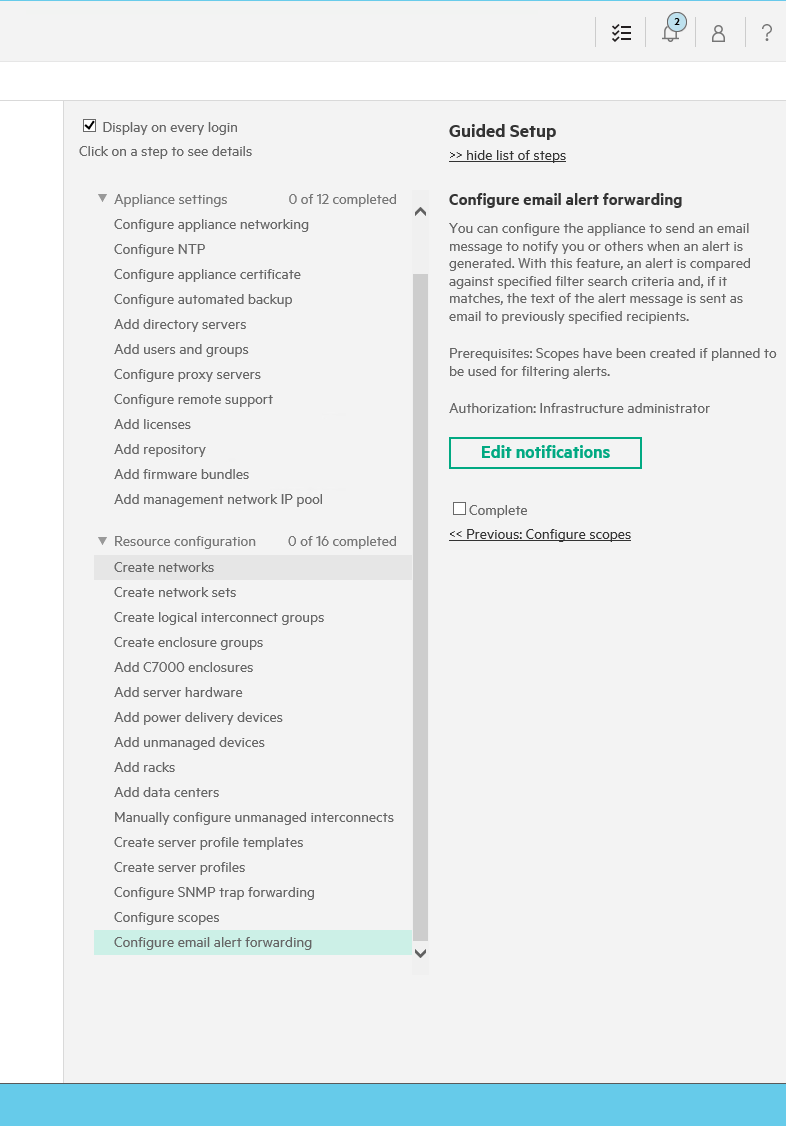
Tutorial
A tutorial is provided when you first log in to HPE OneView to introduce you to the HPE OneView GUI.
This tutorial is also available by clicking Tutorial in the Help sidebar. The tutorial shows the location of
basic screen functions and briefly describes their purpose.
Guided Setup
A guided setup is available to help you configure your appliance. To open the guided setup introduction,
click the Guided setup icon present next to Bell Symbol on the top right side . By following the steps in the setup guide, you will be able to configure
your appliance. You can get started with the first step or select to view the list of steps involved.
Ref: Oneview 4.20 user guide.
