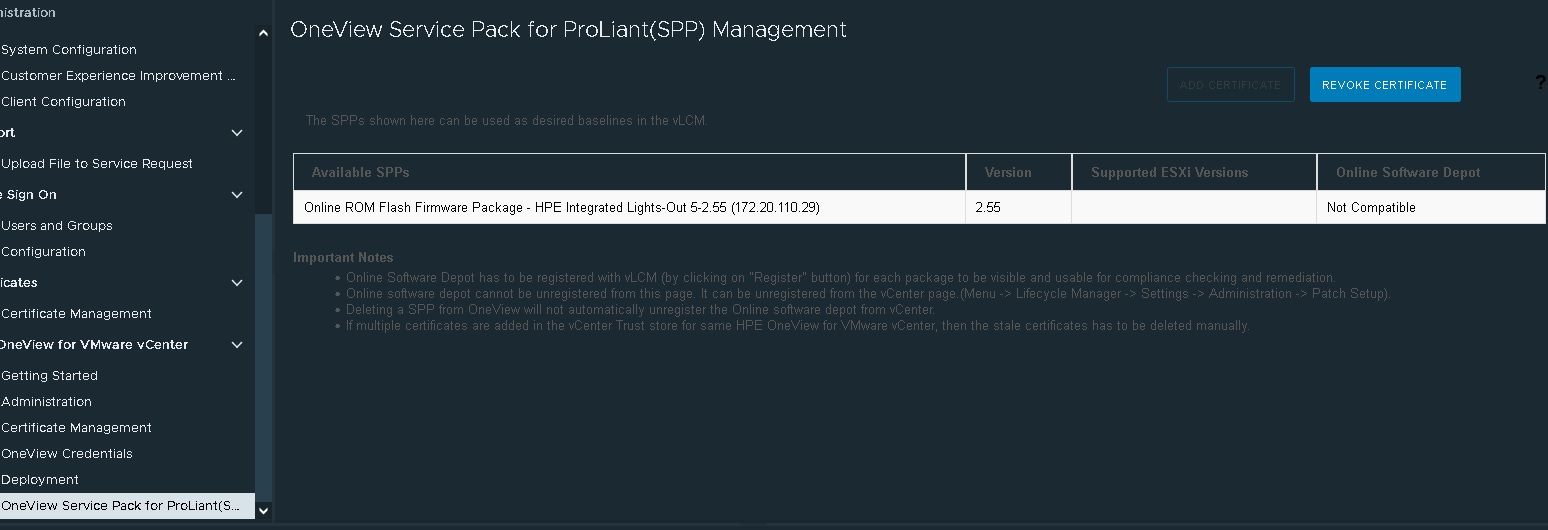- Community Home
- >
- Software
- >
- HPE OneView
- >
- Re: HPEoneview and Lifecycle manager
Categories
Company
Local Language
Forums
Discussions
Forums
- Data Protection and Retention
- Entry Storage Systems
- Legacy
- Midrange and Enterprise Storage
- Storage Networking
- HPE Nimble Storage
Discussions
Forums
Discussions
Discussions
Discussions
Forums
Discussions
Discussion Boards
Discussion Boards
Discussion Boards
Discussion Boards
- BladeSystem Infrastructure and Application Solutions
- Appliance Servers
- Alpha Servers
- BackOffice Products
- Internet Products
- HPE 9000 and HPE e3000 Servers
- Networking
- Netservers
- Secure OS Software for Linux
- Server Management (Insight Manager 7)
- Windows Server 2003
- Operating System - Tru64 Unix
- ProLiant Deployment and Provisioning
- Linux-Based Community / Regional
- Microsoft System Center Integration
Discussion Boards
Discussion Boards
Discussion Boards
Discussion Boards
Discussion Boards
Discussion Boards
Discussion Boards
Discussion Boards
Discussion Boards
Discussion Boards
Discussion Boards
Discussion Boards
Discussion Boards
Discussion Boards
Discussion Boards
Discussion Boards
Discussion Boards
Discussion Boards
Discussion Boards
Discussion Boards
Community
Resources
Forums
Blogs
- Subscribe to RSS Feed
- Mark Topic as New
- Mark Topic as Read
- Float this Topic for Current User
- Bookmark
- Subscribe
- Printer Friendly Page
- Mark as New
- Bookmark
- Subscribe
- Mute
- Subscribe to RSS Feed
- Permalink
- Report Inappropriate Content
11-11-2021 12:12 PM - last edited on 11-15-2021 12:58 AM by support_s
11-11-2021 12:12 PM - last edited on 11-15-2021 12:58 AM by support_s
HPEoneview and Lifecycle manager
As you know has been added new feature to vSphere7 (Life cycle manager) one of the vlcm's feature is aaply HPE firmware and driver on my hosts that are in the cluster . Now I am using vSphere 7.02 and also I have installed HPE oneview and oneview4vCenter now I have 10 hosts in my cluster and want to update ILO5 Firmware for all HPE servers. I just want update ILO firmware
I have installed :
HPE_OneView_6.20.00_ESXi_Z7550-97183
HPE_OneView_for_VMware_vCenter_10.3_May_2021_Z7550-03616
Is that possible ?
Because I dowanlod ilo5_255.fwpkg and upload it in the HPEoneview in Firmware Bundle but according to attach pic it show not compatible
Now what should I do ?
- Mark as New
- Bookmark
- Subscribe
- Mute
- Subscribe to RSS Feed
- Permalink
- Report Inappropriate Content
11-12-2021 07:32 AM
11-12-2021 07:32 AM
Re: HPEoneview and Lifecycle manager
You have to upload entire SPP to Oneview. Only then you can add it to vLCM repository. After that you can create cluster desired state image with this SPP as a firmware bundle.
- Mark as New
- Bookmark
- Subscribe
- Mute
- Subscribe to RSS Feed
- Permalink
- Report Inappropriate Content
11-12-2021 07:54 AM
11-12-2021 07:54 AM
Re: HPEoneview and Lifecycle manager
1- My first problem is when click on setup image There is not anything for select in ESXi version what should I do ?
Do I have to upload esxi image here ?
2- Is that your means first had to add SPP to hpe oneview as base bundle and then when release new firmware or driver had to add to it with create custom spp and apply that ?
- Mark as New
- Bookmark
- Subscribe
- Mute
- Subscribe to RSS Feed
- Permalink
- Report Inappropriate Content
11-12-2021 08:02 AM
11-12-2021 08:02 AM
Re: HPEoneview and Lifecycle manager
Does your vcenter have internet connectivity? If yes it should be able to download both, esxi bundle and also the hpe oem add-on. You may need to run sync updates in vLCM.
SPP needs to be uploaded to Oneview. Then done, you can see it in vCenter LCM. But what i've experienced is, that if you compose a custom SPP, with some newer firmwares, vCenter LCM is not able to run image compliance check with it. After compliance check on cluster it just displays unknown, as a status. Idon't know is this a VMware or HPE bug.
- Mark as New
- Bookmark
- Subscribe
- Mute
- Subscribe to RSS Feed
- Permalink
- Report Inappropriate Content
11-12-2021 08:18 AM
11-12-2021 08:18 AM
Re: HPEoneview and Lifecycle manager
I don't have internet access. but I think for apply specific ILO firmware or drivers we have to create custom SPP
- Mark as New
- Bookmark
- Subscribe
- Mute
- Subscribe to RSS Feed
- Permalink
- Report Inappropriate Content
11-12-2021 08:30 AM
11-12-2021 08:30 AM
Re: HPEoneview and Lifecycle manager
With custom iso and specific firmwares in it you have to use Oneview server profiles. Add the custom spp to server profile and click reapply. But before this to succeed, you have to put iSUT in esxi to autodeploy mode.. With OV4VC 10.3 or newer you can do this from vcenter on cluster level.. if iSUT is in Autodeploy mode and server profile has firmware updates set to happen immediately, Oneview triggers the firmware updates right after profile reapply. Reboot you have to do manually after OV states, that reboot pending.
- Mark as New
- Bookmark
- Subscribe
- Mute
- Subscribe to RSS Feed
- Permalink
- Report Inappropriate Content
11-12-2021 08:55 AM
11-12-2021 08:55 AM
Re: HPEoneview and Lifecycle manager
I confused .
Would you please help me about 2 questions ?
1- My first problem is when click on setup image There is not anything for select in ESXi version what should I do ?
Do I have to upload esxi image here ?
2- Is that your means first had to add SPP to hpe oneview as base bundle and then when release new firmware or driver had to add to it with create custom spp and apply that ?
- Mark as New
- Bookmark
- Subscribe
- Mute
- Subscribe to RSS Feed
- Permalink
- Report Inappropriate Content
11-13-2021 03:43 AM
11-13-2021 03:43 AM
Re: HPEoneview and Lifecycle manager
To build desired state image in vCenter LCM you have to have ESXi image in LCM. Without internet connectivity you have to upload VMware vSphere Hypervisor (ESXi) Offline Bundle (zip file) manually to LCM. Optionally upload also HPE-703.0.0.10.8.0.23-Oct2021-Addon-depot.zip
Yes, you have to upload the ful HPE SPP iso file (ca 10GB) to HPE Oneview. Then thisupload is finished and Oneview has processed the SPP inventory go back to vCenter.
Now in vCenter OV plugin screen you can choose the SPP and add it to LCM.
In cluster view it is possible now to choose ESXi version, Vendor Addon and Firmware and Drivers Addon to build your desired image.
- Mark as New
- Bookmark
- Subscribe
- Mute
- Subscribe to RSS Feed
- Permalink
- Report Inappropriate Content
11-13-2021 06:34 AM
11-13-2021 06:34 AM
Re: HPEoneview and Lifecycle manager
As I don't have any options to select esxi version in vLCM Do I have to upload HPE custom iso mage or depot file ?
- Mark as New
- Bookmark
- Subscribe
- Mute
- Subscribe to RSS Feed
- Permalink
- Report Inappropriate Content
11-13-2021 08:17 AM
11-13-2021 08:17 AM
Re: HPEoneview and Lifecycle manager
Like i wrote on a previous post, you have to upload a depot (zip) file, not an iso file. It can be HPE Customized zip.
- Mark as New
- Bookmark
- Subscribe
- Mute
- Subscribe to RSS Feed
- Permalink
- Report Inappropriate Content
11-13-2021 09:18 AM
11-13-2021 09:18 AM
Re: HPEoneview and Lifecycle manager
1 . My esxi version is 7.0.2 build 148643
so do I have to download this depot hpe custom version and upload it ?
2- for example I want to apply new patch on my esxi hosts so in the first step had to upload patch (zip file) . What is the next step here ?
- Mark as New
- Bookmark
- Subscribe
- Mute
- Subscribe to RSS Feed
- Permalink
- Report Inappropriate Content
11-14-2021 02:06 AM
11-14-2021 02:06 AM
Re: HPEoneview and Lifecycle manager
1. Yes, you can use HPE customized depot zip file
2. Minimum you need to download is the same version as your current ESXi build. But if you want to update ESXi as well, you can download newer HPE customized build, for example the latest :
https://customerconnect.vmware.com/en/downloads/details?downloadGroup=OEM-ESXI70U3-HPE&productId=974
In case you download newer build, you should download the Vendor Addon depot zip file as well, which is in accordance to the ESXi build: latest is here
Upload those 2 files to your vLCM and you can build an image, which allows you to update your ESXi and all firmwares of your HPE server.
- Mark as New
- Bookmark
- Subscribe
- Mute
- Subscribe to RSS Feed
- Permalink
- Report Inappropriate Content
11-14-2021 06:17 AM
11-14-2021 06:17 AM
Re: HPEoneview and Lifecycle manager
1- As I understood because my current esxi verison is VMware ESXi, 7.0.2, 18426014 at the first step had to upload HPE Custom Images for esxi 7.0.2 18426014 offline bundle depot(zip file )?
Is that correct ?
2 - In the next step for update esxi hosts had to upload HPE Custom Image7.0 U3 offline bundle depot(zip file) and then can select it in esxi version for update
is that correct ?
- Mark as New
- Bookmark
- Subscribe
- Mute
- Subscribe to RSS Feed
- Permalink
- Report Inappropriate Content
11-14-2021 06:53 AM
11-14-2021 06:53 AM
Re: HPEoneview and Lifecycle manager
1. If you want to upgrade ESXi build, you don't need to download current build, just download the latest build depot file.
2. If you have this latest U3 build uploaded to vLCM you can choose this in ESXi build drop down to build your image
- Mark as New
- Bookmark
- Subscribe
- Mute
- Subscribe to RSS Feed
- Permalink
- Report Inappropriate Content
11-14-2021 07:14 AM
11-14-2021 07:14 AM
Re: HPEoneview and Lifecycle manager
2- And then add my custom SPP ?
- Mark as New
- Bookmark
- Subscribe
- Mute
- Subscribe to RSS Feed
- Permalink
- Report Inappropriate Content
11-14-2021 08:30 AM
11-14-2021 08:30 AM
Re: HPEoneview and Lifecycle manager
1. Yes, if you don't want to upgrade, ESXi you have to upload ESXi depot, which matches your current build.
2. Use HPE provided latest Gen10 SPP. With custom images i didn't get it working.
I recommend you to upload the current build of ESXi and also the latest build. In this case you can choose, which image to build. If you want to only upgrade firmwares, choose ESXi build, which matches your current build,
- Mark as New
- Bookmark
- Subscribe
- Mute
- Subscribe to RSS Feed
- Permalink
- Report Inappropriate Content
11-14-2021 11:06 PM
11-14-2021 11:06 PM
Re: HPEoneview and Lifecycle manager
As my current version is : VMware ESXi, 7.0.2, 18426014
I could not find any HPE Custom Image for ESXi Offline Bundle or HPE Custom Image Install CD
1- Where can I get it ?
2- Is that mandatory upload ESXi Offline Bundle depot file or we can also upload ISO file ?
- Mark as New
- Bookmark
- Subscribe
- Mute
- Subscribe to RSS Feed
- Permalink
- Report Inappropriate Content
11-15-2021 12:26 AM
11-15-2021 12:26 AM
Re: HPEoneview and Lifecycle manager
1. It's a patch release, so you can find it from patch downloads section of the https://customerconnect.vmware.com/patch
For building an image download the appropriate ESXi depot file (7.0U2c in your case) and also HPE custom Addon file, i pointed you earlier.
2. Yes you need depot file in zip format. ISO is for building upgrade baselines, but you are already converted to image based updating., so you have to build an image. For this you need depot files.
Consult also Vmware documentation, how to build desired state images with vLCM
- Mark as New
- Bookmark
- Subscribe
- Mute
- Subscribe to RSS Feed
- Permalink
- Report Inappropriate Content
11-15-2021 12:57 AM
11-15-2021 12:57 AM
Re: HPEoneview and Lifecycle manager
Thanks. but about the first answer as my current esxi version is 7.0U2c-18426014 and this is path so what do I have to do ? because had to upload two file first depot file for esxi base and then patch file . what should I do now ?
- Mark as New
- Bookmark
- Subscribe
- Mute
- Subscribe to RSS Feed
- Permalink
- Report Inappropriate Content
11-15-2021 02:47 AM
11-15-2021 02:47 AM
Re: HPEoneview and Lifecycle manager
1. Download the ESXi patch file from VMware portal. Upload it to your vCenter LCM. Download the HPE Vendor Addon file from VMware portal. Upload it to vCenter LCM. Upload the HPE provided Gen10 SPP file to HPE Oneview.
2. Register HPE SPP as Online Software Depot in vCenter. Build an image on Cluster update view: a) Select ESXi build from drop down b) Select HPE vendor addon c) Select HPE SPP from HSM drop down menu. Validate and save the image. Remediate the cluster.
- Mark as New
- Bookmark
- Subscribe
- Mute
- Subscribe to RSS Feed
- Permalink
- Report Inappropriate Content
11-15-2021 07:11 AM
11-15-2021 07:11 AM
Re: HPEoneview and Lifecycle manager
1- But when I apply just HPE Custom Image for ESXi Offline Bundle there is no need to apply HPE Vendor Addon . Is that correct ?
2- Now I have to upload HPE Custom Image for ESXi 7.0 U2 Offline Bundle and ESXi-7.0U2c-18426014-depot ?
- Mark as New
- Bookmark
- Subscribe
- Mute
- Subscribe to RSS Feed
- Permalink
- Report Inappropriate Content
11-15-2021 07:23 AM
11-15-2021 07:23 AM
Re: HPEoneview and Lifecycle manager
There is no HPE customized ESXi depot download available, which matches your current ESXi build. That's why you have to download the HPE Addon in addition, to be able to build an image.
Just give it a try, no need to just talk theoretically
- Mark as New
- Bookmark
- Subscribe
- Mute
- Subscribe to RSS Feed
- Permalink
- Report Inappropriate Content
11-15-2021 07:56 AM
11-15-2021 07:56 AM
Re: HPEoneview and Lifecycle manager
But here you can find HPE Custom Image for ESXi Offline Bundle
https://customerconnect.vmware.com/en/downloads/details?downloadGroup=OEM-ESXI70U3-HPE&productId=974
but this is not mu current version , My current version is VMware-ESXi-7.0U2c-18426014 and this is patch so first step had to apply VMware-ESXi-7.0U2 and then apply that patch . There are 2 files now How can apply both of them at the same time ? Or Just have to upload both of them ?
- Mark as New
- Bookmark
- Subscribe
- Mute
- Subscribe to RSS Feed
- Permalink
- Report Inappropriate Content
11-15-2021 08:21 AM
11-15-2021 08:21 AM
Re: HPEoneview and Lifecycle manager
Please do step by step, as i earlier wrote. To build imange on the cluster level to match your CURRENT ESXi build, you have to download the SAME build of the ESXi patch from VMware patch download page. In addition you need HPE Vendor Addon file, so you can build an image, which you need to apply firmware updates.
Consult VMware documentation also, how to build desired state images in vLCM
- Mark as New
- Bookmark
- Subscribe
- Mute
- Subscribe to RSS Feed
- Permalink
- Report Inappropriate Content
11-15-2021 09:03 AM
11-15-2021 09:03 AM
Re: HPEoneview and Lifecycle manager
So thanks. Is that your means there is no need upload HPE Custom Image for ESXi Offline Bundle and just have to upload
VMware-ESXi-7.0U2c-18426014 and HPE Addon for ESXi 7.0 U2 for esxi image ?