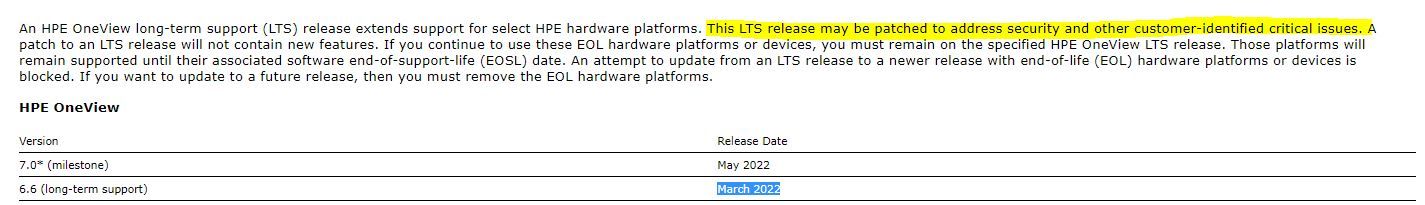- Community Home
- >
- Software
- >
- HPE OneView
- >
- I can't install enclosure to OneView
Categories
Company
Local Language
Forums
Discussions
Forums
- Data Protection and Retention
- Entry Storage Systems
- Legacy
- Midrange and Enterprise Storage
- Storage Networking
- HPE Nimble Storage
Discussions
Discussions
Discussions
Discussions
Forums
Discussions
Discussion Boards
Discussion Boards
Discussion Boards
Discussion Boards
- BladeSystem Infrastructure and Application Solutions
- Appliance Servers
- Alpha Servers
- BackOffice Products
- Internet Products
- HPE 9000 and HPE e3000 Servers
- Networking
- Netservers
- Secure OS Software for Linux
- Server Management (Insight Manager 7)
- Windows Server 2003
- Operating System - Tru64 Unix
- ProLiant Deployment and Provisioning
- Linux-Based Community / Regional
- Microsoft System Center Integration
Discussion Boards
Discussion Boards
Discussion Boards
Discussion Boards
Discussion Boards
Discussion Boards
Discussion Boards
Discussion Boards
Discussion Boards
Discussion Boards
Discussion Boards
Discussion Boards
Discussion Boards
Discussion Boards
Discussion Boards
Discussion Boards
Discussion Boards
Discussion Boards
Discussion Boards
Community
Resources
Forums
Blogs
- Subscribe to RSS Feed
- Mark Topic as New
- Mark Topic as Read
- Float this Topic for Current User
- Bookmark
- Subscribe
- Printer Friendly Page
- Mark as New
- Bookmark
- Subscribe
- Mute
- Subscribe to RSS Feed
- Permalink
- Report Inappropriate Content
05-23-2022 09:54 AM - last edited on 05-24-2022 12:39 AM by support_s
05-23-2022 09:54 AM - last edited on 05-24-2022 12:39 AM by support_s
Hello all,
I've been task with creating an a new OneView appliance ( I upgrade to firmware 7.00.00-0460837) hoping that I'd be able to add my c7000 enclosure to it.
I applied a license to my new appliance, unfortunately the guided setup doesn't offer me the option to add my enclosure.
How do I added my enclosure to Oneview?
Do I use powershell?
Thanks in advance.
-joe-
Solved! Go to Solution.
- Mark as New
- Bookmark
- Subscribe
- Mute
- Subscribe to RSS Feed
- Permalink
- Report Inappropriate Content
05-23-2022 09:58 AM - edited 05-23-2022 09:59 AM
05-23-2022 09:58 AM - edited 05-23-2022 09:59 AM
SolutionIn order to monitor or manage c7000, you must use HPE OneView 6.60 LTS. Check the release notes, the compatibility matrix, and this explanation https://support.hpe.com/hpesc/public/docDisplay?docId=emr_na-a00117617en_us
They all cover the same topic. "An HPE OneView long-term support (LTS) release extends support for select HPE hardware platforms."
I work at HPE
HPE Support Center offers support for your HPE services and products when and how you need it. Get started with HPE Support Center today.
[Any personal opinions expressed are mine, and not official statements on behalf of Hewlett Packard Enterprise]

- Mark as New
- Bookmark
- Subscribe
- Mute
- Subscribe to RSS Feed
- Permalink
- Report Inappropriate Content
06-09-2022 11:50 PM
06-09-2022 11:50 PM
Re: I can't install enclosure to OneView
Thanks for your reply. Maybe i just missed the patch
We installed OneView 7 because of a security flaw in the software during our vulnerability check process.
- There was no mention in the release notes that we cannot add enclosures anymore. Are they EOL? I found some information that EOS was around 2019. So +5 years is not over yet?
- Is there a fix for OneView 6.6 that patches this security flaw? And where can we download?
- Can we downgrade?
We (and hopefully no other company in the world) cannot run any software with an open security issue in our network.
BR
Stephan
- Mark as New
- Bookmark
- Subscribe
- Mute
- Subscribe to RSS Feed
- Permalink
- Report Inappropriate Content
06-10-2022 07:23 AM
06-10-2022 07:23 AM
Re: I can't install enclosure to OneView
Release Notes: https://support.hpe.com/hpesc/public/docDisplay?docLocale=en_US&docId=sd00001371en_us
Removed support for HPE OneView 6.6 long-term support (LTS) legacy hardware platforms
HPE BladeSystem c-Class
Enclosures
HPE ProLiant G7, Gen8, Gen9, and Gen10 server blades
Interconnects
Onboard Administrators
Power supplies and fans
I work at HPE
HPE Support Center offers support for your HPE services and products when and how you need it. Get started with HPE Support Center today.
[Any personal opinions expressed are mine, and not official statements on behalf of Hewlett Packard Enterprise]

- Mark as New
- Bookmark
- Subscribe
- Mute
- Subscribe to RSS Feed
- Permalink
- Report Inappropriate Content
06-10-2022 07:27 AM
06-10-2022 07:27 AM
Re: I can't install enclosure to OneView
RE: Is there a fix for OneView 6.6 that patches this security flaw? And where can we download?
- HPE plans to release critical security fixes to OneView 6.6 LTS.
RE: Can we downgrade?
- HPE OneView does not provide the ability to downgrade. You must install a fresh appliance and restore a valid backup for that version.
I work at HPE
HPE Support Center offers support for your HPE services and products when and how you need it. Get started with HPE Support Center today.
[Any personal opinions expressed are mine, and not official statements on behalf of Hewlett Packard Enterprise]

- Mark as New
- Bookmark
- Subscribe
- Mute
- Subscribe to RSS Feed
- Permalink
- Report Inappropriate Content
06-10-2022 07:35 AM
06-10-2022 07:35 AM
Re: I can't install enclosure to OneView
Hi Stephan,
Is the question on these 3 identified in the 7.0 Release Notes? And if these will be fixed in 6.60 LTS patch?
Resolved security vulnerability issues related to the following Common Vulnerabilities and Exposures (CVE) IDs:
CVE-2022-23706—Remote Cross-Site Scripting (XSS).
CVE-2022-28616—Remote Cross-Site Request Forgery (CSRF).
CVE-2022-28617—Remote Bypass Security Restrictions.
[Any personal opinions expressed are mine, and not official statements on behalf of Hewlett Packard Enterprise]

- Mark as New
- Bookmark
- Subscribe
- Mute
- Subscribe to RSS Feed
- Permalink
- Report Inappropriate Content
06-10-2022 07:38 AM
06-10-2022 07:38 AM
Re: I can't install enclosure to OneView
Ok. OneView 7 came out... End of May. We installed on May 20.
Resolved security vulnerability issues related to the following Common Vulnerabilities and Exposures (CVE) IDs:
CVE-2022-23706—Remote Cross-Site Scripting (XSS).
CVE-2022-28616—Remote Cross-Site Request Forgery (CSRF).
CVE-2022-28617—Remote Bypass Security Restrictions.
The one in the middle has a CVE of 9.8 NVD - CVE-2022-28616 (nist.gov)
If that is not critical. What is?
So there is a known security flaw in a supported software and instead to fix it in a LTS, a fix is deployed in a new version that removes a NOT EOL product from the supported list?!
Way to treat your customers.
- Mark as New
- Bookmark
- Subscribe
- Mute
- Subscribe to RSS Feed
- Permalink
- Report Inappropriate Content
06-10-2022 07:45 AM
06-10-2022 07:45 AM
Re: I can't install enclosure to OneView
HPE does not publish future release plans.
c7000 is being supported by the HPE OneView 6.6 LTS release path.
I work at HPE
HPE Support Center offers support for your HPE services and products when and how you need it. Get started with HPE Support Center today.
[Any personal opinions expressed are mine, and not official statements on behalf of Hewlett Packard Enterprise]

- Mark as New
- Bookmark
- Subscribe
- Mute
- Subscribe to RSS Feed
- Permalink
- Report Inappropriate Content
06-10-2022 08:11 AM - edited 06-10-2022 08:12 AM
06-10-2022 08:11 AM - edited 06-10-2022 08:12 AM
Re: I can't install enclosure to OneView
Hi Stephan,
The current OV 6.6 (LTS) was released in March 2022, prior to the identifcation.
Our OV 7.0 released in May 2022 and was able to include these security patches unrelated to the removal of the unsupported hardware.
What Dan tried to explain in a previous post is that HPE takes any security issues very seriuosly and that HPE plans to release critical security fixes to OneView 6.6 LTS. This is part of extending support for select HPE hardware platforms including the c7000 Enclosures.
Any patches to LTS 6.6 release would be considered future plans and as Dan noted HPE does not publish future release plans.
Regards-
Mark
[Any personal opinions expressed are mine, and not official statements on behalf of Hewlett Packard Enterprise]

- Mark as New
- Bookmark
- Subscribe
- Mute
- Subscribe to RSS Feed
- Permalink
- Report Inappropriate Content
06-10-2022 10:22 AM
06-10-2022 10:22 AM
Re: I can't install enclosure to OneView
Hi Mark,
i understand that. But do you also understand my point? We are using OneView for monitoring - so at this moment our only solution is: Not to monitor the enclosure because we needed to install OneView 7 to be compliant with our vulnerability policy
Then wait for 6.6 LTS patch to arrive and set up a new installation with this. Until next time another security problem comes up. Then we shutdown the OneView 6.6 and use the OneView 7.1
What is the solution at all? Not to use OneView anymore and use PRTG or stuff like that because this is not a good enterprise process.
- Mark as New
- Bookmark
- Subscribe
- Mute
- Subscribe to RSS Feed
- Permalink
- Report Inappropriate Content
06-10-2022 10:34 AM
06-10-2022 10:34 AM
Re: I can't install enclosure to OneView
HPE is one of the most aggressive and responsive vendors when it comes to CVE remediation; we were given notice privately about these CVEs and have incorporated the remediation and fixes almost immediately. Validation and release takes time and due to release cycles, the 7.0 release and 6.6 update could not occur in sync. It is unrealistic to assume that all CVE that are critical to you will be addressed immediately and on the timeline that you require.
There have been and will continue to be CVEs released for all sorts of components. You will observe that in nearly all scenarios, HPE responds quickly and often has software remediation within approximately 90 days or less, sometimes 0 days, that is to say in sync with the CVE publication. How fast any vendor can respond is affected by many factors.
The solution is to wait a reasonable amount of time and be confident that when HPE says it will release critical security fixes that it will execute on that committment. If you choose to research alternative tools you will find similar response times for other solutions.
I work at HPE
HPE Support Center offers support for your HPE services and products when and how you need it. Get started with HPE Support Center today.
[Any personal opinions expressed are mine, and not official statements on behalf of Hewlett Packard Enterprise]