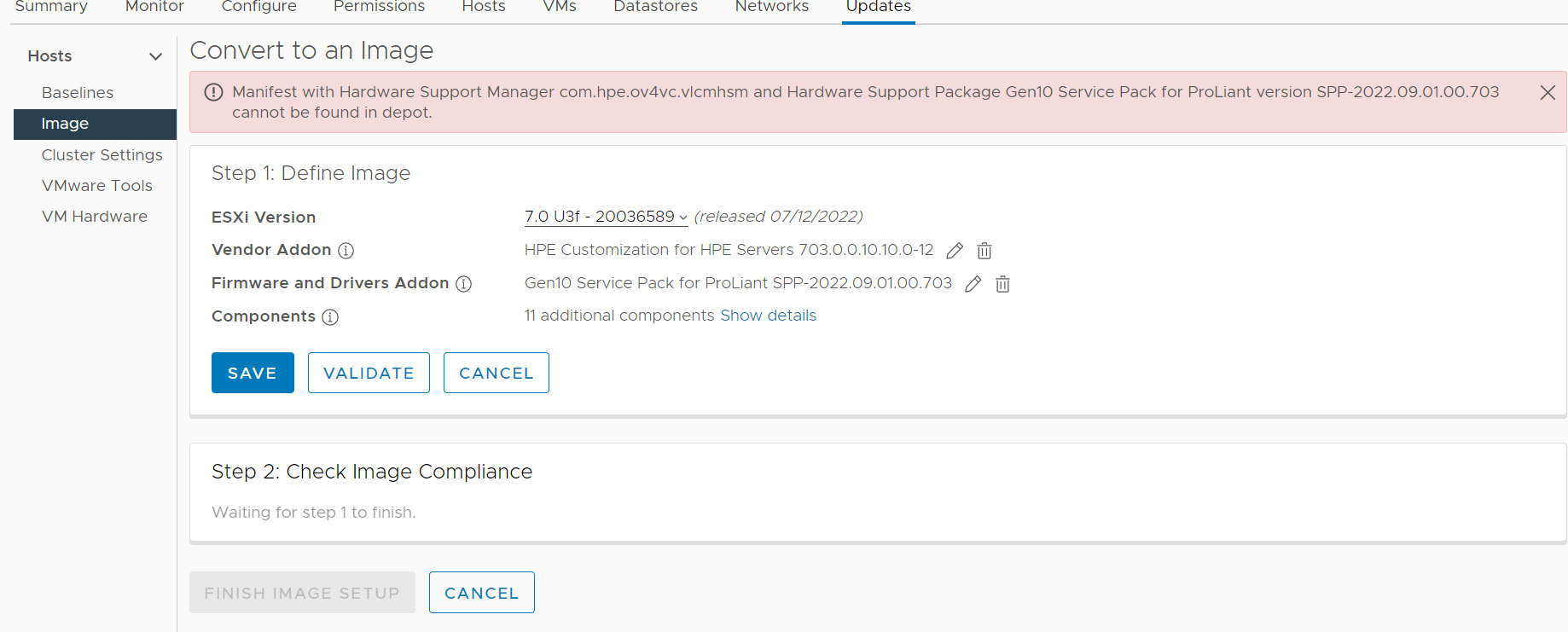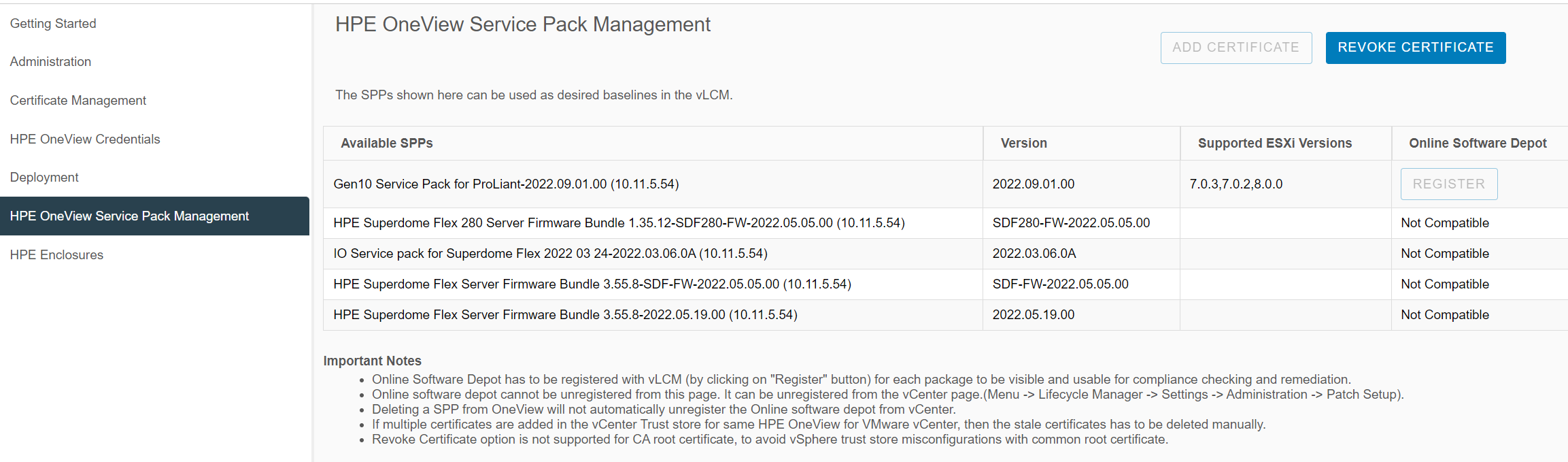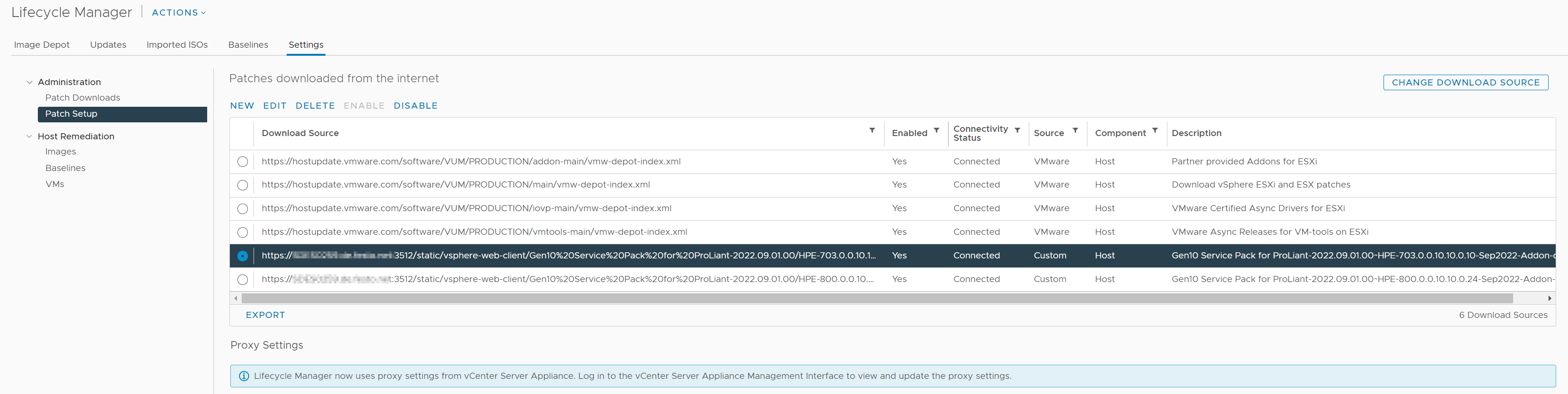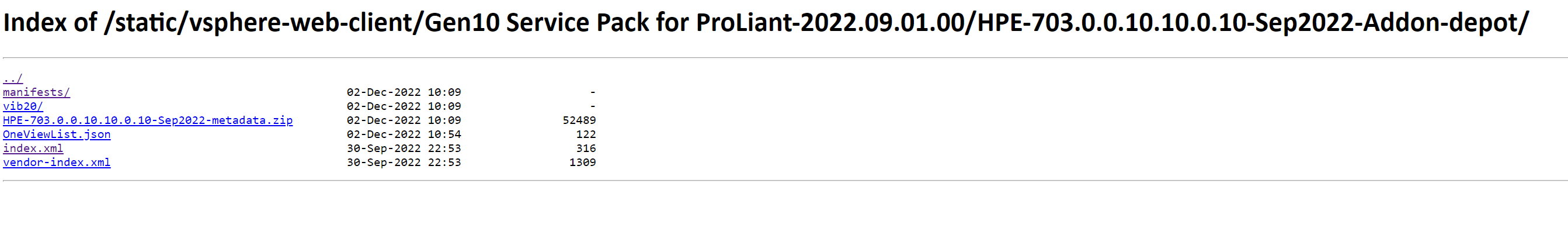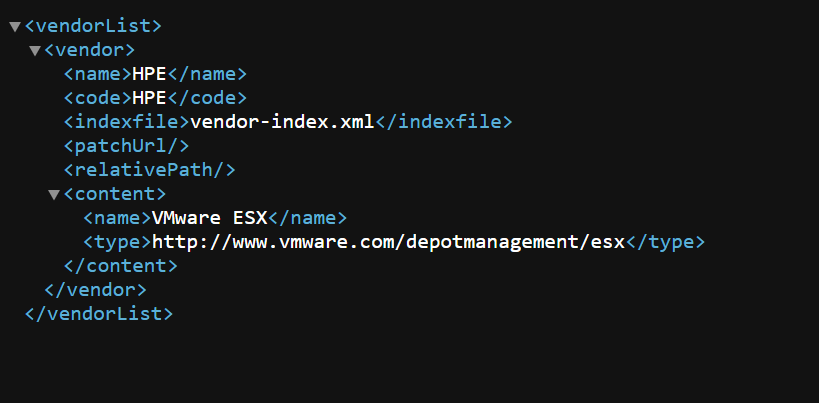- Community Home
- >
- Software
- >
- HPE OneView
- >
- Betreff: ov4vc 11.1 + SPP 2022.09.01 + vLCM = SPP-...
Categories
Company
Local Language
Forums
Discussions
Forums
- Data Protection and Retention
- Entry Storage Systems
- Legacy
- Midrange and Enterprise Storage
- Storage Networking
- HPE Nimble Storage
Discussions
Forums
Discussions
Discussions
Discussions
Forums
Discussions
Discussion Boards
Discussion Boards
Discussion Boards
Discussion Boards
- BladeSystem Infrastructure and Application Solutions
- Appliance Servers
- Alpha Servers
- BackOffice Products
- Internet Products
- HPE 9000 and HPE e3000 Servers
- Networking
- Netservers
- Secure OS Software for Linux
- Server Management (Insight Manager 7)
- Windows Server 2003
- Operating System - Tru64 Unix
- ProLiant Deployment and Provisioning
- Linux-Based Community / Regional
- Microsoft System Center Integration
Discussion Boards
Discussion Boards
Discussion Boards
Discussion Boards
Discussion Boards
Discussion Boards
Discussion Boards
Discussion Boards
Discussion Boards
Discussion Boards
Discussion Boards
Discussion Boards
Discussion Boards
Discussion Boards
Discussion Boards
Discussion Boards
Discussion Boards
Discussion Boards
Discussion Boards
Discussion Boards
Community
Resources
Forums
Blogs
- Subscribe to RSS Feed
- Mark Topic as New
- Mark Topic as Read
- Float this Topic for Current User
- Bookmark
- Subscribe
- Printer Friendly Page
- Mark as New
- Bookmark
- Subscribe
- Mute
- Subscribe to RSS Feed
- Permalink
- Report Inappropriate Content
12-02-2022 03:33 AM - last edited on 12-08-2022 08:51 PM by support_s
12-02-2022 03:33 AM - last edited on 12-08-2022 08:51 PM by support_s
ov4vc 11.1 + SPP 2022.09.01 + vLCM = two manifests share the same releaseID: HPE-SPP-2022-
Now that ov4vc is finally available I update OV to version 8 and ov4vc to 11.1 (Dec 2022). I registered the SPP 2022.09.01 in vCenter and replaced it in VMware vLCM for an image based updates. But now validation fails
Manifest with Hardware Support Manager com.hpe.ov4vc.vlcmhsm and Hardware Support Package Gen10 Service Pack for ProLiant version SPP-2022.09.01.00.703 cannot be found in depot.
To me everything looks fine, the SPP is in depot and I can access the depot and the manifest with the given path in vLCM. I've already removed and rebooted OV and OV4VC appliances.
- Mark as New
- Bookmark
- Subscribe
- Mute
- Subscribe to RSS Feed
- Permalink
- Report Inappropriate Content
12-02-2022 03:56 AM
12-02-2022 03:56 AM
Betreff: ov4vc 11.1 + SPP 2022.09.01 + vLCM = SPP-2022.09.01.00.703 cannot be found in dep
Just check vSphere logs, as the update sycn process also failes.
INFO:DepotCollection:Error parsing metadata.zip from https://sdes0259.de.xxxx.net:3512/static/vsphere-web-client/Gen10%20Service%20Pack%20for%20ProLiant-2022.09.01.00/HPE-7
03.0.0.10.10.0.10-Sep2022-Addon-depot/HPE-703.0.0.10.10.0.10-Sep2022-metadata.zip: ('HPE-SPP-2022-09-01-00:703.0.0.10.10.0-10', 'manifest', 'Two manifests share the same rel
easeID: HPE-SPP-2022-09-01-00:703.0.0.10.10.0-10')
ERROR:vmware.esximage.ImageManager.DepotMgr:Unable to connect to depot(s) https://hostupdate.vmware.com/software/VUM/PRODUCTION/addon-main/vmw-depot-index.xml, https://hostu
pdate.vmware.com/software/VUM/PRODUCTION/main/vmw-depot-index.xml, https://hostupdate.vmware.com/software/VUM/PRODUCTION/vmtools-main/vmw-depot-index.xml, https://SDES0259.d
e.xxxx.net:3512/static/vsphere-web-client/Gen10%20Service%20Pack%20for%20ProLiant-2022.09.01.00/HPE-703.0.0.10.10.0.10-Sep2022-Addon-depot/index.xml, https://hostupdate.vmw
are.com/software/VUM/PRODUCTION/iovp-main/vmw-depot-index.xml: ('HPE-SPP-2022-09-01-00:703.0.0.10.10.0-10', 'manifest', 'Two manifests share the same releaseID: HPE-SPP-2022
-09-01-00:703.0.0.10.10.0-10')
ERROR:ImageServiceLogger:Failed to validate depot: ('HPE-SPP-2022-09-01-00:703.0.0.10.10.0-10', 'manifest', 'Two manifests share the same releaseID: HPE-SPP-2022-09-01-00:70
3.0.0.10.10.0-10')
- Mark as New
- Bookmark
- Subscribe
- Mute
- Subscribe to RSS Feed
- Permalink
- Report Inappropriate Content
12-02-2022 06:01 AM
12-02-2022 06:01 AM
Betreff: ov4vc 11.1 + SPP 2022.09.01 + vLCM = SPP-2022.09.01.00.703 cannot be found in dep
I've now added ILO Ampifier as HSM source with SPP 2022.09, no problem with sync oder image update. So it must be OV4VC related.
"The image is valid."
- Mark as New
- Bookmark
- Subscribe
- Mute
- Subscribe to RSS Feed
- Permalink
- Report Inappropriate Content
12-07-2022 11:37 PM
12-07-2022 11:37 PM
Re: ov4vc 11.1 + SPP 2022.09.01 + vLCM = two manifests share the same releaseID: HPE-SPP-2022-
Hello,
Please log a support case. This issue needs analysis
Cheers
I work at HPE
HPE Support Center offers support for your HPE services and products when and how you need it. Get started with HPE Support Center today.
[Any personal opinions expressed are mine, and not official statements on behalf of Hewlett Packard Enterprise]

- Mark as New
- Bookmark
- Subscribe
- Mute
- Subscribe to RSS Feed
- Permalink
- Report Inappropriate Content
12-08-2022 08:52 AM - last edited on 12-08-2022 11:51 PM by Sunitha_Mod
12-08-2022 08:52 AM - last edited on 12-08-2022 11:51 PM by Sunitha_Mod
Re: ov4vc 11.1 + SPP 2022.09.01 + vLCM = two manifests share the same releaseID: HPE-SPP-2
@pirx pirx,
I have never got a default download SPP to work in OV. If I create a bootable custom image in the SPP builder and upload that it has worked.
I've not gone to 2022.09 yet as we only jsut finished the last round, but I would give the a go, upload it to your OV and see if the error goes away with the custom but yet identical SPP that you create.
Edit: here is the link to use: SPP Custom Download | Hewlett Packard Enterprise (hpe.com)
- Mark as New
- Bookmark
- Subscribe
- Mute
- Subscribe to RSS Feed
- Permalink
- Report Inappropriate Content
12-09-2022 12:02 AM
12-09-2022 12:02 AM
Re: ov4vc 11.1 + SPP 2022.09.01 + vLCM = two manifests share the same releaseID: HPE-SPP-2
Sadly, this is broken for me like most of HPE services. I'm logged in with my Passport ID and I was able to create custom SPPs before.
Insufficient Privileges (Code 451), Download restricted. A change in HPE Passport user profile is preventing download. Please visitHPE Support Center, follow On-screen instructions.
If I follow the link I get to a page where I can create a case. From my past experience with cases for that kind of problems, it might be faster to wait until this problems solves itself.
- Mark as New
- Bookmark
- Subscribe
- Mute
- Subscribe to RSS Feed
- Permalink
- Report Inappropriate Content
12-09-2022 12:10 AM
12-09-2022 12:10 AM
Re: ov4vc 11.1 + SPP 2022.09.01 + vLCM = two manifests share the same releaseID: HPE-SPP-2
We have no license as we are doing a POC, so I can't create a case without licsense/contract. But as the nice bot in this forum always asks if a problems is solved I answered with "No" and a case was automaticially created. Like many other issues I had in the past I did not hear anything about the created case 5369432300 . I don't have a clue how I can access the case as it does not appear in my Support Center cases. This is so useless....
This is to inform you that HPE Support case 5369432300 has been created and an HPE Support representative will assist you further to resolve your issue/query.
You may be requested to provide asset information to HPE support agent.
Note: Asset information includes Product Serial Number, Service Agreement ID or Packaged support Id
Thank you for your patience.
- Mark as New
- Bookmark
- Subscribe
- Mute
- Subscribe to RSS Feed
- Permalink
- Report Inappropriate Content
12-12-2022 05:03 AM
12-12-2022 05:03 AM
Re: ov4vc 11.1 + SPP 2022.09.01 + vLCM = two manifests share the same releaseID: HPE-SPP-2
AFAIK, these are free cases and not tied to the serial numbers of your product because serial number is confidential information and should be shared in public forums. Thats why they do not show up in support center also. , So they recommend calling tech support to perform proper analysis. This was what was explained to me.
- Mark as New
- Bookmark
- Subscribe
- Mute
- Subscribe to RSS Feed
- Permalink
- Report Inappropriate Content
02-14-2023 01:03 AM
02-14-2023 01:03 AM
Re: ov4vc 11.1 + SPP 2022.09.01 + vLCM = two manifests share the same releaseID: HPE-SPP-2
Hello, I`ve found out, that in a first step you need to perform one update via vLCM to an ESXi Version, including the HPE Vendor Addons, but WITHOUT the SPP.
After that you can edit the Image and select the SPP for Firmware and then the Image is valid and the Hosts can be updatet.
Dont forget to set SUT to autodeploy on the ESXi hosts (sut -set mode=AutoDeploy) before the actual update.
- Mark as New
- Bookmark
- Subscribe
- Mute
- Subscribe to RSS Feed
- Permalink
- Report Inappropriate Content
02-14-2023 01:18 AM
02-14-2023 01:18 AM
Re: ov4vc 11.1 + SPP 2022.09.01 + vLCM = two manifests share the same releaseID: HPE-SPP-2
After some weeks I received the follwing action plan from HPE...
- Reset VLCM database and register SPP.
- Make sure you take snapshot of vCenter prirot to performing database reset.
- Follow instructions on VMware KB https://kb.vmware.com/s/article/2147284 to reset VLCM DB
I'm not sure if I want to follow it, as this reset vLCM DB completely just because I've problem with this OV plugin.
- Mark as New
- Bookmark
- Subscribe
- Mute
- Subscribe to RSS Feed
- Permalink
- Report Inappropriate Content
02-14-2023 02:52 AM
02-14-2023 02:52 AM
Re: ov4vc 11.1 + SPP 2022.09.01 + vLCM = two manifests share the same releaseID: HPE-SPP-2
I've also had to reset VUM databases in the past to resolve issues with HPE patches.
I can't prove it, but I have the feeling there is some problems with duplicate or conflicting metadata / versioning info on HPE provided updates; by resetting the VUM database it clears out metadata information and therefore freshly imported patches work as the prior history is deleted.