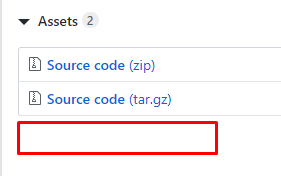- Community Home
- >
- Software
- >
- HPE OneView
- >
- Re: PowerShell Library for OneView 5.0
Categories
Company
Local Language
Forums
Discussions
Forums
- Data Protection and Retention
- Entry Storage Systems
- Legacy
- Midrange and Enterprise Storage
- Storage Networking
- HPE Nimble Storage
Discussions
Forums
Discussions
Discussions
Discussions
Forums
Discussions
Discussion Boards
Discussion Boards
Discussion Boards
Discussion Boards
- BladeSystem Infrastructure and Application Solutions
- Appliance Servers
- Alpha Servers
- BackOffice Products
- Internet Products
- HPE 9000 and HPE e3000 Servers
- Networking
- Netservers
- Secure OS Software for Linux
- Server Management (Insight Manager 7)
- Windows Server 2003
- Operating System - Tru64 Unix
- ProLiant Deployment and Provisioning
- Linux-Based Community / Regional
- Microsoft System Center Integration
Discussion Boards
Discussion Boards
Discussion Boards
Discussion Boards
Discussion Boards
Discussion Boards
Discussion Boards
Discussion Boards
Discussion Boards
Discussion Boards
Discussion Boards
Discussion Boards
Discussion Boards
Discussion Boards
Discussion Boards
Discussion Boards
Discussion Boards
Discussion Boards
Discussion Boards
Discussion Boards
Community
Resources
Forums
Blogs
- Subscribe to RSS Feed
- Mark Topic as New
- Mark Topic as Read
- Float this Topic for Current User
- Bookmark
- Subscribe
- Printer Friendly Page
- Mark as New
- Bookmark
- Subscribe
- Mute
- Subscribe to RSS Feed
- Permalink
- Report Inappropriate Content
09-02-2019 01:26 AM
09-02-2019 01:26 AM
The new version of OneView 5.0 is already available, but the PowerShell.Library.exe libraries are still missing. A big request to post them as soon as possible
https://github.com/HewlettPackard/POSH-HPOneView/releases
Solved! Go to Solution.
- Mark as New
- Bookmark
- Subscribe
- Mute
- Subscribe to RSS Feed
- Permalink
- Report Inappropriate Content
09-02-2019 02:27 PM
09-02-2019 02:27 PM
Re: PowerShell Library for OneView 5.0
[Any personal opinions expressed are mine, and not official statements on behalf of Hewlett Packard Enterprise]

- Mark as New
- Bookmark
- Subscribe
- Mute
- Subscribe to RSS Feed
- Permalink
- Report Inappropriate Content
09-03-2019 09:53 AM
09-03-2019 09:53 AM
Re: PowerShell Library for OneView 5.0
Hi Chris,
What's the best practice for upgrading our Powershell modules from 4.20 to 5.00? Uninstall-Module doesn't seem to work against 4.20 so I just went to C:\Windows\System32\WindowsPowerShell\v1.0\Modules and I removed the HPOneView.420 folder. Then I ran Install-Module -Name HPOneView.500. Just wondering if there was a better way...
- Mark as New
- Bookmark
- Subscribe
- Mute
- Subscribe to RSS Feed
- Permalink
- Report Inappropriate Content
09-03-2019 09:58 AM
09-03-2019 09:58 AM
Re: PowerShell Library for OneView 5.0
Each library Major.Minor release is not a direct upgrade for a prior one. It coensides with the release of OneView. They then support newer OneView versions due to its backwards compatible REST API. But a newer library will not support an older version of OneView. This is documented on the project Wiki main home page.
So, unless you installed the 4.20 module using Install-Module, Uninstall-Module will not work. the EXE installer does not register the module into the local Nuget repository. You'd have to use Add/Remove Programs or Windows 10 Settings to remove the module.
[Any personal opinions expressed are mine, and not official statements on behalf of Hewlett Packard Enterprise]

- Mark as New
- Bookmark
- Subscribe
- Mute
- Subscribe to RSS Feed
- Permalink
- Report Inappropriate Content
09-05-2019 02:30 AM
09-05-2019 02:30 AM
Re: PowerShell Library for OneView 5.0
Chris,
Just the version for windows is required.
When can I expect the release of exe version?
- Mark as New
- Bookmark
- Subscribe
- Mute
- Subscribe to RSS Feed
- Permalink
- Report Inappropriate Content
09-05-2019 06:17 AM
09-05-2019 06:17 AM
Re: PowerShell Library for OneView 5.0
@Vladislav1 wrote:Chris,
Just the version for windows is required.
When can I expect the release of exe version?
There will not be an EXE installer, as I explained above.
[Any personal opinions expressed are mine, and not official statements on behalf of Hewlett Packard Enterprise]

- Mark as New
- Bookmark
- Subscribe
- Mute
- Subscribe to RSS Feed
- Permalink
- Report Inappropriate Content
09-05-2019 07:12 AM
09-05-2019 07:12 AM
Re: PowerShell Library for OneView 5.0
How then to upgrade libraries from 4.20 to version 5.0? I do not quite understand.
Write a little more details, please.
- Mark as New
- Bookmark
- Subscribe
- Mute
- Subscribe to RSS Feed
- Permalink
- Report Inappropriate Content
09-05-2019 07:21 AM
09-05-2019 07:21 AM
SolutionI provided more detail above:
Each library Major.Minor release is not a direct upgrade for a prior one. It coincides with the release of OneView. They then support newer OneView versions due to its backwards compatible REST API. But a newer library will not support an older version of OneView. This is documented on the project Wiki main home page.
So, unless you installed the 4.20 module using Install-Module, Uninstall-Module will not work. the EXE installer does not register the module into the local Nuget repository. You'd have to use Add/Remove Programs or Windows 10 Settings to remove the module.
To re-iterate, there is no "Upgrade" from say 4.20 to 5.00 PowerShell library. They are separate modules. To install the 5.00 library, open a PowerShell 5.x/6.0 or PowerShellCore console, the type in Install-Module HPOneView.500 to install from PowerShell Gallery. If you need to install the library on another system without Internet access then use Save-Module HPOneView.500, then copy the folder contents created to a directory in $env:PSModulesPath. This is all standard PowerShell Gallery (via the PowerShellGet module) operations.
[Any personal opinions expressed are mine, and not official statements on behalf of Hewlett Packard Enterprise]

- Mark as New
- Bookmark
- Subscribe
- Mute
- Subscribe to RSS Feed
- Permalink
- Report Inappropriate Content
09-06-2019 06:09 AM - edited 09-06-2019 06:22 AM
09-06-2019 06:09 AM - edited 09-06-2019 06:22 AM
Re: PowerShell Library for OneView 5.0
Everything worked out! Thank you
- Mark as New
- Bookmark
- Subscribe
- Mute
- Subscribe to RSS Feed
- Permalink
- Report Inappropriate Content
04-02-2020 11:28 PM
04-02-2020 11:28 PM
Re: PowerShell Library for OneView 5.0
Can I only install this on an Internet connected machine, or can I download the NuGet componenets the installer is asking for?
- Mark as New
- Bookmark
- Subscribe
- Mute
- Subscribe to RSS Feed
- Permalink
- Report Inappropriate Content
04-03-2020 07:47 AM
04-03-2020 07:47 AM
Re: PowerShell Library for OneView 5.0
As it is documented on the Wiki, (which is in the process of moving to a new home), you will need to use Save-Module to save the contents of the module and dependancies. You then transfer the ZIP and extract it to a directory that is in the $env:PSModulePath variable.
[Any personal opinions expressed are mine, and not official statements on behalf of Hewlett Packard Enterprise]