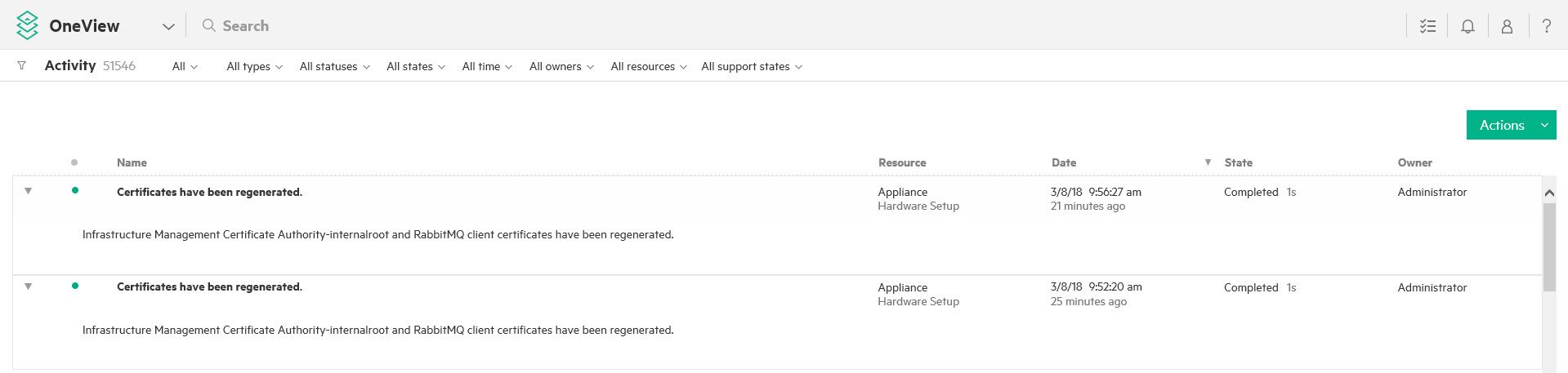- Community Home
- >
- Software
- >
- HPE OneView
- >
- Re: Self-signed certificate Error after Upgrade On...
Categories
Company
Local Language
Forums
Discussions
Forums
- Data Protection and Retention
- Entry Storage Systems
- Legacy
- Midrange and Enterprise Storage
- Storage Networking
- HPE Nimble Storage
Discussions
Forums
Discussions
Discussions
Discussions
Forums
Discussions
Discussion Boards
Discussion Boards
Discussion Boards
Discussion Boards
- BladeSystem Infrastructure and Application Solutions
- Appliance Servers
- Alpha Servers
- BackOffice Products
- Internet Products
- HPE 9000 and HPE e3000 Servers
- Networking
- Netservers
- Secure OS Software for Linux
- Server Management (Insight Manager 7)
- Windows Server 2003
- Operating System - Tru64 Unix
- ProLiant Deployment and Provisioning
- Linux-Based Community / Regional
- Microsoft System Center Integration
Discussion Boards
Discussion Boards
Discussion Boards
Discussion Boards
Discussion Boards
Discussion Boards
Discussion Boards
Discussion Boards
Discussion Boards
Discussion Boards
Discussion Boards
Discussion Boards
Discussion Boards
Discussion Boards
Discussion Boards
Discussion Boards
Discussion Boards
Discussion Boards
Discussion Boards
Discussion Boards
Community
Resources
Forums
Blogs
- Subscribe to RSS Feed
- Mark Topic as New
- Mark Topic as Read
- Float this Topic for Current User
- Bookmark
- Subscribe
- Printer Friendly Page
- Mark as New
- Bookmark
- Subscribe
- Mute
- Subscribe to RSS Feed
- Permalink
- Report Inappropriate Content
01-10-2018 02:32 AM
01-10-2018 02:32 AM
Self-signed certificate Error after Upgrade OneView 4.0
Hello
I upgraded HPE OneView from Verion 3.10.07 to 4.00.05 today.
I had to reinstall the root CA Certificate and the WebServer Certificate.
Now I have one more mistake:
Self-signed certificate with alias name HP Infrastructure Management Certificate Authority-internal root Basic Constraint is not valid
Resolution Provide Certificate with Basic Constraint set to SubjectType = CA. Try again.
However, I do not have a self-signed certificate.
How can I clear the error?
The alert is locked.
- Mark as New
- Bookmark
- Subscribe
- Mute
- Subscribe to RSS Feed
- Permalink
- Report Inappropriate Content
01-12-2018 10:00 AM
01-12-2018 10:00 AM
Re: Self-signed certificate Error after Upgrade OneView 4.0
Is this an HPE Synergy system? Have you updated the Frame Link Module firmware yet?
[Any personal opinions expressed are mine, and not official statements on behalf of Hewlett Packard Enterprise]

- Mark as New
- Bookmark
- Subscribe
- Mute
- Subscribe to RSS Feed
- Permalink
- Report Inappropriate Content
01-12-2018 10:04 AM
01-12-2018 10:04 AM
Re: Self-signed certificate Error after Upgrade OneView 4.0
In my case it is a OV VM with a C7000 behind it... So ny Synergy (yet)...
If my post was useful, clik on my KUDOS! "White Star" !
- Mark as New
- Bookmark
- Subscribe
- Mute
- Subscribe to RSS Feed
- Permalink
- Report Inappropriate Content
01-12-2018 10:06 AM
01-12-2018 10:06 AM
Re: Self-signed certificate Error after Upgrade OneView 4.0
Thank you, Bart. I'm looking into this.
[Any personal opinions expressed are mine, and not official statements on behalf of Hewlett Packard Enterprise]

- Mark as New
- Bookmark
- Subscribe
- Mute
- Subscribe to RSS Feed
- Permalink
- Report Inappropriate Content
01-12-2018 10:18 AM
01-12-2018 10:18 AM
Re: Self-signed certificate Error after Upgrade OneView 4.0
Hi Chris, if you need more information or want access to my OV Instance, you know where to find me...
If my post was useful, clik on my KUDOS! "White Star" !
- Mark as New
- Bookmark
- Subscribe
- Mute
- Subscribe to RSS Feed
- Permalink
- Report Inappropriate Content
01-13-2018 03:28 AM - edited 01-13-2018 03:28 AM
01-13-2018 03:28 AM - edited 01-13-2018 03:28 AM
Re: Self-signed certificate Error after Upgrade OneView 4.0
Hi Chris
I have an HPE OneView on a VM, only with HPE Proliant Server Monitored. No Synergy, no enclosure with blades available.
- Mark as New
- Bookmark
- Subscribe
- Mute
- Subscribe to RSS Feed
- Permalink
- Report Inappropriate Content
01-18-2018 12:07 PM - edited 01-18-2018 12:09 PM
01-18-2018 12:07 PM - edited 01-18-2018 12:09 PM
Re: Self-signed certificate Error after Upgrade OneView 4.0
Following up on this discussion. This appears to be an issue with the State Change Message Bus (SCMB) certificate when the appliance was upgraded from older versions to 4.00. It will need to be recreated. The easiest way is to use the PowerShell Cmdlets:
# Remove the SCMB certificate from the connected appliance Remove-HPOVScmbCertificate # Recreate and retrieve the certs Get-HPOVScmbCertificate
Please let me know if that does resolve the message.
Also, anyone using HPE OneView Global Dashboard, you will likely need to refresh or reconnect the appliances after performing this operation.
[Any personal opinions expressed are mine, and not official statements on behalf of Hewlett Packard Enterprise]

- Mark as New
- Bookmark
- Subscribe
- Mute
- Subscribe to RSS Feed
- Permalink
- Report Inappropriate Content
01-22-2018 05:04 AM
01-22-2018 05:04 AM
Re: Self-signed certificate Error after Upgrade OneView 4.0
Hi Chris
What is the syntax for these commands? I could not find anything helpful in the help.
Here is the output of the commands (without syntax):
PS > Remove-HPOVScmbCertificate
Remove-HPOVScmbCertificate : The SCMB certificate key pair has not bee generated on the appliance "<FQDN>". Please use Get-HPOVScmbCertificates to generate a new certificate key pair.
At line:1 char:1
+ Remove-HPOVScmbCertificate
+ ~~~~~~~~~~~~~~~~~~~~~~~~~~
+ CategoryInfo : ObjectNotFound: (ScmbCertifcateKeyPait:String) [Remove-HPOVScmbCertificate], ResourceNotFoundException
+ FullyQualifiedErrorId : ResourceNotFound,Remove-HPOVScmbCertificate
and
PS > Get-HPOVScmbCertificates
Get-HPOVScmbCertificates : The requested resource '/rest/certificates/client/rabbitmq/keypair/default' could not be found. Please supply a valid and unique common name and try again.
At line:1 char:1
+ Get-HPOVScmbCertificates
+ ~~~~~~~~~~~~~~~~~~~~~~~~
+ CategoryInfo : ObjectNotFound: (URI:String) [Get-HPOVScmbCertificates], ResourceNotFoundException
+ FullyQualifiedErrorId : ResourceNotFound,Get-HPOVScmbCertificates
- Mark as New
- Bookmark
- Subscribe
- Mute
- Subscribe to RSS Feed
- Permalink
- Report Inappropriate Content
01-24-2018 07:36 AM
01-24-2018 07:36 AM
Re: Self-signed certificate Error after Upgrade OneView 4.0
Did anyone solve this problem? I have the exact same issue after upgrading to version 4.0. Here is my alert: "
Self-signed certificate with alias name HP Infrastructure Management Certificate Authority-internalroot Basic Constraint is not valid Security"
"Resolution Provide a certificate with Basic Constraint set to SubjectType=CA. Try again."
- Mark as New
- Bookmark
- Subscribe
- Mute
- Subscribe to RSS Feed
- Permalink
- Report Inappropriate Content
01-24-2018 10:35 AM
01-24-2018 10:35 AM
Re: Self-signed certificate Error after Upgrade OneView 4.0
@MarioE, the appliance exception to the self-signed certificate is the State Change Message Bus (SCMB). Are you using the HPE OneView for vCenter plugin? If so, what version?
As for the Cmdlets, it appears that someone may have created the SCMB using a different name, and that is why the Cmdlets are failing.
[Any personal opinions expressed are mine, and not official statements on behalf of Hewlett Packard Enterprise]

- Mark as New
- Bookmark
- Subscribe
- Mute
- Subscribe to RSS Feed
- Permalink
- Report Inappropriate Content
01-25-2018 12:11 AM
01-25-2018 12:11 AM
Re: Self-signed certificate Error after Upgrade OneView 4.0
Hi Chris
we do not use vCenter plugin.
No one has ever created an SCMB certificate. For me, this certificate is new.
- Mark as New
- Bookmark
- Subscribe
- Mute
- Subscribe to RSS Feed
- Permalink
- Report Inappropriate Content
02-01-2018 11:16 PM
02-01-2018 11:16 PM
Re: Self-signed certificate Error after Upgrade OneView 4.0
Installed OneView Powershell from GitHub
https://github.com/HewlettPackard/POSH-HPOneView/releases/tag/v4.0.1554.2229
Ran
# Remove the SCMB certificate from the connected appliance Remove-HPOVScmbCertificate # Recreate and retrieve the certs Get-HPOVScmbCertificate
and nothing happened. Checked OneView GUI Activity and it showed Certificates have been regenerated. It has been 1 hour and the "Self-signed certificate with alias name HP Infrastructure Management ..." error has not showed up. It usually reprompts every hourly.
- Mark as New
- Bookmark
- Subscribe
- Mute
- Subscribe to RSS Feed
- Permalink
- Report Inappropriate Content
02-01-2018 11:59 PM
02-01-2018 11:59 PM
Re: Self-signed certificate Error after Upgrade OneView 4.0
Here is the output of the commands:
PS C:\> Remove-HPOVScmbCertificate
Remove-HPOVScmbCertificate : The SCMB certificate key pair has not bee generated on the appliance "svpas00012.ads.ktag.ch". Please use Get-HPOVScmbCertificates to generate a new certificate key pair.
At line:1 char:1
+ Remove-HPOVScmbCertificate
+ ~~~~~~~~~~~~~~~~~~~~~~~~~~
+ CategoryInfo : ObjectNotFound: (ScmbCertifcateKeyPait:String) [Remove-HPOVScmbCertificate], ResourceNotFoundException
+ FullyQualifiedErrorId : ResourceNotFound,Remove-HPOVScmbCertificate
and the command "Get-HPOVScmbCertificate" is not right. The correct command is "Get-HPOVScmbCertificates"
PS C:\> Get-HPOVScmbCertificates
Get-HPOVScmbCertificates : The requested resource '/rest/certificates/client/rabbitmq/keypair/default' could not be found. Please supply a valid and unique common name and try again.
At line:1 char:1
+ Get-HPOVScmbCertificates
+ ~~~~~~~~~~~~~~~~~~~~~~~~
+ CategoryInfo : ObjectNotFound: (URI:String) [Get-HPOVScmbCertificates], ResourceNotFoundException
+ FullyQualifiedErrorId : ResourceNotFound,Get-HPOVScmbCertificates
After I run the command, I see the following entry on the HPE OneVeiw GUI under Activity (see attachment):
Client Certificate Generation.
Issue
Error occurred while generating RabbitMq client certificate.
Error occurred while creating Key pairs for RabbitMq.
Please retry the operation.
- Mark as New
- Bookmark
- Subscribe
- Mute
- Subscribe to RSS Feed
- Permalink
- Report Inappropriate Content
02-05-2018 10:45 AM
02-05-2018 10:45 AM
Re: Self-signed certificate Error after Upgrade OneView 4.0
Hi , I had the same problem, just want to share what I did. Maybe I am stupid, but I did what the error says.
There was sayed that State is not CA, so I was courious what will happen when I Will put in the field State (ST) leters CA.
And .... It worked !!
- State or province (ST) CA
Looks that is all what the applience wants
So I encourage all to test it : Security >> Actions >> Create appliance self signed Cert
Then fill as you need probably just Keep ST=CA ( even if you are not from US ) :-)
- Mark as New
- Bookmark
- Subscribe
- Mute
- Subscribe to RSS Feed
- Permalink
- Report Inappropriate Content
02-12-2018 12:27 AM
02-12-2018 12:27 AM
Re: Self-signed certificate Error after Upgrade OneView 4.0
Hi
the error says: Resolution Provide a certificate with Basic Constraint set to SubjectType=CA
I have no mistake which says, "State" has to be CA.
- Mark as New
- Bookmark
- Subscribe
- Mute
- Subscribe to RSS Feed
- Permalink
- Report Inappropriate Content
02-28-2018 06:55 AM - edited 02-28-2018 06:55 AM
02-28-2018 06:55 AM - edited 02-28-2018 06:55 AM
Re: Self-signed certificate Error after Upgrade OneView 4.0
Same Issue here, after upgrading oneView (Synergy Composer) from 3.10.x to 4.00.07 the same CA error. Changed the ST=CA doesn't fix the error. Any other toughts?
- Mark as New
- Bookmark
- Subscribe
- Mute
- Subscribe to RSS Feed
- Permalink
- Report Inappropriate Content
03-08-2018 02:31 AM
03-08-2018 02:31 AM
Re: Self-signed certificate Error after Upgrade OneView 4.0
The problem was fixed today after 2 months.
After I opened a case at HPE 2 months ago, I was able to do a WebEx session today.
Using REST API, support was able to delete the certificate.
Then, a new certificate was created in the HPE OneView.
The parameter for REST API was:
DELETE https://<HOSTNAME>/rest/certificates/ca/rabbitmq_readonly
This was done with support from HPE.
As already mentioned, I had the support of HPE through an opened case.
- Mark as New
- Bookmark
- Subscribe
- Mute
- Subscribe to RSS Feed
- Permalink
- Report Inappropriate Content
03-12-2018 11:40 AM
03-12-2018 11:40 AM
Re: Self-signed certificate Error after Upgrade OneView 4.0
@MarioE, glad to see your issue was resolved. But you could have also used the PowerShell library to perform that step (Remove-HPOVScmbCertificate).
[Any personal opinions expressed are mine, and not official statements on behalf of Hewlett Packard Enterprise]

- Mark as New
- Bookmark
- Subscribe
- Mute
- Subscribe to RSS Feed
- Permalink
- Report Inappropriate Content
03-12-2018 12:06 PM
03-12-2018 12:06 PM
Re: Self-signed certificate Error after Upgrade OneView 4.0
@ChrisLynch, I tried that too. I got an error with the command in the PowerShell, as described above. It worked with REST API.
- Mark as New
- Bookmark
- Subscribe
- Mute
- Subscribe to RSS Feed
- Permalink
- Report Inappropriate Content
03-12-2018 12:19 PM
03-12-2018 12:19 PM
Re: Self-signed certificate Error after Upgrade OneView 4.0
The Cmdlet uses the exact same REST API call. Not sure why it failed for you and the raw REST API call worked.
[Any personal opinions expressed are mine, and not official statements on behalf of Hewlett Packard Enterprise]

- Mark as New
- Bookmark
- Subscribe
- Mute
- Subscribe to RSS Feed
- Permalink
- Report Inappropriate Content
03-21-2018 05:37 AM
03-21-2018 05:37 AM
Re: Self-signed certificate Error after Upgrade OneView 4.0
Hi Chris,
When try the remove command, i will get the yes/no question and after that it fails with "The operation has timed out"
any idea why that happens?
- Mark as New
- Bookmark
- Subscribe
- Mute
- Subscribe to RSS Feed
- Permalink
- Report Inappropriate Content
03-21-2018 12:58 PM
03-21-2018 12:58 PM
Re: Self-signed certificate Error after Upgrade OneView 4.0
# Remove the SCMB certificate from the connected appliance Remove-HPOVScmbCertificate # Recreate and retrieve the certs Get-HPOVScmbCertificate
There was a spelling mistake
Get-HPOVScmbCertificates is correct (Forgot the S) for syntax
and the original Remove Commandlet is correct
- Mark as New
- Bookmark
- Subscribe
- Mute
- Subscribe to RSS Feed
- Permalink
- Report Inappropriate Content
03-21-2018 01:01 PM
03-21-2018 01:01 PM
Re: Self-signed certificate Error after Upgrade OneView 4.0
@Mainecoon you need to reply with "Y"
- Mark as New
- Bookmark
- Subscribe
- Mute
- Subscribe to RSS Feed
- Permalink
- Report Inappropriate Content
03-21-2018 01:35 PM
03-21-2018 01:35 PM
Re: Self-signed certificate Error after Upgrade OneView 4.0
- Mark as New
- Bookmark
- Subscribe
- Mute
- Subscribe to RSS Feed
- Permalink
- Report Inappropriate Content
03-22-2018 02:15 AM - edited 03-22-2018 02:16 AM
03-22-2018 02:15 AM - edited 03-22-2018 02:16 AM
Re: Self-signed certificate Error after Upgrade OneView 4.0
Please see attachement to make it more clear