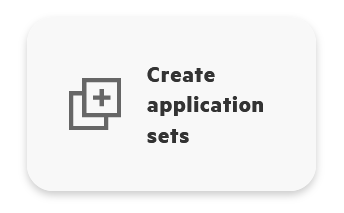- Community Home
- >
- Storage
- >
- Midrange and Enterprise Storage
- >
- HPE Primera Storage
- >
- How to create Application Set in cli
Categories
Company
Local Language
Forums
Discussions
Forums
- Data Protection and Retention
- Entry Storage Systems
- Legacy
- Midrange and Enterprise Storage
- Storage Networking
- HPE Nimble Storage
Discussions
Forums
Discussions
Discussions
Discussions
Forums
Discussions
Discussion Boards
Discussion Boards
Discussion Boards
Discussion Boards
- BladeSystem Infrastructure and Application Solutions
- Appliance Servers
- Alpha Servers
- BackOffice Products
- Internet Products
- HPE 9000 and HPE e3000 Servers
- Networking
- Netservers
- Secure OS Software for Linux
- Server Management (Insight Manager 7)
- Windows Server 2003
- Operating System - Tru64 Unix
- ProLiant Deployment and Provisioning
- Linux-Based Community / Regional
- Microsoft System Center Integration
Discussion Boards
Discussion Boards
Discussion Boards
Discussion Boards
Discussion Boards
Discussion Boards
Discussion Boards
Discussion Boards
Discussion Boards
Discussion Boards
Discussion Boards
Discussion Boards
Discussion Boards
Discussion Boards
Discussion Boards
Discussion Boards
Discussion Boards
Discussion Boards
Discussion Boards
Discussion Boards
Community
Resources
Forums
Blogs
- Subscribe to RSS Feed
- Mark Topic as New
- Mark Topic as Read
- Float this Topic for Current User
- Bookmark
- Subscribe
- Printer Friendly Page
- Mark as New
- Bookmark
- Subscribe
- Mute
- Subscribe to RSS Feed
- Permalink
- Report Inappropriate Content
11-30-2023 10:19 PM - last edited on 12-01-2023 03:09 AM by support_s
11-30-2023 10:19 PM - last edited on 12-01-2023 03:09 AM by support_s
No matter Primera or Alletra Block Storage MP,
The Application Set can be create in GUI,
But I can't find any related command in command guide,
Anyone know how to create and view the application set in cli ?
Thanks
Solved! Go to Solution.
- Tags:
- 3PAR_Primera
- Mark as New
- Bookmark
- Subscribe
- Mute
- Subscribe to RSS Feed
- Permalink
- Report Inappropriate Content
12-01-2023 01:47 AM - edited 12-01-2023 01:58 AM
12-01-2023 01:47 AM - edited 12-01-2023 01:58 AM
SolutionHi Chang Che-Lun,
To View all the application sets on HPE Primera and HPE Alletra Block Storage MP, please use the command “showappset”.
To create a new application set, use the command “createappset <name of the application set>”.
Hope this helps.!
Regards
Anil
I work at HPE
HPE Support Center offers support for your HPE services and products when and how you need it. Get started with HPE Support Center today.
[Any personal opinions expressed are mine, and not official statements on behalf of Hewlett Packard Enterprise]

- Mark as New
- Bookmark
- Subscribe
- Mute
- Subscribe to RSS Feed
- Permalink
- Report Inappropriate Content
12-12-2023 02:54 AM
12-12-2023 02:54 AM
Re: How to create Application Set in cli
Hi there,
any plans to "unhide" these commands?
The commands are there, but not in the user facing reference guide. clihelp states it's hidden commands. And support can get quite edgy if they catch you using unsupported/not documented stuff. It's the same with Appsets and Active Peer Persistence in WSAPI - even in the newest API v1.12 for Alletra MP, they are not included.