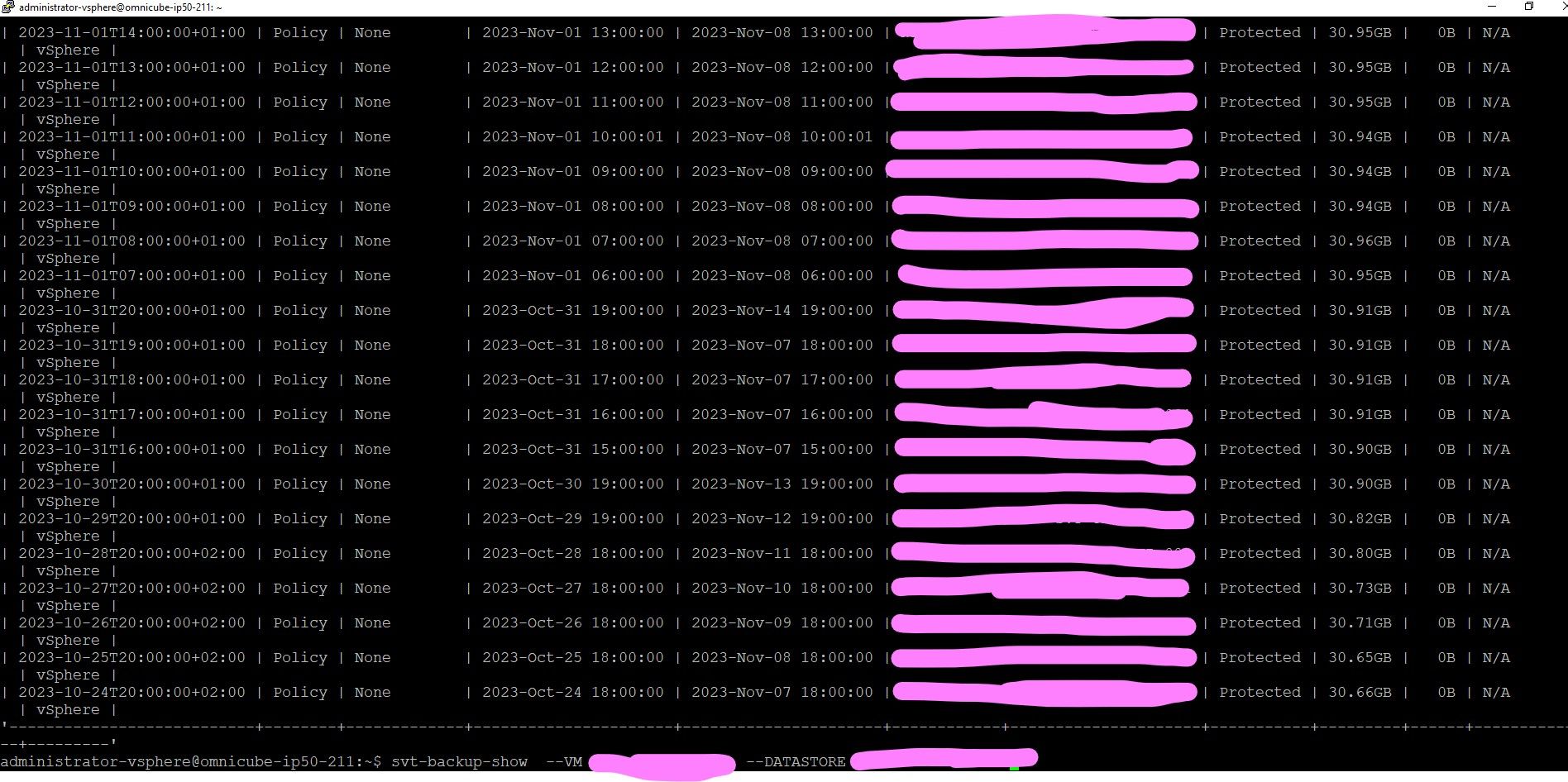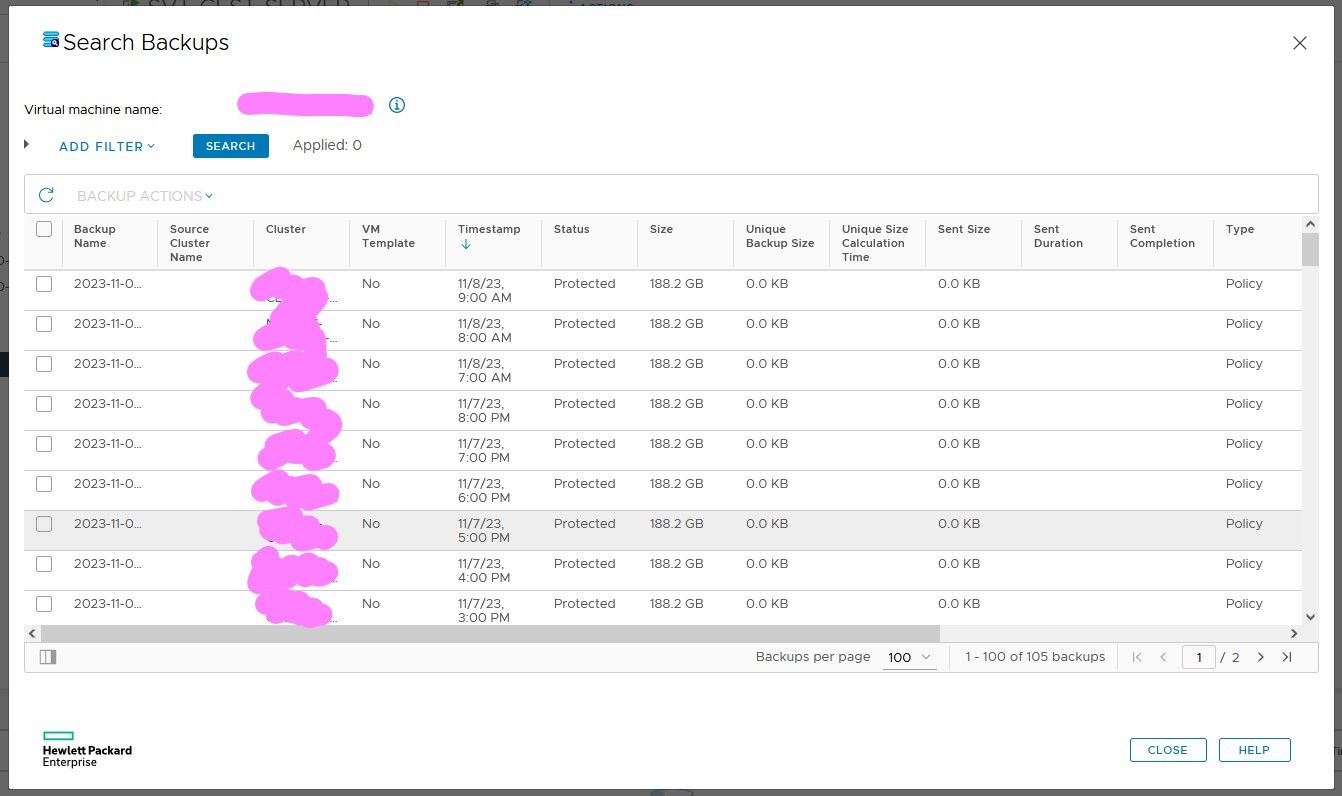- Community Home
- >
- Storage
- >
- HPE SimpliVity
- >
- Re: Backup not showing up in Vsphere Client, prese...
Categories
Company
Local Language
Forums
Discussions
Forums
- Data Protection and Retention
- Entry Storage Systems
- Legacy
- Midrange and Enterprise Storage
- Storage Networking
- HPE Nimble Storage
Discussions
Forums
Discussions
Discussions
Discussions
Forums
Discussions
Discussion Boards
Discussion Boards
Discussion Boards
Discussion Boards
- BladeSystem Infrastructure and Application Solutions
- Appliance Servers
- Alpha Servers
- BackOffice Products
- Internet Products
- HPE 9000 and HPE e3000 Servers
- Networking
- Netservers
- Secure OS Software for Linux
- Server Management (Insight Manager 7)
- Windows Server 2003
- Operating System - Tru64 Unix
- ProLiant Deployment and Provisioning
- Linux-Based Community / Regional
- Microsoft System Center Integration
Discussion Boards
Discussion Boards
Discussion Boards
Discussion Boards
Discussion Boards
Discussion Boards
Discussion Boards
Discussion Boards
Discussion Boards
Discussion Boards
Discussion Boards
Discussion Boards
Discussion Boards
Discussion Boards
Discussion Boards
Discussion Boards
Discussion Boards
Discussion Boards
Discussion Boards
Discussion Boards
Community
Resources
Forums
Blogs
- Subscribe to RSS Feed
- Mark Topic as New
- Mark Topic as Read
- Float this Topic for Current User
- Bookmark
- Subscribe
- Printer Friendly Page
- Mark as New
- Bookmark
- Subscribe
- Mute
- Subscribe to RSS Feed
- Permalink
- Report Inappropriate Content
11-07-2023 06:50 AM - last edited on 11-08-2023 01:34 AM by support_s
11-07-2023 06:50 AM - last edited on 11-08-2023 01:34 AM by support_s
Hello,
my situation :
2 Simplivity host with arbiter on 3rd machine, ESXi_7.0U3n (latest)
1 VCSA on 3rd machine 7.0 Update 3o (latest)
HPE simplivity plugin 4.2.0.32
the issue : all the operation of the simplivity plugin in contextual menu on vsphere client works, excet for the "search backup" where the circle spin forever , see below :
but when for the same VM i issue the command svt-backup-show the backups are present, see below
any idea or help ??
the best idea is to open a case with HPE??
thanks
Solved! Go to Solution.
- Mark as New
- Bookmark
- Subscribe
- Mute
- Subscribe to RSS Feed
- Permalink
- Report Inappropriate Content
11-07-2023 07:51 AM
11-07-2023 07:51 AM
Query: Backup not showing up in Vsphere Client, present via CLI
System recommended content:
1. HPE OmniStack 4.1.2 for vSphere Administration Guide
Please click on "Thumbs Up/Kudo" icon to give a "Kudo".
Thank you for being a HPE valuable community member.

- Mark as New
- Bookmark
- Subscribe
- Mute
- Subscribe to RSS Feed
- Permalink
- Report Inappropriate Content
11-08-2023 12:10 AM
11-08-2023 12:10 AM
SolutionHi FabrizioDV,
This is a known issue. Check this advisory:
Workaround for now is to use firefox instead of Chrome/Edge
- Mark as New
- Bookmark
- Subscribe
- Mute
- Subscribe to RSS Feed
- Permalink
- Report Inappropriate Content
11-08-2023 12:39 AM
11-08-2023 12:39 AM
Re: Backup not showing up in Vsphere Client, present via CLI
Thanks,
i can confirm that via Firefox the backups are showing up in the UI