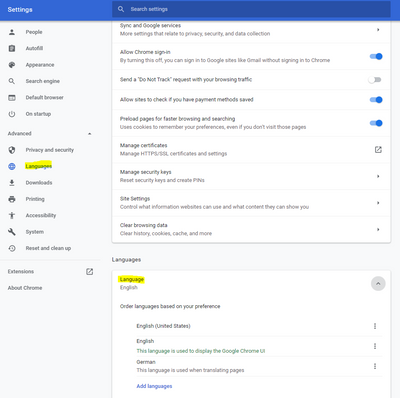- Community Home
- >
- Storage
- >
- HPE SimpliVity
- >
- Re: Display Storage Efficiency on vSphere Web Cli...
Categories
Company
Local Language
Forums
Discussions
Forums
- Data Protection and Retention
- Entry Storage Systems
- Legacy
- Midrange and Enterprise Storage
- Storage Networking
- HPE Nimble Storage
Discussions
Forums
Discussions
Discussions
Forums
Discussions
Discussion Boards
Discussion Boards
Discussion Boards
Discussion Boards
Discussion Boards
Discussion Boards
Discussion Boards
Discussion Boards
Discussion Boards
Discussion Boards
Discussion Boards
Discussion Boards
Discussion Boards
Discussion Boards
Discussion Boards
Discussion Boards
Discussion Boards
Discussion Boards
Discussion Boards
Discussion Boards
Discussion Boards
Discussion Boards
Discussion Boards
Community
Resources
Forums
Blogs
- Subscribe to RSS Feed
- Mark Topic as New
- Mark Topic as Read
- Float this Topic for Current User
- Bookmark
- Subscribe
- Printer Friendly Page
- Mark as New
- Bookmark
- Subscribe
- Mute
- Subscribe to RSS Feed
- Permalink
- Report Inappropriate Content
11-26-2019 04:11 PM
11-26-2019 04:11 PM
Hello,
We have a problem viewing the Storage Efficiency results with the simplivity plugin on the vsphere web HTML5 client, the loading page runs in empty without result. while the result is correctly displayed in FLEX mode
OmnistackVC Version: 3.7.9
VMware ESXi, 6.7.0, 13004448
vSphere Client version 6.7.0.20000
Has anyone ever encountered this problem?
Thanks for your help
Solved! Go to Solution.
- Mark as New
- Bookmark
- Subscribe
- Mute
- Subscribe to RSS Feed
- Permalink
- Report Inappropriate Content
11-26-2019 09:58 PM - edited 11-26-2019 09:58 PM
11-26-2019 09:58 PM - edited 11-26-2019 09:58 PM
Re: Display Storage Efficiency on vSphere Web Client (HTML5)
Hi @SlimNC,
I`ve seen this a couple days ago. What are your browser settings in regards to language?
Customer had browser set to German first, English after. When switching to English as first language all parameters directly showed.
If this is not applicable for you or not working please open a ticket with support to allow us checking it.
Cheers,
Tim

- Mark as New
- Bookmark
- Subscribe
- Mute
- Subscribe to RSS Feed
- Permalink
- Report Inappropriate Content
11-27-2019 02:31 AM
- Mark as New
- Bookmark
- Subscribe
- Mute
- Subscribe to RSS Feed
- Permalink
- Report Inappropriate Content
01-29-2020 11:04 AM
01-29-2020 11:04 AM
Re: Display Storage Efficiency on vSphere Web Client (HTML5)
Hi @ tpaulat
This is solution with the ploblem, Thank you