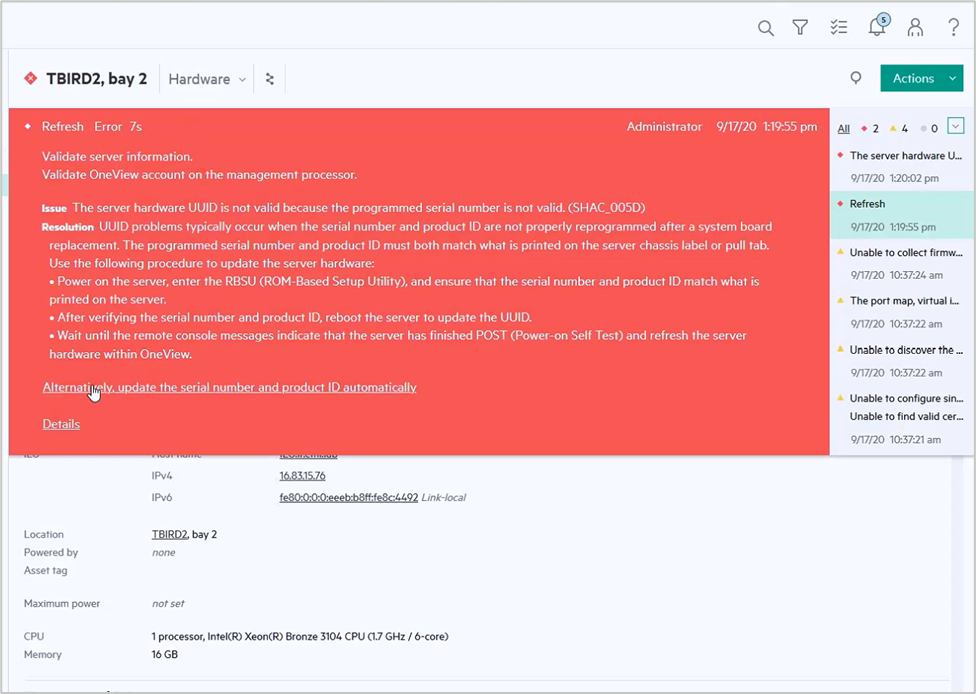- Community Home
- >
- Servers and Operating Systems
- >
- HPE Synergy
- >
- HPE Synergy
- >
- Best practices after system board replacement
Categories
Company
Local Language
Forums
Discussions
Forums
- Data Protection and Retention
- Entry Storage Systems
- Legacy
- Midrange and Enterprise Storage
- Storage Networking
- HPE Nimble Storage
Discussions
Forums
Discussions
Discussions
Discussions
Forums
Discussions
Discussion Boards
Discussion Boards
Discussion Boards
Discussion Boards
- BladeSystem Infrastructure and Application Solutions
- Appliance Servers
- Alpha Servers
- BackOffice Products
- Internet Products
- HPE 9000 and HPE e3000 Servers
- Networking
- Netservers
- Secure OS Software for Linux
- Server Management (Insight Manager 7)
- Windows Server 2003
- Operating System - Tru64 Unix
- ProLiant Deployment and Provisioning
- Linux-Based Community / Regional
- Microsoft System Center Integration
Discussion Boards
Discussion Boards
Discussion Boards
Discussion Boards
Discussion Boards
Discussion Boards
Discussion Boards
Discussion Boards
Discussion Boards
Discussion Boards
Discussion Boards
Discussion Boards
Discussion Boards
Discussion Boards
Discussion Boards
Discussion Boards
Discussion Boards
Discussion Boards
Discussion Boards
Discussion Boards
Community
Resources
Forums
Blogs
- Subscribe to RSS Feed
- Mark Topic as New
- Mark Topic as Read
- Float this Topic for Current User
- Bookmark
- Subscribe
- Printer Friendly Page
- Mark as New
- Bookmark
- Subscribe
- Mute
- Subscribe to RSS Feed
- Permalink
- Report Inappropriate Content
10-14-2020 10:42 AM
10-14-2020 10:42 AM
Best practices after system board replacement
I had a system board replaced on one of my SY 480 GEN10 2 blades. Before the replacement, the service technician recommended updating updating the service profile for that blade and remove the "Server Hardware" assignment. This would help retain the server's wwn and other info.
I followed the recomendation, the HPE tech replaced the board, and changed the Serial number to match the original board's. I then re-assocated the server profile to the blade and re-applied the profile. The re-applied failed because it could not update some of the firmware. The error in the event log recommended a cold boot and re-apply. I pulled the blade and then re-inserted after a 10 minute wait. The blade is not being seen in the enclosure.
Support is working on the issue, but I'm wondering if I did the wrong actions or the right actions in the wrong order. Is there documentation to handle this situation correctly. Thanks for listening.
Dave
- Mark as New
- Bookmark
- Subscribe
- Mute
- Subscribe to RSS Feed
- Permalink
- Report Inappropriate Content
10-15-2020 03:23 AM
10-15-2020 03:23 AM
Re: Best practices after system board replacement
Hi Dave, Thanks for writing.
Here is the official documentation for the systemboard replacement on a Synergy 480 Gen10 Server:
https://support.hpe.com/hpesc/public/docDisplay?docId=a00058432en_us&docLocale=en_US
I work for HPE

- Mark as New
- Bookmark
- Subscribe
- Mute
- Subscribe to RSS Feed
- Permalink
- Report Inappropriate Content
11-03-2020 02:24 PM
11-03-2020 02:24 PM
Re: Best practices after system board replacement
I was holding off some additional information until OneView 5.50 was released. With this new version, we have added a feature to OneView that will assist in reprogramming the serial number, if we are able to detect the serial number and UUID are null or invalid. When OneView fails to discover the server/compute correctly, the critical alert that would normally be displayed will have a new message:
Clicking on this new link, will take you to a dialog where you can then manually enter in the serial and part number. OneView will then reprogram the system board.
[Any personal opinions expressed are mine, and not official statements on behalf of Hewlett Packard Enterprise]

- Mark as New
- Bookmark
- Subscribe
- Mute
- Subscribe to RSS Feed
- Permalink
- Report Inappropriate Content
02-10-2022 01:51 AM
02-10-2022 01:51 AM
Re: Best practices after system board replacement
Hi Dave,
I found this old post and want to add that the spareparts unfortunatly do have a Serialnumber and a UUID programmed so this error will not occur.