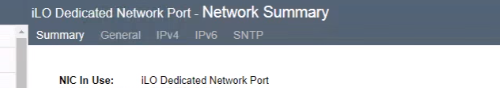- Community Home
- >
- Servers and Operating Systems
- >
- HPE Synergy
- >
- HPE Synergy
- >
- Re: Change iLO IPv4 Address Using PS Script
Categories
Company
Local Language
Forums
Discussions
Forums
- Data Protection and Retention
- Entry Storage Systems
- Legacy
- Midrange and Enterprise Storage
- Storage Networking
- HPE Nimble Storage
Discussions
Forums
Discussions
Discussions
Discussions
Forums
Discussions
Discussion Boards
Discussion Boards
Discussion Boards
Discussion Boards
- BladeSystem Infrastructure and Application Solutions
- Appliance Servers
- Alpha Servers
- BackOffice Products
- Internet Products
- HPE 9000 and HPE e3000 Servers
- Networking
- Netservers
- Secure OS Software for Linux
- Server Management (Insight Manager 7)
- Windows Server 2003
- Operating System - Tru64 Unix
- ProLiant Deployment and Provisioning
- Linux-Based Community / Regional
- Microsoft System Center Integration
Discussion Boards
Discussion Boards
Discussion Boards
Discussion Boards
Discussion Boards
Discussion Boards
Discussion Boards
Discussion Boards
Discussion Boards
Discussion Boards
Discussion Boards
Discussion Boards
Discussion Boards
Discussion Boards
Discussion Boards
Discussion Boards
Discussion Boards
Discussion Boards
Discussion Boards
Discussion Boards
Community
Resources
Forums
Blogs
- Subscribe to RSS Feed
- Mark Topic as New
- Mark Topic as Read
- Float this Topic for Current User
- Bookmark
- Subscribe
- Printer Friendly Page
- Mark as New
- Bookmark
- Subscribe
- Mute
- Subscribe to RSS Feed
- Permalink
- Report Inappropriate Content
06-19-2020 06:34 AM - edited 06-19-2020 06:35 AM
06-19-2020 06:34 AM - edited 06-19-2020 06:35 AM
Change iLO IPv4 Address Using PS Script
Hello everyone,
Server: Synergy 480 Gen9 iLO 4
Powershell module: https://www.powershellgallery.com/packages/HPEiLOCmdlets/3.0.0.0
I am trying to change IPv4 using powershell script. But when running command:
$SetHPEiLOIPv4NetworkSetting = Set-HPEiLOIPv4NetworkSetting -Connection $iLOConnection -InterfaceType Dedicated -DHCPv4Enabled No -IPv4SubnetMask $IPv4SubnetMask -IPv4Address $IPv4 -DomainName "$DC" -DNSName "$($InputFile.iLO.ServerName)-ilo"
I get error:
Error Category: FeatureSupportability
Error Message: Feature not supported - SHARED_NETWORK_PORT
Tried Solutions:
1. The module specified in the link https://pswiki.net/category/hpe/hpeilocmdlets/ is 2.1.0.0 and I am using 3.0.0.0, tried the commands did not help still the same error: Feature not supported - SHARED_NETWORK_PORT
2. Tried all the commands specified there https://community.hpe.com/t5/server-management-remote-server/set-hpeiloipv4networksetting-and-ilo4/m-p/7018504#M8155 , also he is using 2.0.0.1, still getting the same error - Feature not supported - SHARED_NETWORK_PORT
3. Changing IPv4 manually through iLO Works
4. Tried using older cmdlets which are HPiLOCmdlets https://support.hpe.com/hpsc/swd/public/detail?swItemId=MTX_2eda1acc832d48ad944f694f12#tab1 When using command to change network setting it works perfectly.
Any help or pointers are appreciated. Maybe somewhere i can troubleshoot the problem ?
- Mark as New
- Bookmark
- Subscribe
- Mute
- Subscribe to RSS Feed
- Permalink
- Report Inappropriate Content
06-23-2020 11:33 PM
06-23-2020 11:33 PM
Re: Change iLO IPv4 Address Using PS Script
Hello Jonas,
As per my understanding i believe the issue is with the ILO network configuration , the ILO port may be configured as share network port with NIC teaming enabled and not dedicated network port in this case.
Please confirm the same by navigating to ILO and Network tab and check the ILO network port category .
If it states as shared network port please change it to dedicated network port and try running the script again and see if the same works fine .
Advisory https://support.hpe.com/hpesc/public/docDisplay?docLocale=en_US&docId=emr_na-a00037475en_us
Reference https://support.hpe.com/hpesc/public/docDisplay?docId=emr_na-a00019542en_us
ILO 5 user guide http://itdoc.hitachi.co.jp/manuals/ha8000v/hard/Gen10/iLO/880740-004_en.pdf Page 19
I work for HPE
- Mark as New
- Bookmark
- Subscribe
- Mute
- Subscribe to RSS Feed
- Permalink
- Report Inappropriate Content
06-25-2020 05:52 AM
06-25-2020 05:52 AM
Re: Change iLO IPv4 Address Using PS Script
I checked the Network settings:
The issue still persists
- Mark as New
- Bookmark
- Subscribe
- Mute
- Subscribe to RSS Feed
- Permalink
- Report Inappropriate Content
06-25-2020 08:16 PM
06-25-2020 08:16 PM
Re: Change iLO IPv4 Address Using PS Script
Hello Jonas,
I tried to find the user guide for HPE CMDLETS v3.0.0 , as per the document below the ilo scripting cannot be used or is not supported on HPE synergy .
https://support.hpe.com/hpesc/public/docDisplay?docId=a00096908en_us Page 5
How ever you can try the below RestfulAPi scripting to try changing the ILO IP .
https://github.com/HewlettPackard/POSH-HPOneView/wiki
I work for HPE