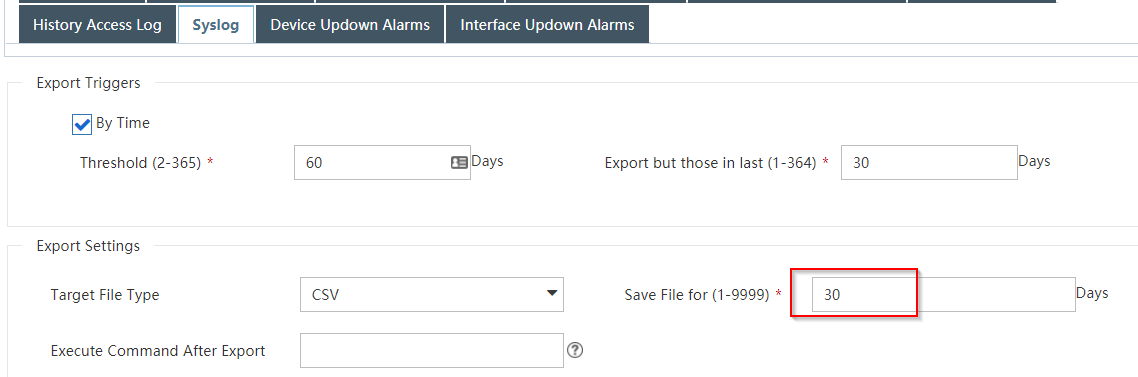- Community Home
- >
- Networking
- >
- IMC
- >
- Re: IMC: Disk full
Categories
Company
Local Language
Forums
Discussions
Forums
- Data Protection and Retention
- Entry Storage Systems
- Legacy
- Midrange and Enterprise Storage
- Storage Networking
- HPE Nimble Storage
Discussions
Forums
Discussions
Discussions
Forums
Discussions
Discussion Boards
Discussion Boards
Discussion Boards
Discussion Boards
- BladeSystem Infrastructure and Application Solutions
- Appliance Servers
- Alpha Servers
- BackOffice Products
- Internet Products
- HPE 9000 and HPE e3000 Servers
- Networking
- Netservers
- Secure OS Software for Linux
- Server Management (Insight Manager 7)
- Windows Server 2003
- Operating System - Tru64 Unix
- ProLiant Deployment and Provisioning
- Linux-Based Community / Regional
- Microsoft System Center Integration
Discussion Boards
Discussion Boards
Discussion Boards
Discussion Boards
Discussion Boards
Discussion Boards
Discussion Boards
Discussion Boards
Discussion Boards
Discussion Boards
Discussion Boards
Discussion Boards
Discussion Boards
Discussion Boards
Discussion Boards
Discussion Boards
Discussion Boards
Discussion Boards
Discussion Boards
Discussion Boards
Community
Resources
Forums
Blogs
- Subscribe to RSS Feed
- Mark Topic as New
- Mark Topic as Read
- Float this Topic for Current User
- Bookmark
- Subscribe
- Printer Friendly Page
- Mark as New
- Bookmark
- Subscribe
- Mute
- Subscribe to RSS Feed
- Permalink
- Report Inappropriate Content
09-19-2020 10:04 AM
09-19-2020 10:04 AM
IMC: Disk full
Hi
The disk from my HPE Intelligent Management Center is full. (syslog_db01)
Where in the IMC can I delete old syslogs, old configs, ...
Thank you!
- Mark as New
- Bookmark
- Subscribe
- Mute
- Subscribe to RSS Feed
- Permalink
- Report Inappropriate Content
09-21-2020 12:47 AM
09-21-2020 12:47 AM
Re: IMC: Disk full
Hello,
If your disk is already full, I would suggest checking under iMC\client\backup folder. There are subfolders there where each of the separate Data Exports (accessed via GUI on System > System Configuration > Data Export) saves the exported data from the database to text file archives. Particularly in Syslog you should see a lot of older files - if you no longer need these Syslogs, please archive them off the disk or delete them to free up space.
By default the Data Export feature should be configured to export logs like Syslog automatically, every 60 days exporting the oldest 30 days of logs, which will reduce the usage of the DB and put those exported entries into text files in the location I mentioned above.
Once you have recovered some disk space, I would suggest checking the Syslog-specific export settings and making sure the export happens often enough. You can also configure it to automatically delete the old exported files to free up the disk space after some time, as shown in the screenshot below.
Hope that helps...
Justin
Working @ HPE