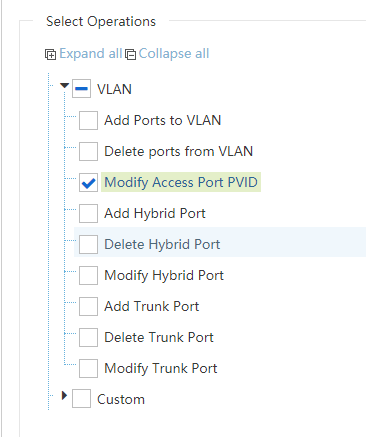- Community Home
- >
- Networking
- >
- IMC
- >
- IMC : Script for VLAN untagged ports swap ?
Categories
Company
Local Language
Forums
Discussions
Forums
- Data Protection and Retention
- Entry Storage Systems
- Legacy
- Midrange and Enterprise Storage
- Storage Networking
- HPE Nimble Storage
Discussions
Discussions
Discussions
Discussions
Forums
Discussions
Discussion Boards
Discussion Boards
Discussion Boards
Discussion Boards
- BladeSystem Infrastructure and Application Solutions
- Appliance Servers
- Alpha Servers
- BackOffice Products
- Internet Products
- HPE 9000 and HPE e3000 Servers
- Networking
- Netservers
- Secure OS Software for Linux
- Server Management (Insight Manager 7)
- Windows Server 2003
- Operating System - Tru64 Unix
- ProLiant Deployment and Provisioning
- Linux-Based Community / Regional
- Microsoft System Center Integration
Discussion Boards
Discussion Boards
Discussion Boards
Discussion Boards
Discussion Boards
Discussion Boards
Discussion Boards
Discussion Boards
Discussion Boards
Discussion Boards
Discussion Boards
Discussion Boards
Discussion Boards
Discussion Boards
Discussion Boards
Discussion Boards
Discussion Boards
Discussion Boards
Discussion Boards
Community
Resources
Forums
Blogs
- Subscribe to RSS Feed
- Mark Topic as New
- Mark Topic as Read
- Float this Topic for Current User
- Bookmark
- Subscribe
- Printer Friendly Page
- Mark as New
- Bookmark
- Subscribe
- Mute
- Subscribe to RSS Feed
- Permalink
- Report Inappropriate Content
10-29-2019 06:51 AM
10-29-2019 06:51 AM
Hello Community,
We are going to move our current client vlans to a new one, during out of office hours (about 50 switchs & 800+ ports concerned).
I have seen that IMC offers a GUI for this purpose (Service>VLAN Deployment Task> Add Task > Deploy Access Ports) which is quite useful, but unfortunately the huge drawback is that it cannot be scheduled, and applies right after you commit the desired changes.
I've seen a previous post related to this specific problem, left unresponded (https://community.hpe.com/t5/IMC/scheduling-vlan-untagging/m-p/6867431#.Xbg-Z3tCeUk).
Is it possible to script this kind of VLAN swap and push it through "Configuration Templates" of IMC, so that this task can be scheduled ?
Thank you in advance !
Solved! Go to Solution.
- Mark as New
- Bookmark
- Subscribe
- Mute
- Subscribe to RSS Feed
- Permalink
- Report Inappropriate Content
10-30-2019 08:10 AM - edited 10-30-2019 08:10 AM
10-30-2019 08:10 AM - edited 10-30-2019 08:10 AM
Re: IMC : Script for VLAN untagged ports swap ?
Hello,
Please check the Resource > Batch Operation > Interface Configuration Guide feature. This one also supports the same VLAN-related features, and allows you to schedule the operation, unlike VLAN Manager.
Hope that helps.
Justin
Working @ HPE

- Mark as New
- Bookmark
- Subscribe
- Mute
- Subscribe to RSS Feed
- Permalink
- Report Inappropriate Content
10-31-2019 03:04 AM
10-31-2019 03:04 AM
Re: IMC : Script for VLAN untagged ports swap ?
Hello Justin, and thank you for your reply.
I just tried it : it does indeed work and is schedulable, but it seems only our H3C switches (5120) seem to support access ports PVID operation. Our "main fleet" consisting of about 50 HP/Procurve/Aruba switches do not appear in the supported device list :
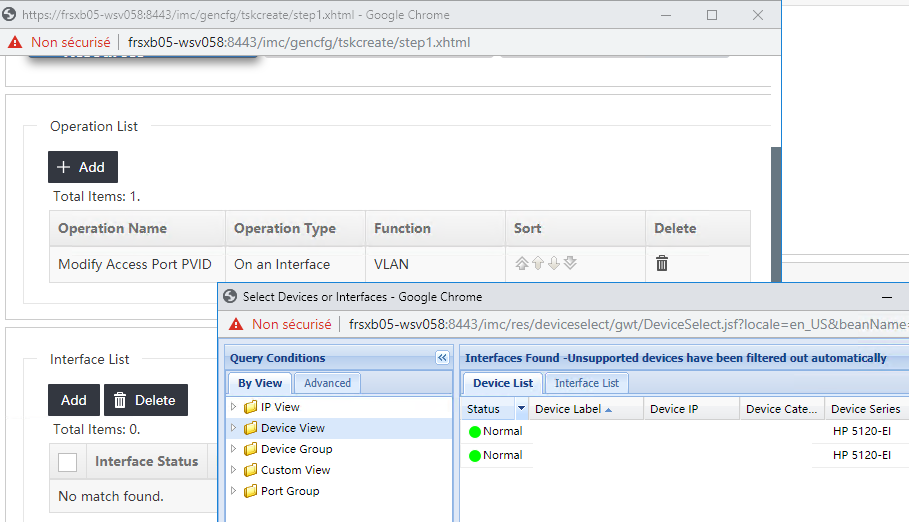
Same thing for "Modify Hybrid Port", only 5120 series are shown.
I also tried "Add ports to VLAN", which works (all devices show up as supported) but only for tagging selected ports, it does not swap an untagged port to another VLAN.
- Mark as New
- Bookmark
- Subscribe
- Mute
- Subscribe to RSS Feed
- Permalink
- Report Inappropriate Content
10-31-2019 02:23 PM - edited 10-31-2019 02:24 PM
10-31-2019 02:23 PM - edited 10-31-2019 02:24 PM
SolutionHello,
Thanks for your feedback, I didn't realize the batch operation is limited in this way. In that case, you'll want to use a CLI Script instead. With ProCurve/AOS you can change the "PVID" by creating a CLI Script with contents like:
configure
vlan ${vlan-id} untagged ${port-range}
When you deploy the script, select all the applicable devices, and then fill in the variables on a per-device basis. They can also be scheduled as needed.
port-range variable should be filled in during deployment with the interfaces you want to change on the devices, in the format that ProCurve/AOS accepts, like:
[ethernet] PORT-LIST Enter a port number, a list of ports or 'all' for all ports.
Examples: 1,3-4,6 or A1-A2,B4,C5 (port numbering varies by fixed-port/chassis/stackable models)
If you would like Batch Operations or VLAN Deployment to be expanded in the future to support this directly, please contact your HPE Sales/Account Management rep and ask them to open Feature Request(s) for IMC.
PS. A more advanced alternative is to add a new custom Interface Configuration Guide option to perform this task on ProCurve/AOS switches. The unofficial IMC Customization document has a chapter on "Creating custom batch device and interface operations".
Justin
Working @ HPE