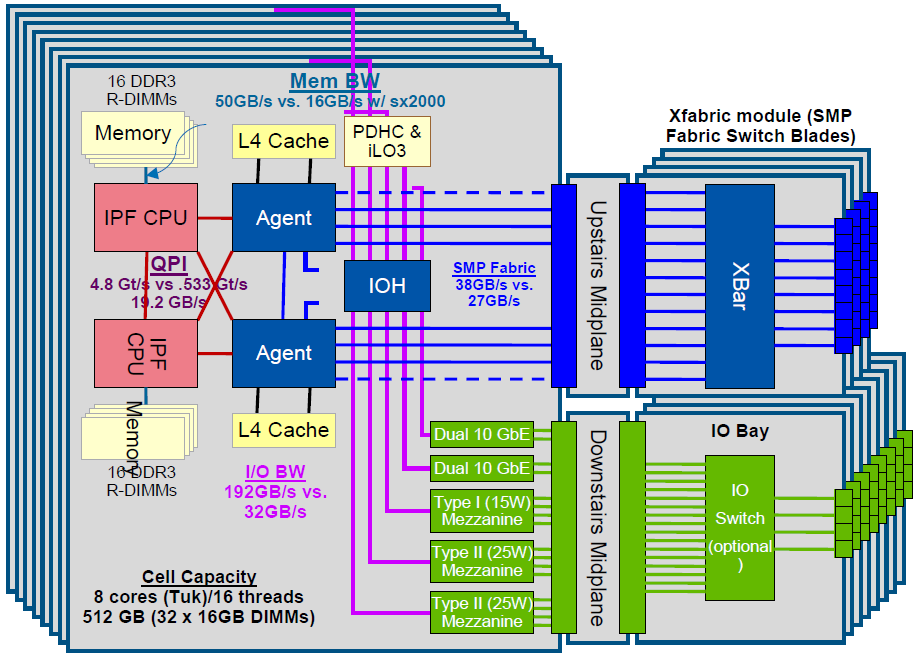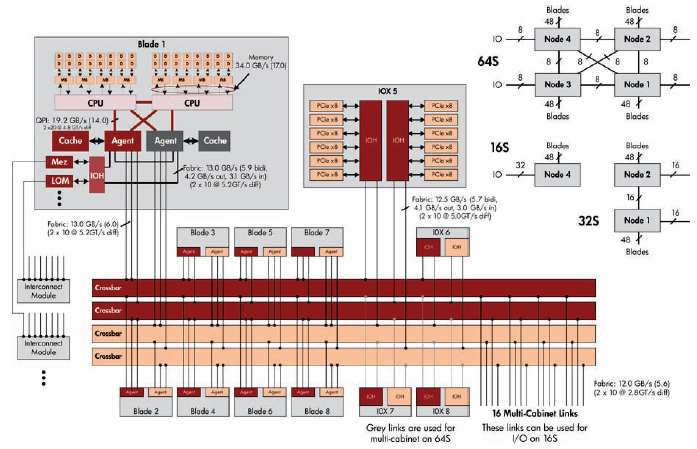- Community Home
- >
- Servers and Operating Systems
- >
- Integrity Servers
- >
- Re: How to get HBA card location from HP-UX OS
Categories
Company
Local Language
Forums
Discussions
Forums
- Data Protection and Retention
- Entry Storage Systems
- Legacy
- Midrange and Enterprise Storage
- Storage Networking
- HPE Nimble Storage
Discussions
Forums
Discussions
Discussions
Discussions
Forums
Discussions
Discussion Boards
Discussion Boards
Discussion Boards
Discussion Boards
- BladeSystem Infrastructure and Application Solutions
- Appliance Servers
- Alpha Servers
- BackOffice Products
- Internet Products
- HPE 9000 and HPE e3000 Servers
- Networking
- Netservers
- Secure OS Software for Linux
- Server Management (Insight Manager 7)
- Windows Server 2003
- Operating System - Tru64 Unix
- ProLiant Deployment and Provisioning
- Linux-Based Community / Regional
- Microsoft System Center Integration
Discussion Boards
Discussion Boards
Discussion Boards
Discussion Boards
Discussion Boards
Discussion Boards
Discussion Boards
Discussion Boards
Discussion Boards
Discussion Boards
Discussion Boards
Discussion Boards
Discussion Boards
Discussion Boards
Discussion Boards
Discussion Boards
Discussion Boards
Discussion Boards
Discussion Boards
Discussion Boards
Community
Resources
Forums
Blogs
- Subscribe to RSS Feed
- Mark Topic as New
- Mark Topic as Read
- Float this Topic for Current User
- Bookmark
- Subscribe
- Printer Friendly Page
- Mark as New
- Bookmark
- Subscribe
- Mute
- Subscribe to RSS Feed
- Permalink
- Report Inappropriate Content
02-04-2020 03:50 AM
02-04-2020 03:50 AM
Hi All,
I need help for collectiong the HBA card location from OS end. Here system is Superdome-2 32s, OS : HP-UX 11.31
Please assist on this issue .
Solved! Go to Solution.
- Mark as New
- Bookmark
- Subscribe
- Mute
- Subscribe to RSS Feed
- Permalink
- Report Inappropriate Content
02-04-2020 04:01 AM
02-04-2020 04:01 AM
Re: How to get HBA card location from HP-UX OS
Try this:
-# ioscan -m resourcepath
H/W Path Physical location Resource path
====================================================================
0 0x100ff01ffffff94 blade-1/1
0/0/0 0x1000100ffffff8e iorc-1/1/0/0
0/0/0/0/0 0x100010000ffff8e iorp-1/1/0/0/0
0/0/0/0/0/0 0x10001000004ff88 ioslot-1/1/4
0/0/0/2/0 0x100010002ffff8e iorp-1/1/0/0/2
0/0/0/2/0/0 0x10001000205ff88 ioslot-1/1/5
0/0/1 0x1000101ffffff8e iorc-1/1/0/1
0/0/1/0/0 0x100010100ffff8e iorp-1/1/0/1/0
0/0/1/0/0/0 0x10001010001ff85 ioslot-1/1/1
0/0/1/2/0 0x100010102ffff8e iorp-1/1/0/1/2
0/0/1/2/0/0 0x10001010202ff85 ioslot-1/1/2
...
42 0xa0001ffff00ff8e iohub-10/1/0
42/0/0 0xa000100ffffff8e iorc-10/1/0/0
42/0/0/0/0 0xa00010000ffff8e iorp-10/1/0/0/0
42/0/0/0/0/0 0xa0001000004ff85 ioslot-10/1/4
42/0/0/2/0 0xa00010002ffff8e iorp-10/1/0/0/2
42/0/0/2/0/0 0xa0001000203ff85 ioslot-10/1/3
42/0/1 0xa000101ffffff8e iorc-10/1/0/1
...
Hope this helps!
Regards
Torsten.
__________________________________________________
There are only 10 types of people in the world -
those who understand binary, and those who don't.
__________________________________________________
No support by private messages. Please ask the forum!
If you feel this was helpful please click the KUDOS! thumb below!

- Mark as New
- Bookmark
- Subscribe
- Mute
- Subscribe to RSS Feed
- Permalink
- Report Inappropriate Content
02-04-2020 04:16 AM
02-04-2020 04:16 AM
Re: How to get HBA card location from HP-UX OS
Hi Torsten,
Thanks for your prompt response.
I have shared some info collected from OS
bash-4.3# ioscan -m resourcepath
H/W Path Physical location Resource path
====================================================================
0 0x100ff01ffffff94 blade-1/1
0/0/0 0x1000100ffffff8e iorc-1/1/0/0
0/0/0/0/0 0x100010000ffff8e iorp-1/1/0/0/0
0/0/0/0/0/0 0x10001000004ff88 ioslot-1/1/4
0/0/1 0x1000101ffffff8e iorc-1/1/0/1
0/0/2 0x1000102ffffff8e iorc-1/1/0/2
1 0x100ff02ffffff94 blade-1/2
1/0/0 0x1000200ffffff8e iorc-1/2/0/0
1/0/0/0/0 0x100020000ffff8e iorp-1/2/0/0/0
1/0/0/0/0/0 0x10002000004ff88 ioslot-1/2/4
1/0/1 0x1000201ffffff8e iorc-1/2/0/1
1/0/2 0x1000202ffffff8e iorc-1/2/0/2
2 0x100ff03ffffff94 blade-1/3
2/0/0 0x1000300ffffff8e iorc-1/3/0/0
2/0/1 0x1000301ffffff8e iorc-1/3/0/1
2/0/2 0x1000302ffffff8e iorc-1/3/0/2
3 0x100ff04ffffff94 blade-1/4
3/0/0 0x1000400ffffff8e iorc-1/4/0/0
3/0/1 0x1000401ffffff8e iorc-1/4/0/1
3/0/2 0x1000402ffffff8e iorc-1/4/0/2
3/120 0x100ff04ff000017 cpucore-1/4/0/0
3/122 0x100ff04ff000117 cpucore-1/4/0/1
3/124 0x100ff04ff000217 cpucore-1/4/0/2
3/126 0x100ff04ff000317 cpucore-1/4/0/3
3/136 0x100ff04ff010017 cpucore-1/4/1/0
3/138 0x100ff04ff010117 cpucore-1/4/1/1
3/140 0x100ff04ff010217 cpucore-1/4/1/2
3/142 0x100ff04ff010317 cpucore-1/4/1/3
4 0x100ff05ffffff94 blade-1/5
4/0/0 0x1000500ffffff8e iorc-1/5/0/0
4/0/1 0x1000501ffffff8e iorc-1/5/0/1
4/0/2 0x1000502ffffff8e iorc-1/5/0/2
4/136 0x100ff05ff010017 cpucore-1/5/1/0
4/138 0x100ff05ff010117 cpucore-1/5/1/1
4/140 0x100ff05ff010217 cpucore-1/5/1/2
4/142 0x100ff05ff010317 cpucore-1/5/1/3
5 0x100ff06ffffff94 blade-1/6
5/0/0 0x1000600ffffff8e iorc-1/6/0/0
5/0/1 0x1000601ffffff8e iorc-1/6/0/1
5/0/2 0x1000602ffffff8e iorc-1/6/0/2
5/136 0x100ff06ff010017 cpucore-1/6/1/0
5/138 0x100ff06ff010117 cpucore-1/6/1/1
5/140 0x100ff06ff010217 cpucore-1/6/1/2
5/142 0x100ff06ff010317 cpucore-1/6/1/3
32 0x50001ffff00ff8e iohub-5/1/0
32/0/0 0x5000100ffffff8e iorc-5/1/0/0
32/0/1 0x5000101ffffff8e iorc-5/1/0/1
32/0/2 0x5000102ffffff8e iorc-5/1/0/2
33 0x50002ffff00ff8e iohub-5/2/0
33/0/0 0x5000200ffffff8e iorc-5/2/0/0
33/0/1 0x5000201ffffff8e iorc-5/2/0/1
33/0/1/0/0 0x500020100ffff8e iorp-5/2/0/1/0
33/0/1/0/0/0 0x50002010005ff85 ioslot-5/2/5
33/0/2 0x5000202ffffff8e iorc-5/2/0/2
33/0/2/2/0 0x500020202ffff8e iorp-5/2/0/2/2
33/0/2/2/0/0 0x50002020202ff85 ioslot-5/2/2
34 0x60001ffff00ff8e iohub-6/1/0
34/0/0 0x6000100ffffff8e iorc-6/1/0/0
34/0/1 0x6000101ffffff8e iorc-6/1/0/1
34/0/2 0x6000102ffffff8e iorc-6/1/0/2
35 0x60002ffff00ff8e iohub-6/2/0
35/0/0 0x6000200ffffff8e iorc-6/2/0/0
35/0/1 0x6000201ffffff8e iorc-6/2/0/1
35/0/1/0/0 0x600020100ffff8e iorp-6/2/0/1/0
35/0/1/0/0/0 0x60002010005ff85 ioslot-6/2/5
35/0/2 0x6000202ffffff8e iorc-6/2/0/2
35/0/2/2/0 0x600020202ffff8e iorp-6/2/0/2/2
35/0/2/2/0/0 0x60002020202ff85 ioslot-6/2/2
From the above output, how to find memory location (i.e blade:cpu socet:memory location), CPU location , LAN card , HBA card.
Please explain details..
- Mark as New
- Bookmark
- Subscribe
- Mute
- Subscribe to RSS Feed
- Permalink
- Report Inappropriate Content
02-04-2020 04:27 AM - edited 02-04-2020 04:42 AM
02-04-2020 04:27 AM - edited 02-04-2020 04:42 AM
Re: How to get HBA card location from HP-UX OS
Let's see
# ioscan -fnClan
Class I H/W Path Driver S/W State H/W Type Description
========================================================================
lan 16 40/0/0/0/0/0/0/2/0/0/0 iether CLAIMED INTERFACE HP AD222-60001 PCIe 1000Base-T 2-port 4Gb FC/2-port 1000B-T Combo Adapter
lan 17 40/0/0/0/0/0/0/2/0/0/1 iether CLAIMED INTERFACE HP AD222-60001 PCIe 1000Base-T 2-port 4Gb FC/2-port 1000B-T Combo Adapter
Path "40/0/..." is BIOX 9 bay 1, ioslot 9/1/4 which means enclosure 9, bay 1, slot 4
40 0xa0001ffff00ff8e iohub-9/1/0
40/0/0 0xa000100ffffff8e iorc-9/1/0/0
40/0/0/0/0 0xa00010000ffff8e iorp-9/1/0/0/0
40/0/0/0/0/0 0xa0001000004ff85 ioslot-9/1/4
So lan16 and lan17 are the 2 ports of a combo card at this location.
Path "0/..." is the first blade, path "1/..." the second blade etc ...
For your blades:
5 0x100ff06ffffff94 blade-1/6
this is the blade in enclosure 1 slot 6
For the CPU
5/136 0x100ff06ff010017 cpucore-1/6/1/0
5/138 0x100ff06ff010117 cpucore-1/6/1/1
5/140 0x100ff06ff010217 cpucore-1/6/1/2
5/142 0x100ff06ff010317 cpucore-1/6/1/3
this is enclosure 1 / bay 6 / socket 1 / core 0 to 4 (single 4-core CPU).
Hope this helps!
Regards
Torsten.
__________________________________________________
There are only 10 types of people in the world -
those who understand binary, and those who don't.
__________________________________________________
No support by private messages. Please ask the forum!
If you feel this was helpful please click the KUDOS! thumb below!

- Mark as New
- Bookmark
- Subscribe
- Mute
- Subscribe to RSS Feed
- Permalink
- Report Inappropriate Content
02-04-2020 09:47 PM
02-04-2020 09:47 PM
Re: How to get HBA card location from HP-UX OS
Hi Tordten,
Thanks for your valuable info.
Please check the bellow info and assit on the colored line.
bash-4.3# ioscan -m resourcepath
H/W Path Physical location Resource path
====================================================================
0 0x100ff01ffffff94 blade-1/1
0/0/0 0x1000100ffffff8e iorc-1/1/0/0
0/0/0/0/0 0x100010000ffff8e iorp-1/1/0/0/0
0/0/0/0/0/0 0x10001000004ff88 ioslot-1/1/4
0/0/1 0x1000101ffffff8e iorc-1/1/0/1
0/0/2 0x1000102ffffff8e iorc-1/1/0/2
1 0x100ff02ffffff94 blade-1/2
1/0/0 0x1000200ffffff8e iorc-1/2/0/0
1/0/0/0/0 0x100020000ffff8e iorp-1/2/0/0/0
1/0/0/0/0/0 0x10002000004ff88 ioslot-1/2/4
1/0/1 0x1000201ffffff8e iorc-1/2/0/1
1/0/2 0x1000202ffffff8e iorc-1/2/0/2
2 0x100ff03ffffff94 blade-1/3
2/0/0 0x1000300ffffff8e iorc-1/3/0/0
2/0/1 0x1000301ffffff8e iorc-1/3/0/1
2/0/2 0x1000302ffffff8e iorc-1/3/0/2
3 0x100ff04ffffff94 blade-1/4
3/0/0 0x1000400ffffff8e iorc-1/4/0/0
3/0/1 0x1000401ffffff8e iorc-1/4/0/1
3/0/2 0x1000402ffffff8e iorc-1/4/0/2
3/120 0x100ff04ff000017 cpucore-1/4/0/0
3/122 0x100ff04ff000117 cpucore-1/4/0/1
3/124 0x100ff04ff000217 cpucore-1/4/0/2
3/126 0x100ff04ff000317 cpucore-1/4/0/3
3/136 0x100ff04ff010017 cpucore-1/4/1/0
3/138 0x100ff04ff010117 cpucore-1/4/1/1
3/140 0x100ff04ff010217 cpucore-1/4/1/2
3/142 0x100ff04ff010317 cpucore-1/4/1/3
4 0x100ff05ffffff94 blade-1/5
4/0/0 0x1000500ffffff8e iorc-1/5/0/0
4/0/1 0x1000501ffffff8e iorc-1/5/0/1
4/0/2 0x1000502ffffff8e iorc-1/5/0/2
4/136 0x100ff05ff010017 cpucore-1/5/1/0
4/138 0x100ff05ff010117 cpucore-1/5/1/1
4/140 0x100ff05ff010217 cpucore-1/5/1/2
4/142 0x100ff05ff010317 cpucore-1/5/1/3
5 0x100ff06ffffff94 blade-1/6
5/0/0 0x1000600ffffff8e iorc-1/6/0/0
5/0/1 0x1000601ffffff8e iorc-1/6/0/1
5/0/2 0x1000602ffffff8e iorc-1/6/0/2
5/136 0x100ff06ff010017 cpucore-1/6/1/0
5/138 0x100ff06ff010117 cpucore-1/6/1/1
5/140 0x100ff06ff010217 cpucore-1/6/1/2
5/142 0x100ff06ff010317 cpucore-1/6/1/3
32 0x50001ffff00ff8e iohub-5/1/0
32/0/0 0x5000100ffffff8e iorc-5/1/0/0
32/0/1 0x5000101ffffff8e iorc-5/1/0/1
32/0/2 0x5000102ffffff8e iorc-5/1/0/2
33 0x50002ffff00ff8e iohub-5/2/0
33/0/0 0x5000200ffffff8e iorc-5/2/0/0
33/0/1 0x5000201ffffff8e iorc-5/2/0/1
33/0/1/0/0 0x500020100ffff8e iorp-5/2/0/1/0
33/0/1/0/0/0 0x50002010005ff85 ioslot-5/2/5
33/0/2 0x5000202ffffff8e iorc-5/2/0/2
33/0/2/2/0 0x500020202ffff8e iorp-5/2/0/2/2
33/0/2/2/0/0 0x50002020202ff85 ioslot-5/2/2
34 0x60001ffff00ff8e iohub-6/1/0
34/0/0 0x6000100ffffff8e iorc-6/1/0/0
34/0/1 0x6000101ffffff8e iorc-6/1/0/1
34/0/2 0x6000102ffffff8e iorc-6/1/0/2
35 0x60002ffff00ff8e iohub-6/2/0
35/0/0 0x6000200ffffff8e iorc-6/2/0/0
35/0/1 0x6000201ffffff8e iorc-6/2/0/1
35/0/1/0/0 0x600020100ffff8e iorp-6/2/0/1/0
35/0/1/0/0/0 0x60002010005ff85 ioslot-6/2/5
35/0/2 0x6000202ffffff8e iorc-6/2/0/2
35/0/2/2/0 0x600020202ffff8e iorp-6/2/0/2/2
35/0/2/2/0/0 0x60002020202ff85 ioslot-6/2/2
------------------------------------------------------------------------------------
CPU Info:
3/120 0x100ff04ff000017 cpucore-1/4/0/0 -->Enclosure-1, blade-4, soket-0, core-0
3/122 0x100ff04ff000117 cpucore-1/4/0/1
3/124 0x100ff04ff000217 cpucore-1/4/0/2
3/126 0x100ff04ff000317 cpucore-1/4/0/3
3/136 0x100ff04ff010017 cpucore-1/4/1/0
3/138 0x100ff04ff010117 cpucore-1/4/1/1
3/140 0x100ff04ff010217 cpucore-1/4/1/2
3/142 0x100ff04ff010317 cpucore-1/4/1/3
4/136 0x100ff05ff010017 cpucore-1/5/1/0
4/138 0x100ff05ff010117 cpucore-1/5/1/1
4/140 0x100ff05ff010217 cpucore-1/5/1/2
4/142 0x100ff05ff010317 cpucore-1/5/1/3
5/136 0x100ff06ff010017 cpucore-1/6/1/0
5/138 0x100ff06ff010117 cpucore-1/6/1/1
5/140 0x100ff06ff010217 cpucore-1/6/1/2
5/142 0x100ff06ff010317 cpucore-1/6/1/3
Total core:16
-------------
bash-4.3#
---------------------------------------------------------------------------
bash-4.3# ioscan -fnC fc
Class I H/W Path Driver S/W State H/W Type Description
======================================================================
fc 0 33/0/2/2/0/0/0 fcd CLAIMED INTERFACE HP SN1000Q 16Gb Dual Port PCIe Fibre Channel Adapter (FC Port 1)
/dev/fcd0
fc 1 33/0/2/2/0/0/1 fcd CLAIMED INTERFACE HP SN1000Q 16Gb Dual Port PCIe Fibre Channel Adapter (FC Port 2)
/dev/fcd1
fc 2 35/0/2/2/0/0/0 fcd CLAIMED INTERFACE HP SN1000Q 16Gb Dual Port PCIe Fibre Channel Adapter (FC Port 1)
/dev/fcd2
fc 3 35/0/2/2/0/0/1 fcd CLAIMED INTERFACE HP SN1000Q 16Gb Dual Port PCIe Fibre Channel Adapter (FC Port 2)
/dev/fcd3
33/0/2 0x5000202ffffff8e iorc-5/2/0/2 --> ?
33/0/2/2/0 0x500020202ffff8e iorp-5/2/0/2/2 --> ?
33/0/2/2/0/0 0x50002020202ff85 ioslot-5/2/2 -->IOX-5, bay-2, slot-2
35/0/2 0x6000202ffffff8e iorc-6/2/0/2 --> ?
35/0/2/2/0 0x600020202ffff8e iorp-6/2/0/2/2 --> ?
35/0/2/2/0/0 0x60002020202ff85 ioslot-6/2/2 -->IOX-6, bay-2, slot-2
bash-4.3# ioscan -fnC lan
Class I H/W Path Driver S/W State H/W Type Description
========================================================================
lan 12 0/0/0/0/0/0/0 iexgbe CLAIMED INTERFACE HP PCIe 2-p 10GbE Built-in
lan 13 0/0/0/0/0/0/1 iexgbe CLAIMED INTERFACE HP PCIe 2-p 10GbE Built-in
lan 14 1/0/0/0/0/0/0 iexgbe CLAIMED INTERFACE HP PCIe 2-p 10GbE Built-in
lan 15 1/0/0/0/0/0/1 iexgbe CLAIMED INTERFACE HP PCIe 2-p 10GbE Built-in
lan 0 33/0/1/0/0/0/0/2/0/0/0 iether CLAIMED INTERFACE HP AD339-60001 PCIe 1000Base-T 4-port 1000B-T Adapter
lan 1 33/0/1/0/0/0/0/2/0/0/1 iether CLAIMED INTERFACE HP AD339-60001 PCIe 1000Base-T 4-port 1000B-T Adapter
lan 2 33/0/1/0/0/0/0/4/0/0/0 iether CLAIMED INTERFACE HP AD339-60001 PCIe 1000Base-T 4-port 1000B-T Adapter
lan 3 33/0/1/0/0/0/0/4/0/0/1 iether CLAIMED INTERFACE HP AD339-60001 PCIe 1000Base-T 4-port 1000B-T Adapter
lan 4 35/0/1/0/0/0/0/2/0/0/0 iether CLAIMED INTERFACE HP AD339-60001 PCIe 1000Base-T 4-port 1000B-T Adapter
lan 5 35/0/1/0/0/0/0/2/0/0/1 iether CLAIMED INTERFACE HP AD339-60001 PCIe 1000Base-T 4-port 1000B-T Adapter
lan 6 35/0/1/0/0/0/0/4/0/0/0 iether CLAIMED INTERFACE HP AD339-60001 PCIe 1000Base-T 4-port 1000B-T Adapter
lan 7 35/0/1/0/0/0/0/4/0/0/1 iether CLAIMED INTERFACE HP AD339-60001 PCIe 1000Base-T 4-port 1000B-T Adapter
External card:
--------------
33 0x50002ffff00ff8e iohub-5/2/0 --> ?
33/0/0 0x5000200ffffff8e iorc-5/2/0/0 --> ?
33/0/1 0x5000201ffffff8e iorc-5/2/0/1 --> ?
33/0/1/0/0 0x500020100ffff8e iorp-5/2/0/1/0 --> ?
33/0/1/0/0/0 0x50002010005ff85 ioslot-5/2/5 -->IOX-5, bay-2, slot-5
35 0x60002ffff00ff8e iohub-6/2/0
35/0/0 0x6000200ffffff8e iorc-6/2/0/0
35/0/1 0x6000201ffffff8e iorc-6/2/0/1
35/0/1/0/0 0x600020100ffff8e iorp-6/2/0/1/0
35/0/1/0/0/0 0x60002010005ff85 ioslot-6/2/5
Built in card in Blade:
-----------------------
0 0x100ff01ffffff94 blade-1/1 -->enclosure-1, blade-1
0/0/0 0x1000100ffffff8e iorc-1/1/0/0 --> ?
0/0/0/0/0 0x100010000ffff8e iorp-1/1/0/0/0 --> ?
0/0/0/0/0/0 0x10001000004ff88 ioslot-1/1/4 --> ?
0/0/1 0x1000101ffffff8e iorc-1/1/0/1
0/0/2 0x1000102ffffff8e iorc-1/1/0/2
1 0x100ff02ffffff94 blade-1/2
1/0/0 0x1000200ffffff8e iorc-1/2/0/0
1/0/0/0/0 0x100020000ffff8e iorp-1/2/0/0/0
1/0/0/0/0/0 0x10002000004ff88 ioslot-1/2/4
1/0/1 0x1000201ffffff8e iorc-1/2/0/1
1/0/2 0x1000202ffffff8e iorc-1/2/0/2
- Mark as New
- Bookmark
- Subscribe
- Mute
- Subscribe to RSS Feed
- Permalink
- Report Inappropriate Content
02-04-2020 11:37 PM - edited 02-04-2020 11:41 PM
02-04-2020 11:37 PM - edited 02-04-2020 11:41 PM
Re: How to get HBA card location from HP-UX OS
33 0x50002ffff00ff8e iohub-5/2/0 --> ?
33/0/0 0x5000200ffffff8e iorc-5/2/0/0 --> ?
33/0/1 0x5000201ffffff8e iorc-5/2/0/1 --> ?
33/0/1/0/0 0x500020100ffff8e iorp-5/2/0/1/0 --> ?
33/0/1/0/0/0 0x50002010005ff85 ioslot-5/2/5 -->IOX-5, bay-2, slot-5
These are the internal components down to the path to the I/O slot.
0/0/0/0/0/0 0x10001000004ff88 ioslot-1/1/4 --> ?
This is one path to the LOM, the built-in LAN (dual NIC). The other is 1/1/5.
Hope this helps!
Regards
Torsten.
__________________________________________________
There are only 10 types of people in the world -
those who understand binary, and those who don't.
__________________________________________________
No support by private messages. Please ask the forum!
If you feel this was helpful please click the KUDOS! thumb below!

- Mark as New
- Bookmark
- Subscribe
- Mute
- Subscribe to RSS Feed
- Permalink
- Report Inappropriate Content
02-05-2020 12:16 AM
02-05-2020 12:16 AM
Re: How to get HBA card location from HP-UX OS
Hi Torsten,
Thanks for message
Please check the bellow output and please mention which port is online and how to detect from here port is offline or online
35/0/2 0x6000202ffffff8e iorc-6/2/0/2
35/0/2/2/0 0x600020202ffff8e iorp-6/2/0/2/2
35/0/2/2/0/0 0x60002020202ff85 ioslot-6/2/2
Please also explain what do mean by iorc, iorp,iohub.
- Mark as New
- Bookmark
- Subscribe
- Mute
- Subscribe to RSS Feed
- Permalink
- Report Inappropriate Content
02-05-2020 12:23 AM - edited 02-05-2020 12:34 AM
02-05-2020 12:23 AM - edited 02-05-2020 12:34 AM
Re: How to get HBA card location from HP-UX OS
35/0/2 0x6000202ffffff8e iorc-6/2/0/2
35/0/2/2/0 0x600020202ffff8e iorp-6/2/0/2/2
35/0/2/2/0/0 0x60002020202ff85 ioslot-6/2/2
fc 2 35/0/2/2/0/0/0 fcd CLAIMED INTERFACE HP SN1000Q 16Gb Dual Port PCIe Fibre Channel Adapter (FC Port 1)
/dev/fcd2
fc 3 35/0/2/2/0/0/1 fcd CLAIMED INTERFACE HP SN1000Q 16Gb Dual Port PCIe Fibre Channel Adapter (FC Port 2)
/dev/fcd3
This is a dual port FC adapter.
Try
# fcmsutil /dev/fcd2
# fcmsutil /dev/fcd3
to get the details.
>> Please also explain what do mean by iorc, iorp,iohub.
These are several I/O components/controllers (PCI-to-PCI bridges, etc) between the chipset and the slots.
For example see
(from http://www.qdpma.com/SystemArchitecture/NUMA.html )
Hope this helps!
Regards
Torsten.
__________________________________________________
There are only 10 types of people in the world -
those who understand binary, and those who don't.
__________________________________________________
No support by private messages. Please ask the forum!
If you feel this was helpful please click the KUDOS! thumb below!

- Mark as New
- Bookmark
- Subscribe
- Mute
- Subscribe to RSS Feed
- Permalink
- Report Inappropriate Content
02-05-2020 12:31 AM
02-05-2020 12:31 AM
Re: How to get HBA card location from HP-UX OS
Hi Torsten,
Thanks...
Yes, I got it by command fcmsutil /deb/fcd2
Have any difference between iorc-6/2/0/2 & iorp-6/2/0/2/2 and what is the exact meaning for iorc and iorp.
I don't find meaning in website.
- Mark as New
- Bookmark
- Subscribe
- Mute
- Subscribe to RSS Feed
- Permalink
- Report Inappropriate Content
02-05-2020 12:40 AM
02-05-2020 12:40 AM
Re: How to get HBA card location from HP-UX OS
As said, the components / controllers / bus adapters between the chipset and the I/O slot, see
( http://www.qdpma.com/SystemArchitecture/NUMA.html )
Hope this helps!
Regards
Torsten.
__________________________________________________
There are only 10 types of people in the world -
those who understand binary, and those who don't.
__________________________________________________
No support by private messages. Please ask the forum!
If you feel this was helpful please click the KUDOS! thumb below!

- Mark as New
- Bookmark
- Subscribe
- Mute
- Subscribe to RSS Feed
- Permalink
- Report Inappropriate Content
02-05-2020 12:58 AM
02-05-2020 12:58 AM
Re: How to get HBA card location from HP-UX OS
Hi Torsten,
Thanks for provided valuable info.
One more queries is that how to detect the location of assign memory in OS.
Thanks in advance.
- Mark as New
- Bookmark
- Subscribe
- Mute
- Subscribe to RSS Feed
- Permalink
- Report Inappropriate Content
02-05-2020 01:02 AM
02-05-2020 01:02 AM
Re: How to get HBA card location from HP-UX OS
One more queries is that how to detect the location of assign memory in OS.
Sorry, I'm not sure what you want to ask. Please explain.
Hope this helps!
Regards
Torsten.
__________________________________________________
There are only 10 types of people in the world -
those who understand binary, and those who don't.
__________________________________________________
No support by private messages. Please ask the forum!
If you feel this was helpful please click the KUDOS! thumb below!

- Mark as New
- Bookmark
- Subscribe
- Mute
- Subscribe to RSS Feed
- Permalink
- Report Inappropriate Content
02-05-2020 01:27 AM
02-05-2020 01:27 AM
Re: How to get HBA card location from HP-UX OS
Hi Torsten,
When we create vpar under nPar, like bellow
for hostname: SAPCBLV3
vparmodify -N Partition1-UX -p SAPCBLV3 -a socket:1/1/0:mem::43008 -->for SLM
vparmodify -N Partition1-UX -p SAPCBLV3 -a mem::12288 -->for ILM
I think , we can not specify the memory card location from OS end after created vpar.
Please reply with your valuable comments.
- Mark as New
- Bookmark
- Subscribe
- Mute
- Subscribe to RSS Feed
- Permalink
- Report Inappropriate Content
02-05-2020 01:33 AM
02-05-2020 01:33 AM
SolutionAFAIR you can change it, maybe the vPar must be in down state or at least need a reboot.
However, IMHO better use
mem::12288
because it is the more flexible solution. Let the system decide.
Hope this helps!
Regards
Torsten.
__________________________________________________
There are only 10 types of people in the world -
those who understand binary, and those who don't.
__________________________________________________
No support by private messages. Please ask the forum!
If you feel this was helpful please click the KUDOS! thumb below!

- Mark as New
- Bookmark
- Subscribe
- Mute
- Subscribe to RSS Feed
- Permalink
- Report Inappropriate Content
02-05-2020 02:03 AM
02-05-2020 02:03 AM
Re: How to get HBA card location from HP-UX OS
Hi Torsten,
Thanks for share the valuable info.
May meet again another issue .