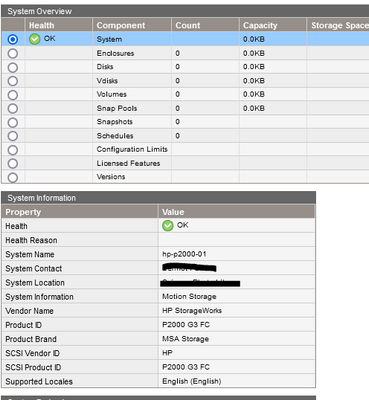- Community Home
- >
- Storage
- >
- Entry Storage Systems
- >
- MSA Storage
- >
- MSA p2000 G3 - Lost configuration
Categories
Company
Local Language
Forums
Discussions
Forums
- Data Protection and Retention
- Entry Storage Systems
- Legacy
- Midrange and Enterprise Storage
- Storage Networking
- HPE Nimble Storage
Discussions
Forums
Discussions
Discussions
Discussions
Forums
Discussions
Discussion Boards
Discussion Boards
Discussion Boards
Discussion Boards
- BladeSystem Infrastructure and Application Solutions
- Appliance Servers
- Alpha Servers
- BackOffice Products
- Internet Products
- HPE 9000 and HPE e3000 Servers
- Networking
- Netservers
- Secure OS Software for Linux
- Server Management (Insight Manager 7)
- Windows Server 2003
- Operating System - Tru64 Unix
- ProLiant Deployment and Provisioning
- Linux-Based Community / Regional
- Microsoft System Center Integration
Discussion Boards
Discussion Boards
Discussion Boards
Discussion Boards
Discussion Boards
Discussion Boards
Discussion Boards
Discussion Boards
Discussion Boards
Discussion Boards
Discussion Boards
Discussion Boards
Discussion Boards
Discussion Boards
Discussion Boards
Discussion Boards
Discussion Boards
Discussion Boards
Discussion Boards
Discussion Boards
Community
Resources
Forums
Blogs
- Subscribe to RSS Feed
- Mark Topic as New
- Mark Topic as Read
- Float this Topic for Current User
- Bookmark
- Subscribe
- Printer Friendly Page
- Mark as New
- Bookmark
- Subscribe
- Mute
- Subscribe to RSS Feed
- Permalink
- Report Inappropriate Content
09-22-2022 01:56 AM - last edited on 09-26-2022 04:33 AM by support_s
09-22-2022 01:56 AM - last edited on 09-26-2022 04:33 AM by support_s
Hello,
I seem to have lost all my configuration. The management utility shows no enclosures, no hosts, no (v)disks or volumes. The logs are empty where yesterday they were full of information. I have this icon in the upper-right corner. Link checks do not run and rescanning the disk does not show them
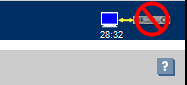
The system is 2 x p2000 enclosures each full with disks of various sizes. There were about 6 vdisks yesterday.
Problems began when a host that had a storage volume mapped remouted the storage as readonly. I tried various things from the host to mount the volume again but the volume was not writable. Other volumes from the enclosures were ok. In fact, as far as I can tell,. I have a host that is still mounting (r/w) a volume from the P2000. The hosts are linux and often the storage is mounted on a VM. I created a small volume on the same vdisk and tried to mount that on 2 different host and write a disklabel to it. It consistently timed out.
At some point yesterday I created a volume copy from a snapshot onto a different vdisk - in the hope that a new vdisk would be ok. I also tried to expand the problem vdisk because I was having trouble creating the copy on a different vdisk. The problem with creating a vdisk on a different volume turned out to be that the Controller owner was not the same. All of these events were in the log. Now I have nothing at all. Everything has gone from view. There are 24 disks but no matter how often I rescan, nothing returns.
At the rear of the units, everything seems ok.
I am very stuck now. I am out of ideas and could use some advice.
Thanks,
Dermot
Solved! Go to Solution.
- Mark as New
- Bookmark
- Subscribe
- Mute
- Subscribe to RSS Feed
- Permalink
- Report Inappropriate Content
09-22-2022 02:57 AM
09-22-2022 02:57 AM
Query: MSA p2000 G3 - Lost configuration
System recommended content:
1. HPE P2000 G3 MSA Array System - Support Guides | Cause
2. HPE P2000 G3 MSA Array Systems - Support Guides | Environment
Please click on "Thumbs Up/Kudo" icon to give a "Kudo".
Thank you for being a HPE valuable community member.

- Mark as New
- Bookmark
- Subscribe
- Mute
- Subscribe to RSS Feed
- Permalink
- Report Inappropriate Content
09-22-2022 03:14 AM
09-22-2022 03:14 AM
Re: Query: MSA p2000 G3 - Lost configuration
Thanks for the reply however as the logs are empty, I cannot confirm if the supercapacitor has expiried.
My unit is listed in the environment, "HPE P2000 G3 MSA FC Dual Controller LFF Array System"
- Mark as New
- Bookmark
- Subscribe
- Mute
- Subscribe to RSS Feed
- Permalink
- Report Inappropriate Content
09-22-2022 03:19 AM - edited 09-22-2022 08:07 AM
09-22-2022 03:19 AM - edited 09-22-2022 08:07 AM
Re: MSA p2000 G3 - Lost configuration
EDIT: Ignore this message, the file extract mentioned is not useful
I am not sure if this reveals something but the log file that I managed to download from the management UI, shows a jump in the dates. The date jump from "Sep 22 05:11:00" to "Jan 1 00:00:".
Below is a snippet from the messages file.
Jan 1 00:00:06 (none) user.err kernel: 0078 => 00000005
Jan 1 00:00:06 (none) user.err kernel: 0080 => 00000000
Jan 1 00:00:06 (none) user.err kernel: 0088 => 00100000
Jan 1 00:00:06 (none) user.err kernel: 0090 => 00000000
Jan 1 00:00:06 (none) user.err kernel: 0098 => 00000000
Jan 1 00:00:06 (none) user.err kernel: ----------------
Jan 1 00:00:06 (none) user.err kernel: CPLD SC Up (CPLD value = 0x7f)
Jan 1 00:00:06 (none) user.info kernel: Mouse_Process_StoM_IMSG: Force SC UPimsg=4 cpld=0x7f
Jan 1 00:00:06 (none) user.warn kernel: Send Up Message
Jan 1 00:00:06 (none) user.info kernel: MOUSE Driver Version A10 Installed at Major 150
Jan 1 00:00:06 (none) user.info kernel: Mouse_Process_MtoS_IMSG: SC UPimsg=1 cpld=0x7f
Jan 1 00:00:06 (none) user.info kernel: squashfs: version 4.0 (2009/01/31) Phillip Lougher
Jan 1 00:00:06 (none) user.info kernel: g_serial gadget: Gadget Serial v2.4
Jan 1 00:00:06 (none) user.info kernel: g_serial gadget: g_serial ready
Jan 1 00:00:06 (none) user.err kernel: STATE: Mouse Birth
Jan 1 00:00:06 (none) user.err kernel: CPLD Mouse Birth (CPLD value = 0x7f)
Jan 1 00:00:06 (none) user.warn kernel: Reenable Bottom Driver
Jan 1 00:00:06 (none) user.notice root: init: Crond started
Sep 22 05:11:00 (none) user.notice root: init: read system time from file
Sep 22 05:11:00 (none) user.notice root: init: initialize slip at 230400 576
Sep 22 05:11:00 (none) user.notice root: slip.srv: starting slip SPEED: 230400 MTU: 576
Sep 22 05:11:00 (none) user.notice root: hotplug net
Sep 22 05:11:02 (none) user.notice root: init: Initializing network interfaces lo, eth0
Sep 22 05:11:02 (none) user.notice root: networking.srv: Restarting network service on eth0:
- Mark as New
- Bookmark
- Subscribe
- Mute
- Subscribe to RSS Feed
- Permalink
- Report Inappropriate Content
09-25-2022 11:58 PM
09-25-2022 11:58 PM
Re: MSA p2000 G3 - Lost configuration
Hi,
Please launch an SSH session to both the controllers and check whether they provide the outputs:
show vdisks
show system
show unwritable-cache
show disks
show controllers
This issue requires log analysis and I would suggest logging an HPE support case to avoid data loss.
I work at HPE
HPE Support Center offers support for your HPE services and products when and how you need it. Get started with HPE Support Center today.
[Any personal opinions expressed are mine, and not official statements on behalf of Hewlett Packard Enterprise]

- Mark as New
- Bookmark
- Subscribe
- Mute
- Subscribe to RSS Feed
- Permalink
- Report Inappropriate Content
09-26-2022 02:58 AM
09-26-2022 02:58 AM
Re: MSA p2000 G3 - Lost configuration
Below is the output from the commands.
# show vdisks
Name Size Free Own Pref RAID Disks Spr Chk Status Jobs Job% Serial Number Drive Spin Down Spin Down Delay
---------------------------------------------------------------------------------------------------------------------------------------------------------
---------------------------------------------------------------------------------------------------------------------------------------------------------
Success: Command completed successfully.
# show system
System Information
------------------
System Name: hp-p2000-01
System Contact: Dermot Paikkos
System Location: Science Photo Library
System Information: Motion Storage
Midplane Serial Number:
Vendor Name: HP StorageWorks
Product ID: P2000 G3 FC
Product Brand: MSA Storage
SCSI Vendor ID: HP
SCSI Product ID: P2000 G3 FC
Enclosure Count: 0
Health: OK
Health Reason:
Supported Locales: English (English)Success: Command completed successfully.
#show unwritable-cache
Error: Unable to communicate with Storage Controller. Please retry the command.
# show disks
Location Serial Number Vendor Rev How Used Type Size Rate*(Gb/s) SP Health Health Reason
------------------------------------------------------------------------------------------------------------------------
------------------------------------------------------------------------------------------------------------------------
Info: * Rates may vary. This is normal behavior.Success: Command completed successfully.
# show controllers
Controllers
-----------
Controller ID: A
Serial Number: Not Available
Hardware Version:
CPLD Version:
MAC Address: 00:00:00:00:00:00
WWNN: 0000000000000000
IP Address: No_data
IP Subnet Mask: No_data
IP Gateway: No_data
Disks: 0
Vdisks: 0
Cache Memory Size (MB): 0
Host Ports: 0
Disk Channels: 0
Disk Bus Type: Unknown
Status: Operational
Failed Over: No
Fail Over Reason: Not applicable
Position: Top
Phy Isolation: Enabled
Controller ID: B
Serial Number: Not Available
Hardware Version:
CPLD Version:
MAC Address: 00:00:00:00:00:00
WWNN: 0000000000000000
IP Address: No_data
IP Subnet Mask: No_data
IP Gateway: No_data
Disks: 0
Vdisks: 0
Cache Memory Size (MB): 0
Host Ports: 0
Disk Channels: 0
Disk Bus Type: Unknown
Status: Operational
Failed Over: No
Fail Over Reason: Not applicable
Position: Bottom
Phy Isolation: EnabledInfo: Could not read SAS info, so skipping enclosure 0.
Info: Could not read SAS info, so skipping enclosure 0.
Success: Command completed successfully.
I assure you, there are physical disk.

- Mark as New
- Bookmark
- Subscribe
- Mute
- Subscribe to RSS Feed
- Permalink
- Report Inappropriate Content
09-26-2022 03:15 AM
09-26-2022 03:15 AM
SolutionHi, This issue seems to require a power cycle. I would suggest getting an HPE support case logged for further assistance.
I work at HPE
HPE Support Center offers support for your HPE services and products when and how you need it. Get started with HPE Support Center today.
[Any personal opinions expressed are mine, and not official statements on behalf of Hewlett Packard Enterprise]

- Mark as New
- Bookmark
- Subscribe
- Mute
- Subscribe to RSS Feed
- Permalink
- Report Inappropriate Content
09-26-2022 04:25 AM
09-26-2022 04:25 AM
Re: MSA p2000 G3 - Lost configuration
That seemed to do have fixed it. I have to physically pull the power out of the PSU.
I can see disks and vdisks now.
# show vdisks
Name Size Free Own Pref RAID Disks Spr Chk Status Jobs Job% Serial Number Drive Spin Down Spin Down Delay
-----------------------------------------------------------------------------------------------------------------------------------
antares_vd04 15.9TB 8787.0GB B B RAID5 5 0 64k FTOL 00c0ff134fb10000b51a215b00000000 Disabled 0
pollux 5995.1GB 0B B B RAID1 2 0 N/A FTOL 00c0ff134fb100000e8cdd6100000000 Disabled 0
vd01 11.9TB 4165.3GB A A RAID5 3 0 64k FTOL 00c0ff134fb10000bf44155a00000000 Disabled 0
vd02 11.9TB 353.5GB B B RAID5 4 0 64k FTOL EXPD 0% 00c0ff134fb10000c06c155a00000000 Disabled 0
vd03 11.9TB 1499.3GB A A RAID5 3 0 64k FTOL 00c0ff134fb100001f98165a00000000 Disabled 0
vd06 11.9TB 7441.3GB B B RAID5 3 0 64k FTOL VRSC 0% 00c0ff134fb10000fb162b6300000000 Disabled 0
-----------------------------------------------------------------------------------------------------------------------------------
Success: Command completed successfully.
Thanks for you help.
Dermot
- Mark as New
- Bookmark
- Subscribe
- Mute
- Subscribe to RSS Feed
- Permalink
- Report Inappropriate Content
09-26-2022 09:46 PM
09-26-2022 09:46 PM
Re: MSA p2000 G3 - Lost configuration
Hello Dermot,
Awesome! Glad to know the problem has been resolved.
Thanks,
Sunitha G
I'm an HPE employee.
HPE Support Center offers support for your HPE services and products when and how you need it. Get started with HPE Support Center today.
[Any personal opinions expressed are mine, and not official statements on behalf of Hewlett Packard Enterprise]